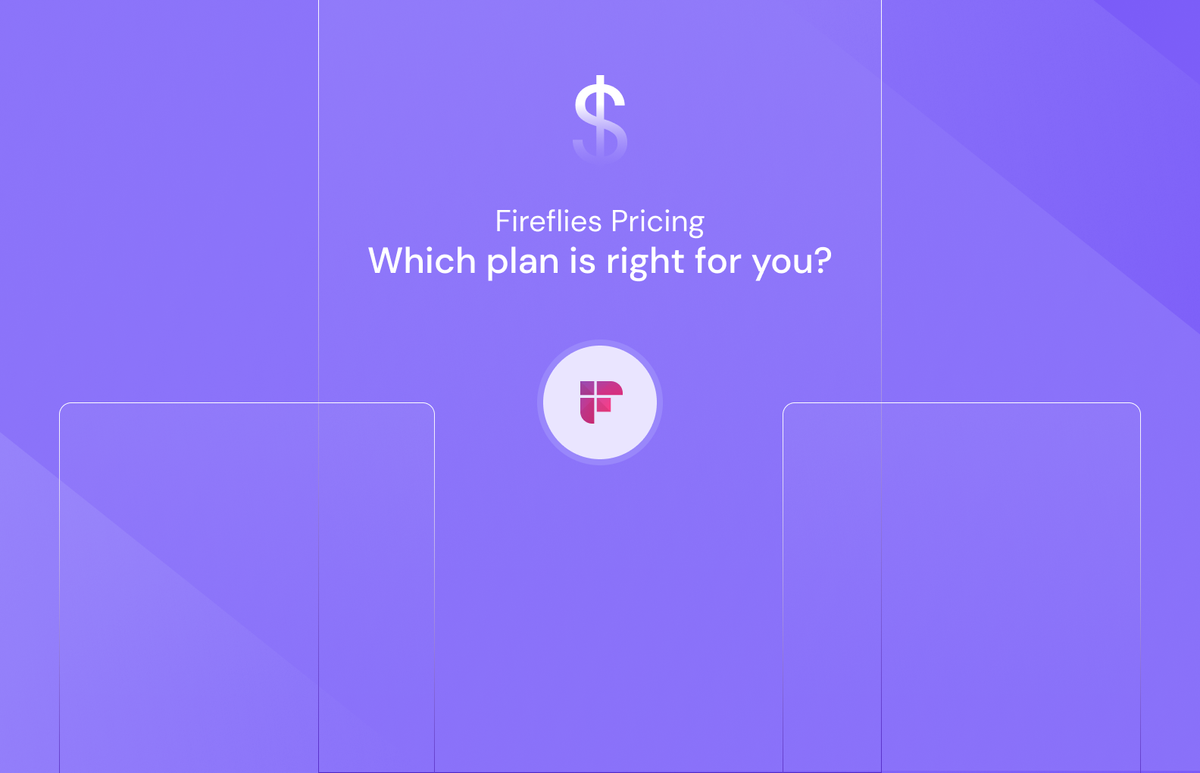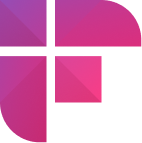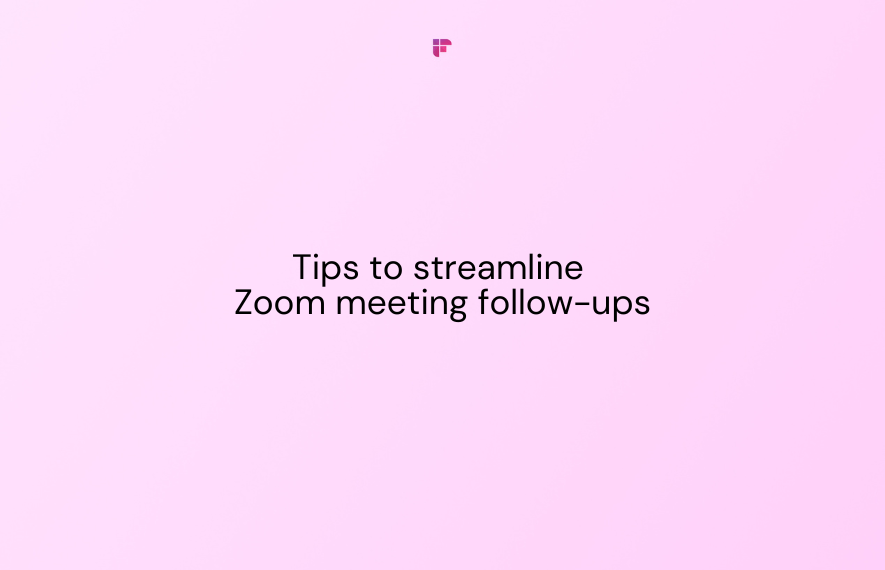Effective meetings are crucial for productivity. However, capturing and organizing meeting minutes can be time-consuming and prone to errors.
That's where AI comes in. AI Meeting Minutes offers a modern solution to streamline this process, ensuring accuracy and efficiency.
This article explores using AI for Meeting Minutes, highlighting their importance in optimizing meeting workflows.
Additionally, it identifies some of the best tools available to simplify the task, allowing teams to focus on collaboration and decision-making rather than administrative tasks.
AI and business

Many establishments are harnessing AI to gain a competitive edge in their respective niche markets. We are also witnessing the utilization of machine learning and deep learning models to enhance the impact and profitability of e-commerce platforms.
According to a recent study by Oberlo, the number of businesses adopting AI grew by 270% in the last four years, and the global AI market is expected to reach $267 billion by 2027.
Furthermore, 90% of leading businesses have already invested in AI technology, with more than half reporting a boost in productivity after implementing AI.
Moreover, 62% of consumers are willing to submit data to AI for better user experiences, while 15% of all customer interactions globally are projected to be fully powered by AI in 2021.
Benefits of AI in modern meetings

When it comes to business meetings, AI can offer a wide range of benefits, including:
- Determining the best time for meetings by studying individual work calendars of employees and participants.
- Help allocate the appropriate members for a designated meeting based on individual roles and expertise.
- Align the best resources, documents, apparatus, and other tools required for meetings.
- Identify and represent additional information relevant to the meeting agenda, including web links, videos, images, and documentation.
- Provide follow-up on tasks, assign deadlines, and easy access to information plus data for members.
- Deliver insights and perform analytics for proposed decisions concerning specific stakeholders.
AI-powered organizations and their productivity
According to a study by Zoom Info, more than 80% of business and tech leaders have reported a boost in productivity due to AI.
Furthermore, 72% of business decision-makers state that AI allows humans to concentrate on meaningful work, while 59% of executives claim that AI augments big data in their companies. AI allows a business to achieve the following advantages:
- Automate mundane but important tasks that are simple but time-consuming.
- Examine, evaluate, and study customer and employee behavioral patterns.
- Provide analytics through crunching huge chunks of data due to its voracious appetite for incredible information.
- Deliver marketable and profitable insights, allowing for a quicker decision-making process.
- Add an additional layer of security to protect and safeguard volatile information from cybercriminal activities.
AI meeting minutes

AI Meeting Minutes are a modern solution for recording and organizing meeting discussions. They use artificial intelligence to transcribe spoken conversations into written text automatically.
This automated process saves time and ensures accuracy, capturing key points and action items. AI Meeting Minutes streamline collaboration by providing easily accessible records of past discussions, facilitating team continuity and accountability.
With this technology, tasks like note-taking and formatting become effortless, allowing participants to focus on productive engagement during meetings.
Importance of AI meeting minutes

- Enhances Accuracy: AI Meeting Minutes ensure precise documentation of discussions without the risk of human error.
- Saves Time: Automated transcription speeds up the process of capturing meeting content, freeing up valuable time for participants.
- Facilitates Collaboration: Easy access to organized meeting records promotes better collaboration among team members.
- Improves Accountability: Clear documentation of action items and decisions holds individuals accountable for their responsibilities.
- Supports Decision-Making: Having comprehensive meeting minutes readily available aids in informed decision-making.
- Enhances Efficiency: Streamlining the note-taking process with AI reduces administrative burdens and increases overall efficiency.
- Promotes Accessibility: Digitized meeting minutes are easily accessible and shareable, fostering team transparency and inclusivity.
- Adaptable to Different Work Environments: AI Meeting Minutes can be customized to fit the needs of various industries and organizational structures.
5 Best AI tools for meeting notes
Here are the five best AI meeting minutes generator tools you can use:
1. Fireflies

Fireflies.ai automates meeting notes by recording conversations, transcribing them, and identifying key points. It helps create meeting minutes and facilitates collaborative note-taking among team members.
Features:
- Automated Recording: Fireflies records conversations and transcribes them automatically.
- Highlights and Action Items: Identifies key points, action items, and decisions made during meetings.
- Collaborative Notes: Share and collaborate on meeting notes with team members.
Unique Functionality: Fireflies.ai streamlines the note-taking process, allowing teams to focus on productive discussions.
Pricing:
- Free: $0 per month
- Pro: $10 per month (billed annually)
- Business: $19 per month (billed annually)
- Enterprise: $39 per month (billed annually)
💡 Generate AI Meeting Minutes With Fireflies
Record, transcribe, summarize and generate AI meeting minutes with Fireflies to review an hour-long meeting in just 5 minutes.Get Started For Free.
2. ClickUp

ClickUp is an all-in-one project management application that streamlines workflows, boosts productivity, and enables collaboration. It offers customizable meeting agenda templates and AI-powered summarization of meeting notes.
Features:
- Customizable Templates: ClickUp offers pre-built meeting agenda templates that can be tailored to your team's specific needs.
- Task Management: Seamlessly integrate meeting notes with task management, tracking follow-up actions.
- Collaboration: Share notes with team members, assign tasks and collaborate within the platform.
Unique Functionality: ClickUp's AI-powered summarization condenses lengthy discussions into concise meeting minutes, saving time and improving clarity.
Pricing:
- Free: $0 per month
- Unlimited: $7 per month (billed annually)
- Business: $12 per month (billed annually)
- Enterprise: Contact sales
3. Otter.ai

Otter provides real-time transcriptions during meetings, making it easy for teams to capture discussions accurately. It's beneficial for mobile use and ensures that meeting minutes are well-documented.
Features:
- Real-Time Transcription: Otter provides live transcription during meetings, capturing spoken content accurately.
- Keyword Search: Easily locate specific points in the conversation using keyword search within transcriptions.
- Integration: Integrates with tools like Zoom, Google Meet, and Microsoft Teams.
Unique Functionality: Otter.ai's focus on real-time transcription ensures that no critical details are missed during discussions.
Pricing:
- Basic: Free
- Pro: $10 per month (billed annually)
- Business: $20 per month (billed annually)
- Enterprise: Contact sales
4. Claap

Claap is an excellent tool for meeting notes overall. It combines automated transcription with a library system for efficient storage and retrieval of notes. It's user-friendly and versatile.
Features:
- Automated Transcription: Claap transcribes meetings, making it easy to review discussions later.
- Library System: Organize and store meeting notes efficiently for future reference.
- User-Friendly Interface: Claap's intuitive design ensures smooth adoption by users.
Unique Functionality: Claap's combination of transcription and library system simplifies note management.
Pricing:
- Basic: $0 per month
- Starter: $8 per month (billed annually)
- Pro: $24 per month (billed annually)
- Enterprise: Contact sales
5. Fathom

Fathom offers a free option for AI-generated meeting notes. It focuses on data security while providing a seamless user experience for capturing and organizing meeting content.
Features:
- Free AI-Generated Notes: Fathom offers a free option for creating AI-generated meeting minutes.
- Data Security: Prioritizes data privacy and security during transcription and storage.
- User Experience: Provides a seamless experience for capturing and organizing meeting content.
Unique Functionality: Fathom's commitment to security and ease of use makes it an attractive choice for teams.
Pricing:
- Free Edition" $0 per month
- Standard: $24 per month (billed annually)
- Pro: $29 per month (billed annually)
How to generate AI meeting minutes with Fireflies.ai
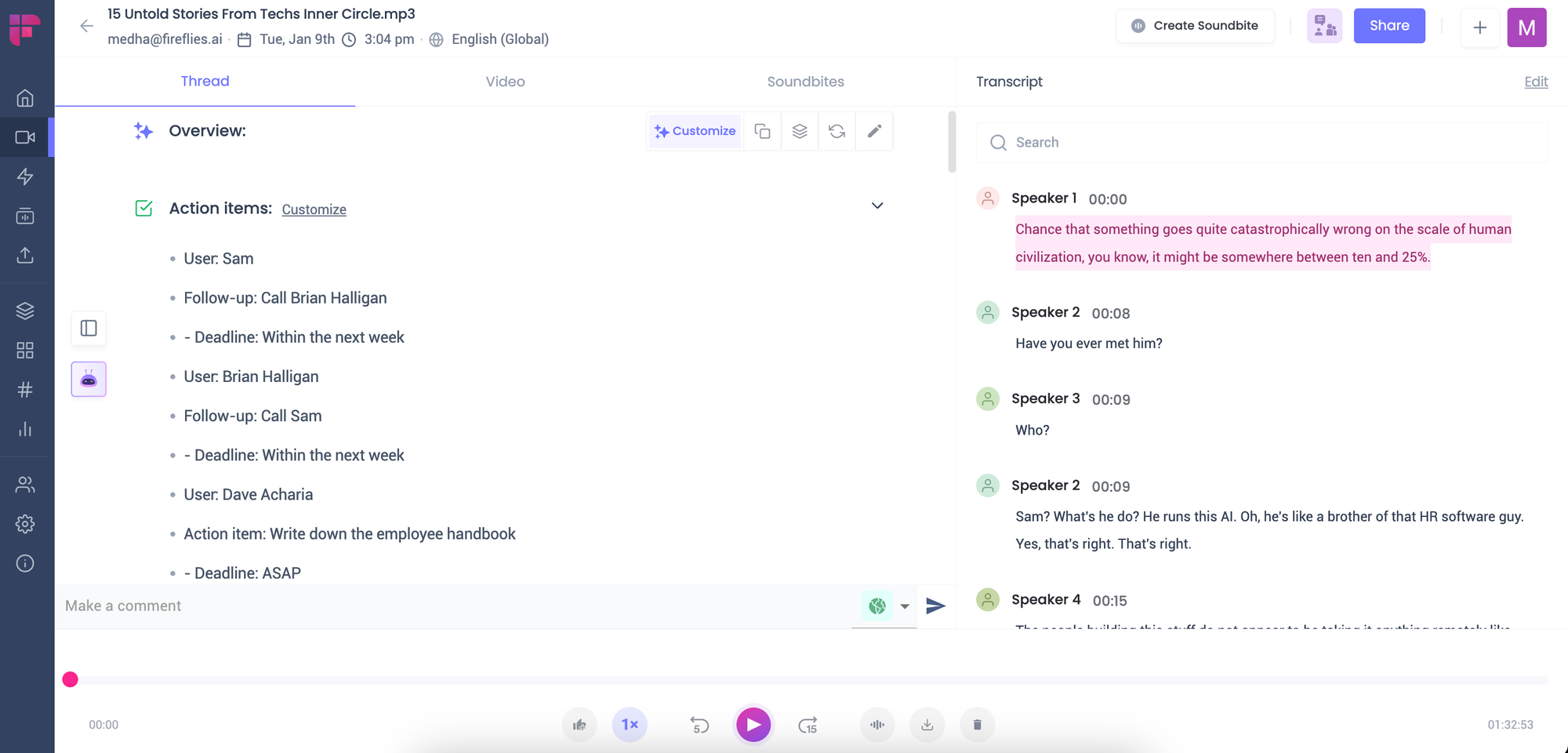
Sign up or log in to Fireflies.ai.
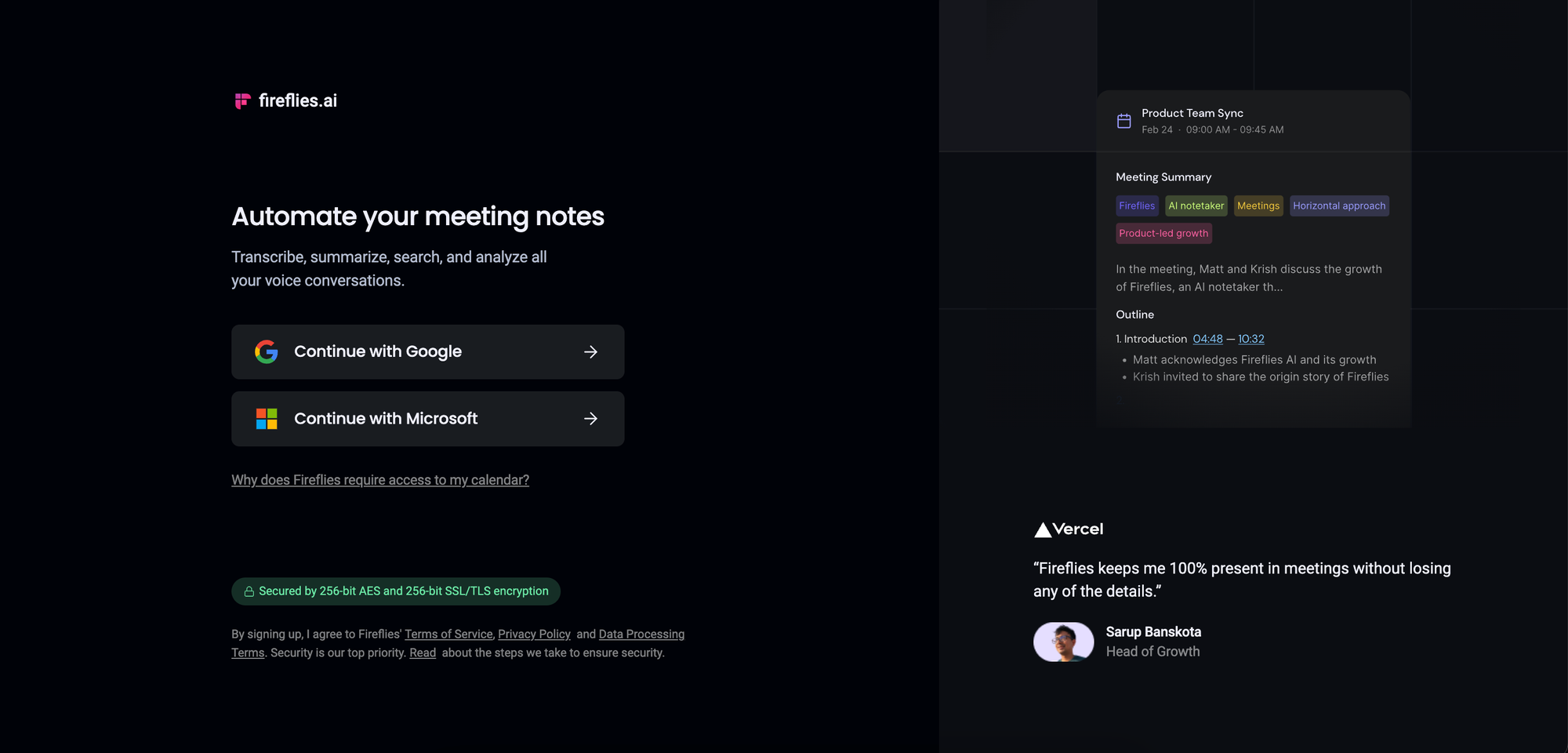
Enable Fireflies AI: On the Fireflies dashboard, set your join settings, meeting recap settings, and your meeting language.
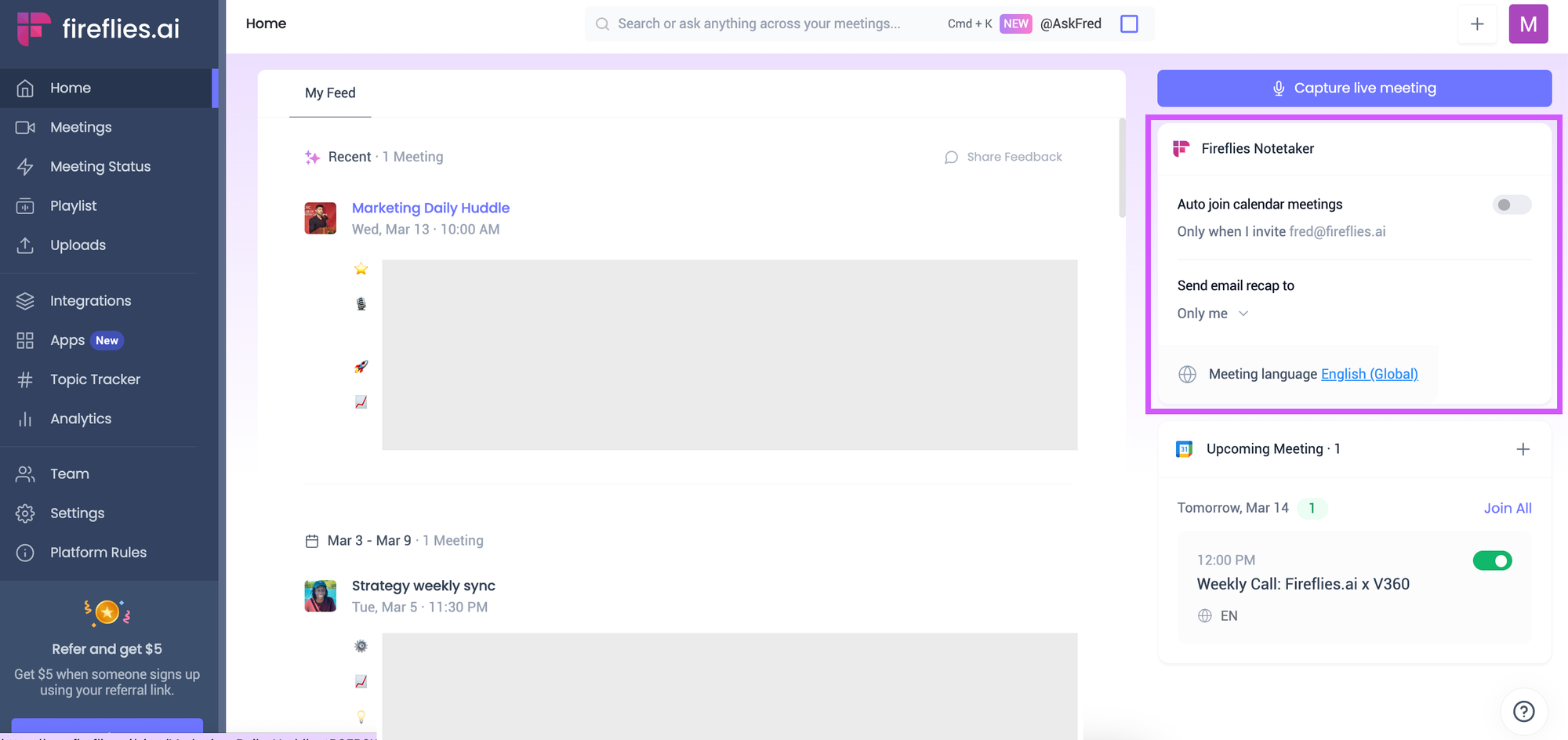
Schedule your Meeting: Schedule a meeting as you normally would, whether through your calendar or directly within the Fireflies AI platform.
Start the Meeting: Begin your scheduled meeting at the appointed time.
Invite Fireflies.ai: If your auto join calendar settings are turned off, invite Fireflies to join your meeting from the Fireflies dashboard by clicking on the + sign or Capture Live Meeting.
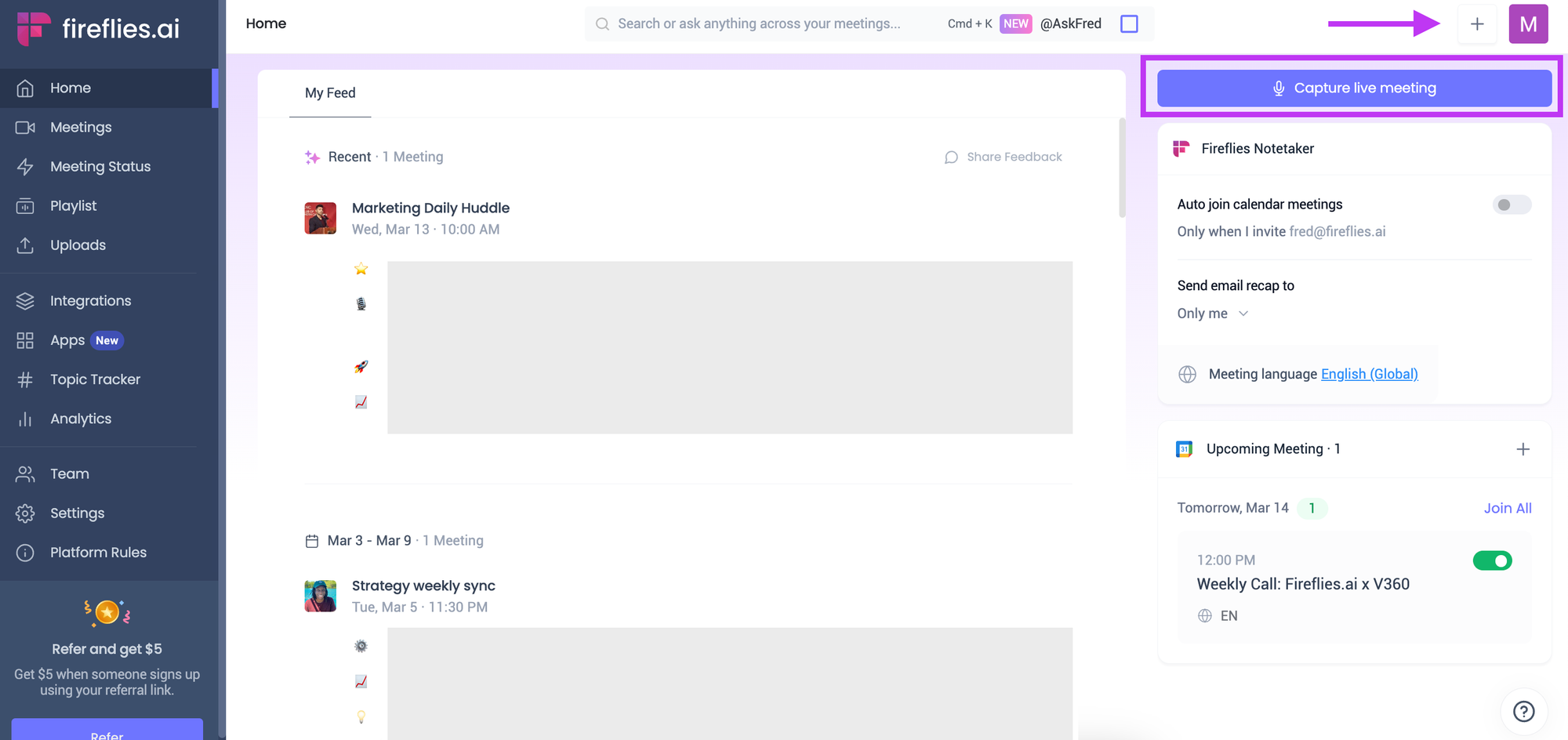
Access Meeting Minutes: After the meeting, navigate to your Fireflies.ai dashboard and click Meetings to find your meeting.
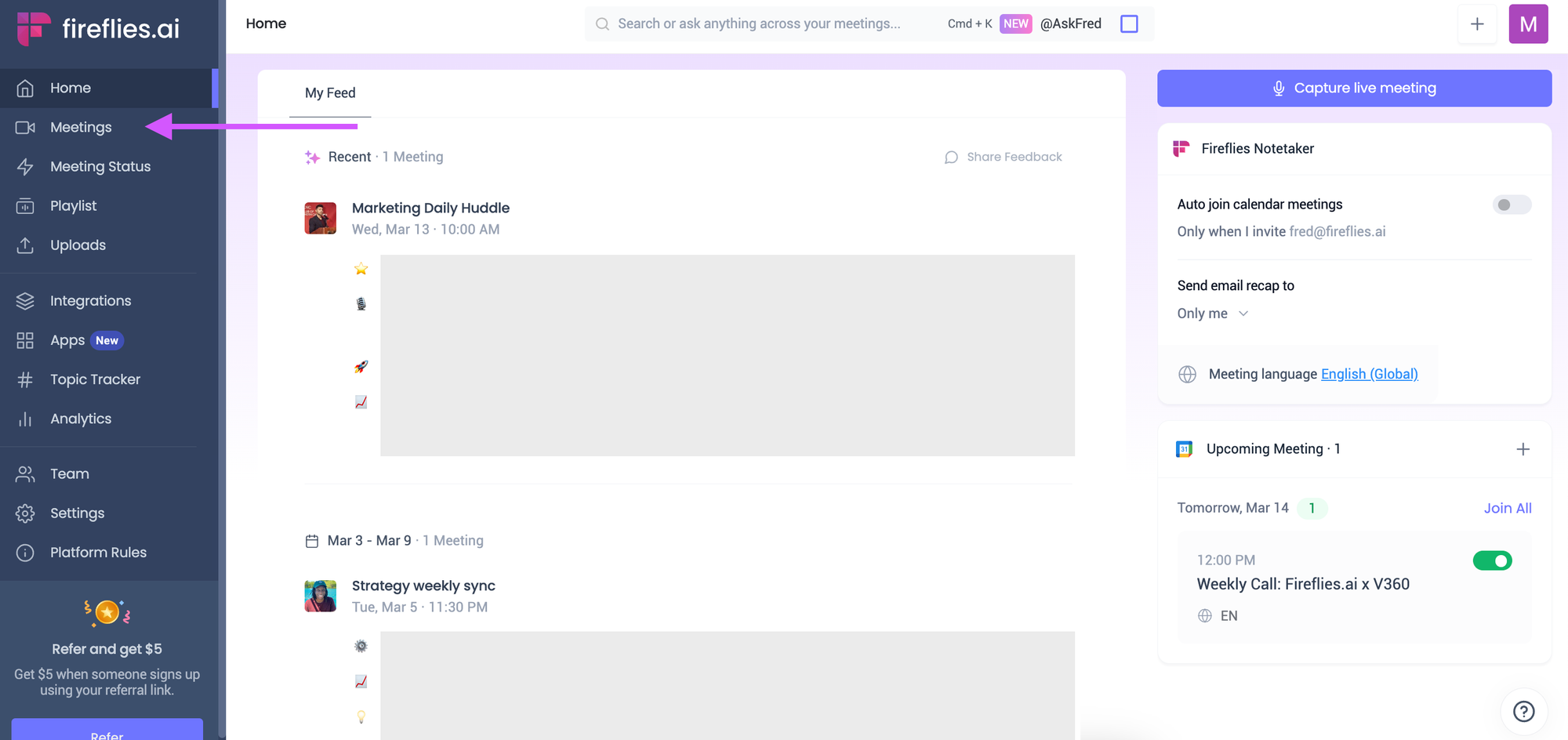
Open the specific meeting entry to review the meeting minutes generated by Fireflies AI.
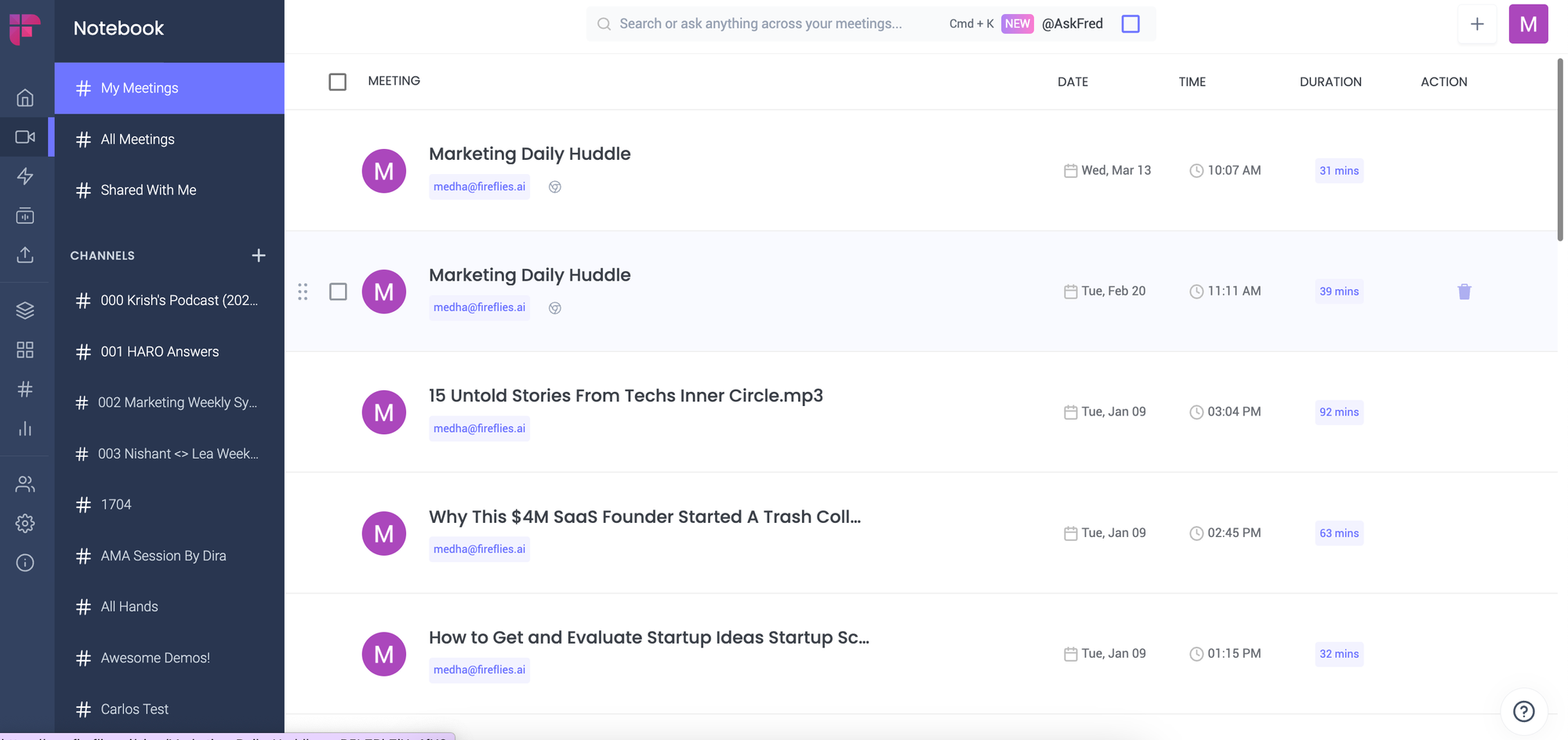
Share and Collaborate: Share the finalized meeting minutes with relevant stakeholders and collaborate on action items or follow-up tasks as necessary.
By following these steps, you can effortlessly generate accurate meeting minutes AI using Fireflies, saving time and ensuring clarity and accountability within your team.
Benefits of Fireflies.ai in meetings

Using Fireflies AI to conduct meetings has numerous benefits, including:
- Easily invite Fireflies to your meetings and instantly record on any web-conferencing platform.
- Share recorded meetings and conversations with other members of your team.
- Transcribe audio files and live meetings, as well as skim transcripts as per your preferences later on.
- Quickly collaborate with teammates on important moments during your conversations.
- Review hour-long meetings in minutes and search for important highlights and action items with Smart Search filters.
- Use AskFred to get insights from meetings. It works like ChatGPT for meetings and will answer all your questions.
- Auto-populate your organizational management software with important info, notes, recordings, and meeting logs.
- Integrate with various popular applications, including Salesforce, Slack, HubSpot, Zoho, and much more.
- Team meetings are important, and with the power of AI, they can be transformed for greater efficiency. With AI, businesses can conduct meetings that intelligently connect members.

Wrapping up
AI-powered meeting minutes tools enhance productivity, accuracy, and collaboration during meetings. By automating transcription, identifying key points, and facilitating easy note retrieval, these tools streamline communication and decision-making.
Whether you choose ClickUp, Otter.ai, Fireflies.ai, Claap, or Fathom, integrating AI into your meeting processes can lead to more efficient and effective outcomes.