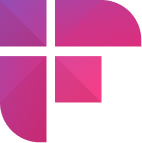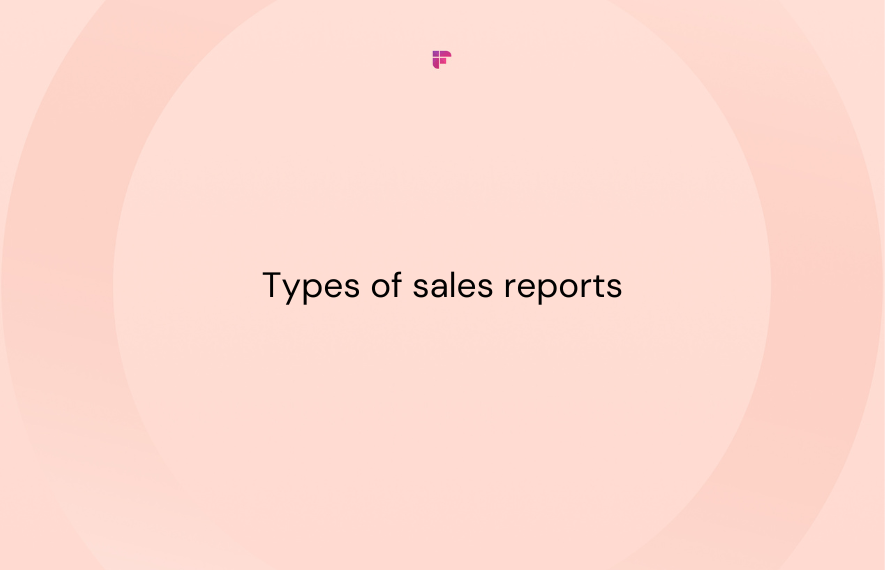Did you know 3 out of 4 consumers will spend more with businesses that provide a good customer experience? That's how important the customer journey has become in shaping purchasing decisions.
It's no wonder why companies are increasingly turning to advanced solutions to elevate their customer support game.
One such solution is Aircall, a cloud-based phone and communication platform that provides a suite of integrations to help you deliver exceptional customer service.
In this blog post, you'll find the 10 best Aircall integrations to unlock new levels of customer satisfaction.
10 best Aircall integrations
Aircall offers a vast range of integrations under many categories, from customer support and help desk to CRM to data reporting.
However, these 10 integrations, in particular, will do wonders for your business and take your customer support to new heights.
Let's check them out:
1. Fireflies.ai
.png)
Fireflies is an AI-powered meeting assistant that transcribes, summarizes, and analyzes your calls to streamline your team's workflow.
This tool captures meetings/calls across leading web-conferencing platforms and dialers, including Zoom, Google Meet, Webex, and, of course, Aircall.
Once integrated with Aircall, Fireflies transcribe calls from the platform and automatically logs them within the appropriate contact.
Setting up the Fireflies-Aircall integration is straightforward:
- Log in to your Fireflies account and go to Integrations in the main menu (located at the left-hand corner of your screen.)
- Click on the Aircall icon.
.png)
- Press Connect, and you'll be redirected to Aircall, where you can sign in to your account.

- Click Authorize.
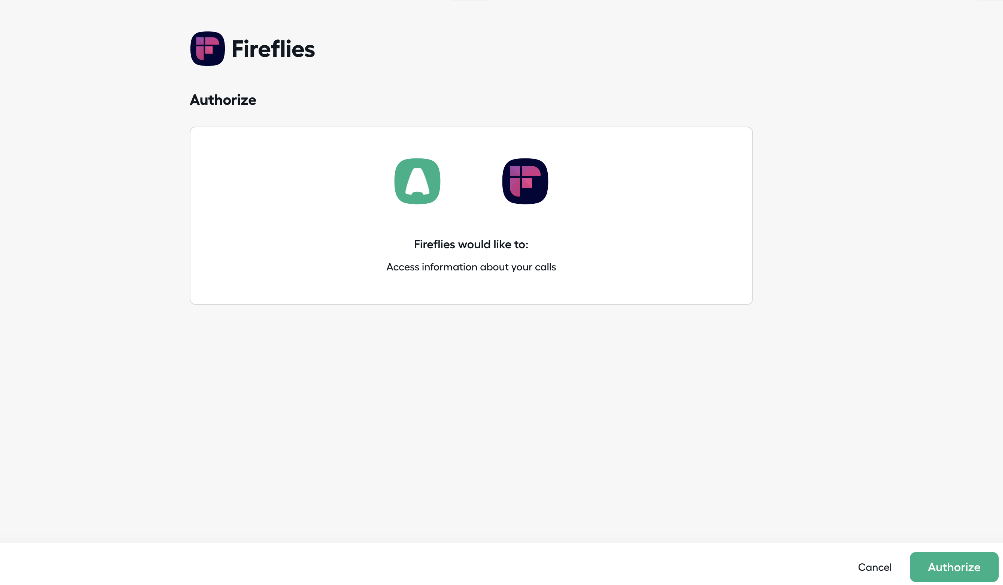
- Choose one or multiple phone numbers you'd like Fireflies to record and transcribe calls, then click Confirm.
- Once set up, Fireflies will transcribe calls and voicemails left on your selected Aircall number. You can also choose to disable voicemail transcription if needed.

Key features of the Fireflies-Aircall integration
- Automatically pulls calls from Aircall and generates highly accurate (over 90% accuracy) call transcriptions and summaries. Fireflies also supports transcription in 60+ languages (and 3 English accents).
- Automatically stores your transcripts with the appropriate contact after calls are made from Aircall.
- Offers Smart Search so you can quickly review your calls and retrieve information in minutes. You can search for action items, dates, times, metrics, sentiments, questions, and more.
- Allows you to create custom topic trackers with the click of a button. You can automatically track and flag these custom keywords and phrases in call transcriptions by adding them.
- Provides valuable call insights with its Conversation Intelligence feature. You can access metrics like speaker talk time, sentiment, monologues, and more.
- Boosts team collaboration with:
- Soundbites: Create important audio clips or snippets from your calls and share them with your team.
- Threads: Add comments at specific moments during calls to create time-stamped notes for your team to refer back to. This way, you can provide data-driven coaching for your team.
- Reactions: Leave pins and thumbs up or thumbs down reactions at different points in the call. Your teammates can easily revisit those moments and listen to the corresponding content.
- Embed: Seamlessly integrate the Fireflies transcript and audio player into your existing workflow tools like Notion.
- Integrates with 40+ apps, including HubSpot, Slack, Freshcaller, Salesforce, Freshsales, RingCentral, and more.
- Helps you establish a real-time knowledge base for your team and categorize your meetings using Channels.
- Ensures call security as it is SOC 2 Type II, HIPAA, and GDPR compliant. Fireflies also offers a private storage option to provide dedicated storage exclusively for your organization's data.
💡 Deliver top-notch customer service with the Fireflies-Aircall integration
Automatically transcribe calls made from Aircall, access valuable call insights, and enhance your customer support operations.
2. Salesforce
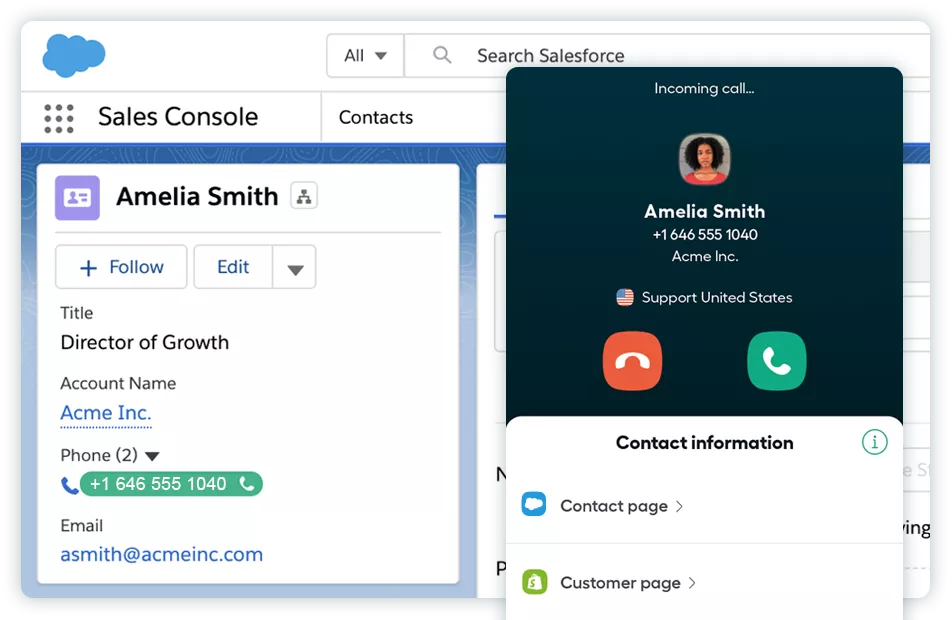
The Aircall-Salesforce integration allows you to make and receive calls directly from your Aircall app within Salesforce to streamline tasks for support agents, sales reps, and your entire team.
You can store all your customer communications in one place to simplify the process of tracking and following up with prospects and leads.
This integration provides automated reporting for better team performance, eliminates manual data entry, and offers time-saving features to help you close more deals.
Key features of the Aircall-Salesforce integration
- Helps you gain deeper insights from every call by linking Aircall data to your Salesforce dashboards or by using pre-built reports. You can also use its call tagging and custom field features to customize your team's reporting.
- Automatically routes inbound and outbound calls to the right contact in real-time.
- Lets you create cases for missed calls and voicemails; this way, your agents can deliver timely responses and improve customer experience.
- Allows you to set up a smart directory that automatically guides customers to the correct team on their first try.
- Offers omnichannel capability to help managers monitor call status live in Salesforce and make adjustments in real-time.
3. Klaus
.png)
This next Aircall integration presents a powerful solution for companies like yours aiming to enhance customer service and drive revenue.
The integration enables teams to easily identify underperforming agents or areas of the customer experience that need improvement.
It also allows you to engage with agents through continuous feedback and targeted coaching.
Key features of the Klaus-Aircall integration
- Lets you easily find and review tickets to provide valuable feedback to agents
- Gives you access to analytics and trends to help you make data-driven decisions
- Allows you to discover cases that need critical attention using AI
- Offers automatic conversation sampling and discovery
4. HubSpot

The HubSpot-Aircall integration allows you to streamline your call-related tasks, boost productivity, and gain insights across the entire customer journey.
It automatically logs and tracks calls and SMS in your Contact, Company, Deal, and Ticket records within HubSpot.
You can then leverage this data to build custom reports and trigger automated post-call actions.
Key features of the Aircall-HubSpot integration
- Lets you build automated HubSpot workflows based on call information logged onto new custom contact properties. This helps you automate follow-up emails and other post-call tasks.
- Provides call and voicemail transcriptions
- Helps you build and manage call flows with widgets like audio messages
- Offers automatic ticket creation
- Gives you more context behind inbound calls with Insight Cards
5. ActiveCampaign

With this integration, you can seamlessly capture your call data in ActiveCampaign to automate and personalize customer experiences on a large scale.
It allows sales reps to receive context-rich information when taking calls. Contact details pop up in the Aircall phone interface as calls come in, allowing reps to personalize their conversations before answering the phone.
What's more, the integration streamlines outbound call workflows through its Click-to-Dial functionality—you can click a phone number in ActiveCampaign to automatically initiate a call from the Aircall phone.
Key features of the ActiveCampaign-Aircall integration
- Provides a full timeline of your conversations with call notes, tags, and recordings logged in ActiveCampaign
- Allows you to build custom automation with call data to automate sales outreach, follow-up, and marketing campaigns
- Lets you segment automation and campaigns with call data
- Allows you to automatically create new ActiveCampaign contacts from inbound calls by unknown contacts
6. Freshdesk

By connecting Aircall to Freshdesk, you can effortlessly integrate your phone lines with other support channels to enhance customer interactions.
This integration enables the automatic creation of tickets and logging of notes, tags, and call details directly from the Aircall phone system into Freshdesk.
For every voicemail and call received through Aircall, a corresponding ticket is generated in Freshdesk, ensuring that customer communication is efficiently documented and organized.
Key features of the Aircall-Freshdesk integration
- Lets you view caller details at a glance using Aircall's Insight Cards
- Automatically logs calls as a Call Ticket in Freshdesk along with key details about the call
- Allows you to set ticket status for each call outcome (open, pending, resolved, or closed)
- Displays customer contact history in a screen pop as soon as a call is received to enhance more personalized and informed interactions
7. Geckoboard

The integration between Aircall and Geckoboard enhances real-time visibility into call-related metrics and agent status.
Geckoboard's intuitive dashboards allow you to effortlessly display crucial information, such as current agent availability, wait times (min/max/average), missed calls, and time spent on calls.
It also offers a powerful widget builder, so you can customize metrics by number, call direction, missed call reason, or specific agents.
Key features of the Geckoboard-Aircall integration
- Allows you to create and share a no-code professional dashboard for your phone support operations
- Visualize metrics in real-time from different sources (like Zendesk, Intercom, spreadsheets, and databases) in one place
- Allows you to share your dashboard with a link, post it to Slack, or use "Send to TV" to display it on a big screen in your workspace
- Offers over 60 integrations with tools like Zendesk, Intercom, Google Sheets, and Zapier
8. Intercom

The Aircall-Intercom integration facilitates the consolidation of caller information, including contact details, notes, tags, call recordings, and more, into one place.
It also allows agents to personalize conversations by providing essential information on contacts and prior interactions during inbound calls.
What's more, it ensures that contact information remains up-to-date by automatically syncing new contacts from Intercom to Aircall after a call. This prevents duplicates and ensures that support agents have the most relevant information at their fingertips.
Key features of the Aircall-Intercom integration
- Allows you to begin a conversation in chat and switch to a call seamlessly if the need arises
- Helps you track and categorize conversations with customizable tags
- Lets you create new contacts in Intercom that automatically sync over to your Aircall contacts
- Allows customers to accept your invitation and speak to you through the Messenger window on their computer
9. Ada

This integration allows you to leverage Ada's natural language understanding (NLU) to automate and resolve customer service conversations on phone and messaging channels.
With Ada's no-code platform, customer experience (CX) teams like yours can easily build voice automation through a drag-and-drop interface.
Key features of the Aircall-Ada integration
- Helps you automate your call workflows with Generative AI
- Allows you to deliver personalized and actionable experiences with flexible 3rd party integrations
- Provides an Ada bot to aid customer self-service; this allows live agents to focus on high-impact conversations.
10. Plecto
.png)
With this integration, you can effortlessly gain real-time insights into critical Key Performance Indicators (KPIs) by importing data from Aircall.
With Plecto, you can visualize your Aircall data on dynamic dashboards and reports, providing a comprehensive overview of your business performance.
It allows you to consolidate Aircall data, CRM data, and other systems on a single screen for a more holistic view of your team's performance.
Key features of the Aircall-Plecto integration
- Lets you visualize your Aircall data on Plecto's real-time dashboards
- Allows you to access an extensive library of pre-built Aircall KPIs or customize and create yours
- Helps you boost team performance with contests, leaderboards and notifications
- Provides a complete overview of your business with its reports
Conclusion
Leveraging the right Aircall integrations can be a game-changer that helps your business offer more personalized and insightful customer experiences.
The 10 Aircall integrations discussed in this blog post offer a wide range of features that will cater to the unique needs of businesses like yours.
While each integration is beneficial in its own right, Fireflies.ai stands out as the ultimate integration, providing a powerful solution for automated documentation and in-depth analysis of call data.