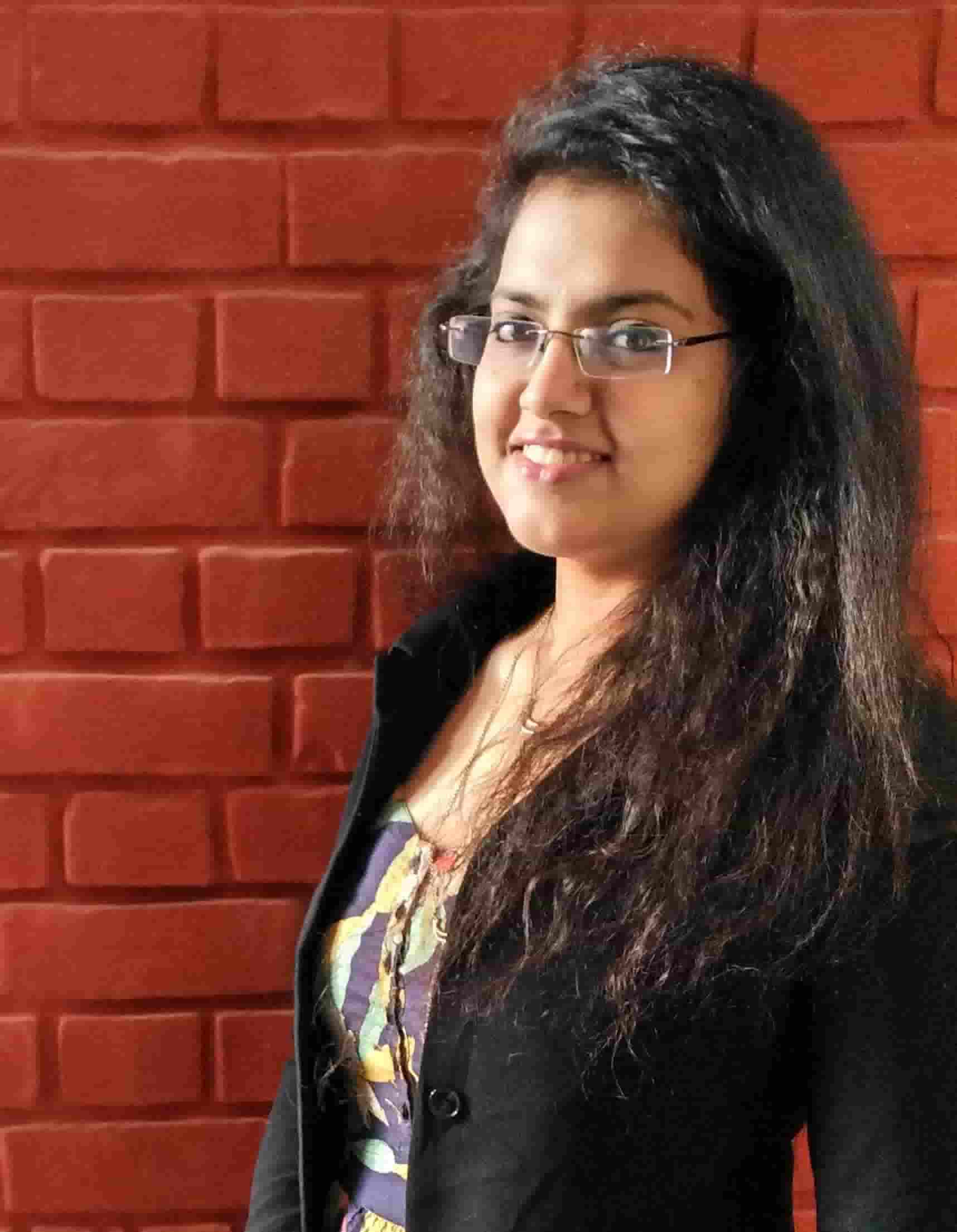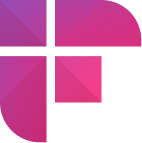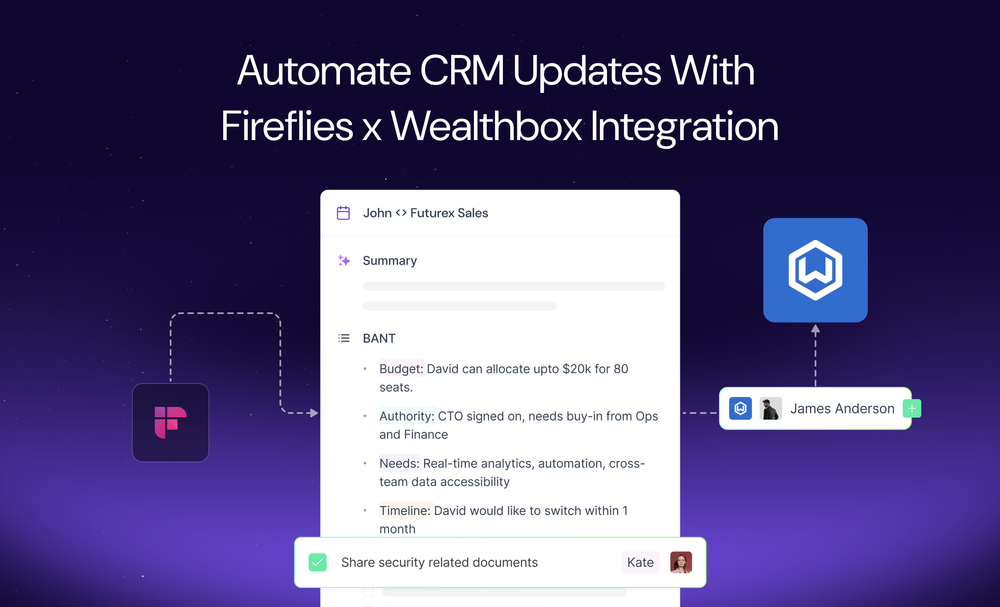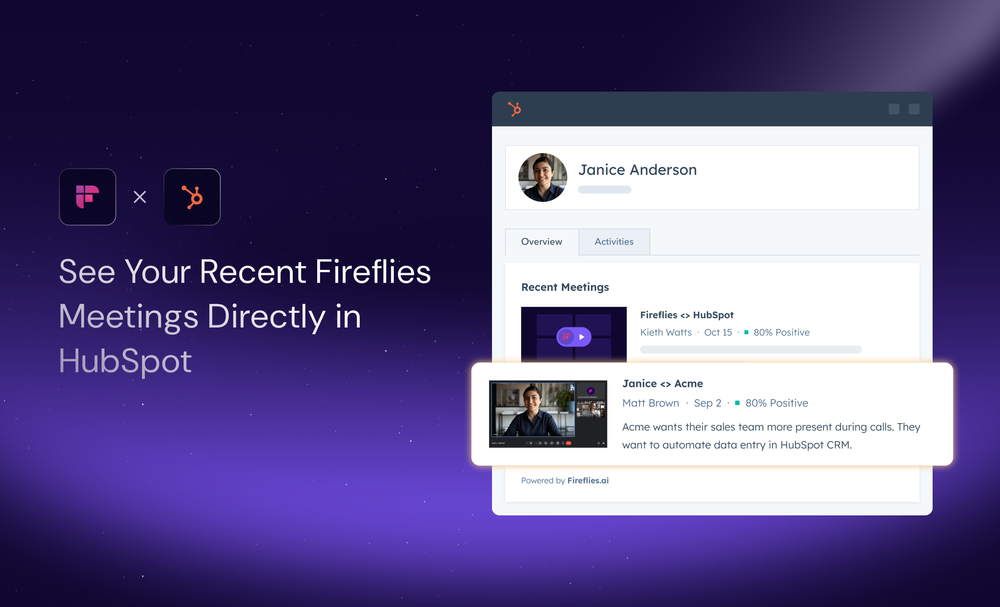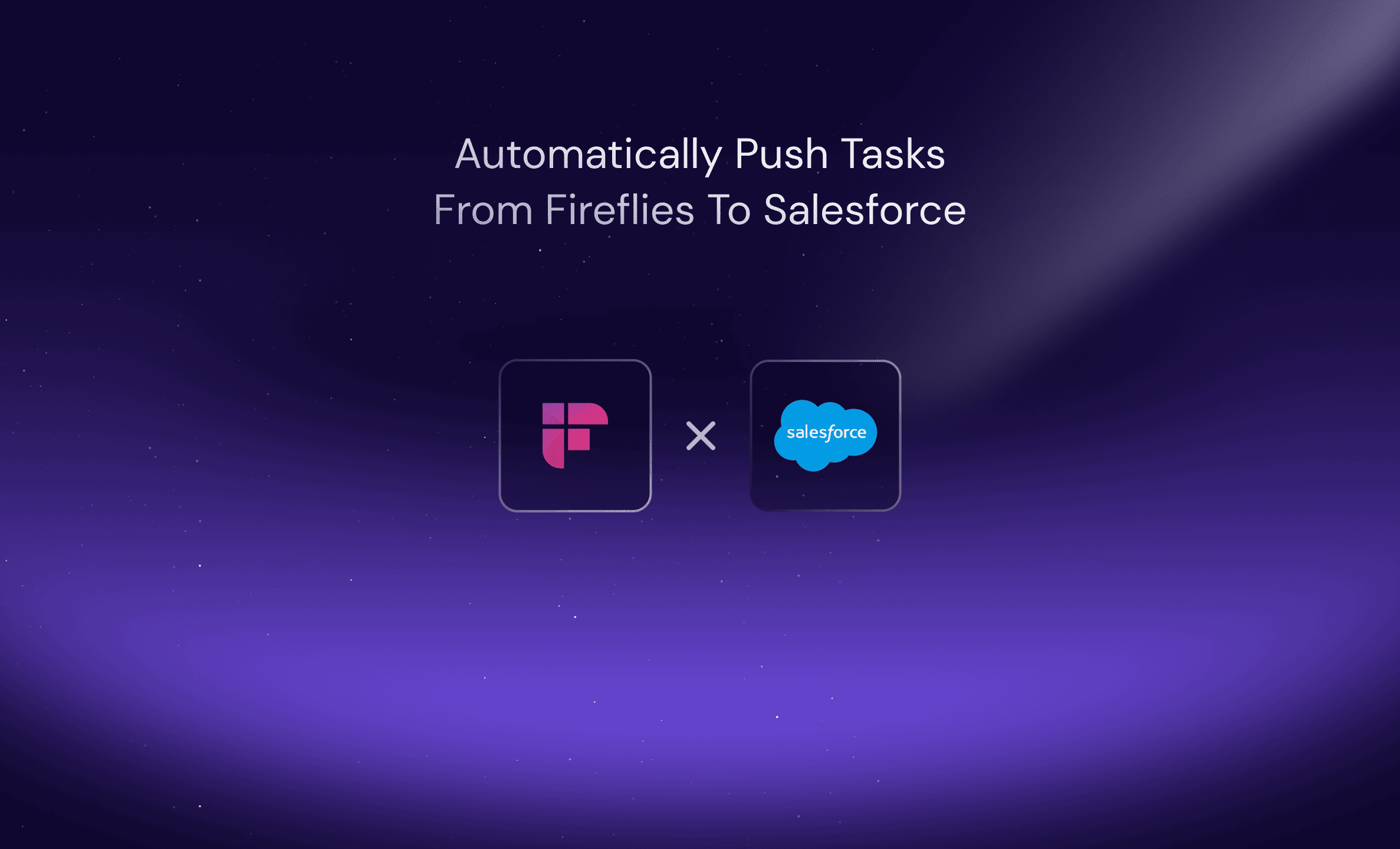The business sector is booming as new ideas and innovations dominate the landscape. A report by Startup Genome shows that the global startup economy created value worth $6.4 trillion in 2022.
The current landscape is financially fertile for the early seeding of startups; however, the struggle is to keep it relevant and grow amid ever-increasing competition.
Marketers and business owners have turned to HubSpot to efficiently manage their CRM in this highly competitive world of digital marketing. It provides businesses with several tools and add-ons that they can use to streamline their marketing, sales, and customer service processes.
And, while HubSpot is a powerful platform on its own, it provides a plethora of add-ons that allow you to unlock even more benefits for your business.
In this blog post, we'll explore 25 of the best HubSpot add-ons worth trying in 2024.
What is HubSpot?
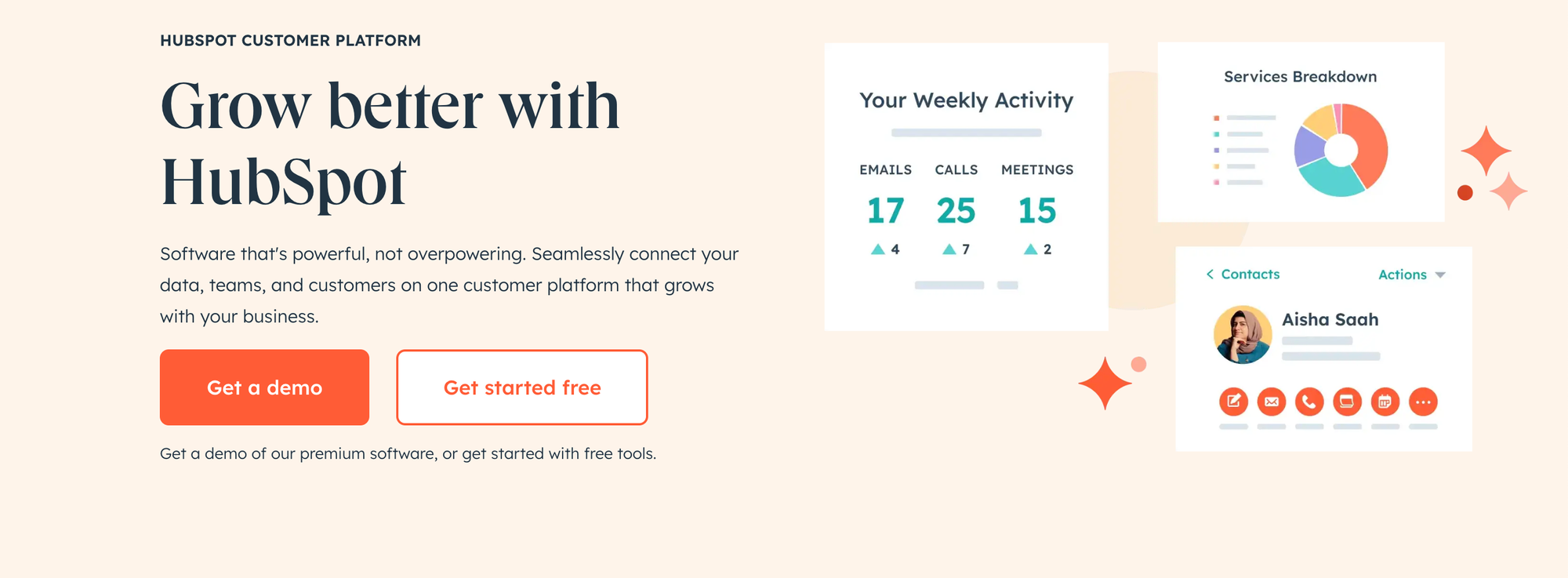
HubSpot has grown exponentially since its launch in 2008, garnering a total revenue of $2.17 billion in 2023.
HubSpot saw the change in consumer interaction early in the game and crafted a customer-centric, intuitive, and non-interruptive service.
At the heart of what HubSpot does is its "inbound methodology," a mega shift from yesteryear's outbound strategy, where the company initiated a business conversation.
Inbound marketing is a methodology that recognizes the buyer's ultimate power in the marketplace. It emphasizes the need to make their experience comfortable, pleasing, and unforgettable.
Instead of badgering your customers with undesired interruptions, focus on creating valuable content that makes the consumer want to be affiliated with your company. When they grow, you grow with them.
The HubSpot inbound methodology uses a three-pronged approach:
- Attract the right customers with valued content to enhance customer engagement and confidence.
- Engage by offering solutions and advice that fits their pain points and will likely lure them to convert.
- Delight your customer with added valuations in terms of service and follow-ups.
The HubSpot CRM platform includes six customer-relevant "hubs," which are:
- Marketing Hub: The marketing software is centered around getting maximum traffic on your website, converting those who visit, and also helps run campaigns at scale. It generates leads and keeps a tab on customer interaction with its engagement tracking and analytics.
- Sales Hub: The sales software focuses on getting more in-depth insights into your prospects, automated emails, text, and follow-ups; and helping you close deals faster. Its popular features include scheduling meetings, tracking calls, sharing documents, live chats, generating quotes, etc.
- Service Hub: HubSpot's service software keeps you connected with your customers through ticketing, team email, reporting, calling, customer feedback surveys, playbooks, etc.
- Content Management System (CMS) Hub: CMS hub is a content management software, easy to use for marketers, developers, and customers alike. It allows developers and marketers to work independently and provides customers a personalized experience.
- Operations Hub: With the operations software, your team can easily sync, clean, and curate customer data and automate business processes.
- Commerce Hub: HubSpot's commerce software offers a suite of easy-to-use tools to help your business bill customers, collect revenue, and save time with automation.
Let's look at all the basic features of HubSpot in a little more detail.
5 Top features of HubSpot
HubSpot has ample competition out there in the market, but it easily outperforms all with its varied tools and features.
HubSpot takes the crown with its easy-to-understand and user-friendly navigation. A first-timer will find using HubSpot much simpler and less technical than its complicated counterparts.
There are five main things that HubSpot does remarkably better than any other marketing tool in the business:
1. Automates marketing based on user behavior
It studies user activity and sends your customers well-timed automated texts or emails.
This timely action that HubSpot does on your behalf leads to closing more deals and better customer relations.
It shows the customer that you are ahead of the game and are well prepared to solve any issue they can think of.
2. Provides an all-in-one toolkit in the palm of your hands
HubSpot is powered with many tools like email, landing page builder, blogging tool, social media publishing, sales tools, and reporting attribution tools, all sharing data across a single customer view!
3. Keeps your hottest leads at the top
HubSpot cleverly studies user interests through user activity and pinpoints the most likely to convert.
For example, two prospects visit your page—prospect A and prospect B. Both fill out the forms, but prospect B visits your page a couple of times, whereas prospect A leaves as soon as the form is completed.
HubSpot provides this visibility so you can focus on the most likely prospect.
4. Provides analytics and metrics
A marketer who doesn't leverage HubSpot's analytics-driven CRM will waste time tracking engagement on every platform for a monthly report.
HubSpot houses metrics from all platforms on your dashboard, giving you a clearer insight into your performance on each platform.
5. Offers built-in service request
HubSpot's Service Hub allows companies to service or handle HubSpot warranty issues by automatically creating a trackable service ticket.
25 Best HubSpot add-ons
As we mentioned earlier, you can integrate with various HubSpot add-ons. These add-ons will not only increase your productivity but help you manage your tasks more efficiently and effectively.
Here are our top 25 picks:
1. Fireflies.ai
.png)
Fireflies is an AI-powered meeting tool that helps you transcribe, summarize, analyze, and complete actions during meetings.
Integrating HubSpot with Fireflies automatically logs your calls, notes, and transcripts under the appropriate contact into your Hubspot CRM. Fireflies can also automatically transcribe calls you make via the HubSpot dialer.
Read more about HubSpot-Fireflies integration.
By consolidating meeting data within your CRM, Fireflies helps you gain valuable insights into customer preferences, pain points, and follow-up actions.
This will empower your team to provide personalized services, foster stronger client relationships, and drive business growth.
Key features of the Fireflies-HubSpot integration
- Automatically captures, transcribes, and summarizes your meetings with over 90% accuracy. Fireflies supports transcription in 60+ languages (and 3 English accents)
- Syncs your meeting notes to eliminate manual data entry and enable smoother follow-ups
- Allows you to get more customized notes and insights from your calls
- Lets you access the relevant deal information directly in Fireflies Notebook after every call
- Lets you collaborate on notes and action items within HubSpot
Pricing
- Free forever
- Pro: $18/seat/month ($10/seat/month billed annually)
- Business: $29/seat/month ($19/seat/month billed annually)
- Enterprise: Custom
A 7-day free trial of the Business plan is available.
💡 Effortlessly Enhance Your Sales Processes with Fireflies
With the Fireflies-HubSpot integration, you can automate your data entry, access key customer insights, and improve customer interactions.
2. Gmail

The HubSpot integration for Gmail makes managing your emails and tasks easier than ever. It allows you to seamlessly log emails sent from Gmail into your HubSpot CRM with just one click.
Key features
- Lets you track when your emails are opened or clicked in real-time, giving you valuable insights into your communication
- Gives you access to all of HubSpot's sales productivity tools right in your inbox, including templates, sequences, meetings, and more
- Allows you to view full details about your contacts without leaving Gmail using HubSpot's sidebar
Pricing
- Free
- Business Starter: $7.20/user/month ($6/user/month billed annually)
- Business Standard: $14.40/user/month ($12/user/month billed annually)
- Business Plus: $21.60/user/month ($18/user/month billed annually)
- Enterprise: Custom
A 14-day free trial is available.
3. WordPress
.png)
The HubSpot WordPress plugin will help you get leads, construct forms and live chats, and send information gathered from all of the above to the CRM. You can then use it to create targeted campaigns.
Key features
- Automatically syncs your website forms with your HubSpot database so you can manage your contacts, segment them into lists, and see every interaction they've had with your website
- Provides an email builder to help you build compelling newsletters. It also offers 20+ pre-designed email templates
- Lets you analyze your website's performance through built-in analytics
- Allows you to add live chat and chatbots to your website
Pricing
Free
4. Zapier
.png)
Zapier is one of the best automation software in the market today. It allows seamless data exchange and integration between two applications or services.
Integrating with HubSpot opens up a whole new box of unexplored possibilities. It helps you move and amalgamate essential data and customer segments, thus aiding overall automation.
Key features
- Connects HubSpot to over 1,400 apps using triggers and actions without any need for coding
- Automatically saves new form entries to your Google Sheets spreadsheet for you
- Helps you log new Intercom users in HubSpot
- Allows you to create or update HubSpot contacts from new Google Contacts
Pricing
- Free forever
- Starter: Starts from $29.99/month (Starts from $19.99/month billed annually)
- Professional: Starts from $73.50/month (Starts from $49/month billed annually)
- Team: Starts from $103.50/month (Starts from $69/month billed annually)
- Company: Custom
A 14-day free trial is available for all plans.
5. Eventbrite
.png)
Eventbrite streamlines event management for marketers by handling registrations, bookings, payments, waitlist and attendee management, reminders, and notifications.Its integration with HubSpot will help you keep track of those who registered and attended, as well as communicate with the interested parties post and pre-event.
Key features
- Automatically turns event registrants in Eventbrite into contacts in HubSpot
- Allows you to create lists, set workflow triggers, update scoring criteria, and more based on event registration and attendance
Pricing
- Free
- Flex: $9.99/event
- Pro: $29.99/event
- Premium: Custom
A 14-day free trial is available.
6. Hotjar
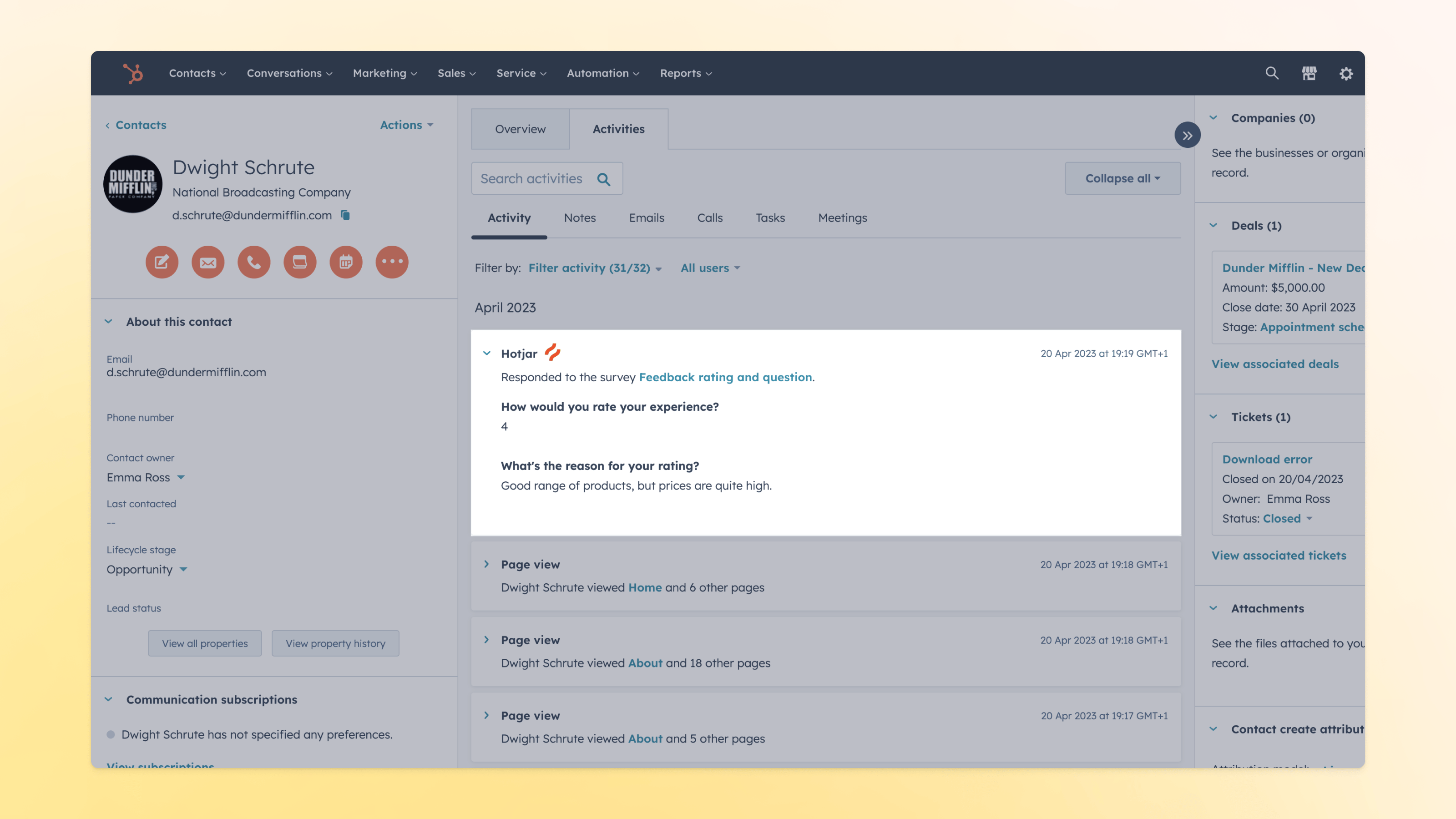
Hotjar is a behavior analytics and user feedback service that helps you understand customer needs on your site and get their feedback through surveys, "heatmaps," and recording sessions.It gives you an insight into areas of improvement based on their responses to your polls.
Key features
- Adds the information gathered from Hotjar to HubSpot data
- Lets you segment prospects and customers into active lists to trigger automations based on user behavior
- Offers feedback forms for better data collection
Pricing
Observe
- Basic: Free
- Pro: $39/month ($32/month billed annually)
- Business: Starts at $69/month ($56/month billed annually)
Ask
- Basic: Free
- Plus: $59/month ($48/month billed annually)
- Business: Starts at $79/month ($64/month billed annually)
- Scale: Starts at $159/month (128/month billed annually)
A 15-day free trial is available for premium features.
7. Slack
.png)
Slack is a fantastic tool for internal communication and helps remote teams easily collaborate on different projects.
It's also one of the best HubSpot add-ons, as it offers features that will further simplify your team's workflow.
Key features
- Allows you to turn Slack conversations into HubSpot tasks, tickets, or notes
- Provides HubSpot CRM notifications directly in Slack
- Lets you associate HubSpot deals and companies with Slack channels
- Allows you to use shortcuts to create and search for HubSpot records
Pricing
- Free
- Pro: $7.25/month
- Business: $12.50/month
- Enterprise Grid: Custom
8. Wistia
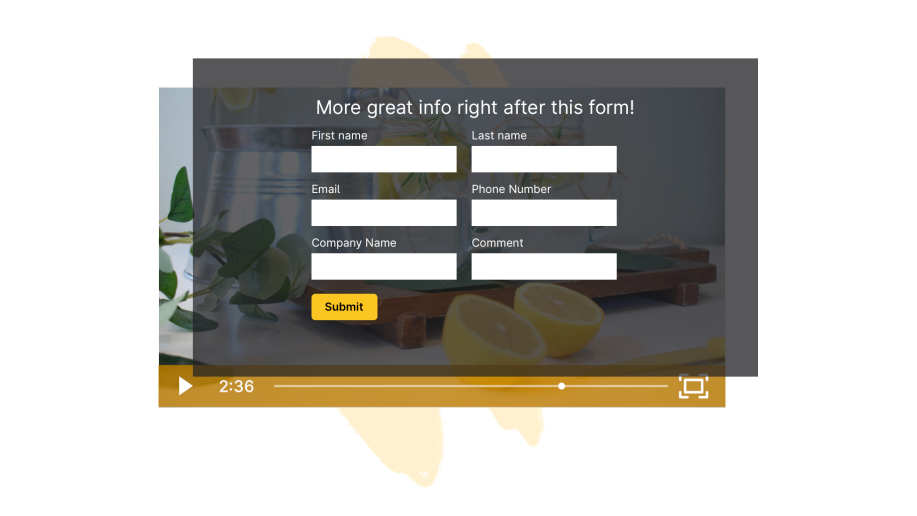
Wistia is a video-hosting platform for companies with its marketing tools and analytics.
It allows you to customize your video content without depending on YouTube. Wistia is beneficial for companies that use videos on their websites for marketing, sales, and services.Its integration with HubSpot aids the sharing of data between the two applications so you can easily understand your customer needs.
Key features
- Allows you to add HubSpot forms to your videos to capture leads, and collect additional information with custom properties
- Syncs detailed viewing data into your HubSpot CRM
- Helps you segment and score leads with video data
- Allows you to find and embed Wistia videos and podcasts without leaving HubSpot
Pricing
- Free
- Plus: $24/month ($19/month billed annually)
- Pro: $99/month ($79/month billed annually)
- Advanced: $399/month ($319/month billed annually)
A 14-day free trial is available for all plans.
9. Zoom
.png)
Zoom is a popular video conferencing app that enables teams to have an office meeting sitting miles or even continents apart. HubSpot's integration with Zoom allows instant syncing of your HubSpot contacts, meetings, events, and leads.
Key features
- Automatically sends dial-in and conference call details to your HubSpot prospects
- Lets you track Zoom webinar attendance in HubSpot CRM
- Allows you to advertise your webinars with HubSpot workflows
- Automatically records, transcribes, and analyzes your calls
Pricing
- Basic: Free
- Pro: $14.99/month
- Business: $21.99/month
- Business Plus: Custom
10. Salesforce
.png)
Salesforce is a cloud computing software that specializes in CRM solutions. It gives all departments —marketing, sales, and service —a shared view of all your customers.
One of the best HubSpot integrations, Salesforce helps you manage your business data and gain valuable insights for quick, data-driven decision-making.
Key features
- Lets you choose which new records sync from HubSpot to Salesforce and when
- Automatically sends important lead intelligence like email opens, form submissions, website activity, and more to your sales team
- Allows you to send lead scores from HubSpot to Salesforce
- Lets you use details from Salesforce contacts/accounts to personalize marketing emails and segment your database
Pricing
- Starter Suite: $25/user/month
- Professional: $80/user/month
- Enterprise: $165/user/month
- Unlimited: $330/user/month
- Unlimited+: $500/user/month
A 30-day free trial is available.
11. Google Calendar
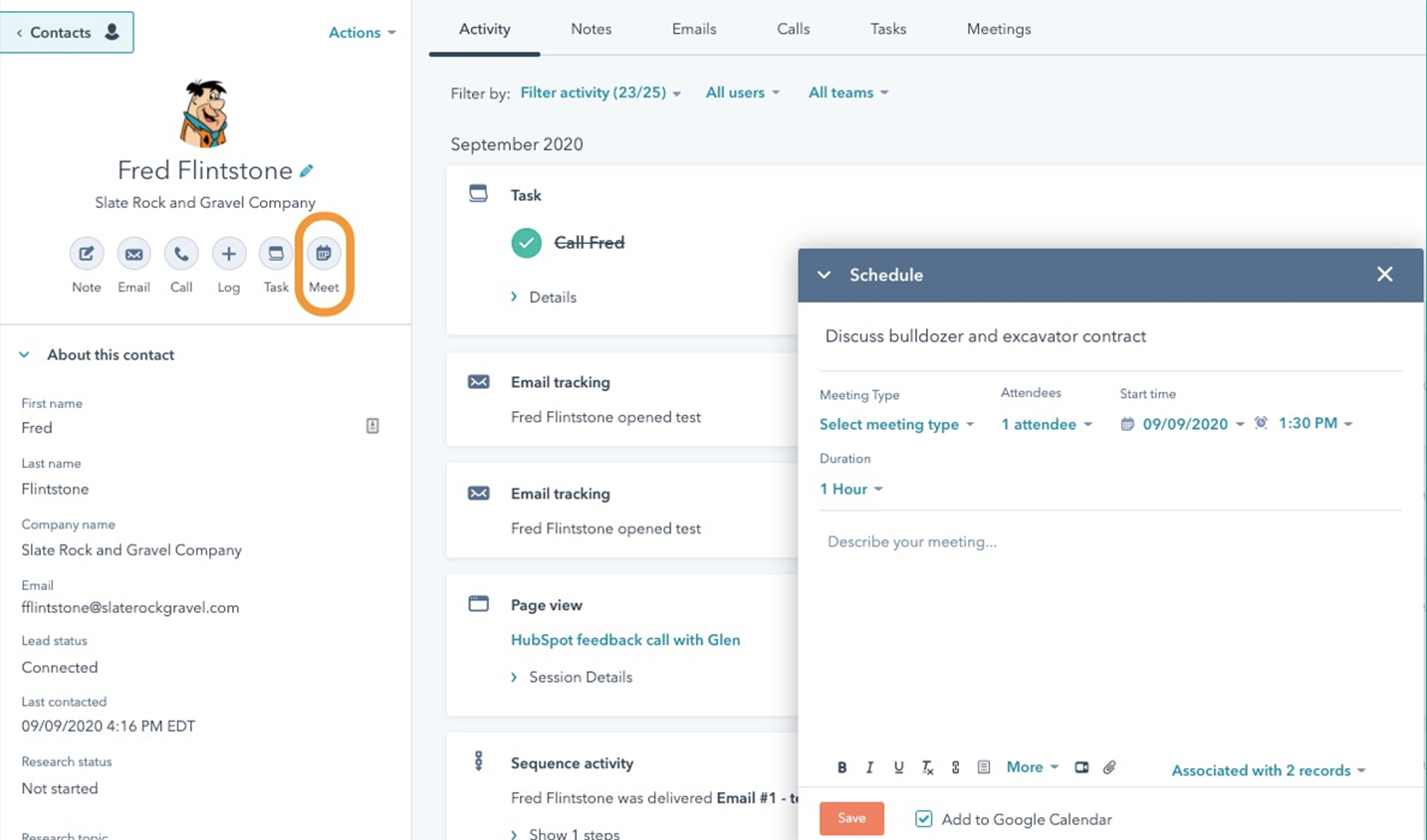
The Google Calendar add-on allows clients to book meetings with you through a single link, without back-and-forth emails.
Key features
- Allows you to simultaneously log a meeting in your CRM, create a calendar event for that meeting, and send invites to meeting guests
- Sync meetings created in HubSpot to your calendar
- Allow contacts to schedule meetings on your calendar while preventing them from booking meetings over existing calendar events
Pricing
- Free
- Business Starter: $7.20/user/month ($6/user/month billed annually)
- Business Standard: $14.40/user/month ($12/user/month billed annually)
- Business Plus: $21.60/user/month ($18/user/month billed annually)
- Enterprise: Custom
A 14-day free trial is available.

12. LinkedIn Ads
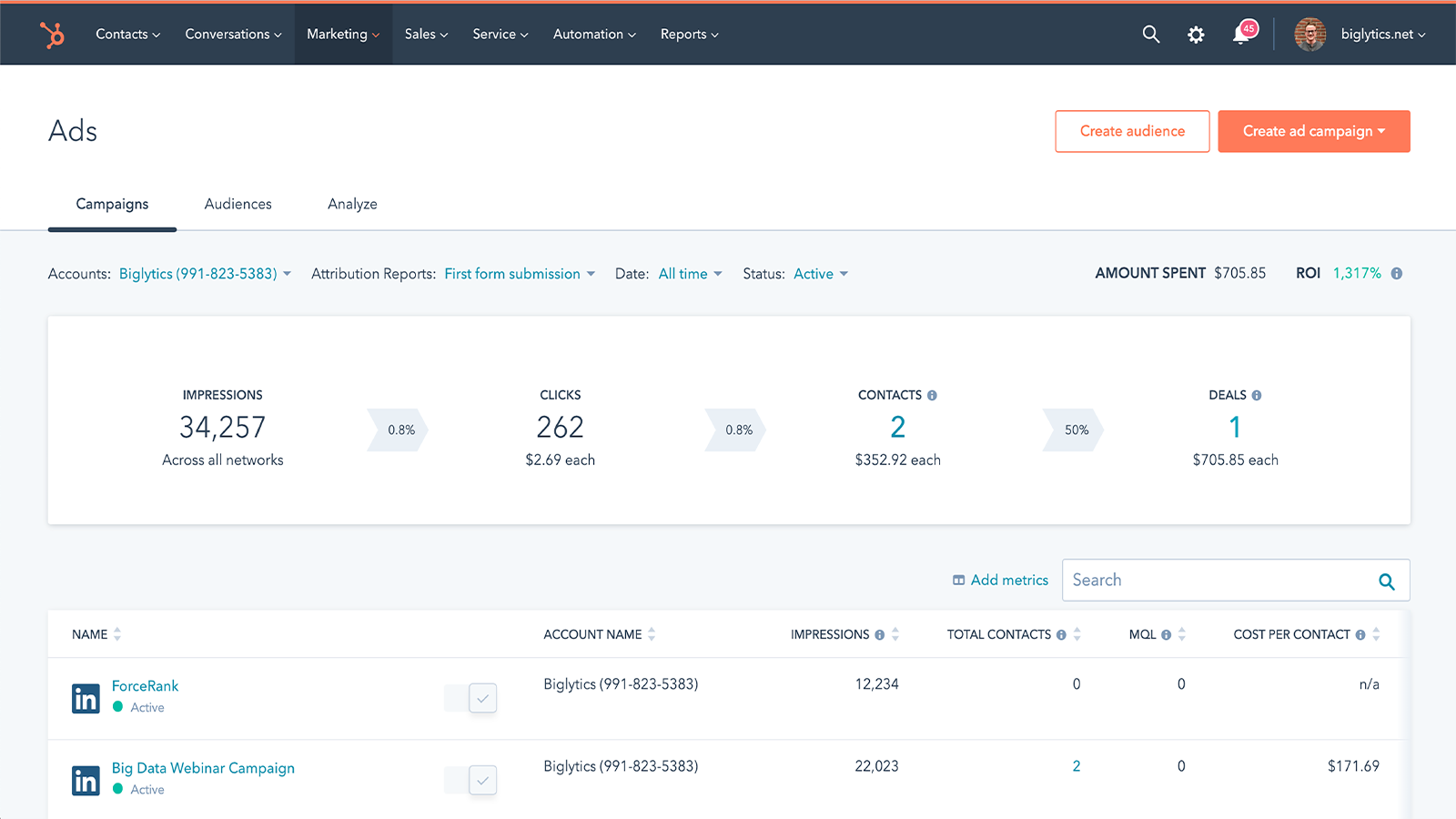
Integrating HubSpot with LinkedIn Ads lets you show your ads to the relevant audience. Every time you run a campaign on LinkedIn, it'll feed its metrics to HubSpot, accumulating all your data in one house.
Key features
- Automatically syncs leads from LinkedIn directly into HubSpot
- Helps you understand which ads are influencing your bottom line
- Allows you to create workflows triggered by ad interactions that deliver necessary follow-ups
Pricing
Custom
13. LinkedIn Sales Navigator
.png)
LinkedIn Sales Navigator is a robust tool that allows your sales team to target, pursue, and engage with the most vital LinkedIn leads.
Combining it with HubSpot will let you send InMail messages directly from the HubSpot contact record.
Key features
- Helps you quickly find other leads at the same company and add them to your Sales Navigator leads list
- Allows you to view shared connections, experiences, and interests
- Lets you ask a mutual connection for an introduction to your contact
Pricing
- Core: $99/month
- Advanced: $149/month
- Advanced Plus: Starting at $1600/seat per year
A 30-day free trial is available.
14. Typeform
.png)
Typeform allows you to customize your forms for quizzes, lead generation, surveys, and more.
You can sync your Typeform data with HubSpot to better track, segment, and understand your audience’s journey.
Key features
- Create branded forms with AI tools; these forms can seamlessly send new contacts, deals, or customers to your HubSpot account
- Segments your audience by outcome or score
- Provides native integrations with other sales and marketing tools
Pricing
- Free
- Basic: $29/month ($25/month billed annually)
- Plus: $59/month ($50/month billed annually)
- Business: $99/month ($83/month billed annually)
- Enterprise: Custom
15. SurveyMonkey
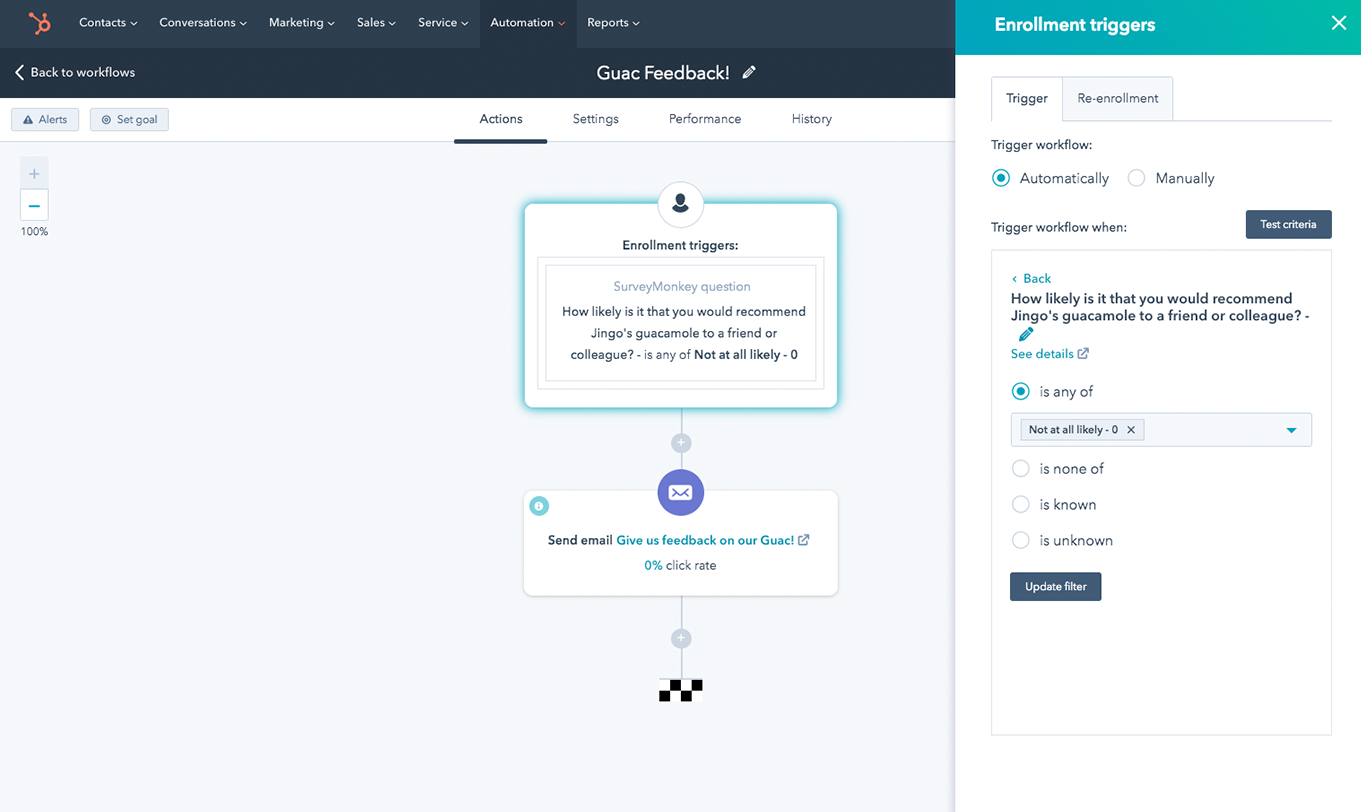
SurveyMonkey empowers you to get insights into your customers by building structured surveys. Use the data collected by the survey to understand where your product or service is lacking.
Integrating SurveyMonkey with HubSpot allows you to create new contacts based on who responds, sync info collected from the survey to the CRM, and segment your audience based on their answers.
Key features
- Automatically syncs survey responses to HubSpot
- Allows you to create lists, set workflow triggers, update scoring criteria, and more based on survey responses
Pricing
- Basic: Free
- Standard Monthly: $35/month.
- Individual Advantage Annual: $34/month billed annually
- Premier plan: $99/month billed annually
- Team Advantage: $25/user/month billed annually
- Team Premier: $75/user/month billed annually
16. Unbounce
.png)
Unbounce is an AI-powered landing page creation and optimization tool. You can also integrate it with HubSpot to automate lead info to HubSpot data and send relevant emails to converts from the Unbounce page.
Key features
- Automatically syncs lead info, like email addresses, collected in the custom forms on your Unbounce landing pages to your HubSpot database
- Automatically sends relevant emails to leads who convert on your Unbounce pages
- Helps you get more signups and contacts on your site with its popups and sticky bars
Pricing
- Build: $99/month ($74/month billed annually)
- Experiment: $149/month ($112/month billed annually)
- Optimize: $249/month ($187/month billed annually)
- Concierge: Starts at $649/month
A 14-day free trial is available.
17. PandaDoc
.png)
PandaDoc is a document management software that helps you manage contracts, deals, quotes, proposals, and more.
HubSpot's integration with PandaDoc will help you build proposals or contracts with templates and stay updated on any changes in your document with email alerts.
Key features
- Lets you build professional-looking proposals, quotes, and contracts without leaving HubSpot
- Autofills the content of your sales documents with CRM data
- Autofills pricing tables with products from HubSpot
- Provides instant email alerts to help you keep track of direct document links and statuses in your CRM
Pricing
- Essentials: $35/seat/month ($19/seat/month billed annually)
- Business: $65/seat/month ($49/seat/month billed annually)
- Enterprise: Custom
A 14-day free trial is available for the Essentials plan.
18. Databox
.png)
Databox is a business analytics platform that provides real-time insights into your business.
HubSpot lets you see your data and customer information but its integration with Databox allows you to customize how you see this information.
Key features
- Allows you to access all your marketing and sales KPIs on any device
- Lets you create custom views of your data across your funnel with HubSpot, video, social, and ad data
- Provides 100s of pre-built report templates
- Pulls 150+ metrics from HubSpot by default; it also allows you to build custom metrics
Pricing
- Free
- Starter: $59/user/month ($47/user/month billed annually)
- Professional: $169/user/month ($135/user/month billed annually)
- Growth: $399/user/month ($319/user/month billed annually)
- Premium: $999/user/month ($799/user/month billed annually)
A 14-day free trial is available.
19. Calendly
.png)
Calendly is a scheduling tool or a calendar management app that books and manages your appointments or meetings.
It lets you set the availability and also creates a link for the meeting. Calendly seamlessly integrates with several other tools and is extremely easy to use.
Linking it to HubSpot will help you close more deals and improve your outbound prospecting.
Key features
- Allows you to instantly schedule meetings with leads from HubSpot forms
- Creates new leads or contacts and activities in HubSpot when meetings are scheduled using Calendly
- Lets you embed Calendly on your HubSpot website and use Calendly scheduling links in HubSpot emails
- Helps you view and track your Calendly activity within HubSpot
Pricing
- Free
- Standard: $12/seat/month ($10/seat/month billed annually)
- Teams: $20/seat/month ($16/seat/month billed annually)
- Enterprise: Custom
A 14-day free trial is available for the Teams plan.
20. Make (formerly known as Integromat)
.png)
Similar to Zapier, Makee allows you to connect over hundreds of other applications to HubSpot.
Key features
- Allows you to build simple or complex workflows with its no-code toolkit
- Lets you connect to any app or service with an API
- Allows you to connect HubSpot with 1500+ popular apps
Pricing
- Free
- Core: $10.59/month ($9/month billed annually)
- Pro: $18.82/month ($16/month billed annually)
- Teams: $34.12/month ($29/month billed annually)
- Enterprise: Custom
21. Seventh Sense
.png)
Seventh Sense delivers your automated emails to your prospects based on the most likely time they will open them.
This enhances your customer engagement and increases the click-through rate and the chance of a successful conversion.
When you combine Seventh Sense with HubSpot, it directly gets email information from HubSpot contacts. It analyses the engagement data in your HubSpot account and sends an email to people, individually.
Key features
- Uses AI and machine learning to identify the most optimal time to deliver your emails
- Gives you deeper insight into the health of your email program
- Provides flexible A/B email testing
- Allows you to change your email content mid-distribution for reasons like mis-spellings, broken links, wrong webinar dates, and more
Pricing
- Business: $80/month billed annually
- Enterprise: Custom
22. Dealfront
.png)
Dealfront's integration with HubSpot allows businesses to seamlessly connect their HubSpot CRM with Dealfront, a powerful go-to-market platform for Europe.
By combining the strengths of both platforms, you can automate data updates, discover new leads, understand lead behavior, and effortlessly manage and assign opportunities.
Key features
- Allows you to send companies, deals, and activity details from Dealfront directly into HubSpot
- Allows you to prioritize accounts using 100+ powerful filters, trigger events, company news, and financial data
- automates lead creation
- Helps you filter qualified leads
- Gives you access to over 40 million deep company profiles and over 180 million contacts with Dealfront
Pricing
Custom
23. Clearbit
.png)
One of the best HubSpot integrations, Clearbit offers a powerful solution to streamline your lead generation and data accuracy processes.
This integration enables you to enrich your contact data, personalize your marketing efforts, and prioritize your best leads effortlessly.
Key features
- Provides over 100 data points that you can use to score, filter, and automatically route the best leads straight to sales and the right reps
- Helps you identify and target the highest-value records in your database
- Allows you to enrich your data the way you want with custom field mapping
- Sends alerts to notify your sales team when key accounts are on your website
Pricing
Custom
24. Mailchimp
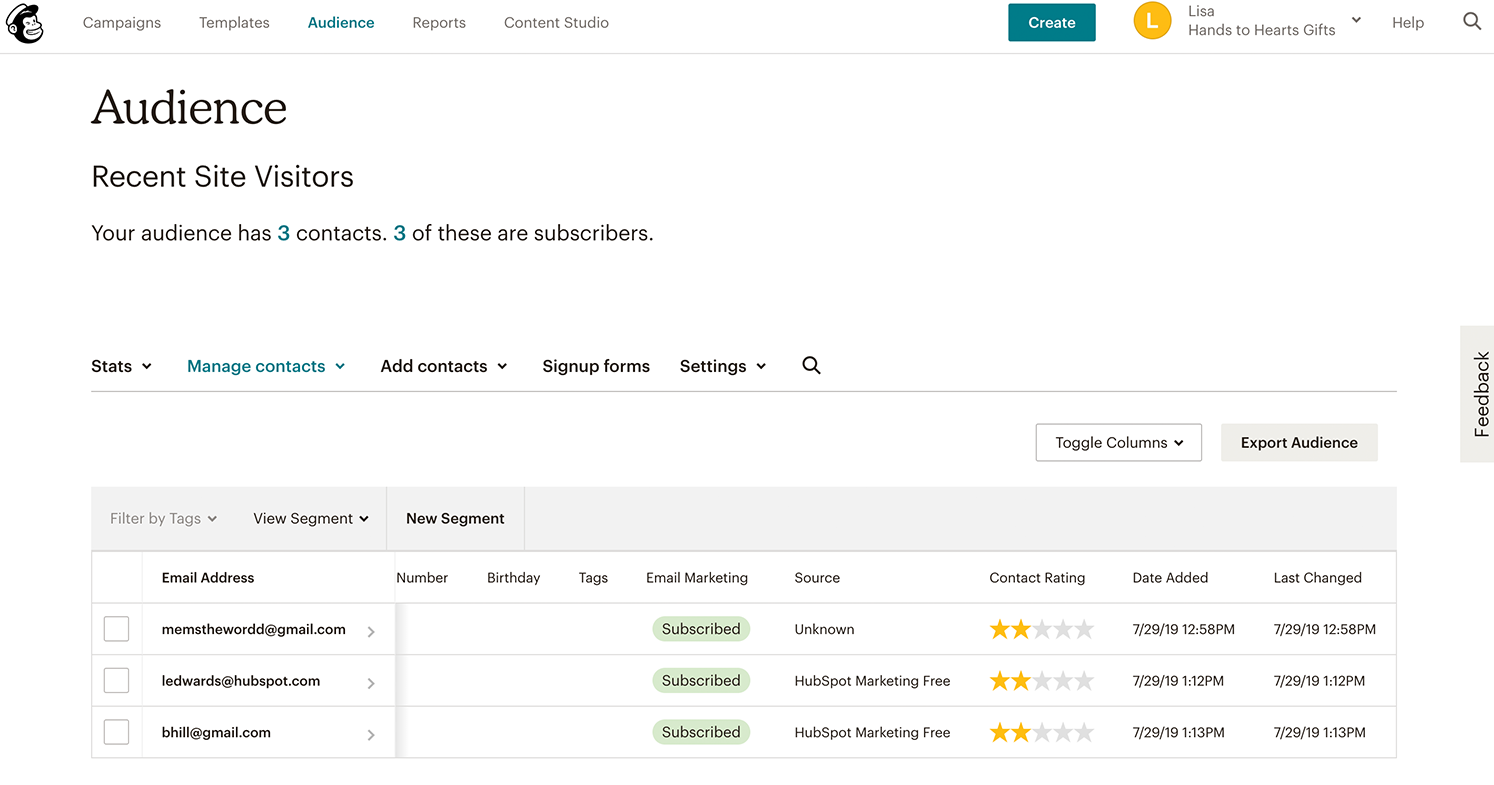
The HubSpot-Mailchimp integration helps you streamline your marketing efforts and drive better results.
It effortlessly syncs your contacts from HubSpot to Mailchimp, ensuring that your email lists are always up-to-date.
Key features
- Allows you to capture website visitors through pop-up forms and easily create targeted email lists based on these conversions
- Syncs Mailchimp email activity including sends, opens, clicks, and bounces to existing contacts in your HubSpot CRM
- Comes with intelligent error-handling
Pricing
- Free
- Essentials: Starts at $13/month
- Standard: Starts at $20/month
- Premium: Starts at $350/month
A 30-day free trial is available.
25. WooCommerce
.png)
This HubSpot add-on offers an easy way to connect your WooCommerce store with HubSpot.
You can use it to sync historical and new WooCommerce data to better manage customers and orders, segment lists for tailored communication, and access comprehensive customer profiles.
Key features
- Allows you to access each contact’s abandoned cart details, orders, website activity, email interactions, and more within HubSpot CRM
- Gives you access to seven ready-to-use eCommerce reports that will help you track and measure your performance
- Lets you segment your contacts with HubSpot's smart list segmentation
- Provides fully customizable email templates
- Allows you to track and recover abandoned carts
Pricing
- Free
- Paid: $49/month
The Takeaway
In conclusion, HubSpot combines your efforts with useful marketing tools and integrations to increase successful deal closures and improve your conversion rates.
These 25 add-ons will help you automate workflows, gain deeper insights into your audience, improve collaboration across teams, and more.
And, among these add-ons, Fireflies stands out as an essential tool for managing your meeting notes & driving meaningful customer engagement.