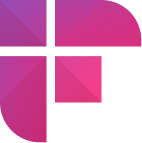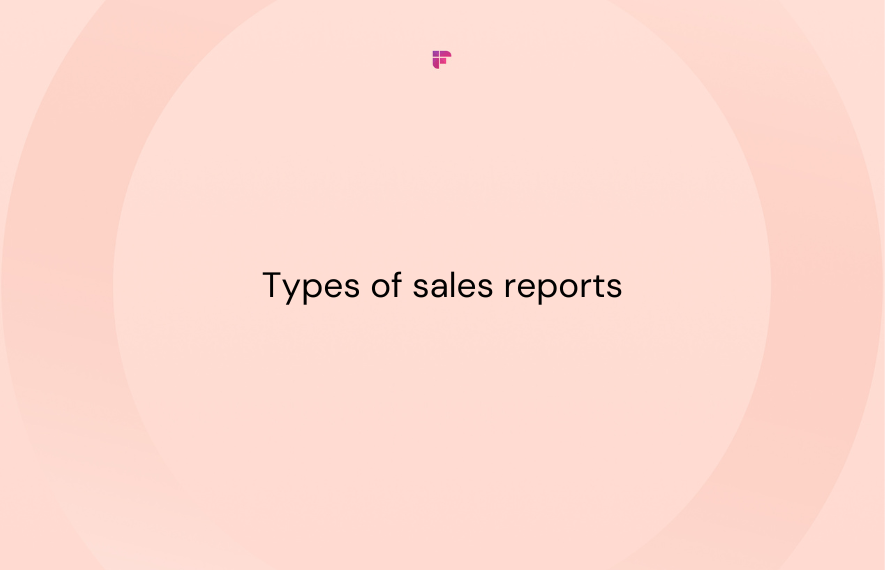Sales call recordings are the not-so-secret sauce of most top-performing sales professionals’ success. A report by Bridge Group on sales development confirms that 81% of high-growth companies use sales call recordings to analyze calls and improve their sales performance.
This widespread adoption of sales call recording leads to thinking
- What is a sales call recording?
- Is it legal to record sales calls?
- What are the best practices for recording sales calls?
- How to use sales call recordings?
- What tools can you use to record sales calls?
Read this article to find out.
What is a sales call recording?
A sales call recording is an audio or video recording of a conversation between a sales representative and a prospect or customer. It provides a detailed account of sales interactions, helping to evaluate sales strategies and resolve disputes.
You can use your device's built-in recording capabilities, conferencing platforms' features, or reliable third-party apps like Fireflies.ai to accurately record sales calls.

Is recording sales calls legal?
Recording sales calls is subject to the preferences of meeting attendees and specific laws and regulations of their jurisdictions.
For instance, in most U.S. states, recording a call requires consent from at least one participant, often obtained from the caller. However, about 13 US states have laws mandating consent from all parties involved to record and transcribe calls.
Always check the laws for both the state where your salesperson is calling from and the state of the person they are calling before recording.
When you decide to record a sales call, always inform all participants beforehand and obtain their explicit consent. This transparency builds trust with potential customers and ensures you follow the law.

Best practices for recording sales calls
Here are some best practices you must follow for ethically and effectively recording sales calls:
- Understand and follow local laws: Familiarize yourself with the legal requirements in your jurisdiction regarding recording sales calls. Pay attention to notification obligations, storage and security standards, cross-border considerations, and retention periods.
- Obtain consent firsthand: Always seek explicit consent from the prospect or customer before recording any conversation. Clearly explain the purpose of the recording and ensure that consent is informed. This not only ensures legal compliance but also builds trust and professionalism.
- Maintain confidentiality: Safeguard the privacy and confidentiality of recorded calls and associated data. Implement measures such as anonymizing personal information, limiting access to authorized personnel, and regularly updating security protocols to prevent unauthorized access or disclosure.
- Use quality recording tools: Invest in reliable recording tools that capture high-quality audio without distortion or background noise. Choose tools that offer additional features such as note-taking, transcription, and integration with CRM systems for enhanced productivity.
- Establish clear policies: Develop and communicate clear policies and procedures for recording sales calls within your organization. Ensure all team members understand their responsibilities regarding obtaining consent, handling recordings, and protecting customer data.
- Regularly review recordings: Schedule regular reviews of recorded sales calls to analyze performance, identify areas for improvement, and share best practices among team members. Use recordings as valuable coaching tools to enhance sales techniques and customer interactions.
- Maintain compliance: Regularly audit your recording practices to ensure compliance with legal requirements and industry standards. Stay updated on changes to relevant laws and regulations and adapt your procedures accordingly.
- Provide training and support: Offer training and support to sales representatives on effective call recording practices, including obtaining consent, using recording tools, and adhering to privacy regulations. Encourage open communication and feedback to continuously improve recording processes.

6 Ways to use sales call recordings
Recorded sales calls offer a rich repository of insights that can significantly benefit both sales managers and representatives. Here’s how to effectively use them:
Sales managers
- Identify best sales practices
Analyze the sales call recordings to quickly identify successful sales techniques, strategies, and communication approaches top performers use. Follow these steps to do it:
- Collect your team’s sales call recordings.
- Define the areas you must focus on—strategies, communication styles, objection-handling techniques, etc.
- Review the recordings to identify patterns.
- Extract and document your learnings.
Next, use the successful techniques you learned from these recordings in training and coaching sessions for your team, refining sales scripts and playbooks, and pitch presentations, providing personalized feedback and more.
This process ensures that your team is equipped with the latest and proven sales approaches to drive success in their interactions with prospects and customers.
- Training and development
Monitoring and overseeing each team member's meetings in real time is tedious. Instead, use recordings to analyze the calls at your convenience and provide personalized feedback.
Also, analyzing recordings helps you easily identify cross-selling and upsell opportunities missed by your reps, benchmark performance, identify those that need additional support, and more.
You can also share the recordings of successful sales calls with your teammates to offer reference and training.
- Optimize your product or service
Beyond sales performance, sales call recordings offer a wealth of information about customer preferences, pain points, and perceptions of the product. You can gain direct feedback on product features, common complaints, competitive comparisons, and pricing considerations by analyzing them.
This insight enables teams to optimize product offerings, tailor solutions to meet customer needs and stay ahead in the market.
Sales reps
- Improve sales techniques
Use call recordings to analyze your interactions with prospects, focusing on your pitch, objection handling, and closing techniques.
This helps easily identify loopholes and opens up a great opportunity for self-improvement.
- Build stronger customer relationships
Refer to the recordings to easily catch subtle cues you might have missed during meetings. This gives you a deeper understanding of your prospect's needs and preferences. Use this to refine your pitch further and personalize your next interaction with them.
This personalization helps foster stronger relationships, builds trust, and increases the likelihood of successful sales conversions.
- Using recordings as references
Both sales managers and representatives can leverage recorded sales calls as references for your interactions.
Before engaging with a prospect or customer, you can revisit previous recordings to refresh your memory on past conversations, decisions, and unresolved issues.
Additionally, in cases of disputes or misunderstandings, sales call recordings serve as valuable evidence to clarify discussions and ensure alignment between parties.
Top 3 sales call recording software
While some phone systems and conferencing platforms offer built-in call recording capabilities, using third-party apps allows for more advanced features and better automation opportunities.
Here are the top 3 sales call recording software to consider:
- Fireflies
- Chorus
- Gong.io
Fireflies
Pace Productivity study suggests 35% of a sales rep's time is spent on redundant paperwork versus just 22% on selling.
Instead of manually documenting sales calls, use the Fireflies AI notetaker to record any online or offline conversations on the go.
In addition to automatic call recording, Fireflies can also accurately create notes, generate meeting summaries, offer conversation intelligence, write follow-up emails, log call details to CRM tools, notify peers on sales progress, and more.
Fireflies for sales managers
Fireflies for effective sales coaching
You can record sales conversations using Fireflies in 3 ways:
- Add Fireflies as a silent participant in your online meetings
- Use the Fireflies Chrome extension to record Google Meet sessions directly, or
- Record in-person conversations using the Fireflies mobile app recorder.
Once the recording is done, you can review the conversation directly from your Fireflies Notebook.
Your meeting recording will contain an accurate, time-stamped transcript with speaker labels, a well-structured conversation summary, and key metrics such as speaker talk time, sentiment, monologues, silence duration, number of questions asked, and more.
Here are other notable features of Fireflies.ai:
- Records any online and offline conversations.
- Replay recordings at 5 speeds——1x, 1.25x, 1.5x, 1.75x, and 2x.
- Smart Search and AI filters to easily navigate through the transcript and review lengthy meetings faster.
- Topic Tracker to track keywords and topics across meetings.
- Fireflies Notebook channels—automatically organize recordings into different categories.
- Conversation Intelligence to quantify your discussions and enable data-driven decision-making.
- Integrates seamlessly with 40+ everyday apps, such as Google Meet, Zoom, Teams, Webex, HubSpot, Freshsales, Notion, Slack, and Aircall, to push call recordings and meeting notes to your preferred platform.
- Lets you upload and document past recordings in MP3, MP4, M4A, and WAV formats.
- Supports 60+ languages, including Portuguese, Spanish, French, Arabic, German, Dutch, Korean, Russian, Japanese, Hindi, and Italian.
- Soundbites—snip and share highlights of a recording as audio snippets. You can also collect the sound bites from different conversations and put them into shared Playlist folders.
- Fireflies is SOC 2 TYPE 2 and GDPR compliant. It also offers a HIPAA-compliant version and Private Storage on request, making it one of the most secure call recording software available. For more details, read—How We Think About Security and the top 15 FAQs on Fireflies security.
- Offers a GPT-powered chatbot, AskFred, that can answer any questions you have about the conversion. You can also use it to write follow-up emails, blogs, and social media posts.
Pricing
Fireflies follows a transparent pricing model where the pricing per seat starts at just $10/month when billed annually.
Plus, it also offers a freemium with limited storage and a 7-day free trial, allowing users to experience the platform before making a purchase.
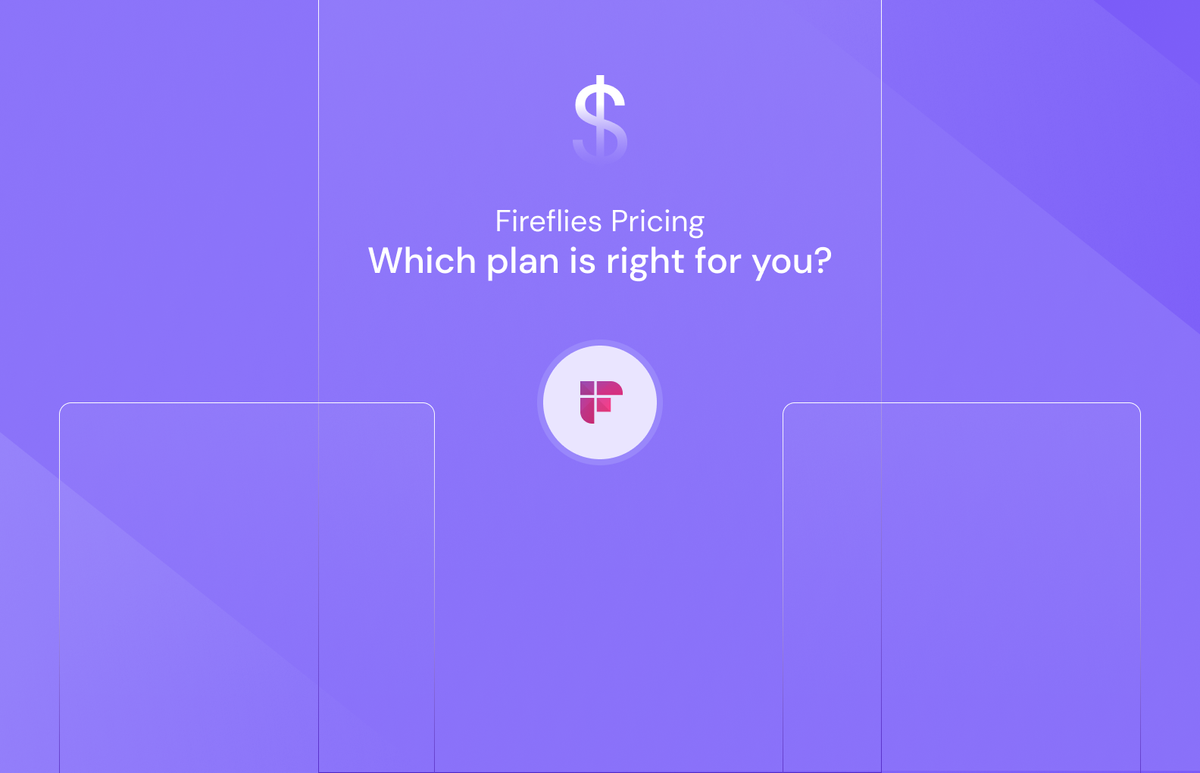
Chorus
Chorus by ZoomInfo is another reliable call recording tool for recording and documenting sales calls. It categorizes call topics into themes, surfaces top performers’ strategies, allows grading of calls, and integrates with various CRMs.
Other top Chorus features include:
- Captures and analyzes emails, calls, and meetings.
- Instant transcription.
- Offers deal intelligence and relationship management.
- Offers market intelligence.
Chorus does not disclose its pricing explicitly. However, public data suggests Chorus charges $8,000 annually for three users and $1,200 each for additional seats.
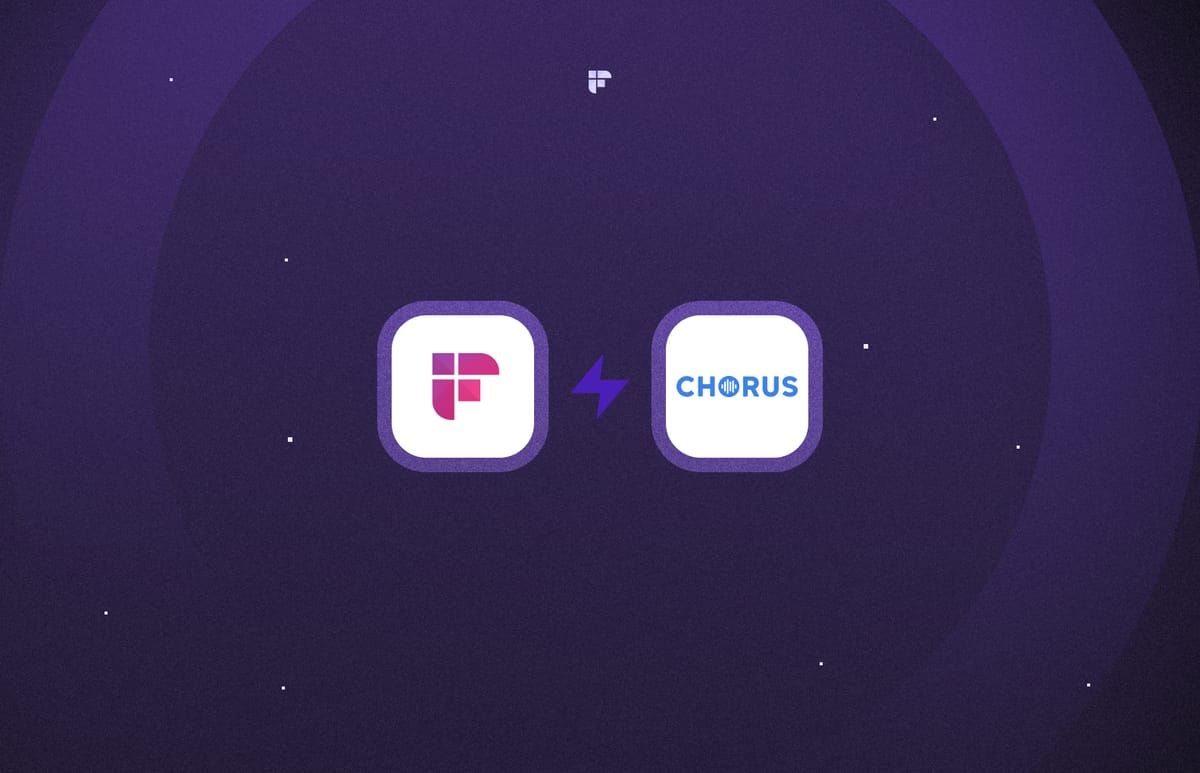
Gong.io
Like Chorus and Fireflies.ai, Gong.io also records sales calls and leverages powerful AI technology to extract insights and help you make data-driven decisions.
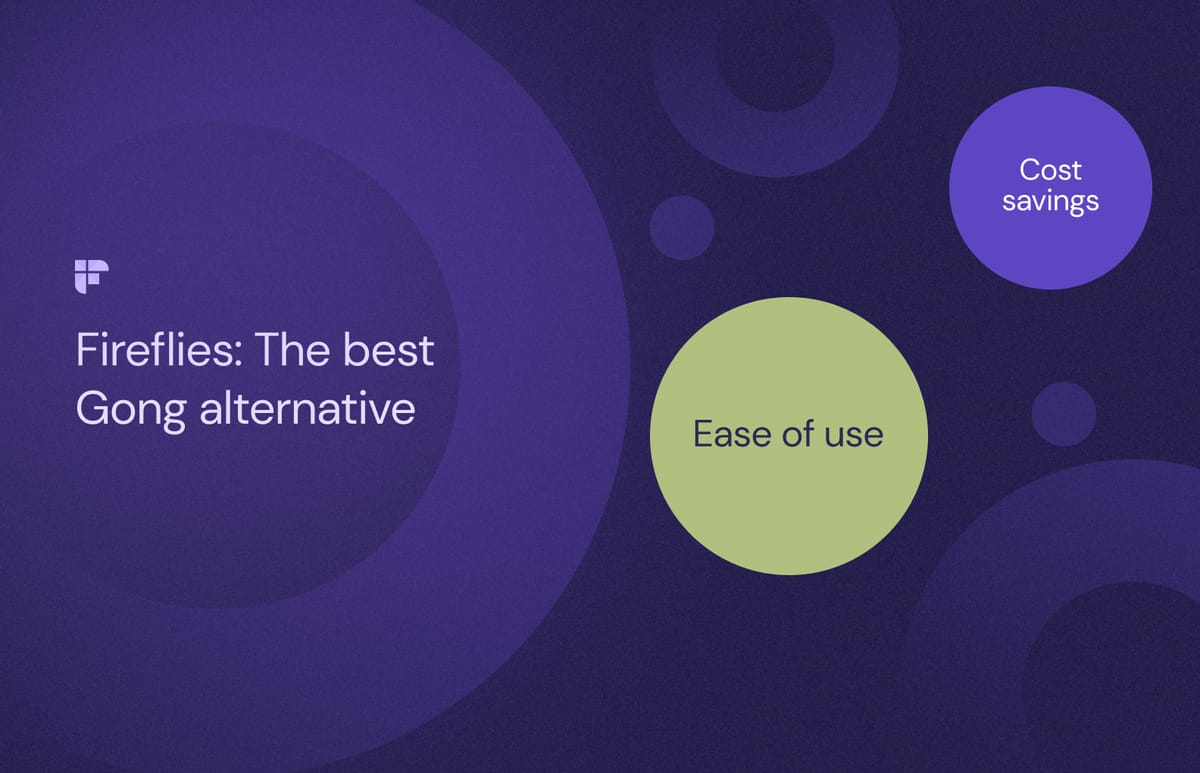
Here are the best features of Gong.io:
- Provides meeting summaries with Gong Call Spotlight
- Offers deal forecast and revenue intelligence.
- Supports 70+ languages.
- Integrates with 100+ everyday tools.
- Offers personalized sales guidance for reps.
Gong follows an opaque pricing structure, similar to Chorus. Several users have reported that Gong charges $5000 as platform fees yearly and $1400/seat/year.

Record sales calls with the right tool
Platforms like Gong and Chorus' are great tools for recording and analyzing sales calls. However, their high and opaque pricing models make them inaccessible to many sales teams.
So, if you're seeking competent yet affordable call recording software, consider Fireflies.ai. It costs only $10/user/seat and offers advanced AI features, including Conversation Intelligence, Topic Tracker, AI-generated customizable summaries, GPT-powered chatbot, and more.
Wait no further. Sign up for your free trial with Fireflies now!