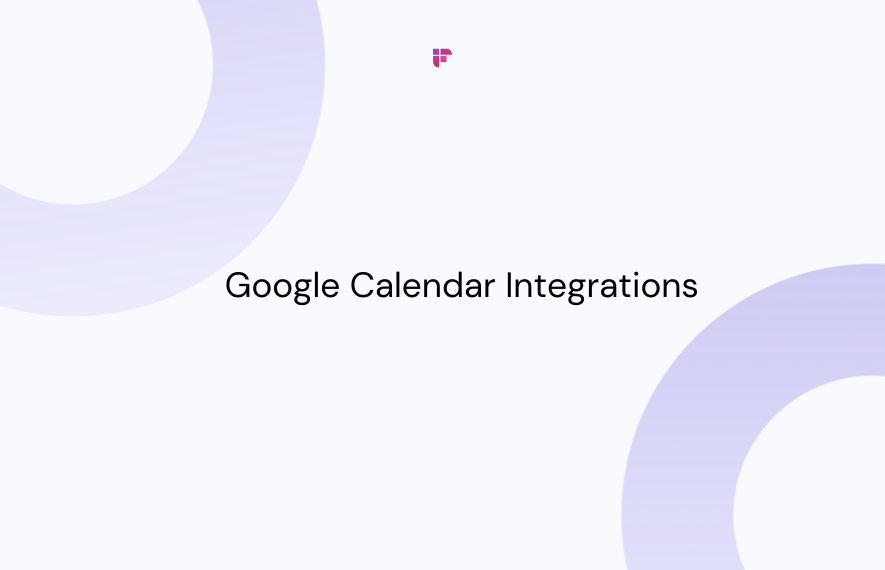Google Calendar is an excellent tool for managing time and staying organized. But is that all it can do? Well, no. With the right integrations, you can transform Google Calendar into a productivity hub— automating tasks, optimizing workflows, and keeping everything in sync.
But with so many options available, which integrations have the potential to truly enhance your efficiency?
In this blog, we’ll explore the best Google Calendar integrations to help you work smarter, stay on top of tasks, and maximize team productivity.
How to choose Google Calendar integrations
- Compatibility: Ensure the integration works across your devices and platforms (desktop, mobile, etc.)
- Ease of use: Look for user-friendly interfaces that streamline your workflow
- Customization: Opt for integrations that let you tailor settings to fit your needs
- Automation: Look for features that automate reminders and tasks to save time
- Collaboration: Consider tools that facilitate shared calendars and collaborative scheduling
- Customer support: Reliable 24/7 support is essential for quick issue resolution
- Data privacy and security: Choose extensions from reputable sources with strong security measures
- Price: Evaluate the value against the cost, taking advantage of free trials before committing
8 best Google Calendar integrations
Here are the top 8 must-have Google Calendar integrations:
- Fireflies.ai
- TeamCal
- ClickUp
- Zoom
- Calendly
- Google Tasks
- Asana
- Clockwise
1. Fireflies.ai
Fireflies.ai is an AI meeting notetaker that connects with your Google Calendar to record, transcribe, summarize, and analyze your meetings marked in them.
Key Features
- Records, transcribes, and summarizes both online and offline meetings with over 95% accuracy.
- Generates accurate, well-structured meeting summaries with a list of next steps or action items.
- Supports 100+ languages, including Portuguese, Spanish, French, Arabic, German, Dutch, Korean, Russian, Japanese, Hindi, and Italian.
- Offers a meeting chatbot, AskFred, that can answer your questions about the conversation and help draft content like blogs, emails, and social media posts.
- Seamlessly integrates with 40+ popular platforms such as Slack, Notion, and Salesforce.
- Smart Search and AI filters to help you quickly sift through long recordings.
- Allows you to snip out key meeting moments as easily shareable Soundbites.
- Conversation Intelligence analyzes your discussions, giving you insights on things like who talked the most, the overall sentiment, and silent durations.
- Topic Tracker to help you track keywords and specific topics across meetings and get insights on trends.
- Follows top-notch security standards—SOC 2 TYPE 2 , GDPR, and HIPAA compliant.
- Provides Private Storage options upon request.
Pricing
- Free plan available
- Pro: $10/seat/month
- Business:$19/seat/month
- Enterprise:$39/seat/month
2. TeamCal
TeamCal is a handy tool designed to make scheduling meetings with your team a breeze. It syncs with Google Calendar and presents everything in a Gantt-style layout, so you can easily keep track of everyone’s availability across different projects.
Key Features
- Gives an overview of your team’s availability within the dashboard.
- Lets you effortlessly coordinate across different time zones.
- Allows you to customize calendar views to organize schedules by roles or projects better.
- Gives you real-time updates whenever there are changes to individual calendars.
Pricing
- Starter: $29/month/organization
- Premium: $69/month/organization
- Business:$149/month/organization
*14-day free trial available on all plans
3. ClickUp
ClickUp is a versatile platform designed to enhance productivity, team collaboration, and project management for all kinds of teams and departments. With more than 1,000 integrations and over 15 customizable views, it helps simplify your workflows and keep your projects organized.
Its Google Calendar integration lets you sync your events automatically and instantly between platforms. Plus, you get a clear snapshot of your tasks for the day, week, or month.
Key Features
- Get on-time reminders with ClickUp Reminders
- Use custom statuses and views with ClickUp’s Calendar Planner Template to organize projects
- Benefit from real-time updates on tasks with ClickUp’s Weekly Calendar Template
- Gain an overview of planned events all year with ClickUp’s Annual Calendar Template
- Organize daily work and reminders with ClickUp’s Home feature, including personal lists and recent work
Pricing
- Free forever
- Unlimited: $7 per month per user
- Business: $12 per month per user
- Enterprise: Contact for pricing
4. Zoom
Integration with Zoom makes it easy to schedule, join, and manage Zoom meetings by automatically adding Zoom appointment links directly to calendar events. This frees you from having to call or email to make an appointment and eliminates the need to switch between apps.
Key Features
- Allows Zoom to automatically generate meeting links and embed them into the event details, making it simple to share with attendees
- You can join meetings with a single click directly from the event notification or calendar interface
- Control meeting settings and preferences directly within Google Calendar while scheduling
Pricing
- Basic: $0
- Pro: $14.99/month/user
- Business: $21.99/month/user
- Business Plus: $26.99/month/user
- Enterprise: Custom plans
5. Calendly
Tired of the endless back-and-forth when trying to find a good time for meetings?
Calendly could be just what you need!
It’s a popular scheduling automation tool that makes scheduling a breeze for both teams and individuals. It automatically shares your availability, allowing for easy multi-person booking, and offers over 100 different integrations.
When you link Google Calendar with Calendly, you can access all your event types, pick available time slots, and automatically save your events with the details filled in.
Key Features
- Calendly checks your Google Calendar in real-time to make sure you never get double-booked
- You can customize meeting types, whether it’s a one-on-one or a group setting
- Check availability across different Google Calendars and share that info via email
- You can set up breaks between meetings to help you avoid burnout
- Adds video conference links to your Google Calendar events
Pricing
- Offers a Free plan
- Standard: $10/seat/month(For professionals and small teams)
- Teams: $16/seat/month(For growing businesses)
- Enterprise: Starts at $15k/yr(For large companies)
6. Google Tasks
Google Tasks is a to-do list app that helps you keep tabs on all your important tasks. It syncs automatically across your devices, so you can check your to-do list whenever and wherever you need to. You can also add extra details to your tasks and subtasks to help you keep up with deadlines.
By integrating Google Tasks with Google Calendar, you can create, organize, and manage your tasks right within the calendar.
Key Features
- Easily schedule tasks by dragging and dropping them
- Sync tasks across all your devices
- Create subtasks to stay organized
Pricing
Free
7. Asana
Asana is a great work management tool designed to help teams keep things organized and on track. You can set up schedules using different blocks and charts, which makes working together a lot smoother. Plus, it supports over 200 integrations for easy collaboration.
Its integration with Google Calendar allows you to manage your to-do lists, set due dates, and automatically schedule events on your calendar.
Key Features
- With Asana Rules, you can automatically add events to your calendar
- You can attach event widgets to your tasks to highlight important details
- Get two-way updates in real-time
- Filter tasks by project or priority
Pricing
- Personal: $0
- Starter: $6.92/user/month
- Advanced: $15.74/user/month
*Billed annually
8. Clockwise
Clockwise is a calendar management app that uses AI to help you make the most of your time. It connects with your Google Calendar to carve out uninterrupted focus periods by rearranging less important meetings and balancing your workload.
Key Features
- Automatically setting aside time for focused work
- Offering insights into how the team is using their calendars
- Making it easy to sync schedules across different teams
Pricing
- Offers a Free plan
- Teams: $6.75/user/month
- Business: $11.50/user/month
- Enterprise: Custom plans
Level up your scheduling with Google Calendar integrations
You find yourself checking your Google Calendar schedule all the time. But with the right integrations, you can streamline your day and keep things running smoothly without constantly sneaking a peek at your schedule.
Choose the tools that fit your specific needs best. For instance, if you often hold virtual meetings, integrating Zoom can really help manage those sessions effectively. If your team has packed schedules and needs dedicated focus time, Clockwise can help. And if you want something more comprehensive, use the Fireflies AI notetaker to get detailed meeting notes, with summaries and analysis.