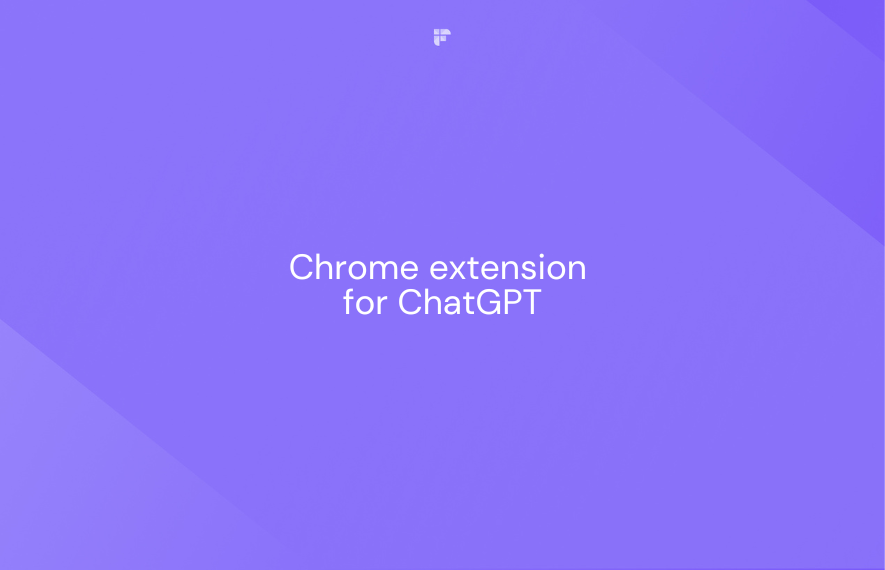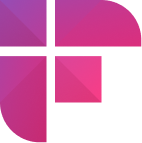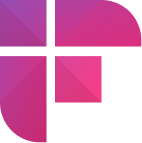With over 100 million users, OpenAI's ChatGPT has become one of the most powerful AI tools on the internet today. This tool's natural language processing capabilities make it valuable in various use cases and industries.
Luckily, with the help of Chrome Extensions, you can now harness the power of ChatGPT directly in your browser. This way, you can easily streamline your workflows for optimum results.
This article gives you a list of 14 of the best ChatGPT Chrome extensions in 2024, each offering unique features and benefits.
14 ChatGPT Chrome Extension Tools You Need In 2024
Here are 14 must-try AI Chrome extensions for ChatGPT to boost your productivity.
1. Fireflies Chrome extension
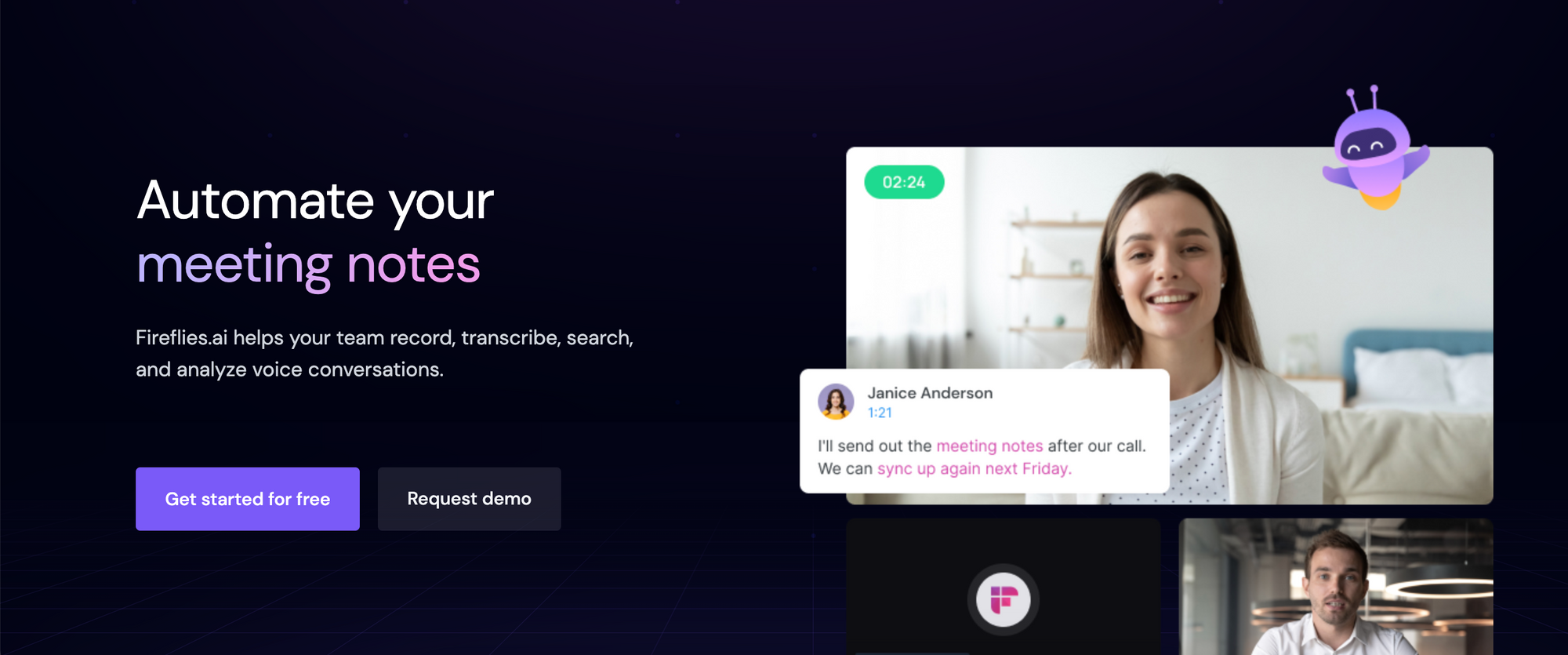
If you want to get the most out of all your meetings, you'll find Fireflies' Chrome extension super useful.
With this advanced AI meeting assistant, you can automatically record, transcribe, summarize, and analyze all Google Meet meetings on your Chrome browser. Best of all, these meeting transcripts are 95%+ accurate with AI-generated summaries, speaker names, and time stamps so that you can review hour-long meetings in minutes.
Features of Fireflies:
- Generates 95%+ accurate transcripts with speaker labels and time stamps.
- Automatically joins Google Meet meetings on Chrome browser.
- Supports 60+ languages and 3 English accents, including Portuguese, Spanish, French, Arabic, German, Dutch, Korean, Russian, Japanese, Hindi, and Italian.
- Offers chatbot AskFred that can answer questions about your meetings and write follow-up content.
- Transcribes videos created on Loom, Bubbles, or Soapbox. You can also upload meeting recordings in MP3, MP4, M4A or WAV format to the Fireflies app to generate its transcript.
- You can download the transcript in PDF, DOCX, SRT, CSV, or JSON formats.
- Offers advanced smart search capabilities that enable you to review the transcription in just minutes.
- Offers advanced collaboration features like Threads and Soundbites. Annotate the transcript or create and share sound clips of important meeting sections to bring everyone up to speed.
- Provides deeper insights into meetings with conversational intelligence—speaker analytics, total time spent in conversation, talk-to-listen ratio, call sentiment, average word spoken per minute, and so on.
- Offers Playlist that enables you to create a collection of soundbites in a single space from multiple calls.
- Integrates with around 50 popular apps, including CRMs, dialers, and video conferencing tools.
- Follows the highest security standards. It is GDPR, HIPAA, and SOC 2 Type 2 compliant.
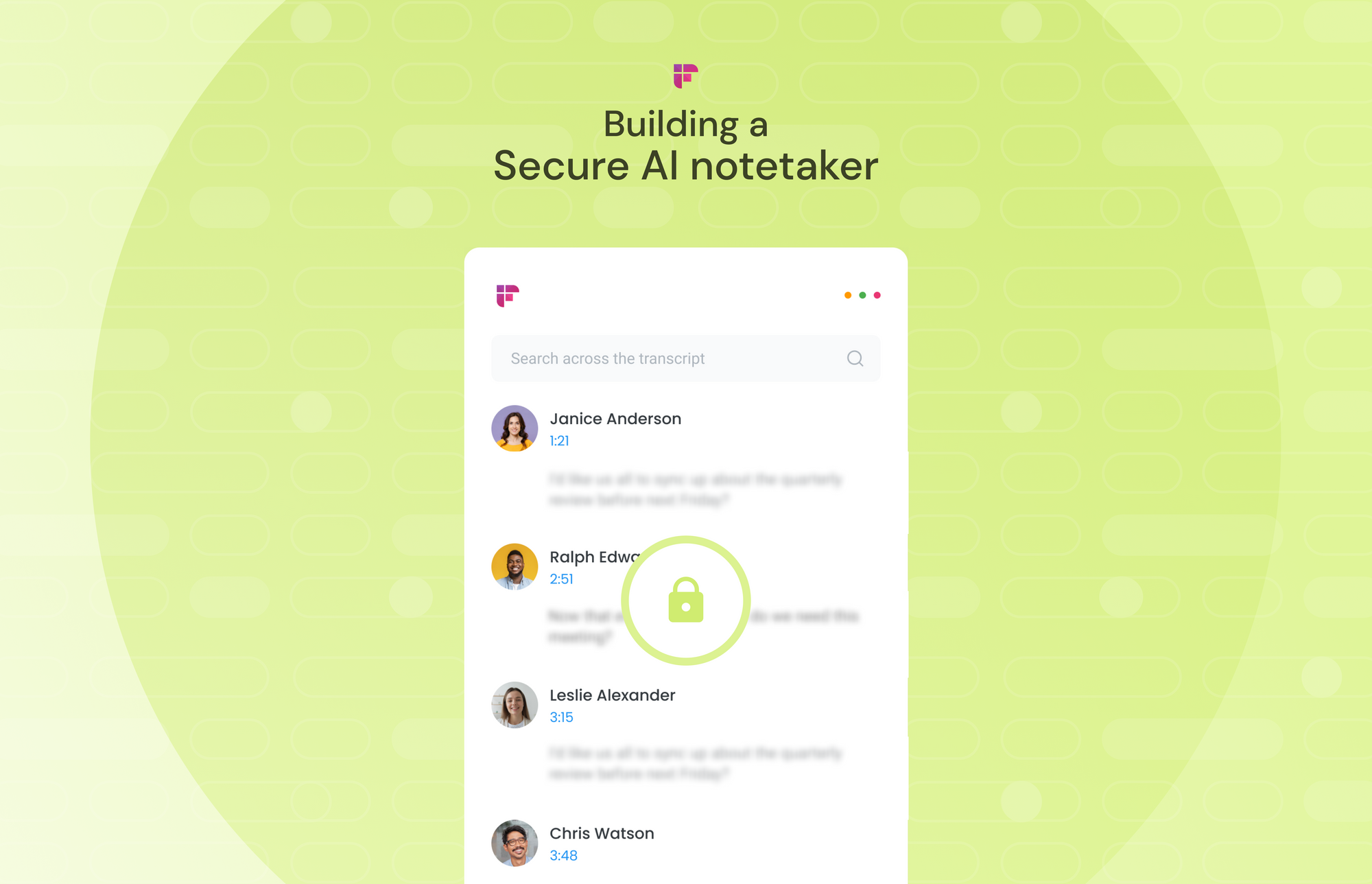
Pricing:
- Free forever with limited transcription credits and 800mins of storage.
- Pro: $10 per seat/month (billed annually)
- Business: $19 per seat/month (billed annually)
- Enterprise: $39 per seat/month (billed annually)

2. Compose AI
.png)
This Chrome extension for ChatGPT easily automates your writing and helps you generate ideas for stories, blogs, website copy, and more. All you have to do is type the shortcode (//), and Compose AI will generate neatly worded outputs in under 30 seconds.
Features
- Auto-completes and rephrases sentences
- Composes emails
- Offers personalized writing suggestions
- Generates professional email responses
Pricing:
- Free with limited features
- Premium: $9.99
- Ultimate: $29.99
3. ChatGPT Writer
.png)
ChatGPT Writer is one of the free extensions in Google Chrome that helps with email and message writing. ChatGPT Writer Chrome Extension works on all websites and supports multiple languages. You can launch ChatGPT Writer through text selection, keyboard shortcuts, the Gmail reply toolbar, or the extension icon in your Chrome browser.
Features
- Corrects grammar and spelling
- Rephrases and summarizes text
- Writes messages and emails
- Translates text
Pricing:
- Free with limited features
- Pro: $14/month
4. TweetGPT

Enhance your Twitter experience with TweetGPT. It is one of the great extensions for Chrome and is free so you can harness the power of ChatGPT's API to craft personalized tweets that your followers will love.
Once you've installed TweetGPT, you'll find a robot icon in the New Tweet pop-up. Click the icon to select your desired topic, language, or tone.
Features
- Generates customized tweets
- Supports writing tones like funny, snarky, optimistic, excited, smart, and even hillbilly
- Offers multi-language support
Pricing:
- Free
5. Merlin - ChatGPT powered assistant
.png)
Merlin is an AI Chrome extension that summarizes YouTube videos, gets ChatGPT responses for your Google search results, and even summarizes lengthy blog posts on platforms like Medium and Substack. To get started with this Chat GPT Google Chrome extension and its GPT-4 capabilities, use the shortcut "Ctrl+M" on any website.
Features
- Summarizes long blog posts and Youtube videos
- Composes emails
- Supports 15 languages
- Creates fast email responses
- Generates engaging social media posts for Twitter and LinkedIn
Pricing:
- Free version with limited features
- Starter: $19/month
- Boost: $39/month
- Elite: $119/month

6. ChatGPT Prompt Genius
.png)
ChatGPT Prompt Genius is a free Chrome extension for ChatGPT that allows you to conveniently sync and search your chat history, making it easy to find past conversations. To begin, simply click on the Chrome extension, which will redirect you to a page with various prompts.
You can select from the available prompts and organize them using the category dropdown. Once you're satisfied with your chosen prompt, click the yellow play button, and a ChatGPT window will open with the prompt inserted.
Features
- Allows users to discover, share, import, and use the best ChatGPT prompts
- Syncs chat history locally for easy access
- Saves chats as markdown, HTML, PDF, or PNG
- Customizes ChatGPT with themes like "SMS" and "cozy fireplace"
Pricing:
- Free

7. Summarize

Summarize lets you generate high-quality and comprehensive summaries with just a single click. Whether you're reading news, articles, blogs, or research reports, this AI Chrome extension is up to the task.
To use this tool, simply open any content, like an article or email, and click on the extension to receive a detailed summary within seconds.
Features
- Summarizes articles and text on the web in easy-to-read bullet points
- Supports only English
- Compatible with Windows and iOS
Pricing:
- Free
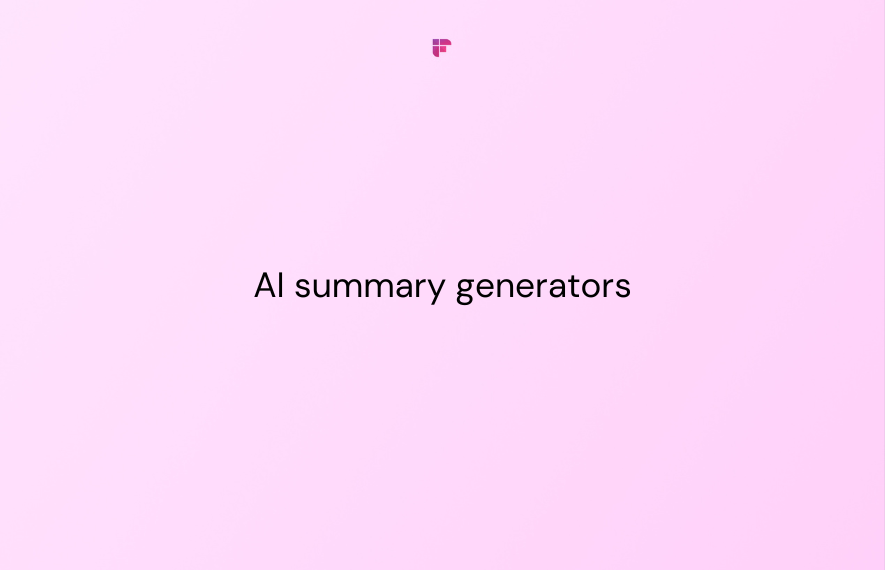
8. Promptheus
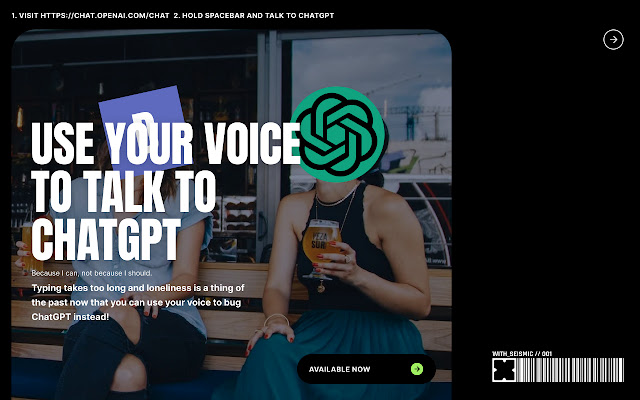
Promptheus is a ChatGPT Chrome extension that allows you to conveniently use voice input with ChatGPT, just as how you would use a voice assistant like Siri.
The extension is unobtrusive, appearing on the right side of the ChatGPT conversation window. To use it, install the extension and hold the spacebar while speaking. To make the process easier, ensure your computer has a working microphone for it to function properly.
You can customize your language options by clicking Promptheus Options in the top right corner.
Features
- Offers voice-based communication for ChatGPT
- Supports 20 languages
Pricing:
- Free
9. ShareGPT
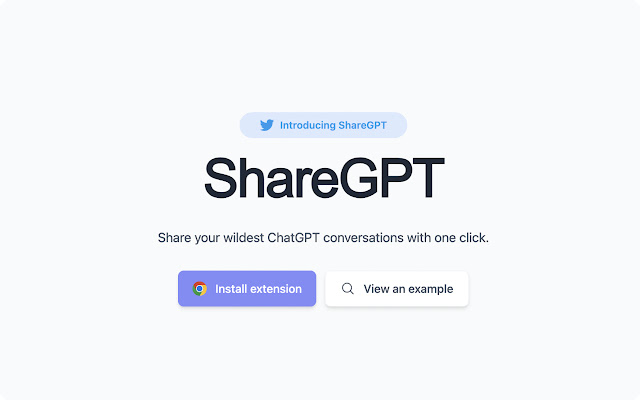
With this extension, you don't have to struggle to share your ChatGPT conversations, as it makes the process quick and effortless. You can also track the number of viewers for your shared conversation.
When you install ShareGPT, a share button appears in every ChatGPT conversation. Click the button, and the conversation opens in a new tab within seconds. From there, you can copy the conversation link and easily share it with anyone.
Features
- Allows users to share ChatGPT conversations
- Offers a delete button that removes the conversation after a specific time
Pricing:
- Free.
10. Wiseone
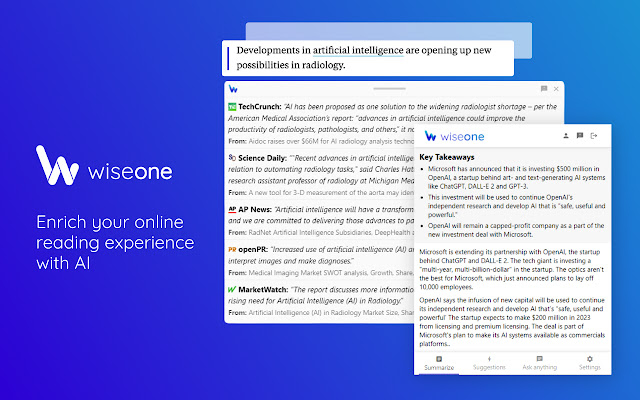
Wiseone helps break down dense articles and technical documents, making them more accessible and easier to comprehend. Whenever you come across a complex concept, simply hover your cursor over it, and Wiseone will swiftly present a box with clear explanations and contextual information.
If you wish to read and understand long blogs or articles fast, the extension also offers a handy summarize button that condenses the entire text into a few paragraphs.
Features
- Cross-checks articles to help you verify facts
- Summarizes online articles
- Suggests resources that help users understand a subject matter more
- Provides simple answers to questions about complex concepts
Pricing:
- Free
11. TalkBerry

TalkBerry is a convenient ChatGPT extension for Chrome designed to ease the time-consuming task of typing out prompts. All you have to do here is say your prompts aloud. Just use a headset with a microphone, and you can directly tell them to ChatGPT.
Further, TalkBerry is like having a language tutor right in your browser. It's super helpful if you are learning a new language. You can have natural conversations and quickly progress towards fluency.
Features
- Offers an immersive language-learning experience
- Provides role-playing feature for interactive conversations
- Helps with natural conversations with AI language tutors
Price
- Free trial available
12. YouTube Summary With ChatGPT

Sometimes you need the information quickly without having to watch the entire YouTube video. If this is you, Glasp offers one of the best Chat GPT Google Chrome extensions that summarizes YouTube videos.
It also provides transcripts alongside the video. Just type in what you're looking for, and it will help you find the main points. It's a time-saver for many.
Features
- Summarize YouTube videos, web articles, and PDFs
- Option to copy the video transcript to the clipboard
- Capable of handling videos in multiple languages
- Option to choose transcript language
Price
- Free

13. ChatGPT To Notion

The ChatGPT to Notion plugin is designed to simplify the process of sharing your conversations from ChatGPT to Notion. With this plugin, you can export your chats to Notion and use them as private notes or share them with others.
Simply press the pin icon, and a new sheet will be created on Notion for you, where you can organize and access your conversations. It's a handy tool for keeping track of important discussions and collaborating with your friends or team members.
Features
- It saves full ChatGPT conversations quickly
- It saves individual ChatGPT answers
- It can export to any Notion database
- Customizes page titles for clarity
Price
- Free
14. GPT For Google Sheets

If you are looking for Chat GPT Google Chrome extensions, this is for you. This tool integrates ChatGPT and Claude directly into your documents and streamlines tasks such as writing, editing, translating, and summarizing text. It also helps you clean up lists of data, classify reviews, etc., with simple custom functions that you can use in your spreadsheets and documents.
Features
- Simple custom functions for summarizing, translating, editing, and moreHelps perform tasks like generating blog post ideas, cleaning data, and translating content
Price
- Free of charge with paid features
Which is your favorite ChatGPT extension for Chrome?
With all these powerful ChatGPT extensions, you can get more done in less time and boost your productivity. Whether looking for a writing assistant or using voice inputs, these ChatGPT Google Chrome extensions have become indispensable for many.
That said, ultimately, it's up to you to decide which tool aligns with your business needs.
And, if you've been looking for an extension that can effortlessly automate your meetings, then Fireflies' Chrome extension is your best bud. With this powerful tool, you can automatically record, transcribe, and summarize meetings and streamline your online research directly from your Chrome browser!
Say goodbye to messy notes and easily stay organized during all your meetings with Fireflies.
FAQs
Which is the best ChatGPT extension for Chrome?
One of the best Chat GPT Google Chrome extensions has to be Fireflies. It enhances meeting productivity with AI-driven features like automatic recording, transcription, and summarization. You also get AskFred to extract information, answers questions, and generates content seamlessly.
What is the most useful extension for Chrome?
In the above article, we bring you the 14 most useful extensions in Google Chrome. From Fireflies to ChatGPT Writer Chrome Extensions, we walk you through all the tools in detail. Take a look.
Does ChatGPT have a Chrome extension?
Yes, ChatGPT has a free Chrome extension. It can show you ChatGPT responses with normal search engine results.