Looking to convert German audio into text in a fast and reliable way? Fireflies is here to help.
Take a look at the German transcription using Fireflies:
And here's the audio source:
Interesting right? Fireflies provides not only German transcription but also a summary of your audio file.
Here’s a step-by-step guide to use Fireflies and convert German audio to text. It includes:
- 5 steps to transcribe German audio using Fireflies
- How to access your German transcripts
- How to transcribe meetings in German
- How to download your German transcripts
- Why Fireflies for German transcription?
5 steps to transcribe German audio using Fireflies
Step 1: Log in or sign up for a free account on Fireflies.
When signing up as a new user, connect your Outlook or Google calendar with Fireflies and grant permission to access your calendar.
Rest assured that Fireflies takes data privacy seriously. It only collects your calendar metadata, including emails and user preferences.
Also, your data is securely stored. Fireflies uses a 256-bit AES encryption in storage and a 256-bit SSL/TLS encryption in transit. Additionally, Fireflies is SOC 2 TYPE 2 and GDPR compliant, ensuring the highest data protection standards.
Step 2: Click Settings.
Step 3: Click the Language Used To Transcribe Your Meetings dropdown and select German.
Step 4: Next, click Uploads on the navigation bar.
Step 5: Open the file you want to transcribe. Alternatively, you can drag and drop the file within the platform.
Fireflies supports MP3, MP4, M4A, and WAV formats.
Now sit back and relax! Let Fireflies work its magic and swiftly transcribe your German audio file within minutes.
The time duration may vary depending on your internet speed and file size.
To track your file’s progress, simply head over to the Uploads section and keep an eye on the status of your file.
You will also get a notification from Fireflies via email once the German transcription is ready.
How to access your German transcripts
Step 1: Navigate to the Notebook.
Step 2: Find your uploaded file in the My Meetings or All Meetings channel.
Step 3: Open the file to view the complete transcript.
How to download your German transcripts
Download your transcripts by following these simple steps:
Step 1: Spot the download button at the bottom of your screen.
Step 2: Select Download transcript from the options.
Step 3: Click on the desired transcript format.
And that’s it!
How to transcribe meetings in German
Fireflies enables you to transcribe both audio files and meetings. You simply need to invite the Fireflies bot to record the meeting, and it will take care of the rest.
Here are the steps you can follow to invite Fireflies to transcribe your meetings:
Step 1: Log in to your Fireflies account.
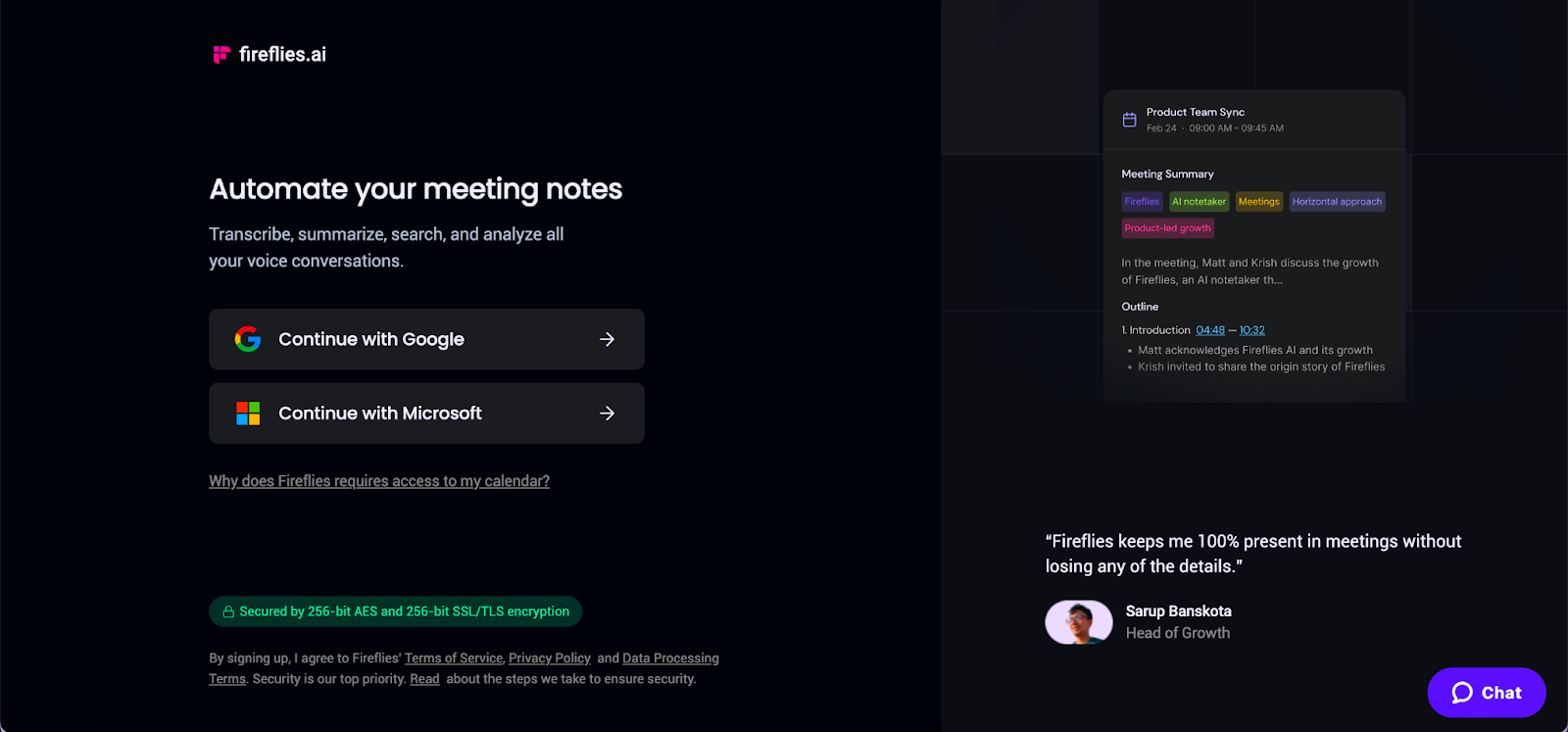
Step 2: Go to settings and ensure that the default language is set to German.
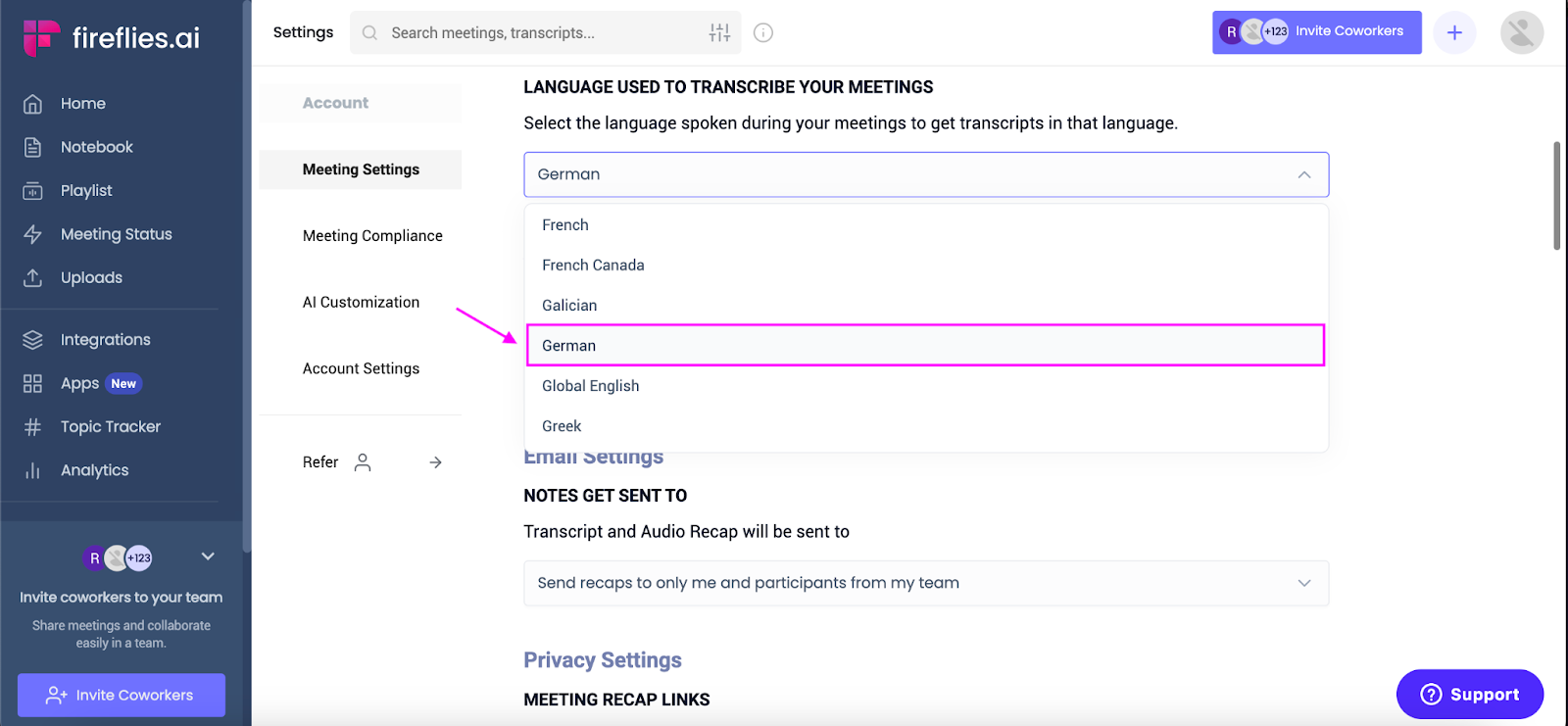
Step 3: Go to the homepage dashboard from the side menu and set up how you want your Current meeting settings.
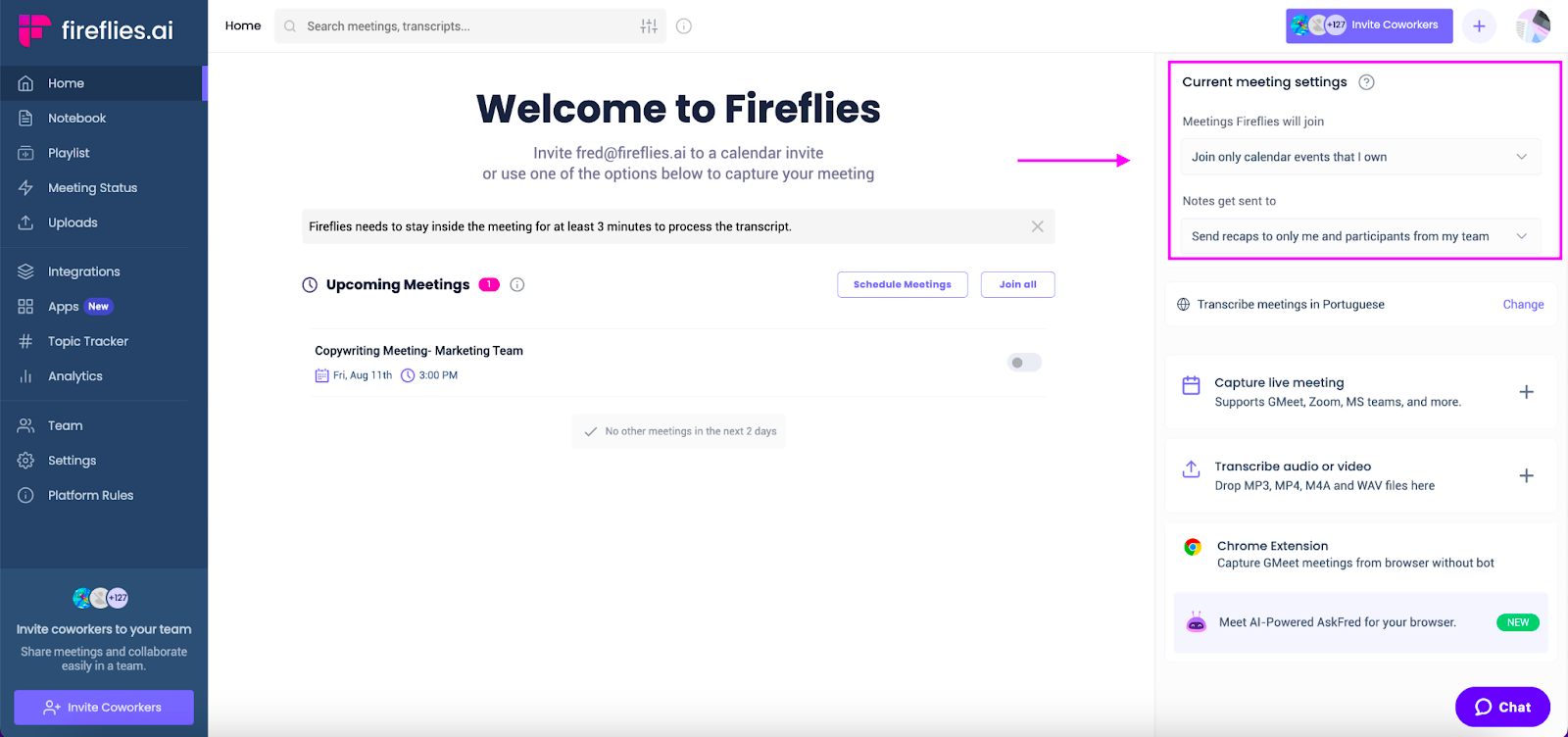
Now, Fireflies will join all your preferred meetings and take meeting notes, making it easy for you to review the transcript and the meeting summary.
Why Fireflies for German transcription?
Let's explore why Fireflies is the perfect choice for transcribing German audio to text:
1. Accurate transcription
2. Smart search capabilities
3. Collaboration features
4. Saves time
5. Privacy and security
6. Flexible import and export options
7. Affordable pricing
1. Accurate transcription
- Fireflies’ advanced speech-to-text technology is specifically trained to understand and transcribe German speech with over 90% accuracy within minutes.
2. Smart search capabilities
- Fireflies’ AI-powered Smart Search lets you quickly find information in your transcripts.
- You can filter your transcript by keywords, dates, times, metrics, questions, sentiment, etc.
- You can also create custom topic trackers to find discussions around specific subjects.
- AskFred is a ChatGPT-like chatbot that can answer questions about the transcript, generate summaries, draft emails, and create content with a click.
3. Collaboration features
- Directly share the transcript with anyone by entering their email address, or download the file and send it yourself.
- Add comments and mark important parts of the transcript. This feature is helpful if you want to add more context for others.
- With Soundbites, you can create short, sharable audio snippets.
4. Saves time
- Fireflies is fast and reliable. It takes only a few minutes to transcribe hour-long audio, saving you multiple manual transcription hours.
- You can transcribe multiple files simultaneously, while manual transcriptionists can handle only one file at a time.
- Its AI Super Summary lets you review your transcript within minutes. The AI summary has five sections, including keywords, bullet points, action items, and overview, so you don’t have to waste time listening to lengthy audio or reading entire transcripts.
5. Privacy and security
- Fireflies ensures the security and privacy of your transcripts. All your data is end-to-end encrypted.
- Fireflies follows strict SOC 2 Type II standards, preventing unauthorized access to your personal information.
- It is GDPR and HIPAA-compliant, giving you full control over your data. You can delete your uploaded files whenever you wish, and neither Fireflies nor any third party can access your data.
6. Flexible import and export options
- Want to transcribe a German-language video? No problem. Fireflies lets you seamlessly transcribe both audio and video.
- You can upload the following formats to Fireflies: MP3, M4A, WAV, and MP4.
- You also get multiple format options while exporting your transcripts. Choose the preferred format: DOCX, PDF, SRT, CSV, or JSON.
7. Affordable pricing
- With 800 mins of storage and up to 3 transcription credits, Fireflies’ free plan is perfect for getting you started.
- Want more storage, transcription credits, and advanced features? Fireflies’ paid plans start at just $10/month/user. Talk about affordability!
- Start a seven-day free trial of Fireflies’ Business plan to experience its capabilities.
- It will help you figure out which features you need, and you can choose your plan accordingly.
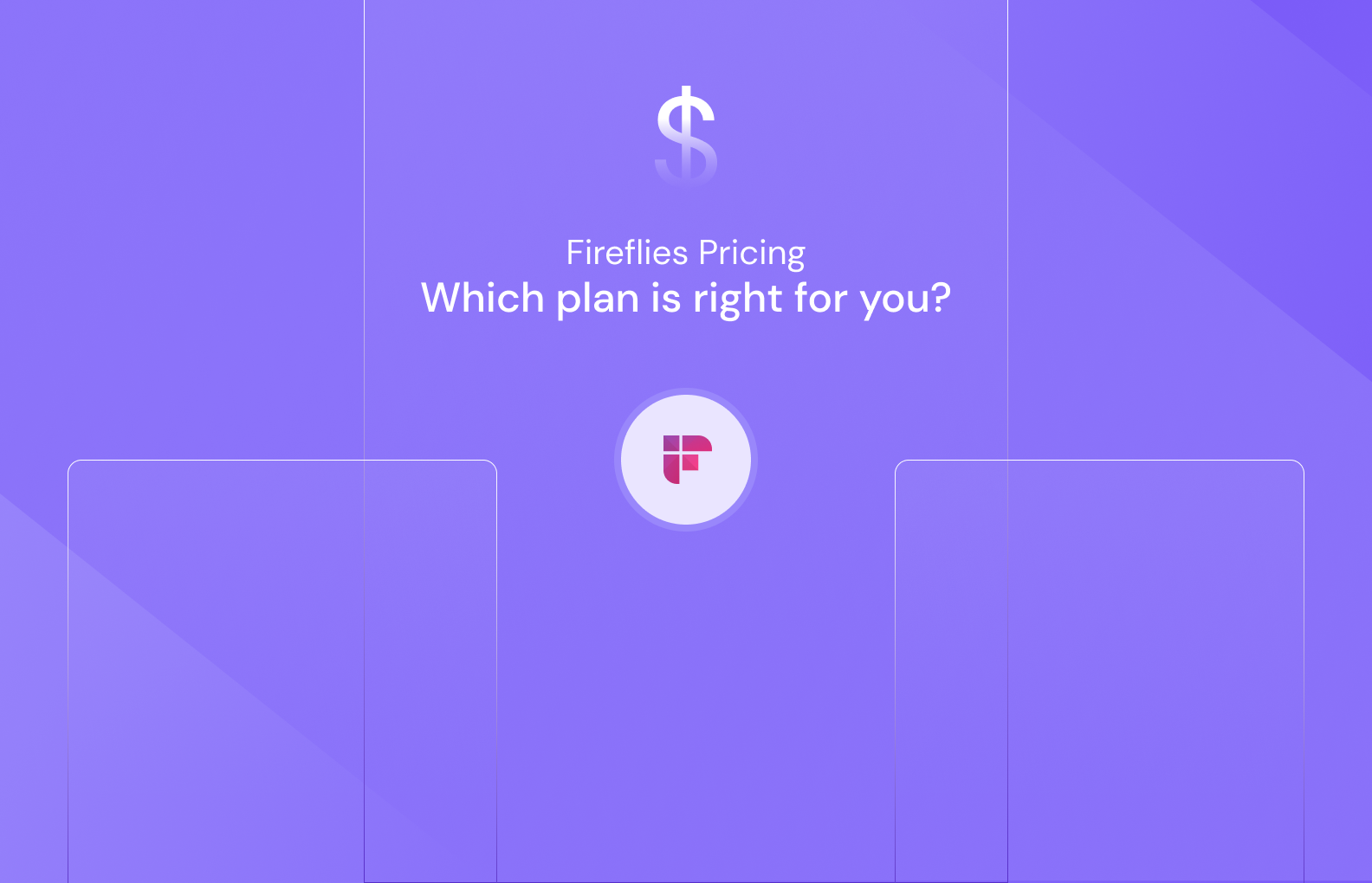
Final thoughts
Fireflies is the best tool to transcribe German audio to text. From its advanced speech-to-text technology to its smart search capabilities and collaboration features, it makes transcribing German audio to text a walk in the park.
So, transcribe your files, and share them with ease, and rest assured that your data is secure and protected. Try Fireflies today!
Fireflies erwartet Sie!



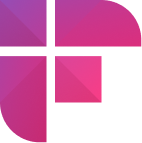




![How to Download YouTube Subtitles [The Easiest Way]](/blog/content/images/size/w1000/2024/05/Copy-of-Meeting-etiquette-rules-all-professionals-must-follow---2024-05-02T130226.505.png)