Looking for transcription tools that can convert Italian audio to text? Your search ends here.
In this blog, we'll explore how to make Italian transcription easy and free. Here's the sample transcription we made with the AI transcription tool, Fireflies:
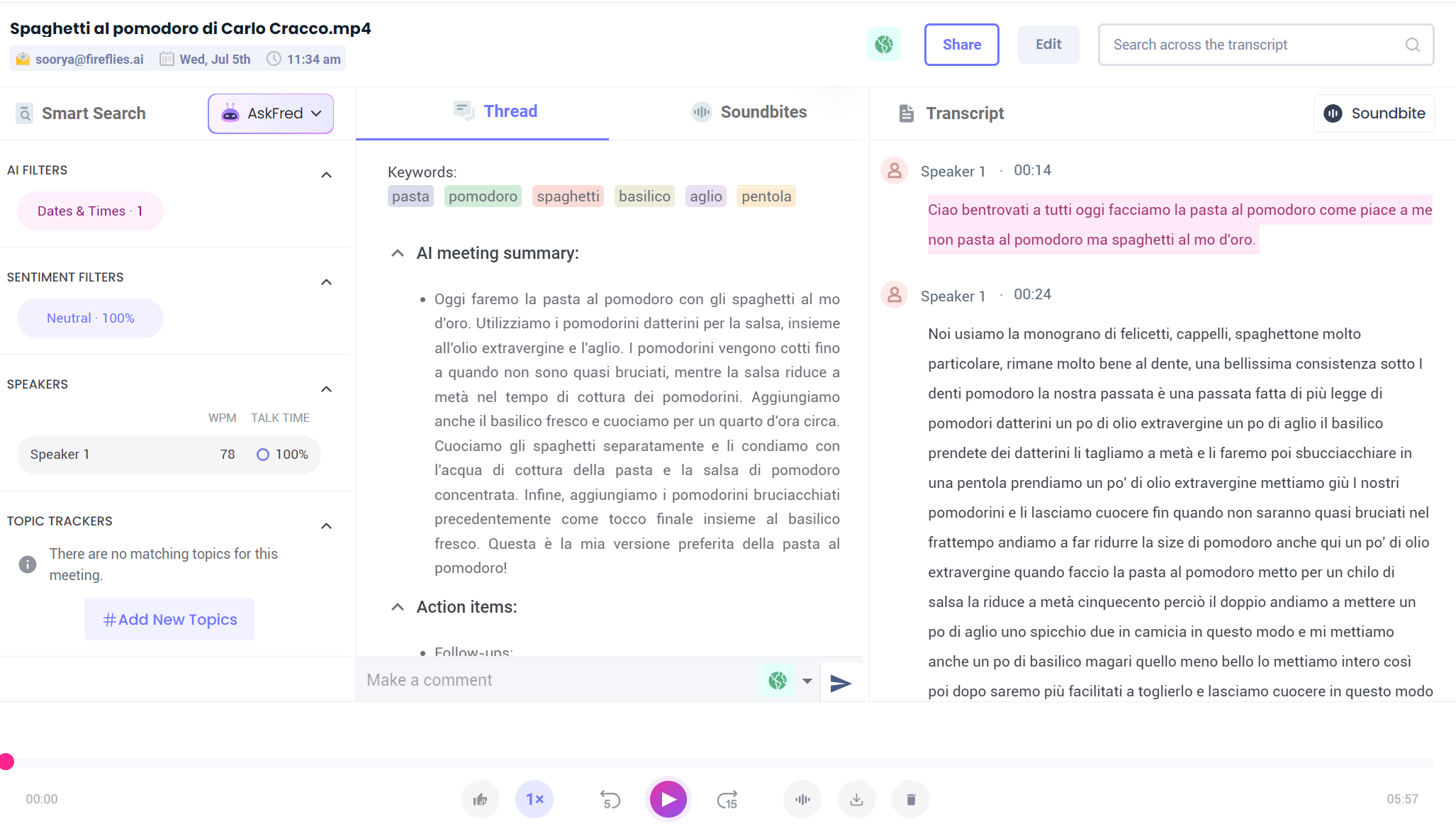
Interesting? Then, read on and master the art of Italian transcription with Fireflies. Felice apprendimento!
How to create Italian transcription for free
Follow these steps to convert any Italian audio to text in minutes:
Step 1: Log in or Sign up for Fireflies
Step 2: Select your preferred language as Italian
Step 3: Upload your Italian audio
Step 4: Review and finalize the transcript
Step 1: Log in or Sign up for Fireflies
Fireflies is an AI meeting assistant that transcribes, summarizes, and analyzes online meetings. But you can also use it to transcribe audio or video content in 60+ languages, including Italian.
The generated transcripts are 95% accurate with timestamps.
To begin, log into your Fireflies account.
If you’re a new user, sign up for Fireflies using your Outlook or Google calendar. During this process, grant Fireflies permission to access your calendar.
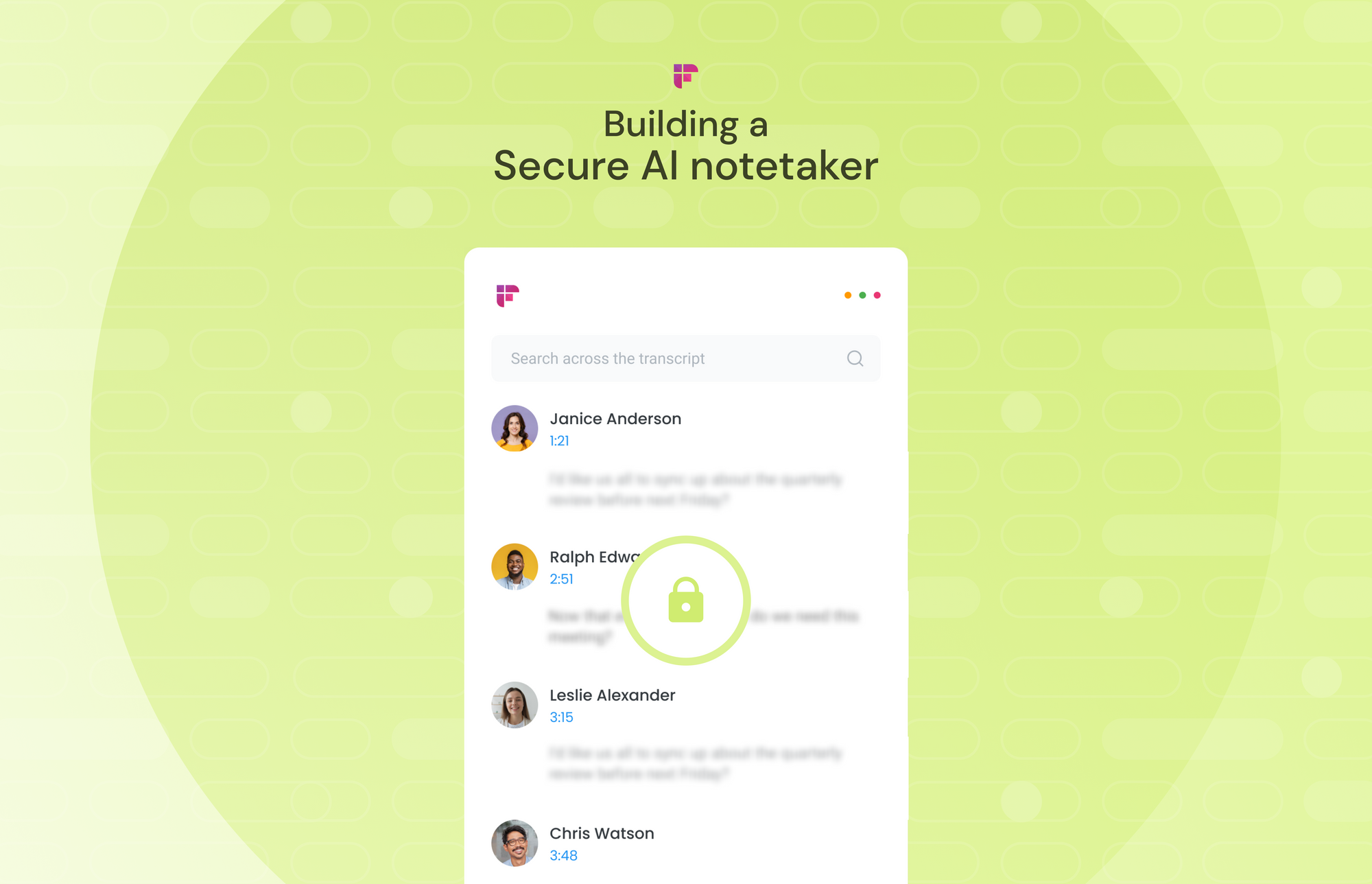
Step 2: Select your preferred language as Italian
Once logged in, click Settings.
It will open the Meeting Settings. Go to Meeting Language and select Italian from the dropdown menu.
Step 3: Upload your Italian audio
Now, click Uploads.
Upload the Italian audio file you want to transcribe. You may drag and drop the file or select the files to upload from your computer.
Once uploaded, you can see the file transcribed at the bottom of the same upload page.
Step 4: Review and finalize the transcript
The transcription process can take a few seconds to minutes, depending on the file size and internet speed. Once done, you’ll receive an email notification from Fireflies.
You can access the file from the same Uploads page or the My Meetings channel in your Fireflies Notebook.
Click on the file name and open your transcription. Review the transcript to ensure accuracy and finalize it. Voila! Your Italian transcript is ready.
How to transcribe meetings in Italian?
Fireflies goes beyond just Italian audio transcription. It transcribes your online meetings and conversations with precision so that you can capture every moment.
Follow these steps to enable Fireflies to join and transcribe your meetings:
Step 1: Log in to Fireflies.
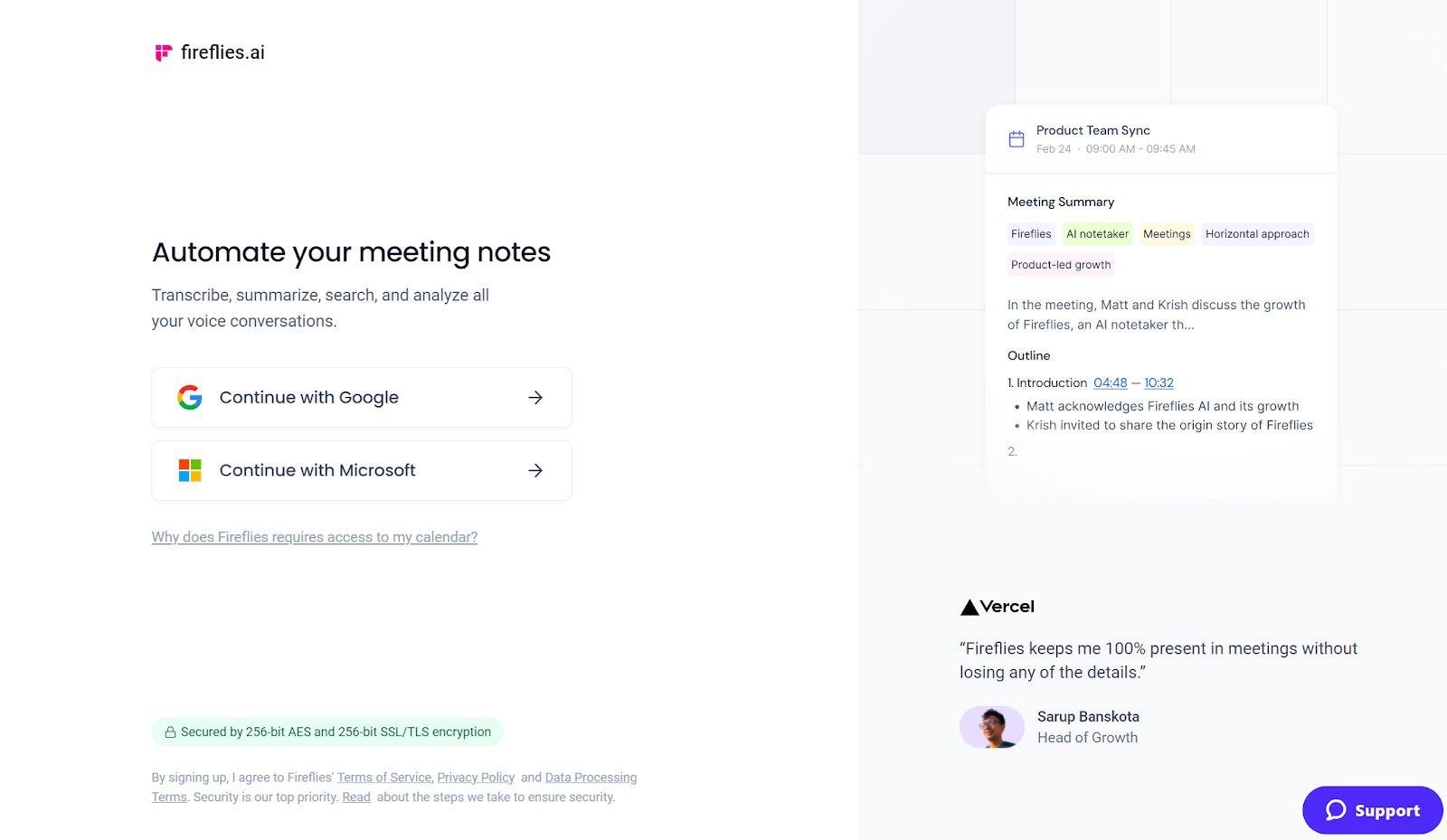
Step 2: Go to settings and ensure your default language is set to Italian.
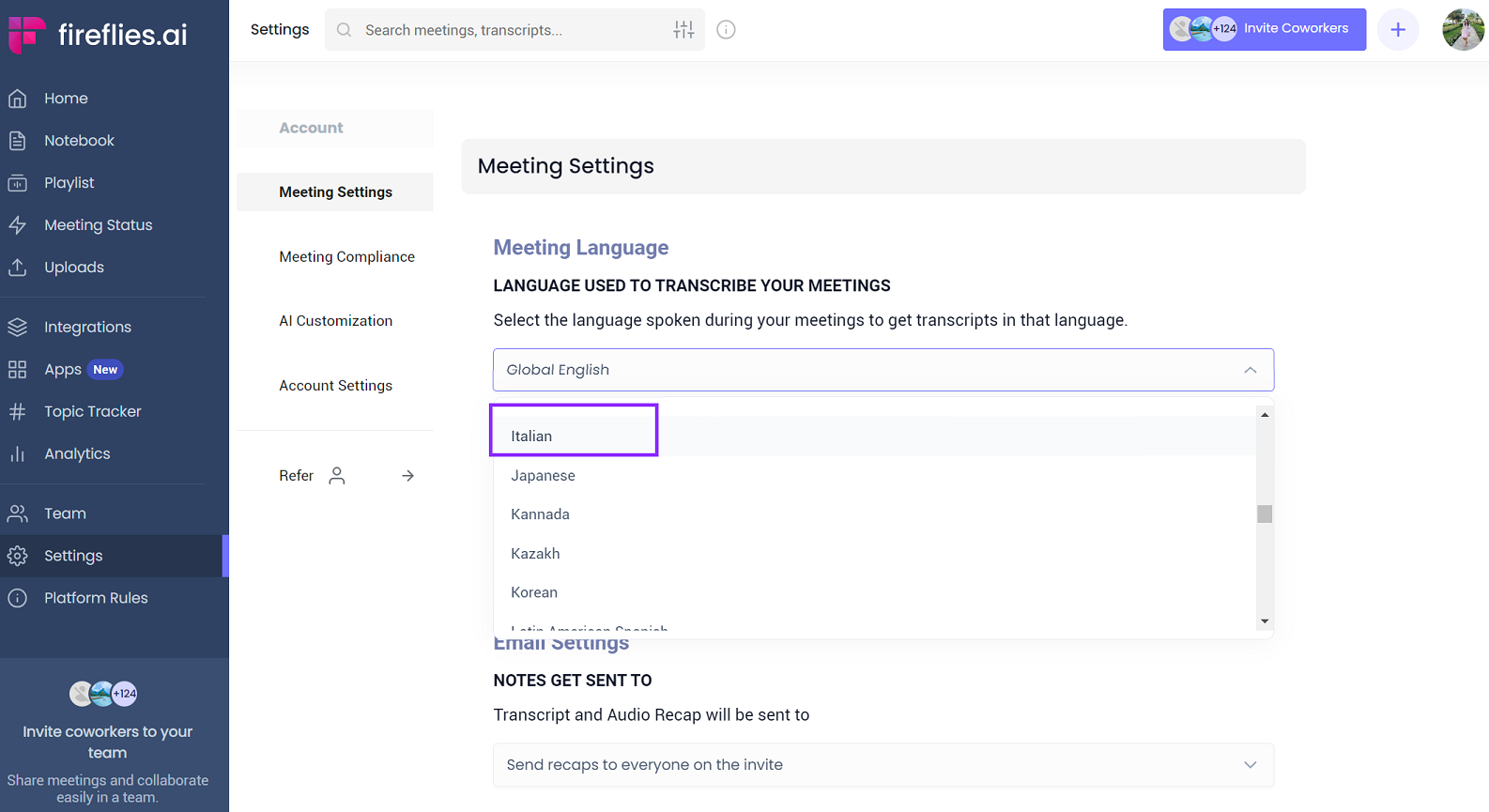
Step 3: Go to the homepage dashboard from the navigation bar on the left and set your Current meeting settings.
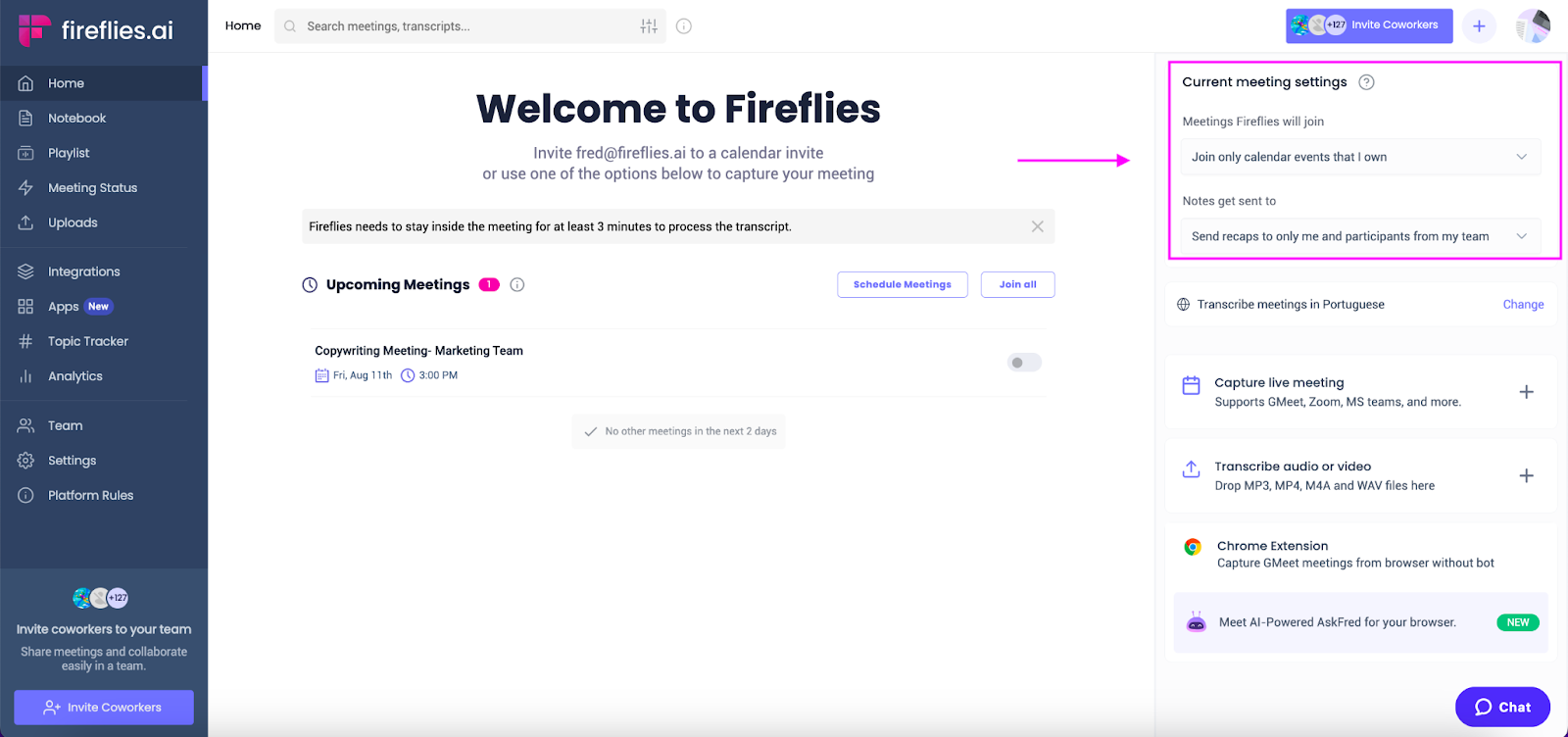
That's it. Fireflies will now join all your meetings as per your settings and transcribe them.
You can all your meetings and uploads under My Meetings or All Meetings channels from your Notebook.
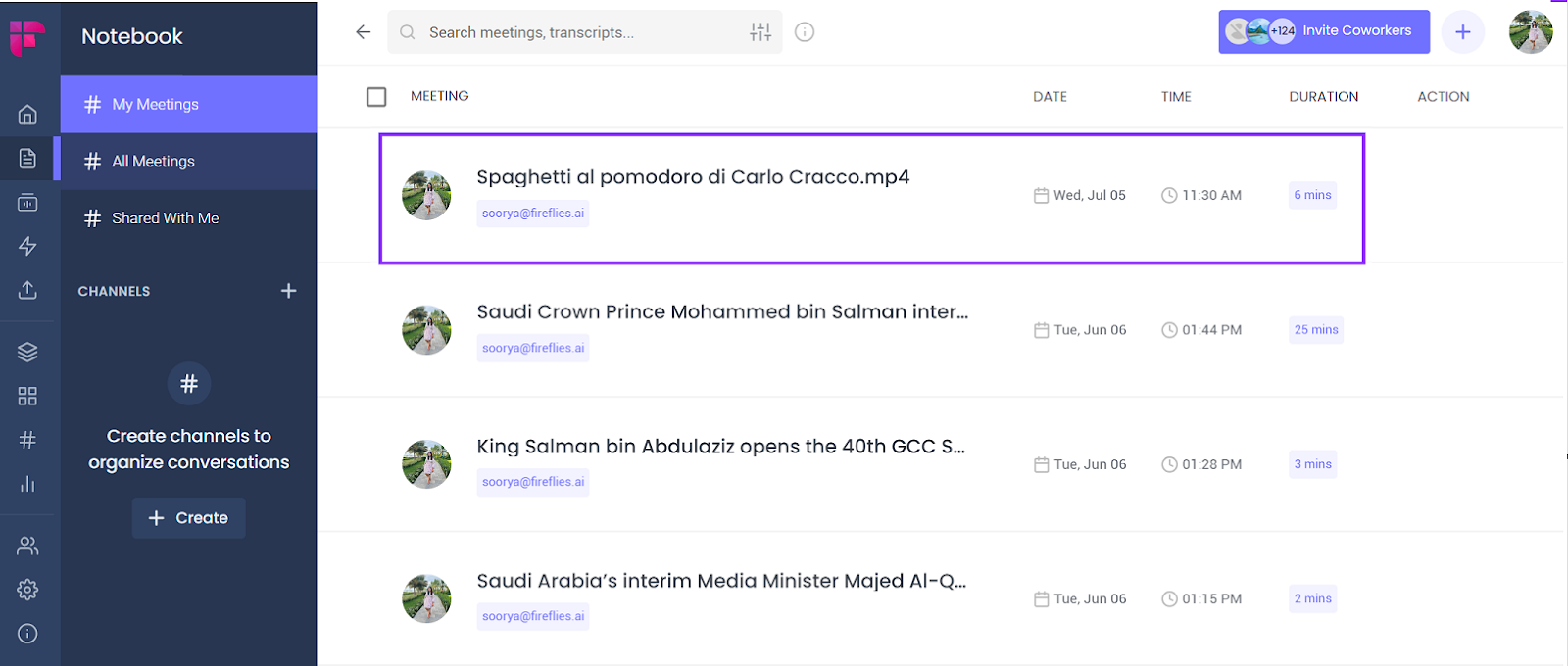
Learn more:
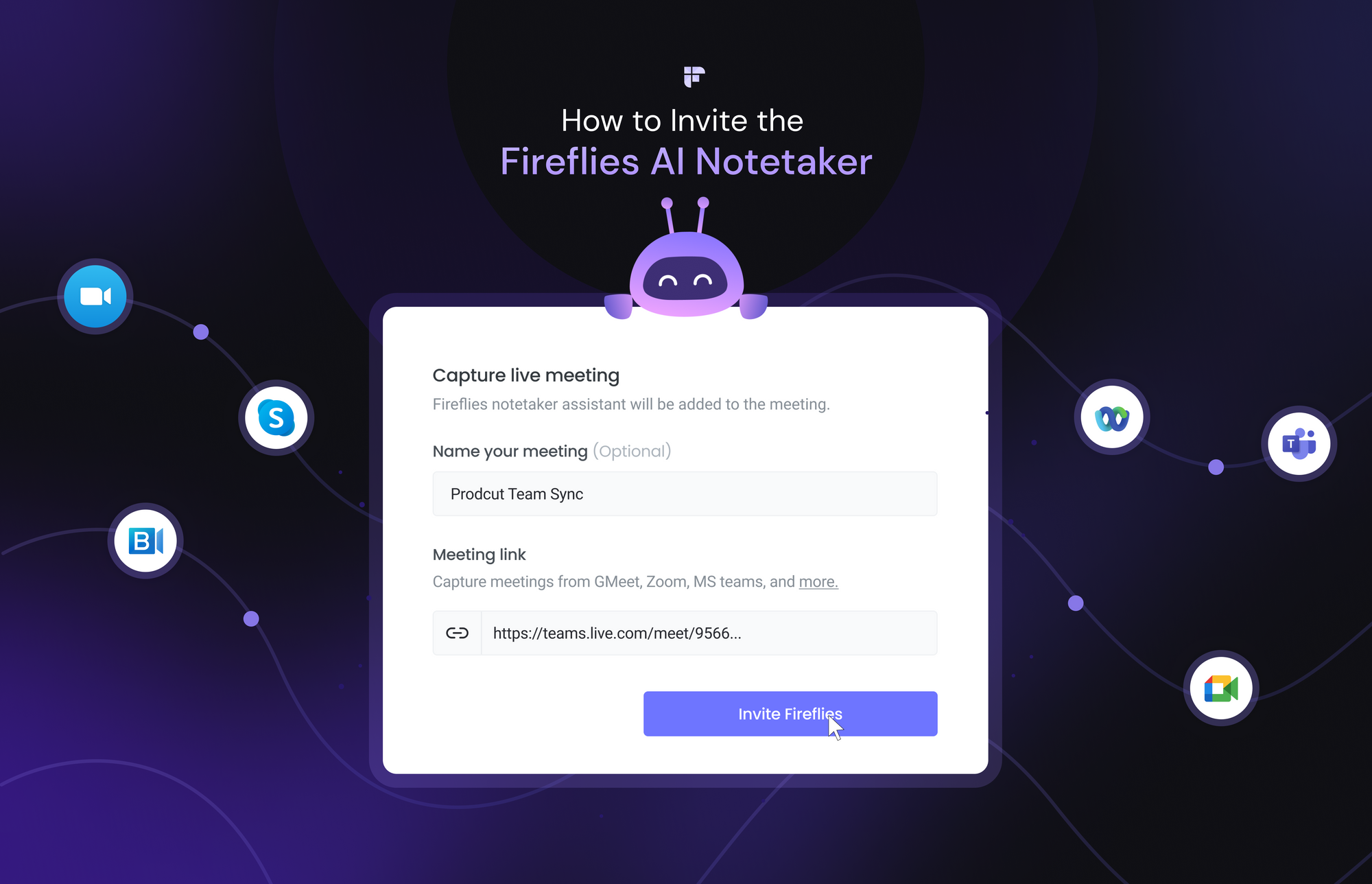
Why Fireflies for Italian transcription?
Here are 5 reasons why you should choose Fireflies for transcribing your audio and video files in Italian:
- Generates 90%+ accurate transcripts within minutes
- Provides AI-generated summary for quick reviews
- Guarantees the highest security for your data
- Supports multiple formats
- Offers advanced Collaboration features
- Highly cost-effective solution
1. Generates 90%+ accurate transcripts within minutes
Fireflies generates 90%+ accurate transcripts within a few seconds to minutes, depending on the file size.
The transcripts are timestamped, and you can easily change the speaker labels. Click on Speaker 1, write the name, and that’s it!
2. Provides AI-generated summaries for quick reviews
Apart from the accurate transcription, Fireflies also generates AI summaries of your audio file, highlighting the key points in the conversation.
Instead of going through an entire transcript or listening to the whole audio, you can simply read the AI-generated summary and understand the gist of the audio within seconds.
3. Guarantees the highest security for your data
Fireflies is GDPR and SOC 2 Type II certified. Its database is housed in a Virtual Private Cloud with AWS, while the servers are hosted on Google Cloud.
Additionally, all of your data in AWS S3 is completely encrypted both at rest and during transit.
This ensures the privacy of your voice data because no one can access your recordings, unlike manual transcribers, who need to listen to your audio file to create transcripts.
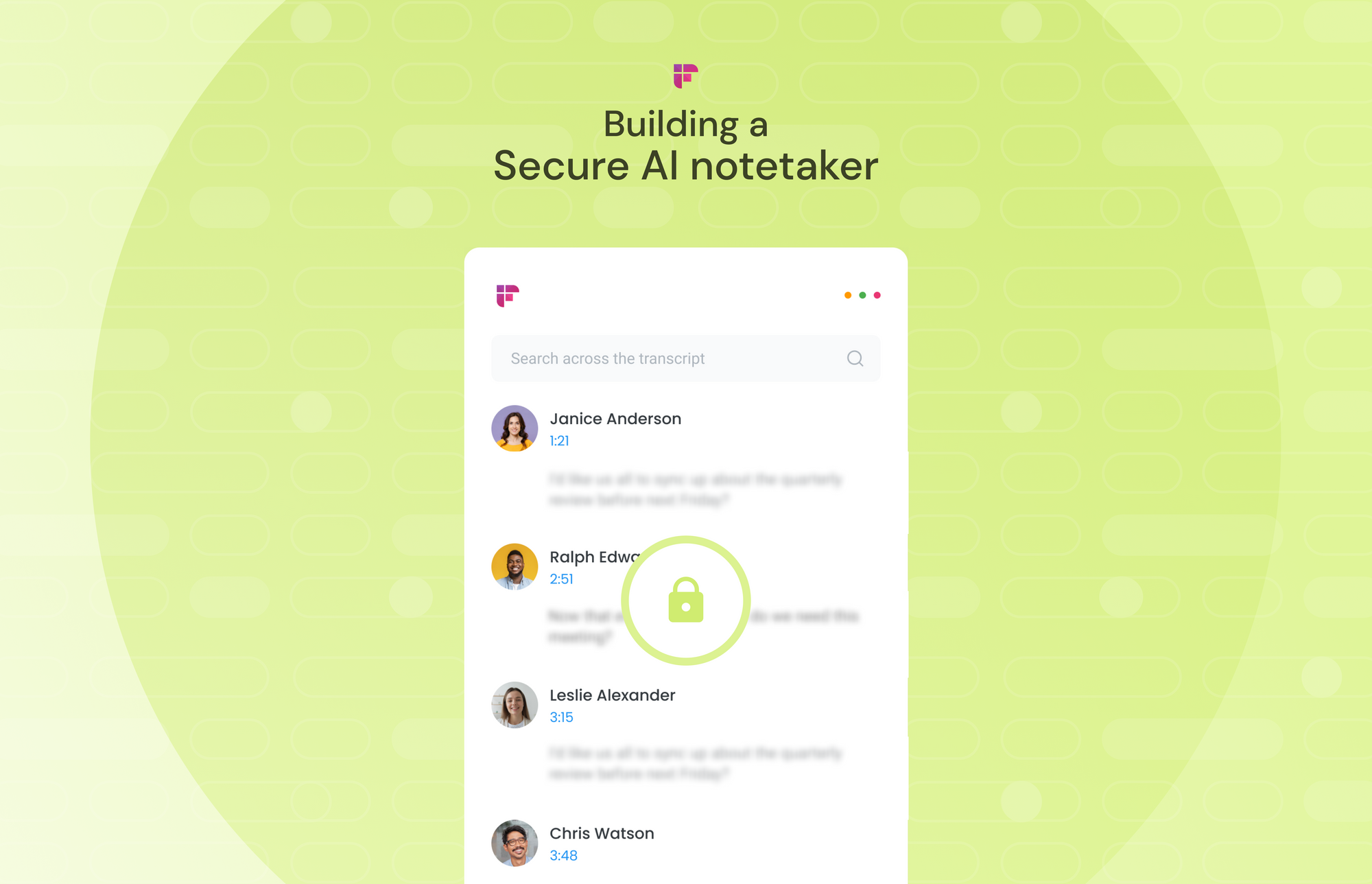
4. Supports multiple formats
Fireflies can read and transcribe audio files in multiple formats—MP3, MP4, M4A, and WAV.
It also allows you to export the generated transcript in 5 formats with or without timestamps—DOCX, PDF, SRT, CSV, and JSON.
5. Offers advanced Collaboration features
Even in its free version, Fireflies offers advanced collaboration features like:
- Soundbites: Create shareable audio snippets from the highlights of your audio
- Thread: Add and reply to comments within the transcript
- Playlist: Create a collection of soundbites and related audio from multiple files in one place
It also seamlessly integrates with 50+ video conferencing and productivity tools like Notion, Slack, Aircall, and Zoom. It also offers an API for building custom integrations.

6. Highly cost-effective solution
Transcription service providers typically charge $1.30 to $3.50 per minute.
In contrast, you can create up to three transcriptions and store 800 minutes of data at zero cost with Fireflies’ Free Plan.
And, if your requirements are more, you can get unlimited transcription and more storage at just $10/seat/month, billed annually—still cheaper than other transcription software or service providers.
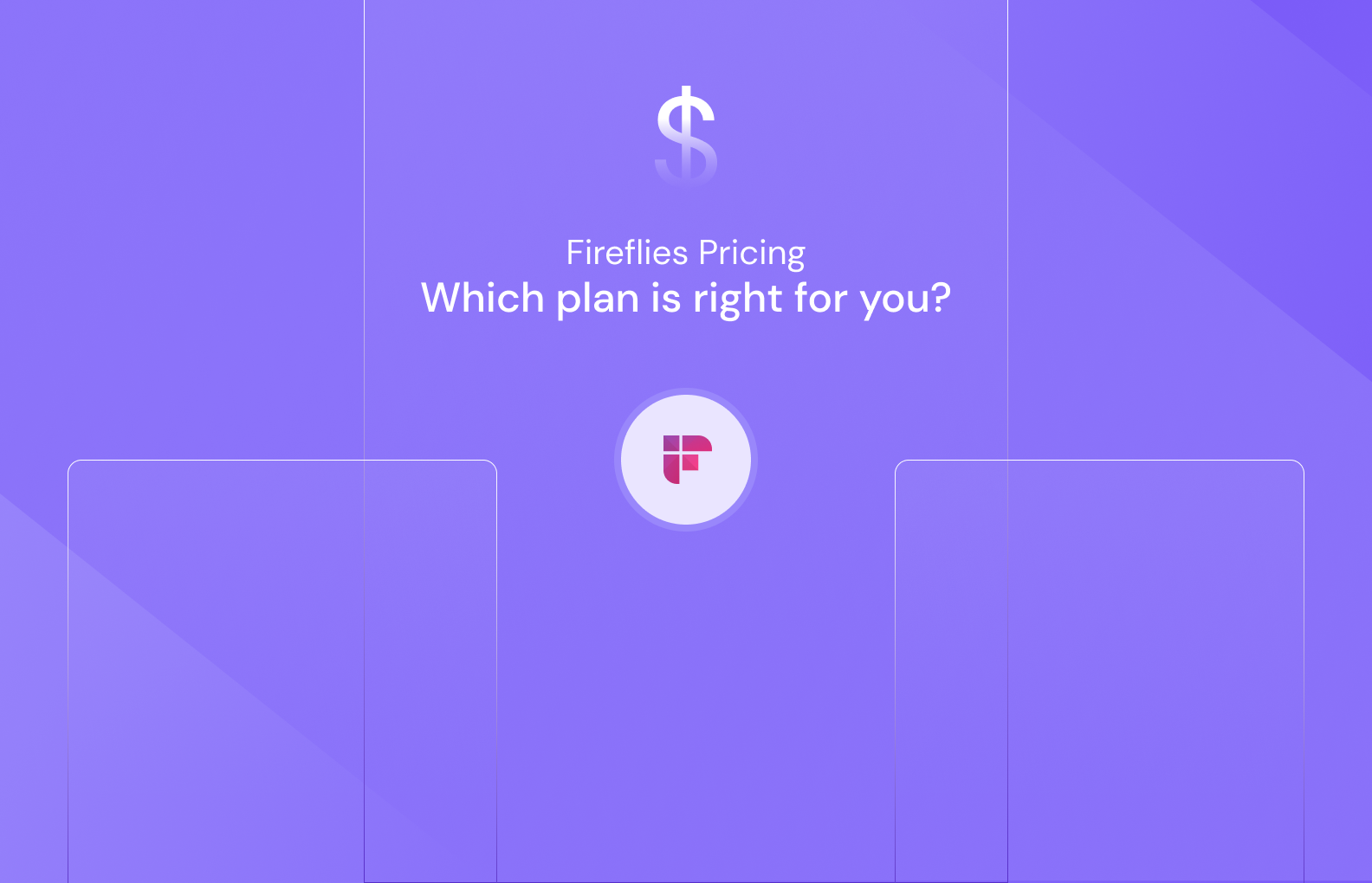
Wrapping up,
Converting Italian audio to text is nothing but a cakewalk with Fireflies. It’s like having a personal assistant who never gets tired and transcribes for you with 90% accuracy in just minutes.
Plus, as it follows the highest security standards, you never need to worry about the safety and privacy of your data.
So, the next time you need Italian transcription, try Fireflies and discover a whole new level of convenience. Happy transcribing!

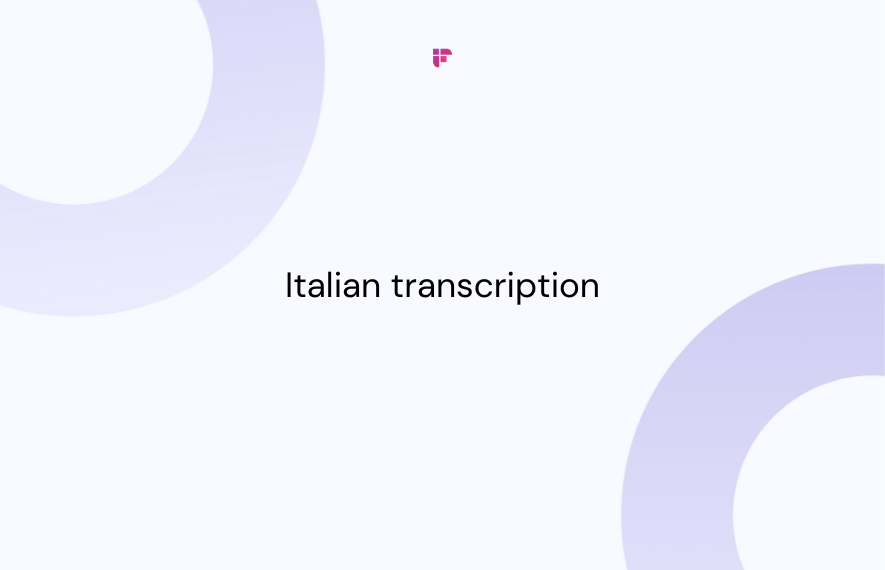



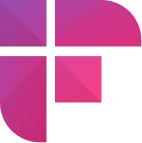




![How to Download YouTube Subtitles [The Easiest Way]](/blog/content/images/size/w1000/2024/05/Copy-of-Meeting-etiquette-rules-all-professionals-must-follow---2024-05-02T130226.505.png)