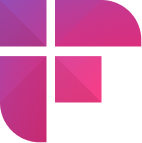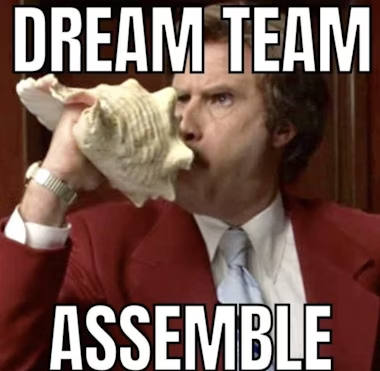
Picture this: a world where scheduling conflicts vanish, unproductive tangents are banished, and everyone is aligned and engaged. Sounds like a dream, right?
In this blog post, we'll introduce you to 12 of the best meeting management software tools to make this a reality.
From effortless scheduling to automated note-taking, these tools will make meetings less of a chore and more of a pleasure. Read on to discover the world of meeting management bliss!
What is meeting management software?

Meeting management involves handling all the stages and aspects of a meeting, from start to finish. It is essential to take the proper steps before, during, and after the meeting to ensure its success.
A meeting management software (or meeting manager software), is a software solution designed to streamline and improve the process of organizing, scheduling, conducting, and documenting meetings.
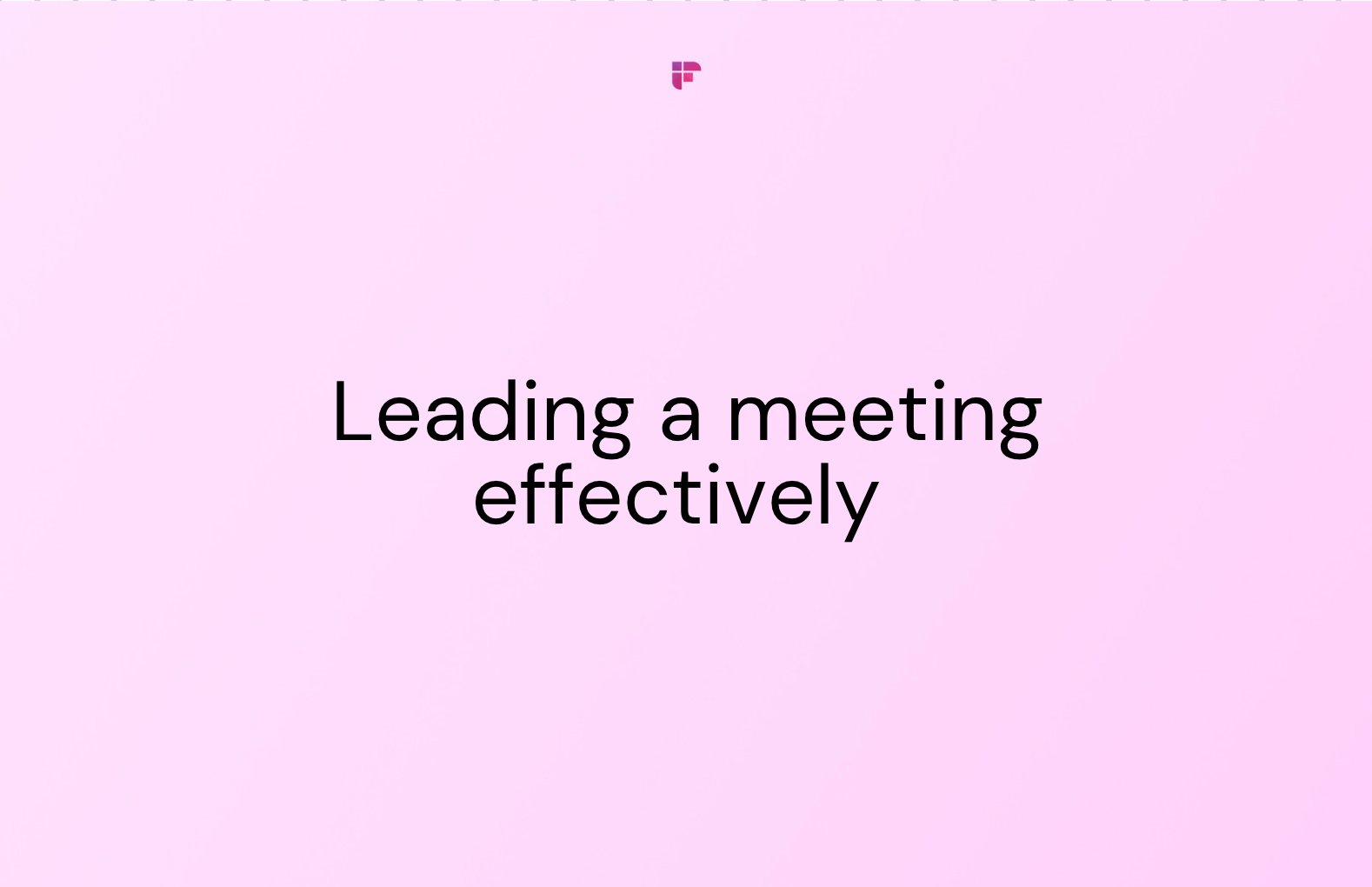
Why is meeting management software important?
Automating and centralizing all tasks helps save time, improve communication, and enhance overall meeting efficiency.
If you're not already using tools for meeting management, there are plenty of good reasons to start with the right solution:
- Some tools can make sure nothing slips through the cracks by syncing action items straight from meeting notes to your personal to-do lists.
- Many of them are great at organizing and keeping track of various meeting info, like agendas and transcripts.
- They can also streamline internal communication by giving everyone updates on ongoing projects and helping to foresee and handle potential risks.
- With features for planning and task delegation, scheduling future events and meetings becomes a piece of cake.
Top 12 meeting management software
According to Cross River Therapy, unproductive meetings have caused a loss of $37 billion to the US economy. They cited poor management as the core reason for this.
Here are 12 tools to help you manage your meetings more effectively:
- Calendly
- HubSpot
- Fireflies.ai
- MeetGeek
- Beenote
- Hypercontext
- Google Meet
- Microsoft Teams
- ClickUp
- TeamViewer
Let's divide these tools based on their best use cases for ease.
Meeting management software for note-taking and more
Manually taking notes during a meeting can be challenging. You must listen carefully to the discussion, process the information, and quickly jot down the key points. Even then, you might miss important details.
Here are two meeting minutes software solutions to ease this for you:
- Fireflies.ai
- MeetGeek
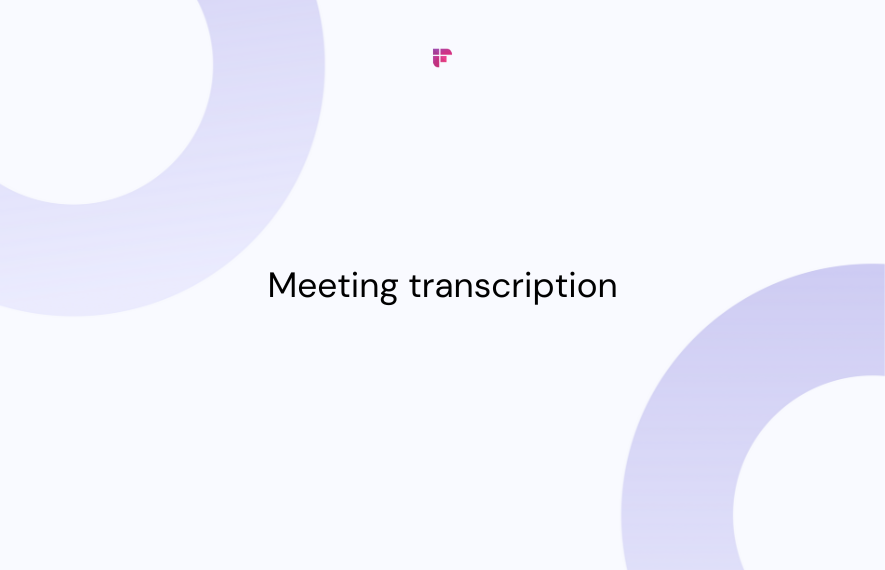
1. Fireflies.ai
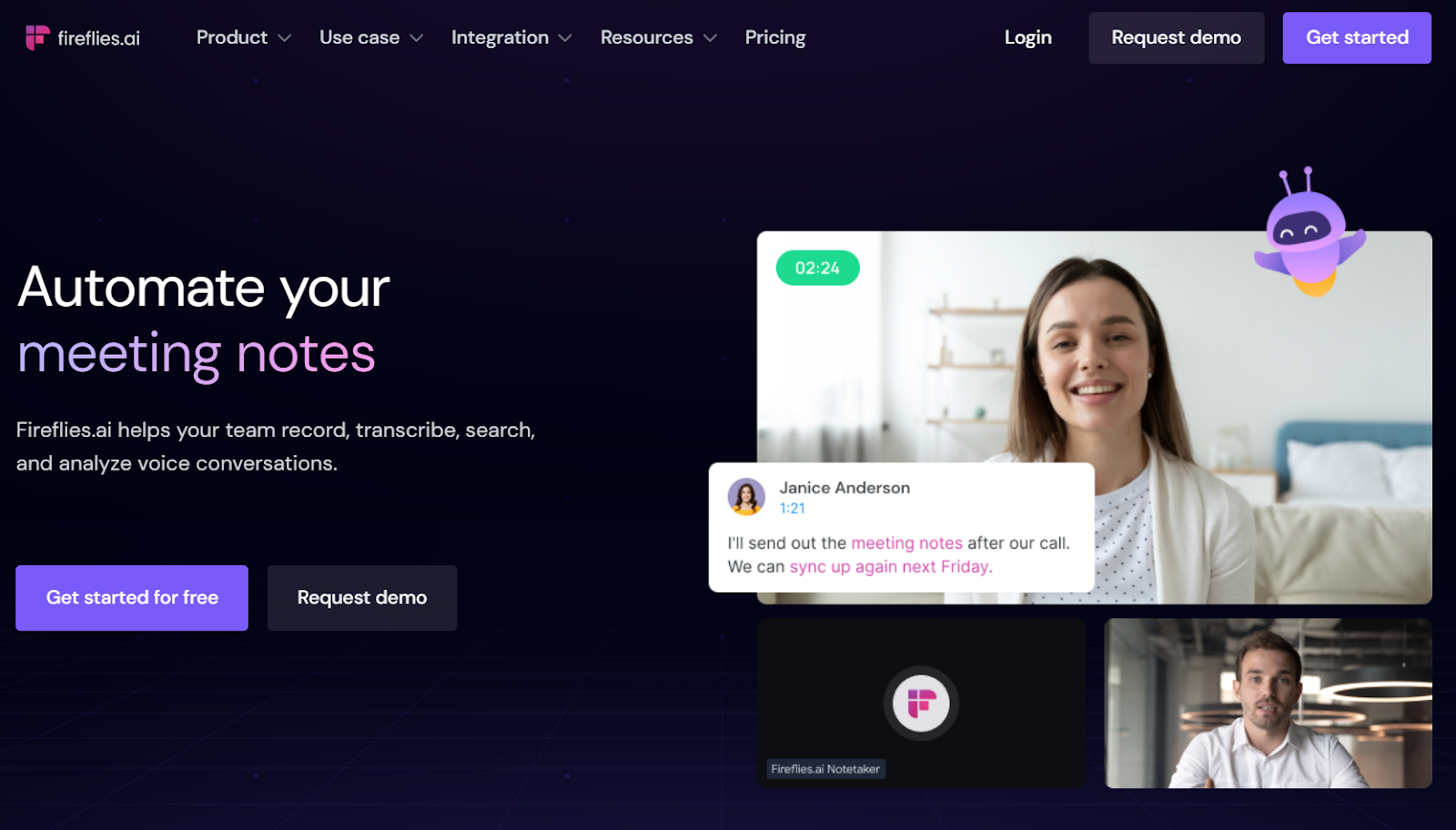
Fireflies is an AI notetaker that automates the note-taking process during a meeting. It automatically records, transcribes, summarizes, and analyzes your online meetings with 90% accuracy.
Simply invite [email protected] to join your meetings as a silent attendee and take notes for you.
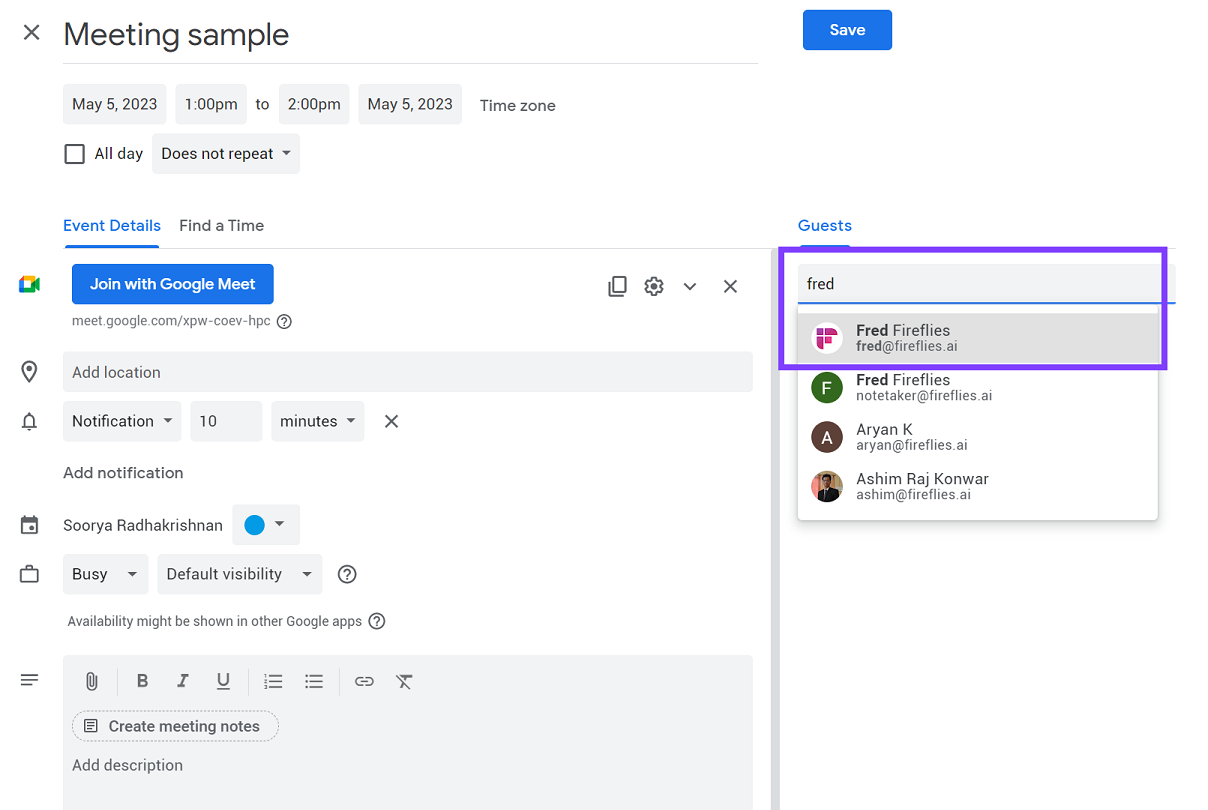
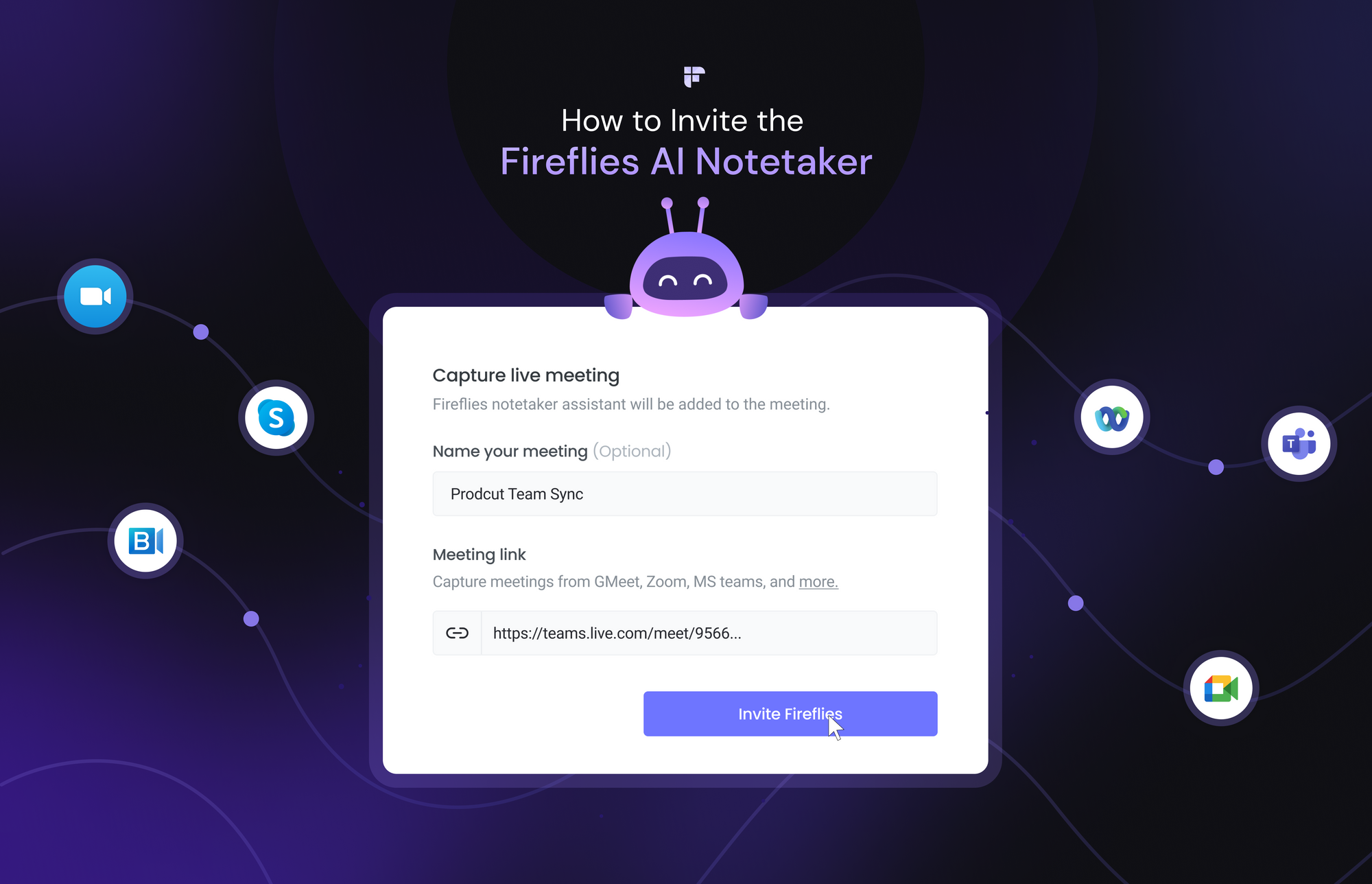
Once the meeting is over, it automatically shares these notes with other participants. This way, you can effortlessly document the meeting, keep everyone on track, and follow up on action items.
On top of everything, Fireflies helps you create a knowledge vault of all your meetings. It securely records and documents all your meetings in one place.
Pros
- Generates 90% accurate transcripts with timestamps and speaker labels in minutes.
- Automatically shares meeting reminders and notes with other participants.
- Provides a high-level super summary of the meeting that help you to review lengthy meetings in just minutes.
- Find what you need in seconds with Fireflies' Smart Search AI filters. Its Sentiment Filters identify positive, negative, and neutral sentiments. And Topic Tracker enhances the ability to track, organize, and search meeting data efficiently
- Offers analytics and deeper insights into your meetings with conversation intelligence. Get information like speaker analytics, total time spent in conversation, talk-to-listen ratio, call sentiment, average word spoken per minute, and so on.
- Helps create and share sound clips of important meeting sections as Soundbites to bring everyone up to speed.
- Allows participants to access and add comments or annotations to the transcript as Threads. This fosters teamwork and ensures that multiple perspectives and insights are captured within the meeting recording.
- Offers a chatbot, AskFred, that brings the power of ChatGPT into meetings and answers any questions you have about the conversation. It can also automatically develop other forms of content, like social media posts, emails, blog posts, etc., from your conversations.
- Offers a Playlist feature that enables you to create a collection of soundbites in a single space from multiple calls.
- Integrates seamlessly with around 40 popular apps, including CRMs, dialers, and video conferencing tools.
- You can download the transcript in 5 formats—PDF, DOCX, SRT, CSV, or JSON.
- Transcribe meetings on the go with Fireflies' mobile app.
- Transcribes meeting recordings in MP3, MP4, M4A, or WAV format.
- Multi-language transcription—60+ languages and 3 English accents.
- Highest security standards. Your transcripts are end-to-end encrypted at rest and in transit. Fireflies is also SOC 2 Type 2 and GDPR compliant. It also provides a HIPAA compliant version and private storage for added security.
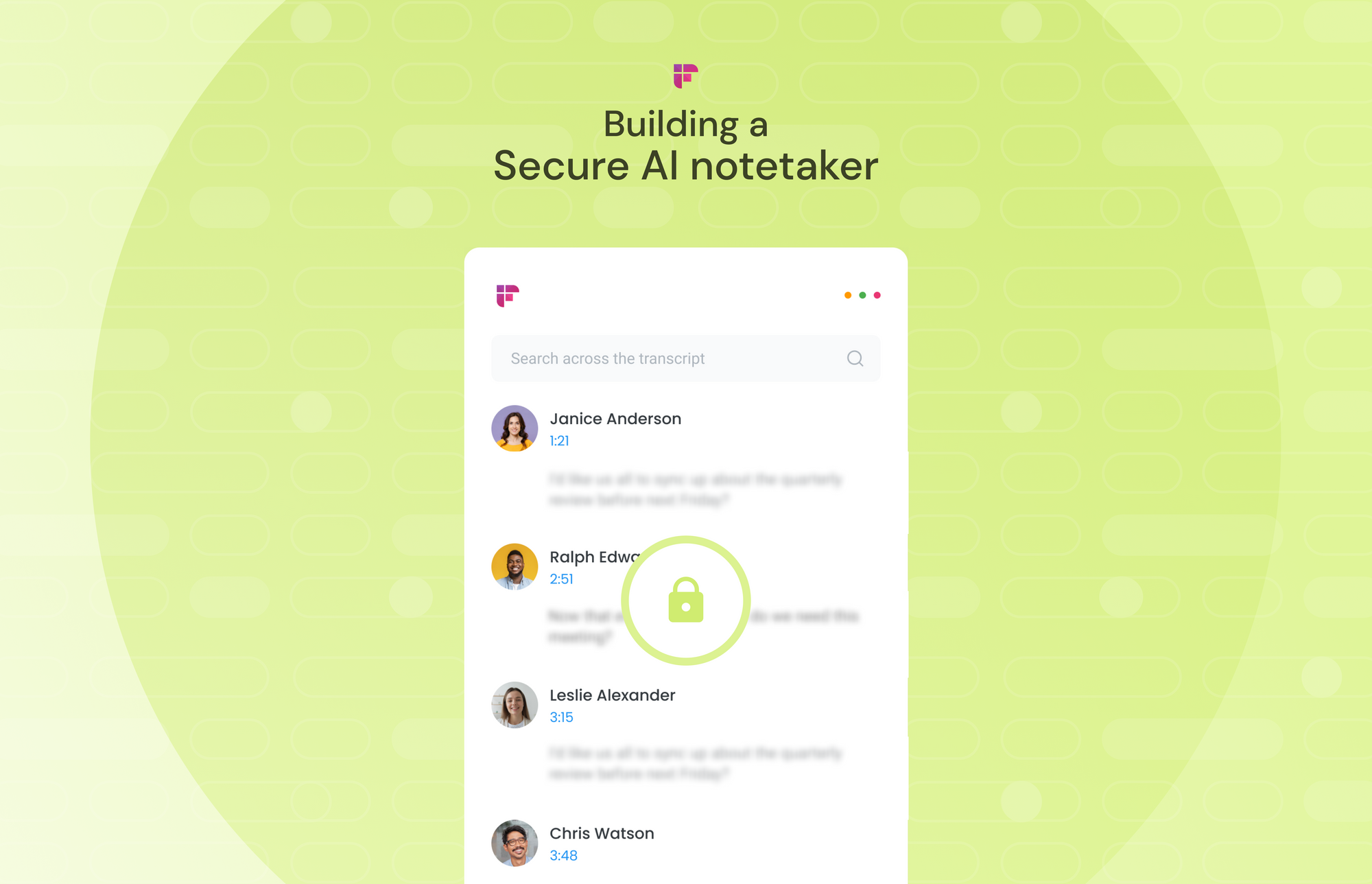
Cons
- It does not work offline and requires a stable internet connection to perform at its best.
- No in-built scheduling calendars and video conferencing tool.
Pricing
Fireflies offers a free plan with limited storage of 800 minutes and up to 3 transcription credits. You can also get unlimited transcriptions on the free tier. Read more about it here.
Fireflies also offers a 7-day free trial of its Business Plan, the highest subscription tier to access all the premium features.
For unlimited transcription credits, you can upgrade to the paid plan that starts from $10/seat/month.
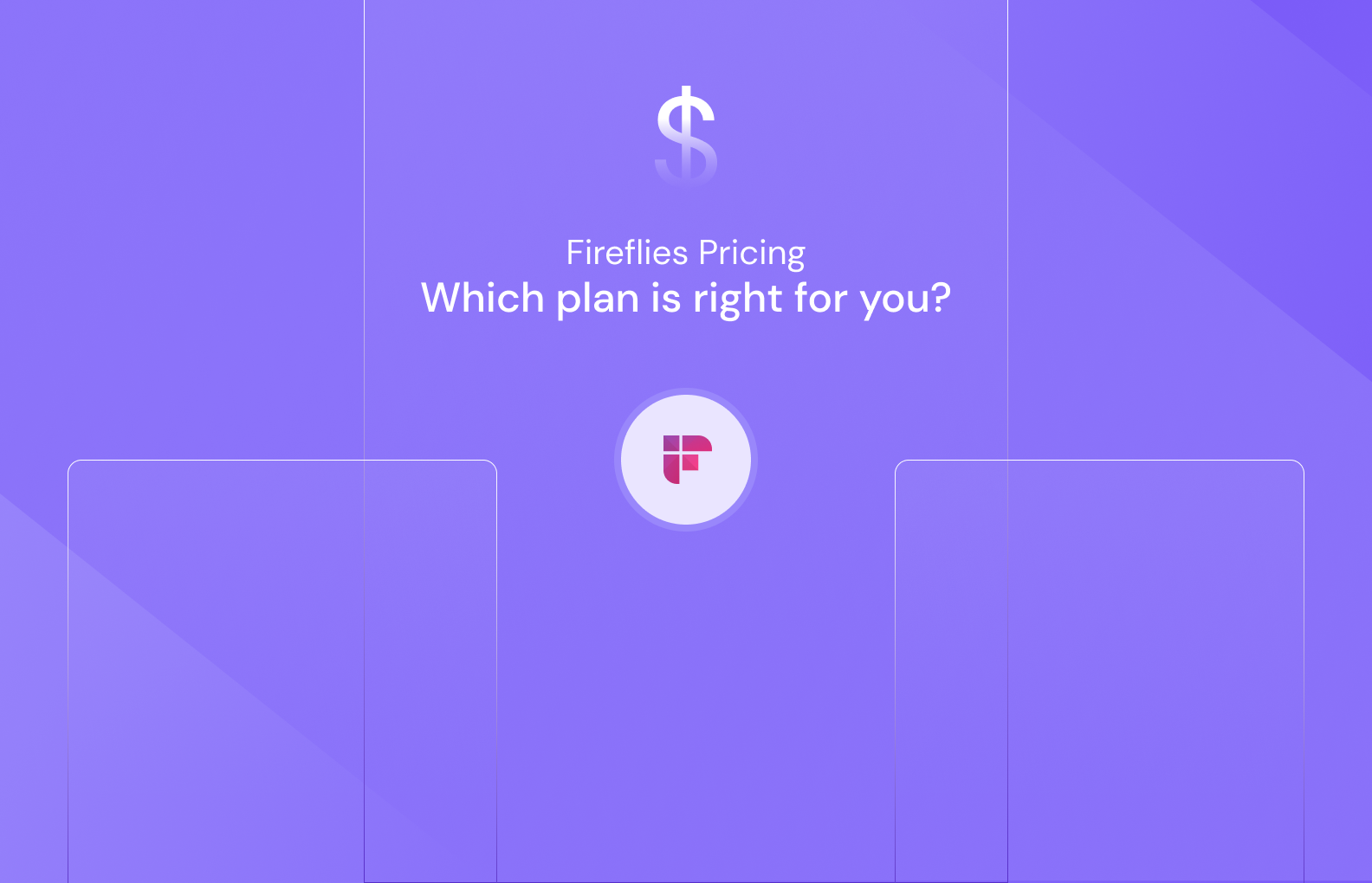
2. MeetGeek
Like Fireflies, MeetGeek is another meeting management software that helps you record, transcribe, summarize, and get insights from your meetings.
Enable MeetGeek to auto-join your meetings to record, transcribe and create an AI-generated summary.
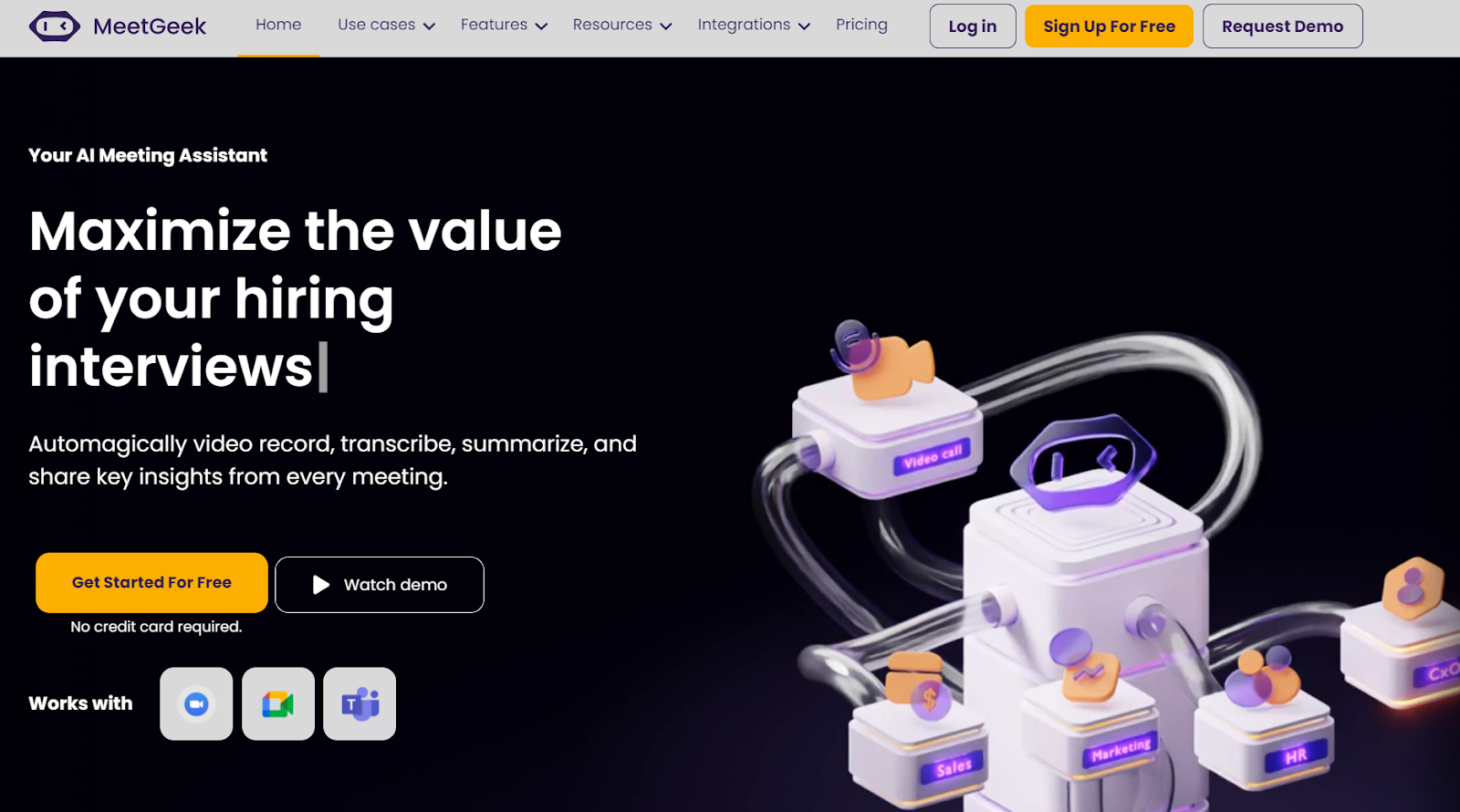
Pros
- Integrates with major video conferencing platforms like Google Meet, Zoom, and Microsoft Teams.
- Provides an easy keyword search that allows you to search and find details from past meeting transcripts.
- Auto-tags action items, points of concern, and other important details.
- Supports voice commands to create tasks or trigger automation workflows during meetings.
Cons
- Does not allow you to edit the transcripts
- No in-built calendar and video-conferencing tools
- Does not send meeting reminders
- Transcriptions could be inaccurate
- No real-time transcription
Pricing
MeetGeek offers a free plan. Their paid plan starts at $15/user/month.
Meeting management software for effortless scheduling
Tired of playing the endless game of "When are you free?"
Break free from the scheduling chaos with these 3 meeting management tools:
- Calendly
- HubSpot
- Meetings360
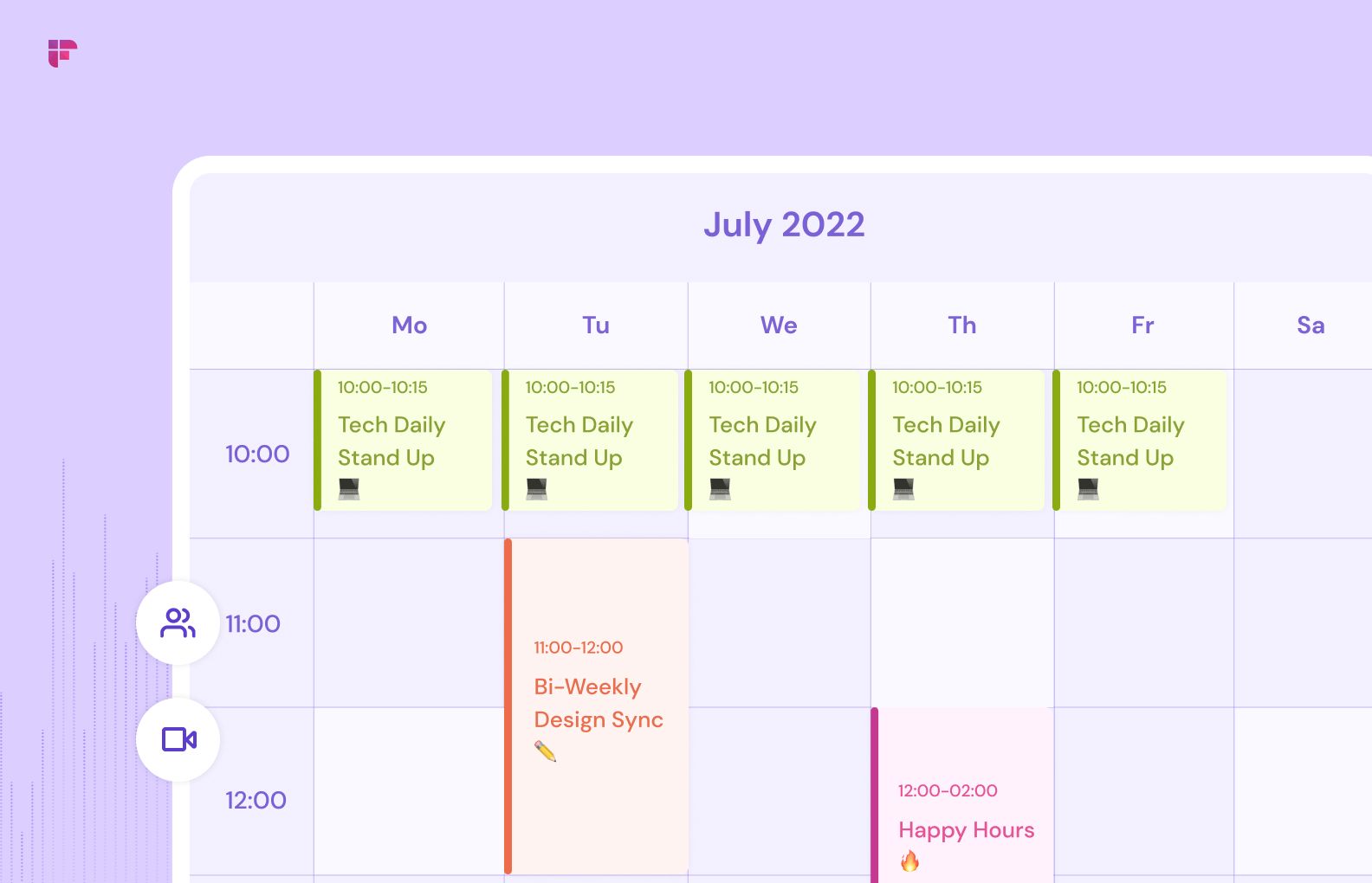
3. Calendly
Calendly is a web-based calendar management and scheduling software that makes scheduling meetings easy.
Connect your calendar to Calendly. It retrieves your availability and creates customizable meeting slots.
You can then share your unique scheduling link with your team so that they can pick and select a suitable time slot from your available options. Calendly automatically books the chosen slot and sends confirmation details to all parties involved.
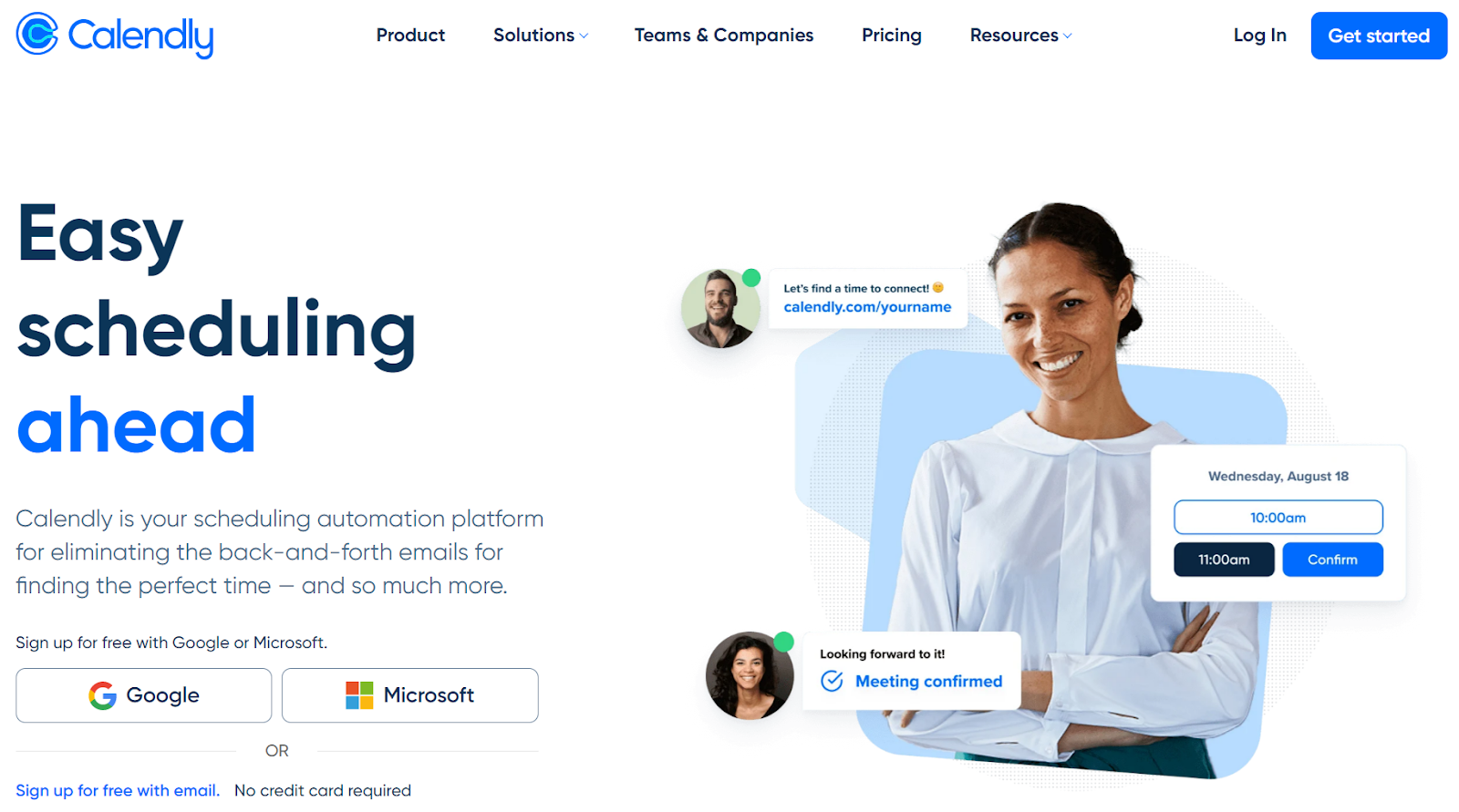
Pros
- Customized schedule blocking
- Integrates well with Google Calendar, Zoom, Google Meet, and more
- Automatically sends meeting reminders and follow-ups
- Ideal for both in-person and online meetings
- Easy rescheduling and meeting cancellation
Cons
- Does not work well with Outlook 2019 version
- Limited personalization options
- Does not allow you to integrate multiple calendars
Pricing
Calendly offers a free basic plan. The paid plan starts at $8/user/month.
4. HubSpot
Besides its top-notch CRM solution, HubSpot offers a meeting scheduler that lets you create a personalized meeting booking link.
This link will contain details of your schedule so your teammates can pick and block a convenient time asynchronously. Once a meeting is booked, it will automatically sync with the CRM and appear on your calendar.
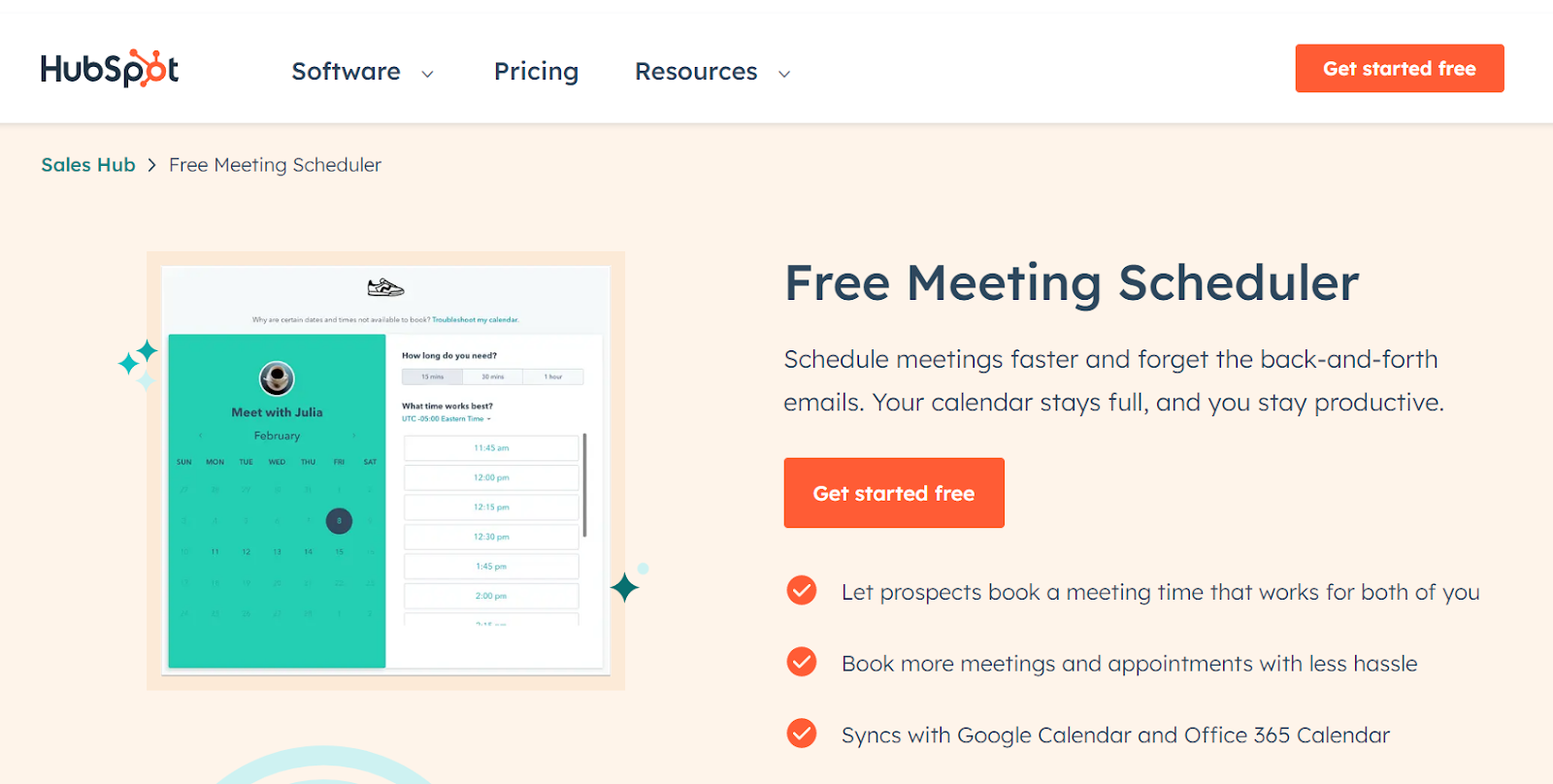
Pros
- Integrates with Google, Outlook, and Office 365 calendars
- Allows you to create group meeting links
- Enables you to create and edit meeting links
- Provides auto-scheduling facility
- Automatically notification email when a meeting is scheduled
Cons
- Does not send meeting reminders automatically
- Difficult to modify email templates
- Pricing is high compared to many cheaper alternatives
Pricing
HubSpot Meeting Scheduler is a free tool. If you need the premium features and integration with the CRM, plans for smaller teams start at $18/month and for enterprises it starts from $1600/month.
5. Meetings360
Meetings360™ is a specialized board meeting management software. It streamlines the management of various types of meetings like Board and Committee meetings.
It acts as a central hub for scheduling, planning, and tracking all meeting-related activities, including creating, reviewing, and approving agendas, distributing documents, managing attendance, and recording minutes.

Pros
- Users can create and save custom templates for future use, saving time
- Easily distribute meeting agendas and minutes to all participants with a single click
- Enables real-time voting, empowering the board to make informed decisions
Cons
- Though a board meeting management software, it has no integrated video conference feature
- It doesn't offer a free version
Pricing: Contact sales
Meeting management software for creating flawless agenda
Following an agenda can greatly reduce meeting time. A recent Cornerstone Dynamics report suggests that following an agenda can reduce meeting time by up to 80%.
While this may not hold for all cases, these software solutions can help create a clear roadmap for your meeting and help wrap it up on time:
- Beenote
- Hypercontext

6. Beenote
Beetnote is a meeting management software that helps streamline the agenda-to-minutes process of your meetings.
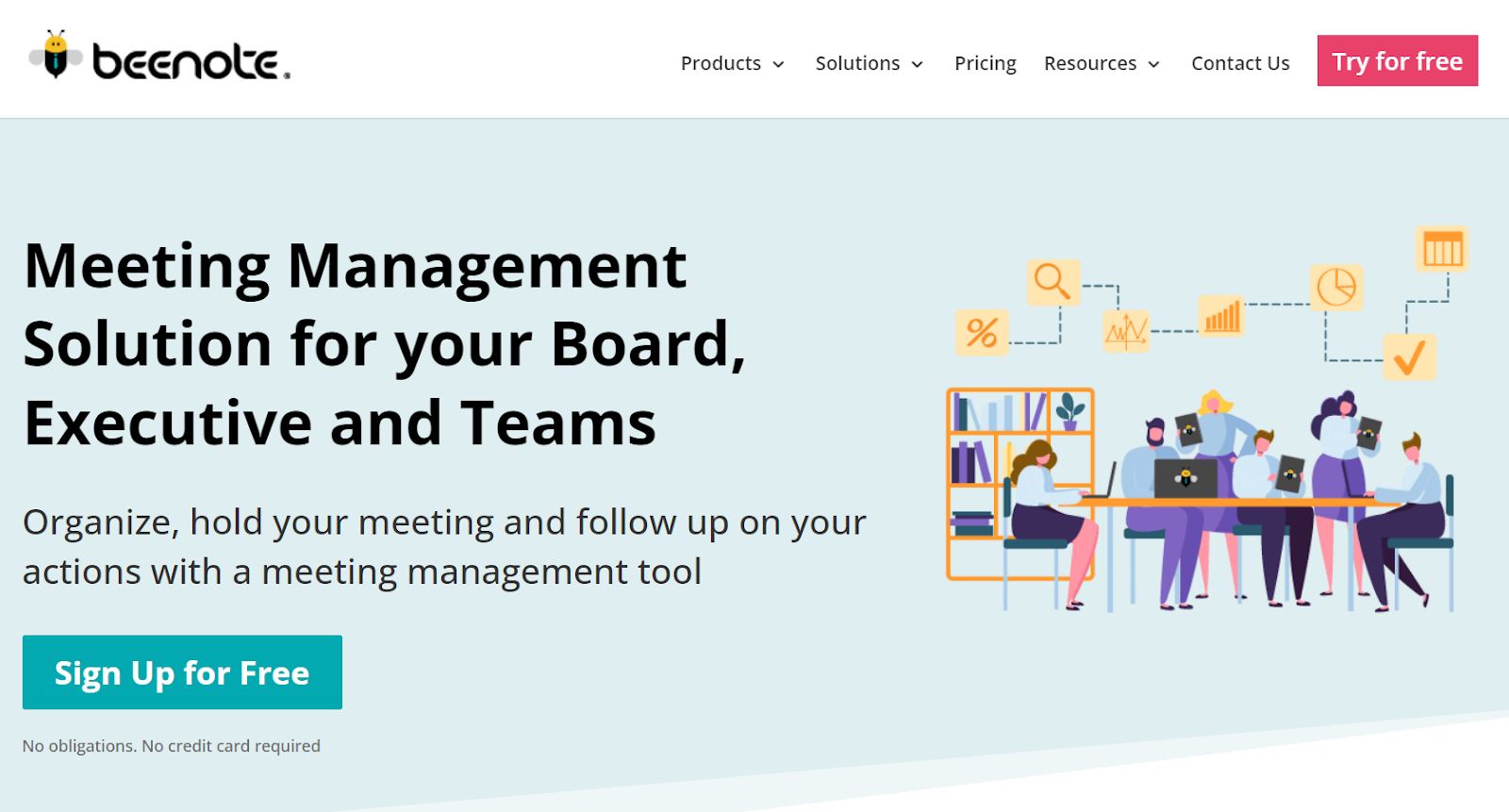
It contains pre-built meeting agenda templates that you can use to create agendas with all relevant information like meeting topic, objective, the person in charge, the role of participants, subject length, project folder, and more quickly.

Pros
- Easy-to-use 100+ pre-built agenda templates.
- Share and collaborate with other participants while creating an agenda.
- Facilitates easy documentation with auto-generated meeting minutes.
- Automatically sends timely notifications to participants about the agenda and meeting minutes.
- Integrates seamlessly with Microsoft 365, Teams, Outlook, Antidote, and Google Workspace.
Cons
- Does not send meeting reminders
- Use cases limited to creating agendas and meeting minutes
- Lacks advanced meeting coordination features or integration with team communication tools like Slack
Pricing
Beenote paid plans start at $8.67/month for single users. It also offers group plans that charge $3.00/user/month for a team of up to 30 users.

7. Hypercontext
Hypercontext is a meeting management tool that lets you collaborate on shared agendas, take notes, share feedback, assign next steps, and more.
Hypercontext helps create flawless agendas that can give clear directions for your meetings. This way, you can stay organized, reduce administrative tasks and focus on more productive tasks.
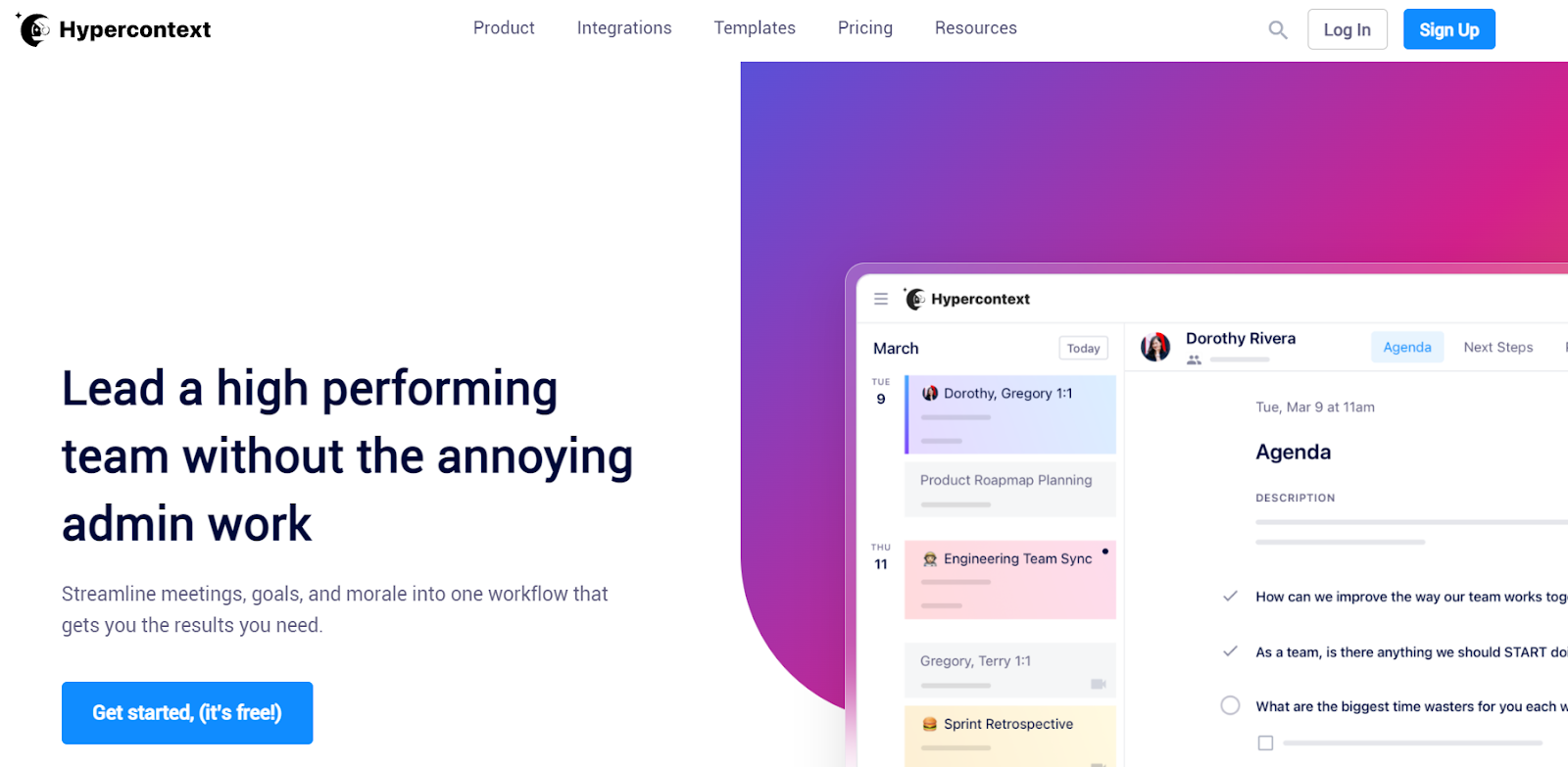
Pros
- You can take meeting notes and assign tasks within the agenda.
- Automatically sends the meeting notes to all participants.
- Pre-built customizable agenda templates for one-on-one, daily stand-up meetings, and other recurring meetings.
- Allows you to collaborate on meeting agendas with other participants and refine talking points.
- Offers conversational analytics that provides deeper insights on management blindspots based on your agenda items.
- Integrates with Google Calendar, MS, Chrome, Slack, Zapier, Google Meet, and more.
- Provides 100+ conversation starters.
- Automatically sends post-meeting survey questions to participants.
Cons
- Does not allow you to attach any files
- No automated transcription or meeting notes
Pricing
Hypercontext offers a free forever plan. The paid plans start at $5.6/user/month for the first 5 users and $8.8/user/month for bigger teams.
Meeting management software for effortless hosting
Virtual meeting tools have made it possible to meet and collaborate with anyone and everyone from anywhere.
Here are two meeting management tools for seamless hosting:
- Google Meet
- Microsoft Teams

8. Google Meet
Google Meet is a meeting management solution used for hosting an online meeting with up to 250 participants.
Google Meet allows you to share videos, screens, and presentations during the meeting.
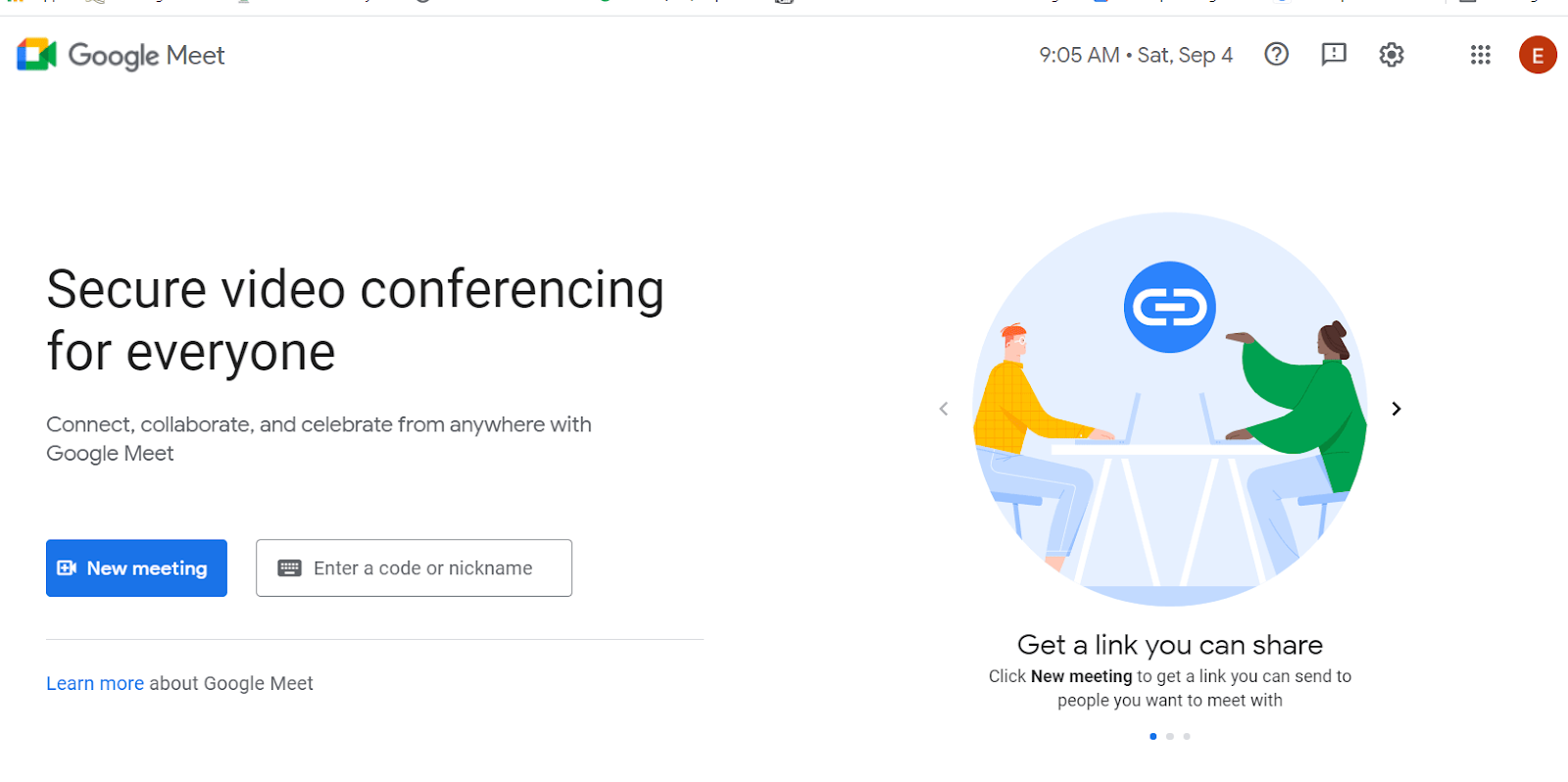
Pros
- Supports up to 250 participants and 25 co-hosts in a meeting.
- Facilitates collaboration with advanced features such as Polls, Breakout rooms, Q&A, etc.
- Provides noise cancellation features.
- Supports live streaming of the meeting.
- Attendance tracking facilities.
- Duration limits to 24 hours per meeting.
Cons
- The accuracy of in-built Google Meet transcription or captioning isn’t great.
- No conversation analytics or insights from the meeting
Pricing
Google Meet is a free-to-use meeting hosting service.
However, subscribe to the Google Workspace individual package, which starts at $7.99/month, to access advanced features like polls, breakout rooms, and meeting recording.
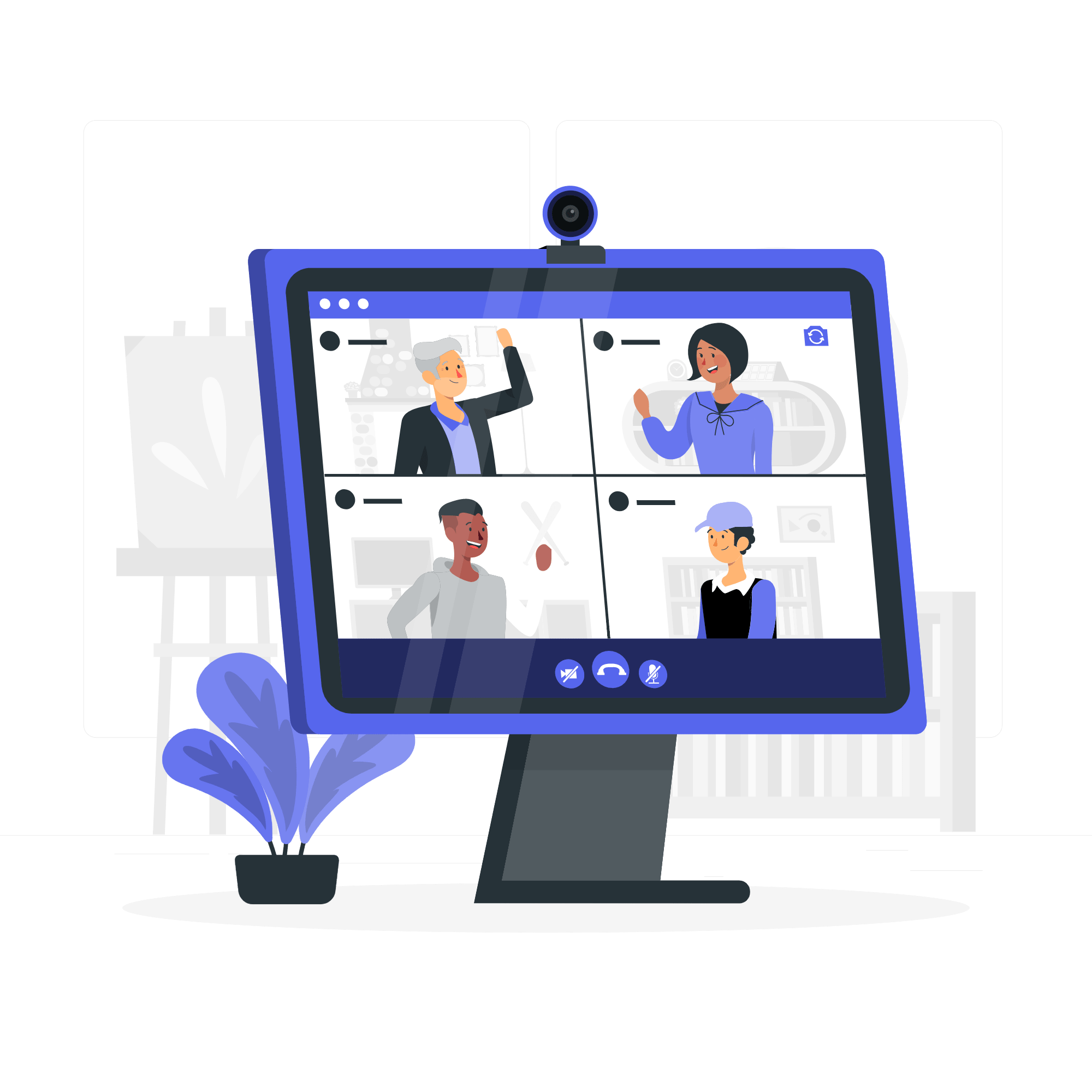
9. Microsoft Teams
No list of meeting management software is complete without mentioning Microsoft Teams.
Microsoft Teams enables seamless collaboration by providing a shared workspace where you can conduct audio, video, and web conferences.
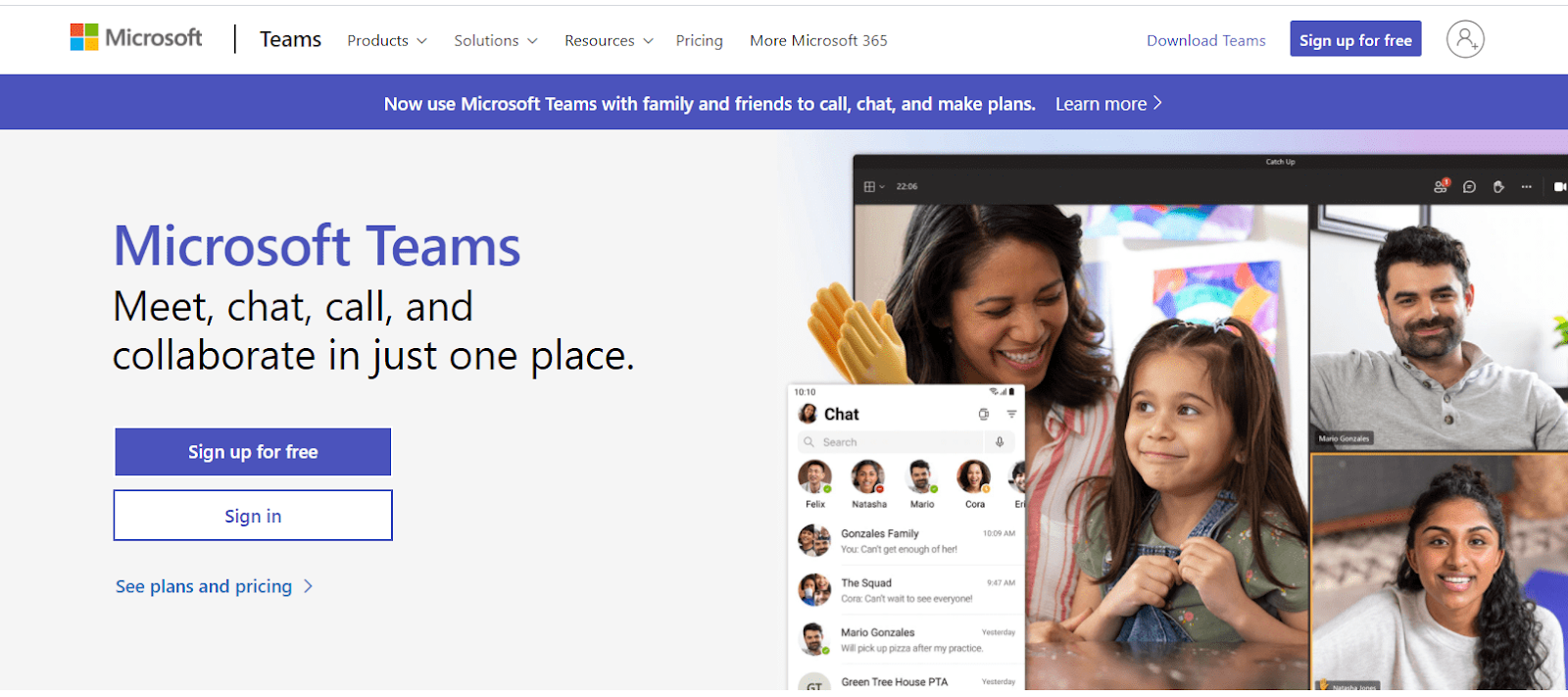
Pros
- Supports up to 10,000 participants in a meeting
- Provides whiteboards to collaborate on ideas
- Supports live broadcasting of the meeting
- Offers audio conferencing facility from the phone across 400+ cities through a dial-in number
- Dedicated meeting rooms
- Automatically generates meeting notes, recommended tasks, and personalized highlights from the meeting
- Allows screen sharing and attachments during the meetings
Cons
- No recurring meeting management features
- Steep learning curve and confusing interface.
Pricing
Microsoft Teams comes free with the Microsoft 365 Suite. The pricing for Microsoft 365 starts at $5/user/month.
Let your meeting platform be any, Fireflies creates 90% accurate meeting transcripts, an AI-generated summary, insightful meeting data analytics, and much more within just minutes after your meetings.
Meeting management software for improved collaboration
Collaboration is the secret ingredient to supercharged meetings, where ideas flow freely and teamwork reaches new heights.
Here are three meeting management tools to enhance collaboration:
- ClickUp
- TeamViewer
- Slack
10. ClickUp
ClickUp is a meeting management software that facilitates effortless collaboration during meetings. It is a hub where teams can plan, organize, and collaborate on work using tasks, Docs, Chat, Goals, and Whiteboard.
ClickUp is customizable with just a few clicks, allowing teams of all sizes to boost productivity and deliver work more effectively.
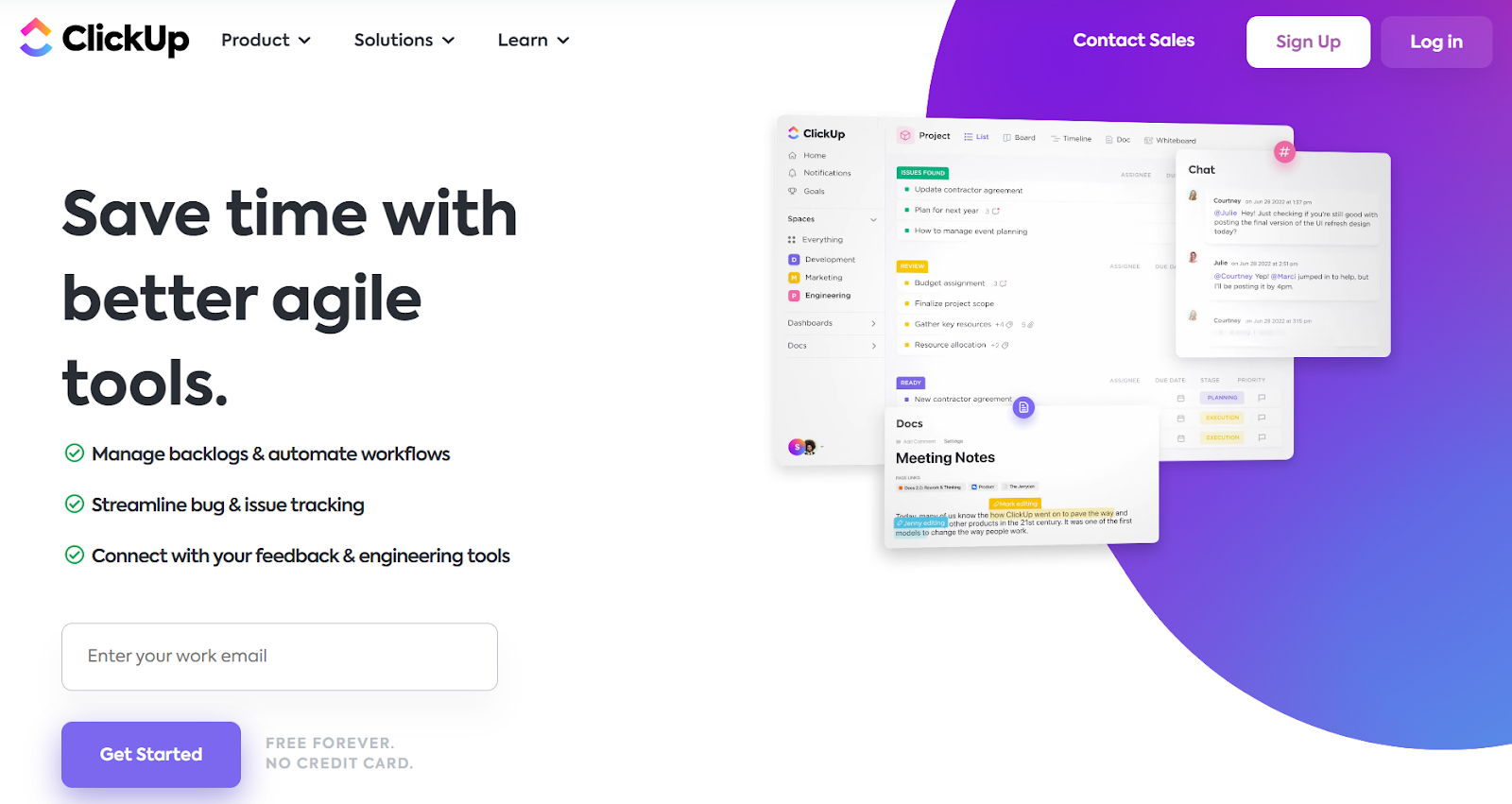
Pros
- Offers collaboration features like real-time editing, live cursors, and link sharing
- Facilitates rich editing features to modify headers, bold font, and more in the NotePad.
- Supports Checklists to track personal and team to-dos with ease
- Helps create quick tasks with assigned comments in the notes
- In-built scheduling calendar
- A collaborative dashboard that gives a high-level overview of a project to the meeting attendee
- Integrates seamlessly with Zoom and Google Calendar
Cons
- Does not take meeting notes automatically
- Does not provide meeting analytics
Pricing
ClickUp offers a Free Forever Plan with 1000MB storage, unlimited users, and tasks. The paid plan starts at $5/user/month.
11. TeamViewer
TeamViewer is another meeting management software that enhances collaboration. It primarily focuses on enabling remote teams to collaborate better on their projects via group chats, audio calls, video conferences, device sharing, and more.
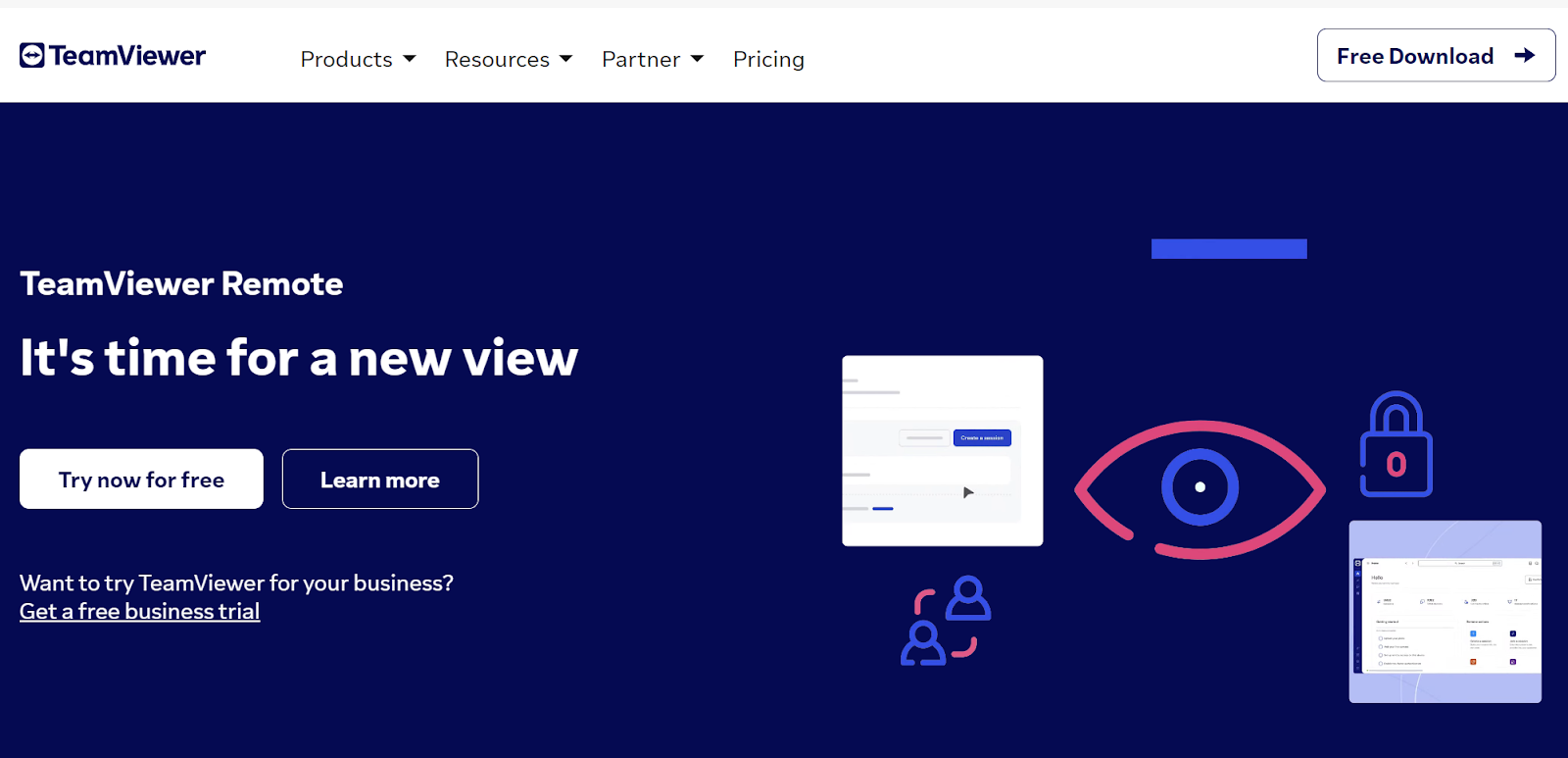
Pros
- Provides a virtual whiteboard to collaborate and brainstorm ideas.
- Enables device sharing among remote teams.
- Supports HD video and audio conferencing to communicate with teammates.
- Highly secure with end-to-end encryption.
- Supports conference calls with up to 300 participants.
- Records meetings automatically.
- Highly compatible with any device configuration and easy installation.
Cons
- No meeting reminders
- No scheduling
Pricing
TeamViewer charges $8.75/user/month.
12. Slack
Slack is a versatile communication tool that enables you to chat and video call your team members, fostering collaboration. You can create workspaces in Slack where team members can collaborate on projects privately.

Pros
- Offers a comprehensive suite of collaboration tools such as workspaces, huddles, file sharing, and chat messaging
- Provides a centralized file storage system, allowing team members to store and access files crucial to their projects
- Offers integrations with over 2600 other apps
Cons
- The free version does not include a group video conferencing feature
- Some users find the interface confusing due to the presence of multiple channels for different teams
Pricing
Offers a free version with limited features. Premium pricing starts at $8.75/user/month.
FAQs
What are some key features to look for in meeting management software?
Key features to consider include AI transcription, automatic meeting summaries, integration with video conferencing tools, real-time collaboration, and analytics to track meeting effectiveness and productivity.
What are the security features of the best meeting management software?
The best meeting management software typically offers encryption for data security, access controls to ensure only authorized personnel can view sensitive information and compliance with data protection regulations such as GDPR and CCPA.
Which meeting management software fits you best?
When selecting a meeting manager software, consider key factors that align with your organization's size, needs, and budget to maximize efficiency.
If scheduling is a priority, Calendly is a great option. And if you feel directionless, use Beenote or Hypercontext to create a concise meeting agenda that can drive you to the desired outcomes within time.
For a more all-rounded meeting management solution, Fireflies is the best option for you. It's collaborative, fast, and budget-friendly. It automatically takes meeting notes, summarizes the conversation, and provides deeper insights from the meetings.
So, try out these tools and see how they can take your meetings from meh to marvelous!
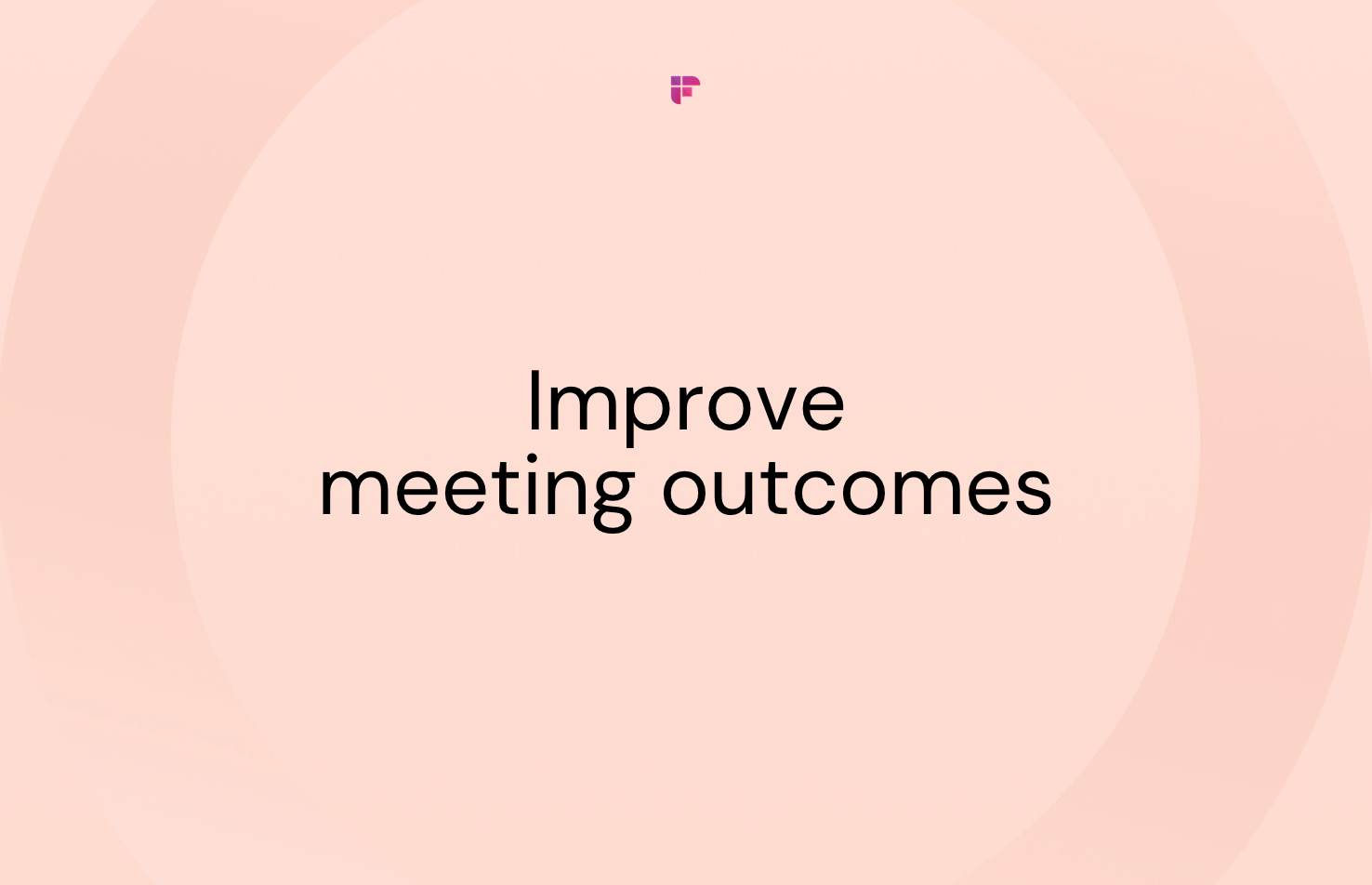

![Top 12 Meeting Management Software To Boost Collaboration [2024]](/blog/content/images/size/w2000/2023/05/Meeting-etiquette-rules-all-professionals-must-follow--1-.png)