Manually transcribing audio or video files is an incredibly tedious process. You need to listen, re-listen, and simultaneously type each word spoken carefully. Studies show it takes at least 4 hours to transcribe a one-hour audio.
What if you could transcribe audio/video files, online meetings, or YouTube videos effortlessly in just minutes? That's where transcript extensions come in.
In this blog, we’ll explore:
- How transcript extensions work,
- How to choose the best transcript extension,
- The 5 must-have transcript extensions, their top features, pricing, and more.
Read on!
How does a transcript extension work?
Transcript extensions leverage advanced speech recognition technologies to capture audio or video content playing in your browser and convert them into text.
They are often designed as plugins or tools integrated into existing browsing platforms, making the transcription process seamless and user-friendly.
Transcript extensions are particularly valuable for saving time and effort compared to manual transcription. However, occasional errors may still occur, especially where the audio is unclear or the terms are complex. Simply review and edit these transcripts as needed to ensure the final document is accurate.
5 must-have transcript Chrome extension tools
Here are the top 5 transcript Chrome extensions you must try:
- Fireflies.ai
- Scribbl
- YT Scribe
- CakeAI
- Otter AI
Fireflies.ai
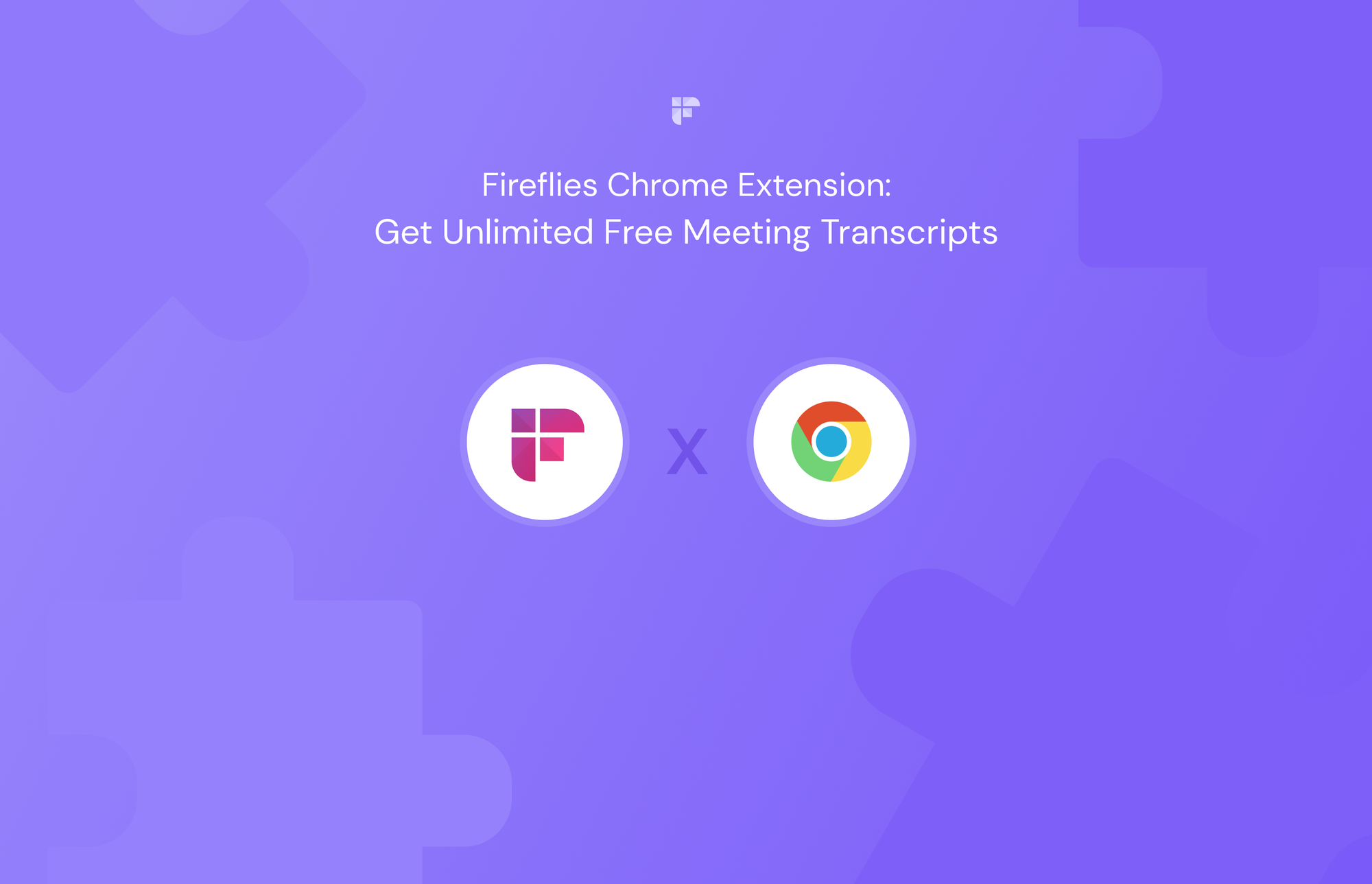
Fireflies Chrome extension enables you to easily record, transcribe, and summarize the Google Meet meetings you attend via the Chrome browser. It is one of the best extensions that offers unlimited free transcription to all its users.
Add the Chrome extension to your browser and sign up for Fireflies with your Google account. The auto-capture feature is enabled by default, so the next time you start Google Meet on your browser, the extension will automatically capture it. You can find the recorded meetings in your Fireflies’ Notebook.
Key features of Fireflies.ai Chrome extension:
- 95%+ accurate, time-stamped transcripts with speaker labels.
- Captures chat messages with timestamps.
- Offers transcription in 100+ languages, including Portuguese, Spanish, French, Arabic, German, Dutch, and Italian.
- Allows you to download the transcript in 5 formats—PDF, DOCX, SRT, CSV, or JSON.
- Automatically organizes recordings into different Channels.
- Provides AI-generated meeting summaries highlighting keywords discussed, action items, meeting notes, meeting outline, and meeting overview. You can customize the summary output to match your intel by changing the default prompts and switching GPT models.
- Transcribes Loom and Soapbox videos.
- Offers Smart Search and AI filters to review lengthy transcripts in minutes.
- Lets you annotate meeting transcripts and leave reactions.
- Offers Conversation Intelligence that quantifies your discussions and helps you understand what’s working and what’s not.
- Allows you to track key phrases or topics like feature mentions, and competitors across meetings with Topic Tracker.
- Lets you snip and share highlights from your meetings as Soundbites. You can also organize Soundbites from different meetings into a single, shareable Playlist.
- Automatically identifies key moments in a meeting with Magic Soundbites.
- Is SOC 2 TYPE 2 and GDPR compliant and follows a strict zero-day data retention policy.
- Offers a HIPAA-compliant version and private storage on request.
- Offers GPT4-powered AI meeting assistant, AskFred, to answer questions during and after meetings. You can also use AskFred to generate blog posts, social media posts, emails, etc., from the meeting context.
- Offers a chatbot, AskFred for Web, which summarizes YouTube videos, Wikis, articles etc., with simple chat commands.
Fireflies.ai Chrome extension offers unlimited free transcription for all Google Meet meetings recorded directly with it.
For advanced AI features and unlimited meeting summaries, subscribe to the Fireflies.ai paid plans, which start at $10/user/month.
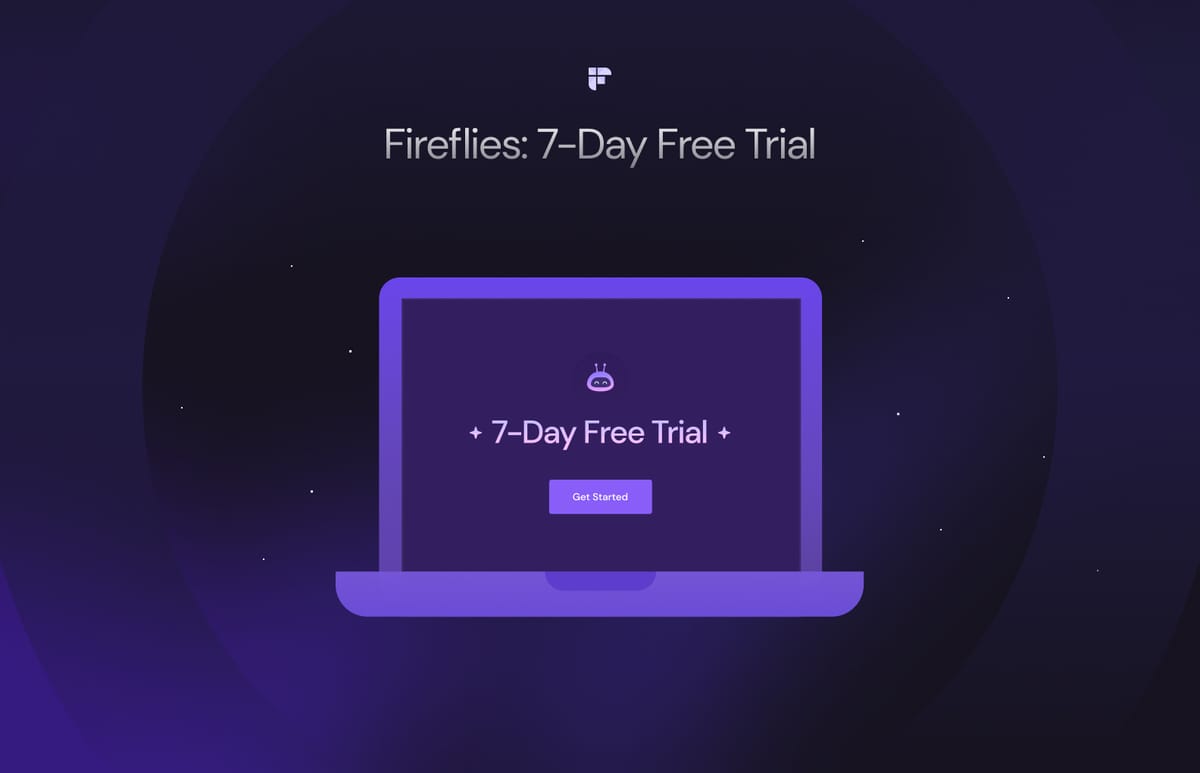
Scribbl
Like Fireflies, Scribbl is another transcript extension for Google Meet meetings.
Install the Scribbl Chrome extension to your browser, and the next time you’re in a Google Meet, it will automatically record and transcribe the conversation for you.
Key features of Scribbl
- Records meeting video.
- Automatically saves the transcripts to Google Docs.
- Offers real-time transcription.
- Supports over 40 languages.
- Saves chat messages.
Scribbl pricing
Pricing starts at $13/user/month.
YT Scribe
YT Scribe is a transcript Chrome extension that works exclusively on YouTube. Install YT Scribe to instantly transcribe any YouTube video and view it faster.
There are 3.9 billion videos on YouTube as of 2024, and the average length of a YouTube video is 12 minutes and 26 seconds.
Key features of YT Scribe
- Time-stamped transcripts with proper punctuation.
- Allows you to skip sections of the YouTube video.
- Transcribes in real-time.
- Offers dark and light mode views.
YT Scribe pricing
Charges $4.99/month.

CakeAI
CakeAI transcript Chrome extension helps you convert any YouTube video to text for free. Add the extension to your Chrome browser and open the YouTube video you wish to transcribe. Next, click the download transcript icon close to the video publish date; that’s it.
Key features of CakeAI
- Accurate, time-stamped transcripts.
- Allows you to download the transcript in text, CSV, or SRT formats.
- Fast and lightweight.
- Private and secure.
CakeAI pricing
CakeAI gives you 1 free transcript each day. Subscribe to the paid plans that start at $5/month for unlimited transcripts.
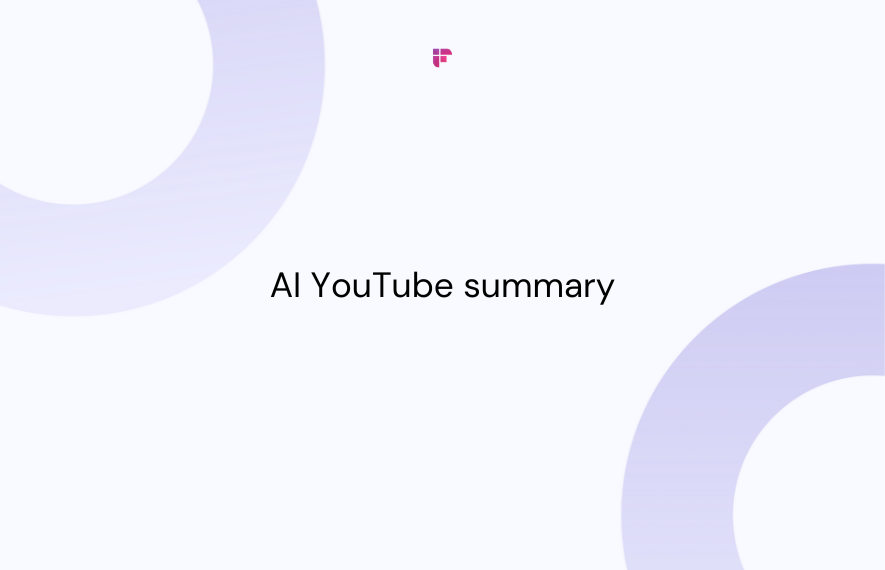
Otter AI
Otter AI extension helps record and transcribe meetings on the go. It is compatible with Zoom and Google Meet.
Key features of Otter AI Chrome extension
- Generates accurate meeting transcripts with speaker labels and time stamps.
- Allows you to add images or highlights in the transcripts.
- You can easily navigate through the transcript with simple keyword searches.
- Allows you to add comments and highlights to the transcript.
- Offers AI-generated meeting summaries.
- Syncs seamlessly with Google Calendar to capture marked events.
Otter AI pricing
Otter pricing starts at $10/user/month when billed annually.

Why use transcript extensions?
Transcript extensions are a game-changer for anyone dealing with audio or video content for the following reasons:
- Saves time and energy
- Increases efficiency
- Cost-effective
- Streamlines collaboration
Saves time and energy
Manual transcription is time-consuming, requiring hours to transcribe just a short audio. Transcript extensions automate this process, saving you valuable time and allowing you to focus on more critical tasks.
Plus, transcript extensions are often user-friendly and seamlessly integrate into existing platforms. You don't need to be a tech expert to use them effectively.
Increases efficiency
With automated transcription, you eliminate the need for constant rewinding and replaying. It boosts efficiency as you can quickly obtain accurate transcriptions without the tedious manual effort.
Cost-effective
Typically, transcription service providers charge $1.30 to $3.50 per minute. It can be costly if you are on a tight budget.
Transcript extensions, on the other hand, are affordable and offer higher efficiency without a hefty price tag.
Streamlines collaboration
Transcription tools facilitate collaboration by providing a written record of spoken content. This is particularly useful for team discussions, interviews, or meetings, allowing everyone to follow along and refer to the conversation anytime they want.
How to choose the best transcript extension?
Look for the following factors while choosing a transcript extension:
- Accuracy
- Privacy and security
- Pricing
Accuracy
The most important factor to consider when choosing a transcript extension is its accuracy. Do trials with sample files to test transcription error rates. The best extensions utilize neural networks for continuous improvements.
Privacy and security
Is your transcript extension safe?
Security is non-negotiable for transcript extensions, especially when dealing with sensitive information and confidential conversations. So, before selecting an extension, investigate its encryption, permissions, and privacy policies to ensure the safety and security of the tool.
Read: How we think about security and the top 15 FAQs on Fireflies security.
Pricing
Lastly, evaluate the extension's pricing structure. Some extensions operate on a subscription basis, while others may charge per transcription minute. Compare it with your budget and needs before making a purchase.
Wrapping up,
Transcription is no longer a tedious and time-consuming process. Transcript extensions like Fireflies and CakeAI allow you to easily generate accurate meeting transcripts, video captions, and more in just minutes.
Embrace these AI-powered assistants to maximize efficiency and unlock new levels of productivity. Happy transcribing!

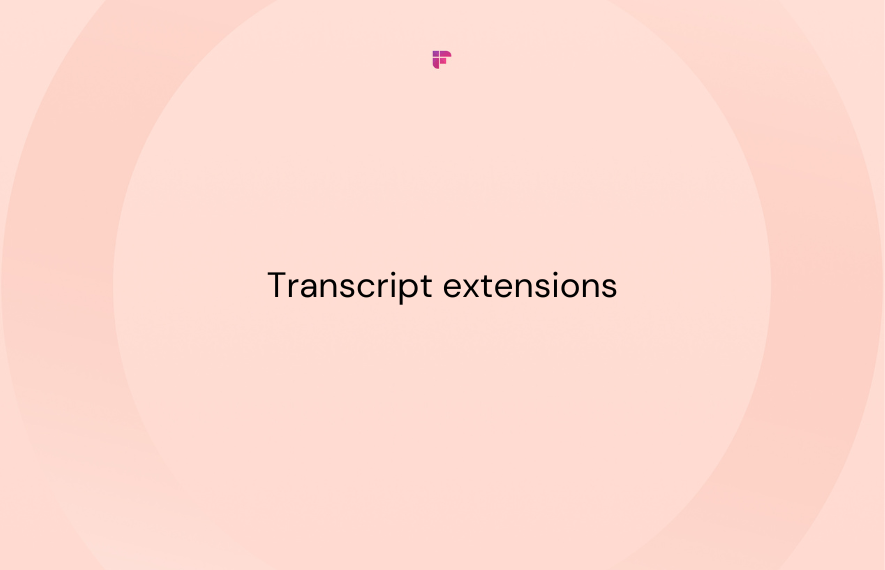

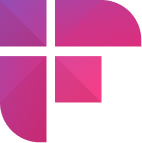




![How to Download YouTube Subtitles [The Easiest Way]](/blog/content/images/size/w1000/2024/05/Copy-of-Meeting-etiquette-rules-all-professionals-must-follow---2024-05-02T130226.505.png)