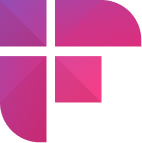As an executive assistant, what's your average day like?
It's probably filled with you juggling countless tasks, managing calendars, and drowning in emails, right?Well, while your role can be very demanding, using the right tools can help you lessen your workload and enhance efficiency.
So, to help you get started on your quest for increased work productivity, we've compiled 10 of the best apps and tools for executive assistants.
Let's get started.
10 essential executive assistant tools for streamlined productivity
Here are the 10 best executive assistant tools for streamlined productivity:
- Fireflies.ai
- Calendly
- LastPass
- Slack
- Trello
- Grammarly
- SaneBox
- Zoom
- Expensify
- Visme
1. Fireflies.ai

If you want to supercharge your meeting productivity, Fireflies.ai is just the tool you need!
One of the best tools for executive assistants, Fireflies automates your meeting notes by helping you transcribe, summarize, and analyze all your discussions.
This way, you can focus on meeting conversations and engage with participants instead of scrambling to take down notes.
With its wide range of features, Fireflies is a central hub for comprehensive and organized meeting transcription and documentation.
Key features of Fireflies.ai
- Accurately records and transcribes your meetings in 60+ languages.
- Provides actionable and customizable meeting summaries complete with overviews, time-stamped outlines, and action items.
- Integrates with 40+ apps, including video conferencing, project management, collaboration, and calendaring apps. Fireflies also provides custom API and Zapier integrations. These integrations allow you to log action items and transcripts directly into your preferred apps.
- Provides valuable meeting insights with Conversation Intelligence. You can track 10+ metrics and quantify your conversations to assess what's working and what's not.
- Offers a GPT-4 powered bot called AskFred that can answer questions about what happened during your meetings and even generate follow-up emails.
- Lets you add custom vocabulary to enhance the accuracy of your generated transcripts.
- Helps you review lengthy team meetings with the Smart Search feature; you can filter sentiments, questions, speakers, date and time, and more.
- Enhances collaboration with your team using Soundbites (shareable audio snippets from your meeting recordings.) You can also organize your soundbites into Playlists and share them with your team for faster reference.
- Allows you to add and reply to comments within your meeting transcript with Threads.
- Helps you onboard new team members, as they can review past meetings and understand organizational culture.
- Lets you export transcripts in 5 formats: DOCX, PDF, SRT, CSV, and JSON.
- Allows you to categorize and organize your meetings with Channels.
- Upholds the highest security standards—Fireflies is SOC 2 Type 2, HIPAA, and GDPR compliant, and it keeps all your data encrypted at rest and in transit.
- Provides Private Storage that gives you dedicated and isolated data storage for your organization.
- Offers Android and iOS apps to help you transcribe meetings on the go.
Pricing
- Free forever
- Pro: $18/seat/month ($10/seat/month billed annually)
- Business: $29/seat/month ($19/seat/month billed annually)
- Enterprise: Custom
A 7-day free trial of the Business plan is available.
Effortlessly boost your meeting productivity with Fireflies.ai
Automate your meeting notes, extract valuable insights, and streamline your workflow.
Try Fireflies for free!2. Calendly
.png)
With its user-friendly interface, real-time scheduling, and advanced security features, Calendly will allow you to book meetings and optimize your scheduling processes.
It seamlessly integrates with your preferred software tools and also provides several customization options.
Key features of Calendly
- Allows you to customize your booking link by adding your brand elements.
- Lets you create 1:1, collective, round-robin, and group events. You can also create meeting polls.
- Offers 100+ native integrations and over 700 Zapier integrations so you can update leads, contacts, and opportunities in real-time.
- Allows you to send automatic reminders, follow-ups, and other messages for your meetings.
- Provides analytics and insights about your scheduled meetings; you can discover trends like in-demand meeting types and more.
- Allows you to receive payments from invitees with either Stripe or PayPal.
- Lets you customize your notifications and reminders.
Pricing
- Free
- Standard: $12/seat/month ($10/seat/month billed annually)
- Teams: $20/seat/month ($16/seat/month billed annually)
- Enterprise: Custom
A 14-day free trial is available for the Teams plan.

3. LastPass
.png)
Another executive assistant tool, LastPass, helps you streamline and fortify your password management.
It ensures secure storage and autofill across devices, so you're not burdened with always trying to remember complex passwords.LastPass also employs best-in-class encryption and protects you against dark web breaches.
Key features of LastPass
- Allows passwordless logins
- Autogenerates secure passwords for you
- Saves and auto-fills your passwords, credit card information, and more
- Provides you with a digital security dashboard to keep you informed about potential threats
- Offers advanced multi-factor authentication options
- Allows you to monitor your accounts and receive immediate alerts of data breaches
- Offers customizable user management
Pricing
Personal
- Free
- Premium: $3/month billed annually
- Families: $4/month billed annually
A 30-day free trial is available for the paid plans.BusinessTeams: $4/user/month billed annuallyBusiness: $7/month billed annuallyA 14-day free trial is available for both plans.
4. Slack
.png)
This popular productivity platform allows you to communicate with team members in real time through channels.
Slack accommodates different communication styles, such as chatting, sharing audio/video clips, and even engaging in live discussions through its Huddle feature.
Key features of Slack
- Allows you to communicate using team and 1:1 chats
- Lets you hold live audio conversations (with video, screen sharing, a message thread, and fun reactions/effects) using Huddles
- Offers a Workflow Builder to help you automate your processes
- Lets you record and send audio or video clips for easier information sharing
- Allows you to organize your channels and conversations into custom, collapsible sections to properly manage projects
- Integrates with over 2,600 apps
Pricing
- Free
- Pro: $7.25/month
- Business: $12.50/month
- Enterprise Grid: Custom
5. Trello
.png)
Trello provides an intuitive platform to help you effectively manage tasks and projects, collaborate with your team, and automate repetitive tasks.
Its simple yet powerful structure of boards, lists, and cards allows you to organize and visualize your workflow without a hassle.
The platform is also highly flexible, offering customizable workflows for various projects.
Key features of Trello
- Offers powerful no-code automations
- Provides tons of templates for project management, product management, and more
- Integrates with over 200 tools
- Gives you clear project overviews with boards, lists, and cards
- Helps you break down projects with advanced checklists
- Provides custom fields
- Offers 7 project views: Board, Table, Calendar, Timeline, Dashboard, Map, and Workspace
Pricing
- Free
- Standard: $6/user/month ($5/user/month when billed annually)
- Premium: $12.50/user/month ($10/user/month when billed annually)
- Enterprise: $17.50/user/month billed annually
Trello offers a 14-day free trial of its Premium plan.
6. Grammarly
.png)
Grammarly ensures that your written content, from emails to social media posts, is free from grammar and spelling errors.
This tool also provides comprehensive suggestions for your writing style, tone, and clarity. Overall, Grammarly allows you to ideate, compose, and rewrite your content with confidence.
Key features of Grammarly
- Fixes grammatical, spelling, and punctuation errors and inconsistencies
- Offers full sentence rewrites
- Offers writing tone suggestions
- Allows you to create on-brand content with custom style guides
- Ensures originality with plagiarism detection
- Uses generative AI to help you write, rewrite, ideate, and reply with simple prompts
- Available in 500,000+ mobile, web, and desktop applications
Pricing
- Free
- Premium: Starts at $12/month
- Business: Starts at $15/month
7. SaneBox
.png)
One of the best executive assistant tools for email management, SaneBox leverages AI to help you identify and prioritize important emails.It works seamlessly with your existing email folders, provides automated sorting capabilities, and sends you daily updates on email activity.SaneBox can also be personalized through special filters and contact training to adapt to your unique needs.Key features of Sanebox
- Automatically rounds up old, unimportant emails so you can quickly delete them
- Filters unimportant emails out of your inbox and into specific folders so you can review them later
- Allows you to get rid of unwanted senders permanently
- Lets you snooze emails and focus on important tasks
- Sends email follow-up reminders
- Helps you keep track of unresponded emails
Pricing
- Snack (1 email account): $3.49/month
- Lunch (2 email accounts): $5.99/month
- Dinner (4 email accounts): $16.99/month
A 14-day free trial is available.

8. Zoom
.png)
This popular video conferencing platform allows you to connect face-to-face with anyone from anywhere in the world.Zoom is a game-changing tool — especially if you operate in a remote work environment — as it offers multiple features that enable seamless communication and collaboration.It also employs robust security measures, including encryption, passcode protection, and waiting rooms, to ensure your virtual meetings are secure and disruption-free.

Key features of Zoom
- Allows you to conduct virtual meetings with HD video and audio
- Provides automated meeting captions
- Allows you to start or schedule meetings directly from Outlook, Gmail, or iCalendar
- Lets you brainstorm, ideate, and create with Zoom whiteboards
- Generates searchable meeting transcripts
- Helps you communicate instantly using Team Chat
- Offers built-in collaboration tools, including screen sharing
Pricing
- Free
- Pro: $14.99/month
- Business: $21.99/month
- Business Plus: Custom
Fireflies integrates with Zoom and 8 other video conferencing platforms, including Google Meet and Microsoft Teams, making meeting transcriptions and note-taking convenient.
- How to create a Zoom meeting
- 13 Zoom Dos and Donts
- Top 18 Zoom Add-ons to Work Smarter
- 13 Tips and Tricks to Use Zoom Better
- 9 Ways to Handle Zoom Fatigue
- How to Mute a Zoom Meeting?
- Where do Zoom Recordings Go?
- Zoom AI companion
- Zoom AI Notetaker tools
9. Expensify
.png)
Next on our list of executive assistant tools is Expensify, a platform that makes expense management a breeze. With Expensify, you can send invoices, pay bills, and manage reimbursements all in one place.
It integrates with several accounting and payroll software solutions, including Quickbooks, Microsoft, and others, to reduce manual data entry.
Key features of Expensify
- Offers expense, travel, and spend management
- Provides insights and reports of your company's expenses
- Helps you track expenses with its receipt-scanning app
- Gives you access to a budgeting tool
- Lets you create, submit, and approve expense reports
- Allows you to create invoices and collect payments easily
- Provides a business commercial card that will help you automate payments
Pricing
- Free plan
- Collect: $5/user/month billed annually
- Control: $9/user/month billed annually
10. Visme
.png)
Visme is one of the best tools for executive assistants, as it streamlines the creation of visually appealing presentations, infographics, documents, social media graphics, and more.
Plus, its collaboration features allow you to work on designs with your colleagues in real-time, making it easier to coordinate tasks and receive feedback.
Key features of Visme
- Allows you to add your brand elements to designs
- Offers a content calendar to help you plan, schedule, and publish all your social media posts
- Provides analytics on your published content
- Offers a flowchart maker and a graph maker
- Offers thousands of customizable templates that cover 50+ content types
- Provides an extensive library of high-resolution photos, icons, videos, and audio
Pricing
- Free
- Starter: $29/month ($12.25/month when billed annually)
- Pro: $59/month ($24.75/month when billed annually)
- Visme for Teams: Custom
Wrapping up
In conclusion, if you want to achieve maximum efficiency as an executive assistant, having the right tools in your arsenal takes you one step closer to doing so!
These 10 tools offer many helpful features that can help you properly organize your tasks, manage your schedules, and thrive in your role.
And, with its intelligent meeting management features, Fireflies accurately captures & transcribes your meetings and safely stores them in different channels. This way, you can stay focused and review key information.

![Top 10 Executive Assistant Tools Of 2024 [Free & Paid]](/blog/content/images/size/w2000/2024/01/Meeting-etiquette-rules-all-professionals-must-follow--91-.png)