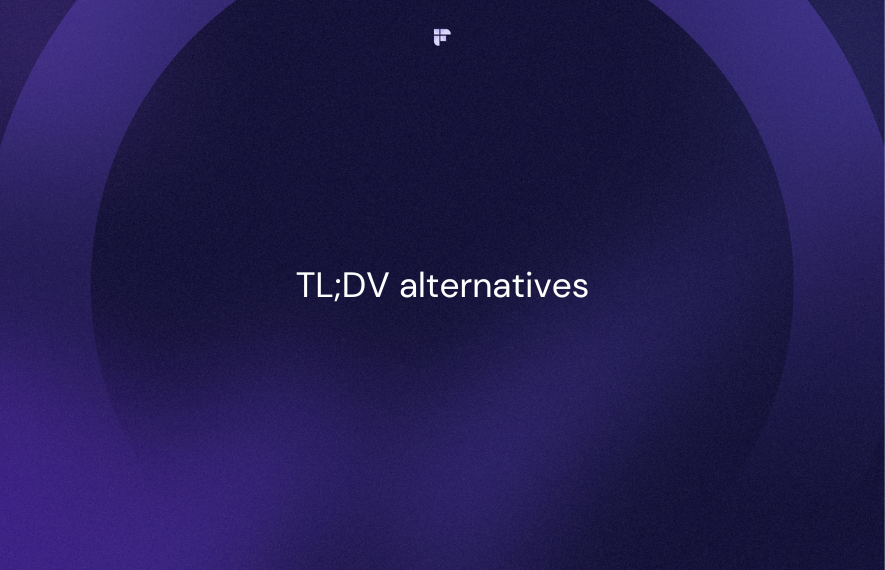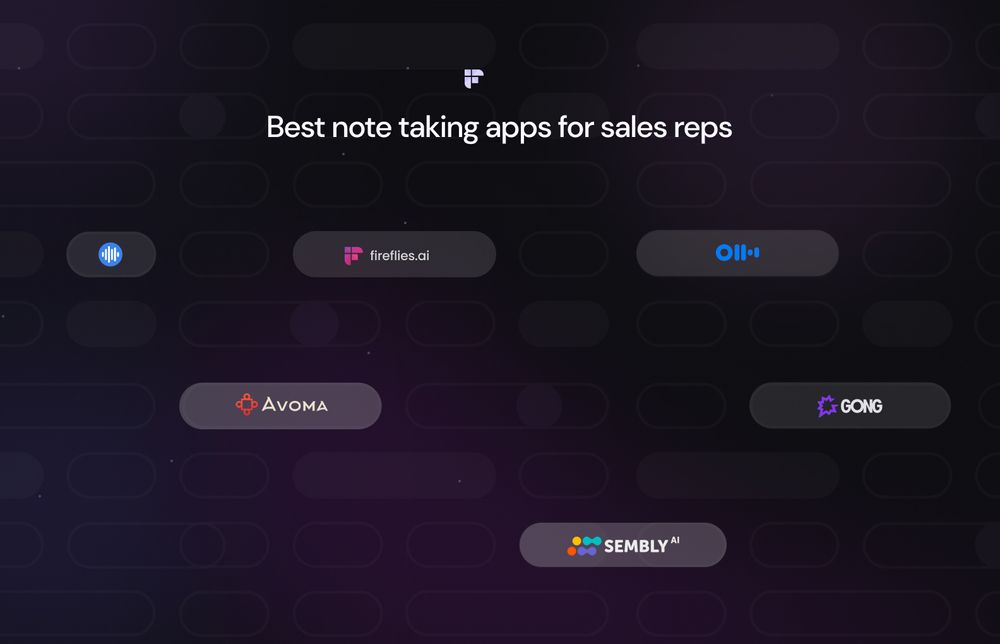Conferences present great opportunities for professionals like you to expand their knowledge, network, and stay up to date with the latest trends in various industries.
One surefire way to gain value from a conference is to take notes, as it will help you record and document key points and discussions.
Doing this lets you quickly revisit and review your notes after the event, retain important details, and extract vital takeaways.
However, as the amount of information presented at conferences can be overwhelming, you'll need to master the art of effective note-taking and organization.
In this guide, we'll explore how you can properly organize your conference notes by providing you with practical tips and techniques.
We've also included a free template to help you structure your notes and further enhance your note-taking process.
6 Great tips to help you effectively take conference notes

Here are 6 tips to guide you through the process of taking conference notes like a pro.
1. Plan your note-taking process
Before the conference begins, take some time to familiarize yourself with the schedule, agenda, speakers, and topics.
You can then use this information to create a structured framework for your notes, making it easier to organize information as it comes.
.png)
2. Choose your preferred tools
Next, choose note-taking tools that align with your personal preferences.
You can opt for a minimalist approach using a standard pen and notebook. Or, you can use digital note-taking apps like Evernote on a device (e.g., a laptop or tablet.)
Whichever tools you choose, all that matters is that they will help make your note-taking process as seamless and enjoyable as possible.
3. Use an AI Notetaker like Fireflies
.png)
Fireflies is an intelligent AI notetaker that automatically records, transcribes, summarizes, and analyzes all your online conversations, including meetings and conferences.
Plus, you can also record your in-person conferences, upload the audio/video files to Fireflies, and get highly accurate transcriptions and notes!
This tool does all the heavy lifting so you can focus on the discussion and actively participate in your meetings.
Let's check out some of Fireflies' key features:
- Automatically records and transcribes your meetings in 60+ languages (with over 90% accuracy)
- Generates customizable summaries that will give you a quick and accurate overview of your meetings. These summaries include action items, important keywords, timestamped outlines, and more
- Integrates with 40+ apps, including video conferencing platforms like Microsoft Teams, Zoom, and Google Meet
- Stores your meetings in a central and easily accessible location (Fireflies Notebook)
- Aids increased organization by allowing you to categorize your meetings using Channels
- Allows you to create shareable audio highlights (soundbites) from your conferences and organize them into playlists for quick reference
- Offers a user-friendly transcript editor
- Uses Conversation Intelligence to help you analyze discussions, extract valuable insights, and monitor specific topics or keywords
- Offers AskFred, a GPT-4 powered bot that can answer questions about what occurred during your conferences. It also helps you follow up on action items by generating emails, social media posts, or even blog drafts
- Allows you to easily share your conference notes with others (even non-Fireflies users!)
- Lets you upload audio/video files for transcription; Fireflies supports MP3, MP4, M4A, and WAV files
- Provides a mobile app (for iOS and Android devices) to help you generate notes on the go
- SOC 2 Type 2, HIPAA, and GDPR compliant to provide the highest meeting security
You can get started with Fireflies.ai for free (forever.) Or, if you'd like to enjoy more features, you can upgrade to any of its affordable paid plans or, better still, try a 7-day free trial of its highest pricing tier!Ready to get started with us?
💡 Automate your conference note-taking process with Fireflies
Accurately record and transcribe key conference discussions, organize your notes, and extract valuable insights.
4. Use visual aids
If you’re more of a visual learner, you can use visual aids like diagrams, symbols, and color codes to enhance the clarity of your notes.
This will make it easier for you to identify critical information and understand complex concepts quickly.
While color coding can enhance organization, frequent transitions may disrupt your flow and distract you from what’s being discussed.
So, you need to strike a balance or put a method in place to help you use these tools without sacrificing your focus during the conference.
5. Give yourself breaks
To maintain maximum focus and productivity during the conference, take breaks and simply listen, as your brain needs moments of rest to absorb information effectively.
Instead of trying to power through the entire event without pause, schedule short breaks to recharge. Doing this will also help you return to note-taking with renewed concentration.
6. Update your CRM
If you use a CRM system to manage your contacts and leads, ensure that you update it with your conference notes, including adding new contacts, leads, or other relevant details from the conference notes into your system.
Updating your CRM will help you track your interactions & engagements, follow up on your leads, and leverage the connections & knowledge you gained during the conference.
Conclusion
Knowing how to take and organize your notes is a skill that will help you make the most out of your conferences.
By implementing the strategies outlined in this blog post (and using the free template we provided), you'll be sure to extract maximum value from each event.
Plus, with Fireflies by your side, you can supercharge your note-taking experience and ensure that every detail is captured, organized, and easily accessible.

![How to Effectively Organize Your Conference Notes [+ Free Template]](/blog/content/images/size/w2000/2024/01/Copy-of-Meeting-etiquette-rules-all-professionals-must-follow---2024-01-25T164016.701.png)