You never know when something urgent might come up, like your website crashing or a crucial delivery getting delayed. You need your team to come together quickly in those moments to fix things.
But what if some key people are working from home or are away from the office? There's no time to gather everyone in one place.
That's where a conference call can save the day.
These calls are just as effective as in-person meetings for helping teams understand their tasks or collaborate on projects. However, there are challenges in conference calls that can affect meeting productivity.
This blog explores some effective conference call tips and etiquette, ensuring that every minute of your meeting is valuable.
Let's discuss 17 conference call tips and etiquettes to make the most out of these interactions.
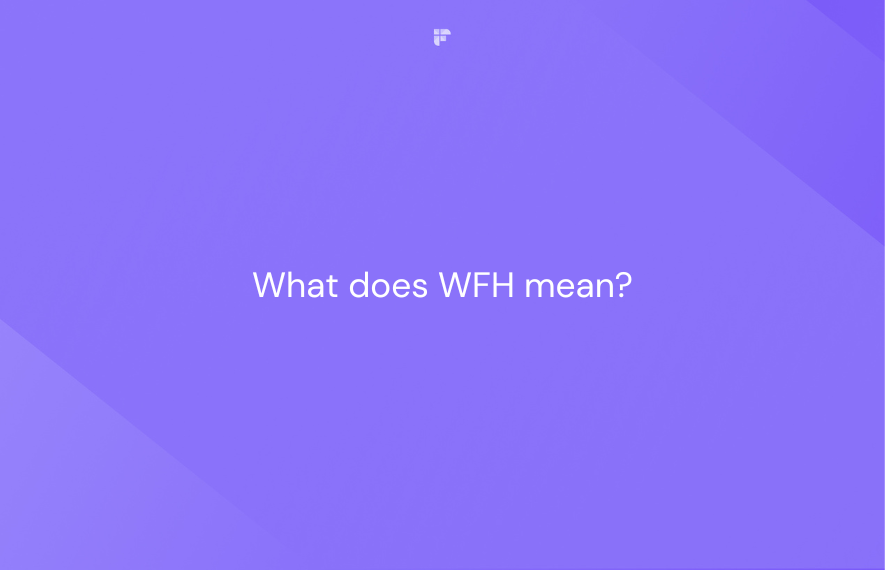
17 Actionable conference call tips
Before the conference call
1. Organize and prepare the agenda
It's easy to derail from the track without a guide.
Before deciding to meet on a call, chalk out an agenda and mission-critical items to focus on.
- List out topics you want to discuss, questions that need to be answered, and bottlenecks to be resolved.
- Keep a column for assigning tasks and to whom.
- Send the agenda to every attendee before the call to set the right expectations for the call.
Keep the agenda items concise and actionable. For instance, discuss the increased number of CS tickets last week and devise a plan to solve customer issues.
2. Decide on the meeting lead
You need to pre-decide a meeting lead before kicking off the call. Generally, it's the one who convenes the meeting or has the most at stake.
The conference leader will create and distribute the agenda, ask for feedback, introduce people, accept responses, and keep the call on point.
3. Send calendar invites
Another critical conference call tip is to ensure you send calendar invites with all the relevant information, like dial-in numbers, passcodes, or links to the attendees. Some conferencing software links with Outlook or Google Calendar, which automatically sends the details to attendees.
Depending on your tools, create a list of participants and follow up with call details. The conference call will be inefficient if the most crucial person misses the call.

4. Encourage participation
A helpful tip for effective conference calls is cultivating an environment of collaboration. Remember, the purpose of joining a call with teammates is to understand each other better in terms of work.
Build an environment of collaborative meetings where people can freely share ideas and insights. If you're the leader, ask questions.
Show them you value their opinion on the subject by using a conference call tool with features like surveying, polling, or Q&A.
5. Join on time
Even if you're not the host, join each conference on or before time. Dial in early, keeping the agenda ready with you. Nothing is more unproductive than joining a call late and asking attendees to rehash the discussion.
Unless you have an emergency, make it a habit to always log on early.
If you're the host, do not repeat the entire discussion for the latecomers. At the end of the call, simply ask the late joiners to catch up on the earlier discussion.
6. Choose a quiet location
An appropriate location with no noise disruption is ideal. In the office, see that the device catches your voice clearly. Choose a secluded place with a quiet background when working remotely.
Reduce background noises that can disturb other participants, like loud fans, air conditioners, or TV noise.
During the conference call
7. Announce yourself when you join
It's crucial to announce your name and position when you join any call. It helps others to figure out who else is on the call.
The last thing you want is to have a private conversation eavesdropped inadvertently.
When you join late, don't give reasons. Instead, announce your presence and make a quick apology. If the discussion is midway, wait for the speaker to finish and then announce your name.
Similarly, say your name (and team designation) before contributing. Voices can sound similar in conference calls, so it's better to remove confusion by introducing yourself.
8. Address any potential disruptions
If you can't join the conference call from a quiet spot, it's a good idea to address potential disruptions right at the start. Let everyone know where you are, and apologize in advance for any noise or distractions.
For instance, if you're outside, you could say, "I'm joining from outdoors, so I apologize if you hear any traffic noise while I'm talking."
9. Stick to the agenda
Understand that every attendee has a busy schedule with other commitments. They don't have time for irrelevant discussions that cost them resources. Keep the conference call succinct and agenda-focused.
A successful conference call targets the top 5 issues and suggests action items to deal with them.
Stretching the call beyond the allocated time results in a waste of time and distracted participation.
10. Take meeting notes
Taking notes during a meeting call helps you revisit the entire conference within minutes. It offers a quick glimpse of old but critical meetings.
In addition, note-taking keeps you focused on the call, reducing distractions. Thus, always keep necessary things like a notepad, pen, marker, etc., next to you while on a call.
An excellent tip for taking meeting minutes is to write the relevant and concise information only.
There's a more efficient way of taking meeting notes: Invite Fireflies to your online meeting, and it'll automatically record and transcribe the entire conversation within minutes.
💡 Automate your Meeting Workflow with Fireflies!
Fireflies helps your team record, transcribe, summarize, search, and analyze online meetings to easily capture important points, share meeting notes, and collaborate on action items.
11. Use visual aids when necessary
If you're in video conferencing, it's better to present complex ideas with visual aids, e.g., whiteboard.
They quickly convey the meaning and make the topic easier to understand. Further, keep a limit on the visual presentation, as it may lead to loss of attention and disinterest among the attendees.
12. Narrate your actions
There might be moments of silence during conference calls while you're talking. If that happens, it's helpful to narrate what you're doing so others know you're still involved.
For instance, if you're looking for an email to answer someone's question, you could say, "I'm opening my email and searching for the message you're referring to. Just need a moment to find it."
13. Record the conference call
Using a good conference call service allows you to record and save calls. Recording conference calls has three major benefits:
- It allows attendees to revisit the information shared in the call and revise the responsibilities or action items declared.
- It helps absentees review the conference call and gain the same information as the participants.
- Recording and saving calls serve in building a robust call log that helps find the topics, ideas, strategies, etc., that were discussed in the past.
14. Mute yourself
It's a good practice to mute yourself when you're not talking during a conference call. Muting helps prevent background noise, like static or breathing, from disrupting the call. Just remember to unmute yourself when you want to speak.
If you're leading the call, it's helpful to remind everyone to use the mute button at the start of the meeting.
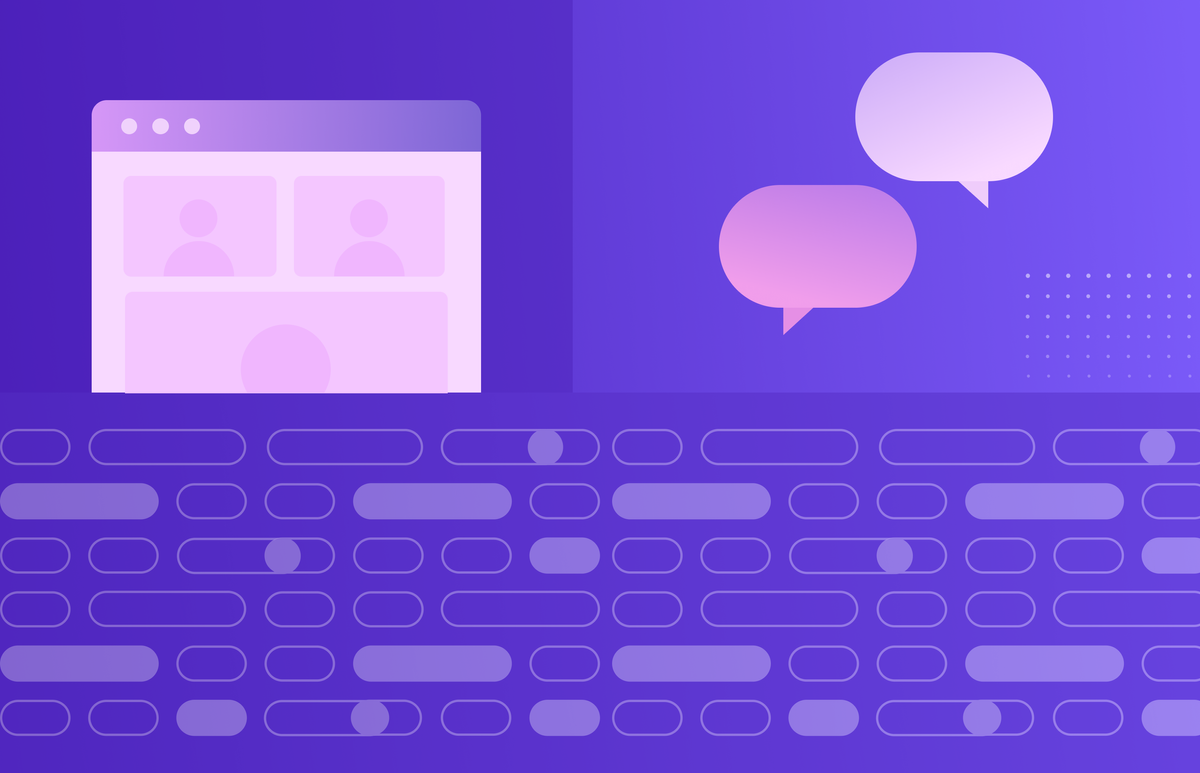
After the conference call
15. Ask for questions specifically
After the discussion ends, invite questions or insights from participants.
Avoid the generalized comment, "Any questions?" It can confuse people about who should ask the question first, so someone will be cut off midway or talked over.
It's better to initiate questions like a round table discussion. Ask for feedback like "Jack, what do you think about this? Please tell us. Then we'll hear from Christie, then Emma." This way, every member will get a chance to contribute.
16. Summarize the meeting and share action points
Summarizing the conference call is often overlooked but is critical to improving effectiveness. It will also decide how you end your call. Just like an agenda helps to stay on track during the call, a summary just before the call ends helps check if the agenda is achieved.
If not, then mention which issues are pending, why they are still unresolved, and if there is a need for additional resources.
If the call accomplished the agenda, then offer the key takeaways from the meeting. Help each member revise their responsibilities, tasks, and action items, as this greatly increases the meeting's output.
17. Send a follow-up email
One of the most important conference call tips is sending an action-oriented follow-up. Verbal information and directions may get lost after the call ends. Thus, you should send follow-up emails to teammates to distill the discussion points into a tangible form.
Include key takeaways, action items, and strategic decisions in the follow-up emails. Also, attach any supporting files or resources needed to accomplish the goals.
Automate your meeting workflow with AI
While conference calls offer many benefits, they also come with challenges. Many participants can easily get distracted.
Though the discussed conference call tips and etiquette can help to some extent, you can tackle these issues by leveraging conference call transcription software. It provides accurate meeting notes, allowing participants to focus more on the discussion and reducing the need for follow-up meetings.
The advantages of using transcription for business conference calls are significant. It boosts productivity and makes it easier to keep track of shared information.
Fireflies is an AI note-taker that helps you save valuable time by automating your meeting processes. It seamlessly integrates with your calendars and video conferencing app.
Once set up, Fireflies can automatically record and create transcriptions of your online meetings.

Key Features
- With an accuracy rate of over 90%, Fireflies transcribes meetings in 60+ languages, delivering detailed summaries, action items, and customizable notes.
- Find what you need in seconds with Fireflies' Smart Search. Its Sentiment Filters identify positive, negative, and neutral sentiments. And Topic Tracker enhances the ability to track, organize, and search meeting data efficiently.
- Conversation Intelligence helps you gain insights like speaker talk time and sentiment analysis by analyzing conversations.
- Fireflies AI offers a unique Soundbite feature, allowing you to create short, impactful audio clips from recorded meetings.
- Integrate with over 40 apps, including CRM and project management platforms.
- Use the GPT-4 powered bot, AskFred, to answer questions and generate post-meeting emails.
- Build a real-time knowledge base for your team and categorize meetings using channels.

Follow a framework
Conducting a successful conference call that boosts the team’s velocity requires a pre-defined framework. Otherwise, with so many attendees in a call, the meeting would be directionless and futile.
It’s much more effective to set some ground rules before kickstarting a conference call to utilize everyone’s time effectively. We hope these conference call tips will help you get started. Don't forget to leverage Fireflies.ai for maximum impact.
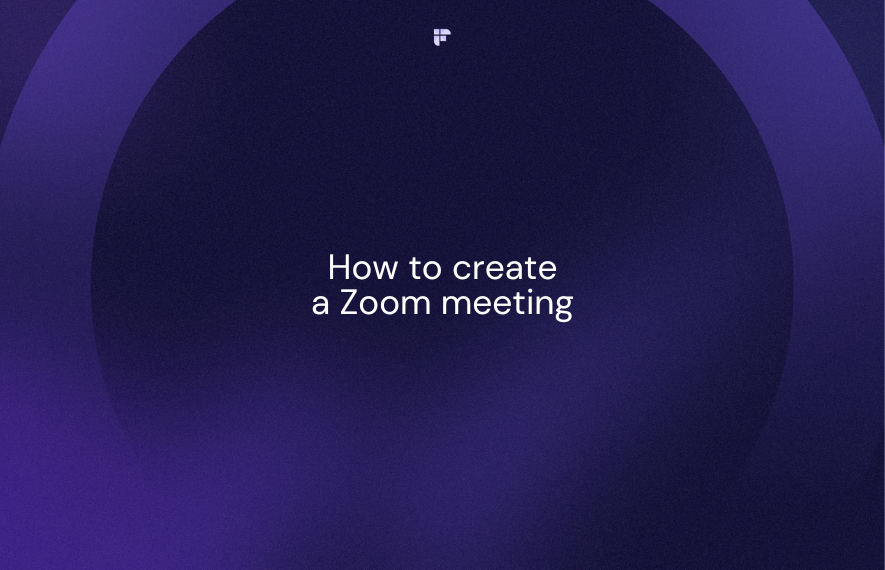



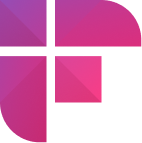

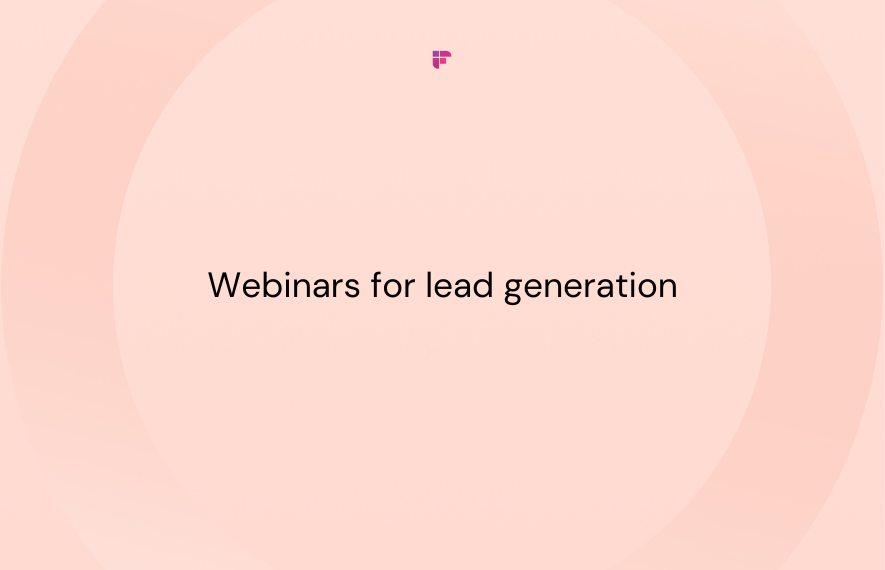
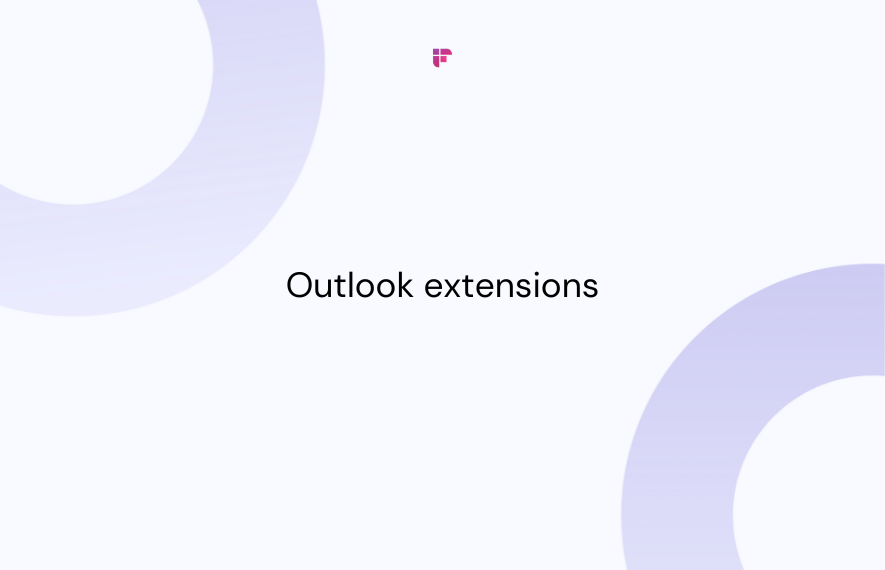
![A Complete Guide to Zoom Error Codes & How to Solve Them [2024]](/blog/content/images/size/w1000/2023/11/Meeting-etiquette-rules-all-professionals-must-follow--22-.png)