Note-taking apps for iPad make it easy to record your fleeting thoughts on the go. But with over 2 million apps on the App Store, how do you find the right one that best suits your needs? A simple search can return hundreds, if not thousands, of results.
In this article, we’ve shortlisted the 10 best note-taking apps for iPad, covering both free and paid options. We cover apps catering to different use cases, from basic typing needs to drawing, audio notes, PDF annotation, and more.
So whether you’re a student, professor, business professional, or journalist, a top-rated note-taking app is listed here for your needs. Read on!
10 best note-taking apps for iPad
The 10 best note-taking apps for iPad available in 2024 are:
- Fireflies: AI notetaker
- Apple Notes
- Freeform
- Zoho Notebook
- Goodnotes 6
- Otter
- Milanote
- LiquidText
- MarginNote 3
- Nebo
Here’s a quick overview of these note-taking apps for iPad:
Fireflies: AI notetaker
Do you struggle to take notes and fully participate in meetings simultaneously?
Then Fireflies is for you. Fireflies is an AI note-taking app for iPad that automatically generates notes for any online meeting, in-person discussions, or audio/video recordings.
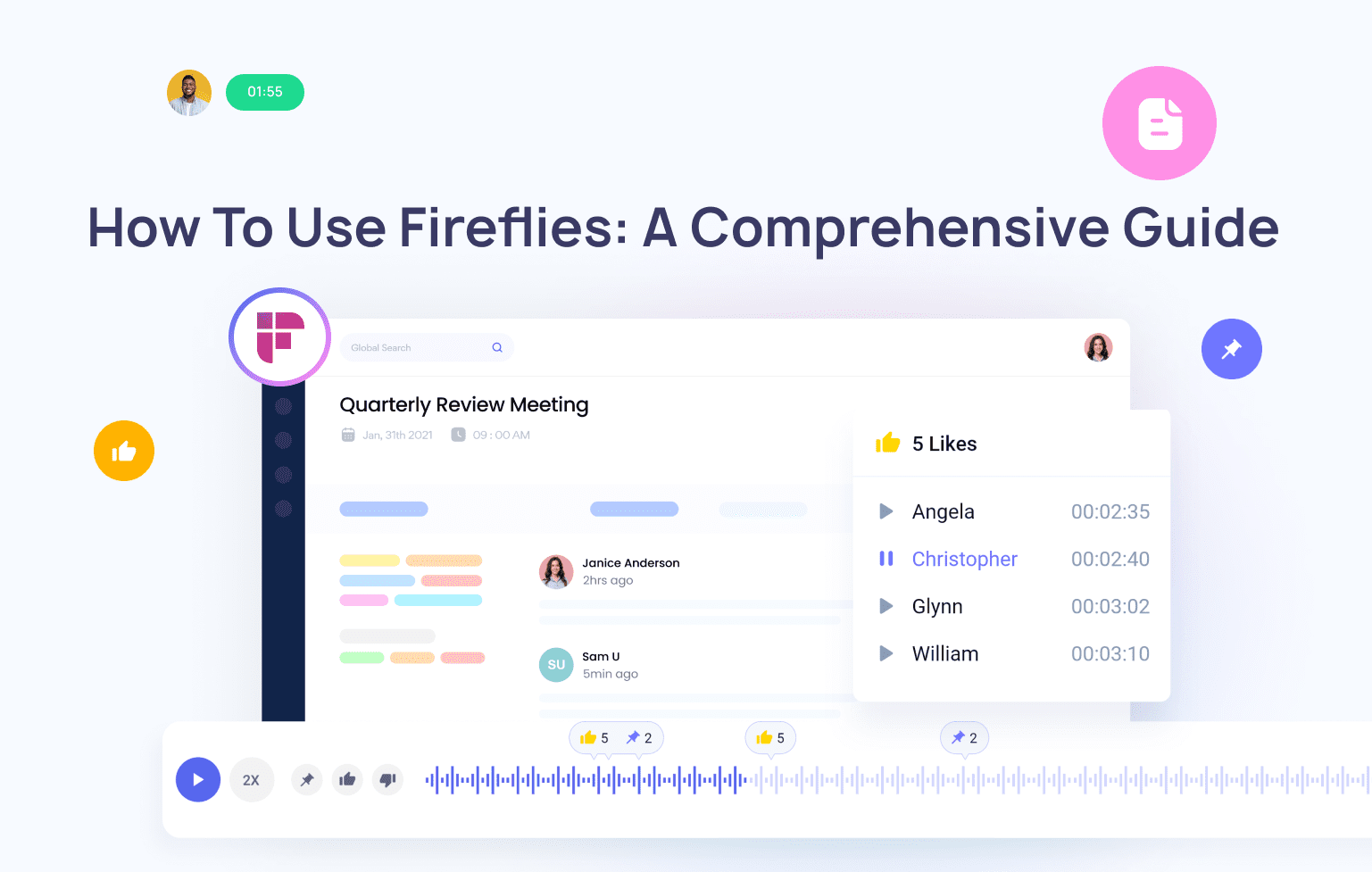
Fireflies is a platform-agnostic tool, meaning you can access these recordings and notes anytime, anywhere, on any device.
Top features
- Easy-to-use, platform-agnostic tool—web and companion mobile app.
- Creates accurate notes for online and offline conversations.
- Generates notes for recordings in MP3, MP4, M4A, and WAV formats.
- Automatically organize notes into different categories using Fireflies Notebook channels.
- Download notes in multiple formats—PDF, DOCX, SRT, CSV, or JSON.
- Supports 60+ languages, including Portuguese, Spanish, French, Arabic, German, Dutch, Korean, Russian, Japanese, Hindi, and Italian.
- Integrates seamlessly with 40+ everyday apps like Google Meet, Zoom, Teams, Webex, Hubspot, Freshsales, Notion, Slack, and Aircall to create and share meeting notes.
- Generates 90%+ accurate, time-stamped transcripts and conversation summaries in seconds. You can also customize the prompts and GPT models of the app to create summaries that match your intel.
- Offers Smart Search and AI filters to help you quickly review lengthy recordings. You can also replay recordings at 5 speeds—1x, 1.25x, 1.5x, 1.75x, and 2x.
- Provides an easy-to-use Chrome extension to record Google Meet meetings directly via your Google Chrome browser.
- Provides a GPT-powered chatbot, AskFred. Chat with the bot to get answers to any questions you have about the conversation or generate content like blogs, emails, and social media posts from it.
- Allows you to annotate recordings with comments and reactions.
- Lets you snip and share important sections of a recording as Soundbites. You can also collect the soundbites from different conversations into shared Playlist folders.
- Offers Conversation Intelligence that lets you quantify your discussions and get insights into key metrics such as speaker talk time, sentiment, monologues, silence duration, etc.
- Allow you to track keywords and topics across meetings using Topic Tracker.
- Guaranteed security. Fireflies is SOC 2 TYPE 2 and GDPR compliant and also offers its HIPAA-compliant version and Private Storage on request.
Pricing
Fireflies offers free transcription and summaries for the first three recordings. Unlimited free transcriptions are also available under the Free plan; conditions apply.
To access advanced AI features and get unlimited meeting notes, subscribe to Fireflies paid plans that start at $10/user/month when billed annually.
Apple Notes
Apple Notes is one of the best free note-taking apps pre-installed on iPads and other iOS devices.
It allows you to take handwritten notes or type text, insert photos and videos, links, and lists, and do basic formatting like checklists, bullet points, and headings.
Top features
- Easy and intuitive user interface.
- Supports handwritten text or sketches with Apple Pencil.
- Allows handwriting and typing on the same page.
- Native iCloud syncing across all iOS devices.
- Allows you to create tables and interactive checklists.
Pricing
Free.
Freeform
If you’re a visual thinker or need to brainstorm ideas, try Freeform.
Launched in 2022, Freeform is Apple’s digital whiteboarding app. It allows you to type, handwrite, draw, and insert media on an infinite canvas to take notes, brainstorm ideas, and effortlessly collaborate on projects.
Top features
- Infinite canvas with the ability to type, handwrite, or draw anywhere.
- Insert images, videos, and files into boards.
- Share web links and bookmarks directly into boards.
- Real-time collaboration for teams.
- Connect elements with auto-snapping arrows.
- Syncs across Apple devices via iCloud.
Pricing
Free.
Zoho Notebook
Next on the list of best note-taking apps for iPad is Zoho Notebook, a cross-platform note-taking app that syncs across devices using its own cloud service. It allows you to take notes in digital notebooks and organize them into colorful cards that look like post-it notes.
Top features
- Supports both handwritten and typed notes.
- Lets you organize notes into folders.
- Versatile card formats: text notes, to-do lists, checklists, and sketches.
- Lets you password protect notes.
- Allows Zapier integrations.
- Syncs seamlessly across devices using Zoho's cloud.
Pricing
Offers a free version with only basic features and limited storage. You can get more storage, powerful search, and other features for $1.99/month.

Goodnotes 6
GoodNotes 6 is a note-taking app for iPad that lets you take handwritten or typed notes on digital pages, just like you take notes on a physical paper notebook.
Top features
- Realistic, intuitive notebook interface and templates.
- Allows you to insert text boxes within the notes.
- Record audio synced with notes.
- Outline and bookmarks to navigate long notebooks.
- Split screen capability.
- Import PDFs.
- Reusable digital stickers.
- Supports handwriting, drawing, and typing on the same page
Pricing
$8.99 one-time payment.
Otter
Like Fireflies, Otter is another note-taking app for iPad that offers automated notes for online meetings.
However, unlike Fireflies, Otter can only process and create notes for conversations in English.
Top features
- Accurate transcript and meeting notes.
- Easy share options.
- Intuitive search options.
- Adjustable playback speed for recordings.
- Allows recording via in-built mic and Bluetooth devices.
Pricing
Otter’s paid plans start at $12.99/month.

Milanote
Milanote is a collaborative note-taking app for iPad that allows you to take handwritten or typed notes and add images, links, and files onto an open canvas.
It includes templates, stock photos, and task features to organize projects, making it an ideal note-taking app for creative teams and project planning.
Top features
- An oOpen canvas to type, write, and add media freely.
- Auto-alignment of elements.
- Color card formats with built-in HEX codes.
- Project plan templates.
- Stock photos and visual assets.
- Built-in collaboration features—comment cards to tag users, thread replies, and real-time visibility of changes.
Pricing
Milanote is free for up to 100 notes/10 files. The unlimited Pro plan starts at $12.50/month.
LiquidText
LiquidText is a note-taking app for iPads that makes organizing information easy.
It helps you review and gather data from documents and web pages quickly. You can pull out important facts, connect ideas, compare sections, and annotate multiple pages at once. It's great for writing reports, prepping meetings, or studying.
Top features
- Import documents like PDFs, DOCXs, web pages, etc., to create notes.
- Extract annotations and text snippets from documents.
- Infinite workspace to organize excerpts.
- Connect related details with lines and Grouping.
- Add multiple documents to a single workspace.
- Adjust document views by squeezing/expanding.
- Export summaries, outlines, and flashcards of your notes.
Pricing
The free plan is available with limited features. Paid plans start at $9.99/month.
MarginNote 3
Similar to LiquidText, MarginNote also lets you import ebooks or PDF documents to analyze, annotate, and create notes from them.
Top features
- Annotate PDF texts with highlights and comments.
- Clip and excerpt key passages as movable notes.
- Clean and organized mind maps to link ideas.
- Create flashcards from excerpts.
- Auto-generate mind maps based on table of contents.
- Offers note compilation across multiple files/books.
Pricing
Offers a read-only free version. Charges $12.99 for full version.
Nebo
Nebo is another note-taking app for iPad that lets you create digital notes by hand.
Just scribble notes using your finger or Apple Pencil in Nebo's digital notebooks, and the app will instantly convert them into digital text.
Top features
- Combines handwriting and typed text in notes.
- Supports 66 languages.
- Accurate handwriting-to-text conversion.
- Math expression recognition and conversion.
- Offers free-form and lined pages.
- Cross-platform compatible—works beyond iPad.
Pricing
Pricing starts at $4.99.
Which note-taking app is best for you?
Whether a note-taking app is best or not depends on your specific needs and preferences.
If you regularly have meetings, Fireflies is an excellent choice for automating transcriptions and organizing and sharing meeting notes and summaries. For quickly jotting down fleeting thoughts and personal notes, Apple Notes provides a free and intuitive canvas.
Researchers and students can use LiquidText or MarginNote to create handy excerpts and flashcards from PDFs and ebooks.
Explore these top apps and find your ideal match to capture every brainwave, brainstorm, and brilliant idea.

![10 Best Note-taking Apps for iPad in 2024 [Free & Paid]](/blog/content/images/size/w2000/2024/02/Meeting-etiquette-rules-all-professionals-must-follow--5-.png)

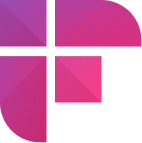



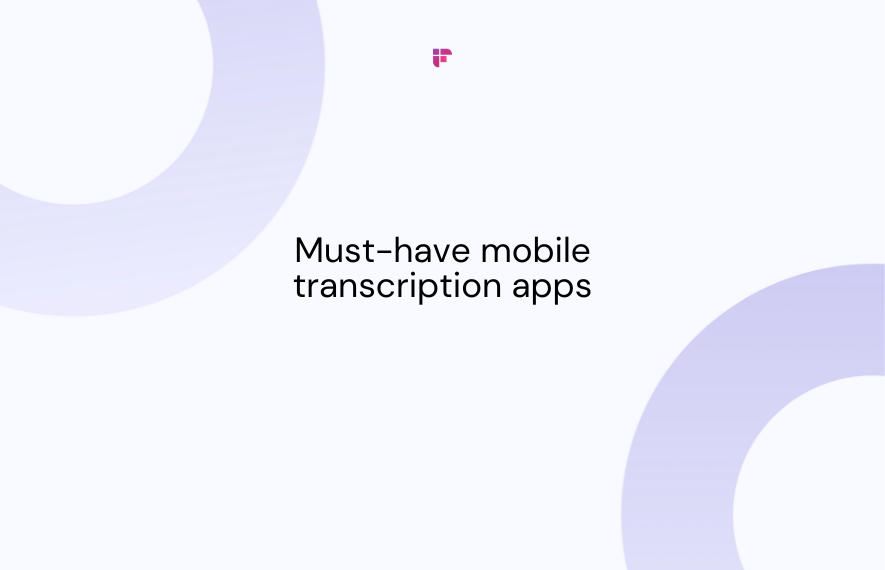
![10 Best Voice Recorder Apps [Free & Paid]](/blog/content/images/size/w1000/2023/11/Meeting-etiquette-rules-all-professionals-must-follow--32-.png)
