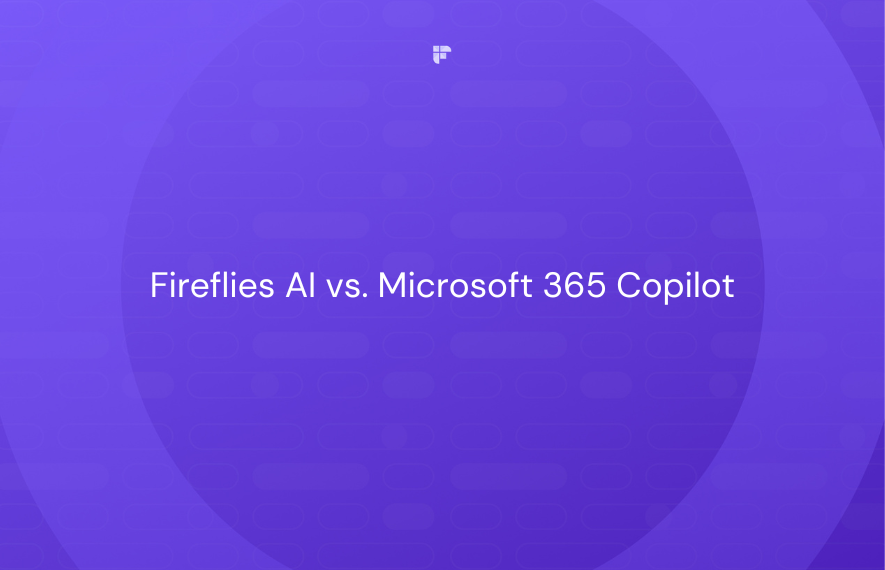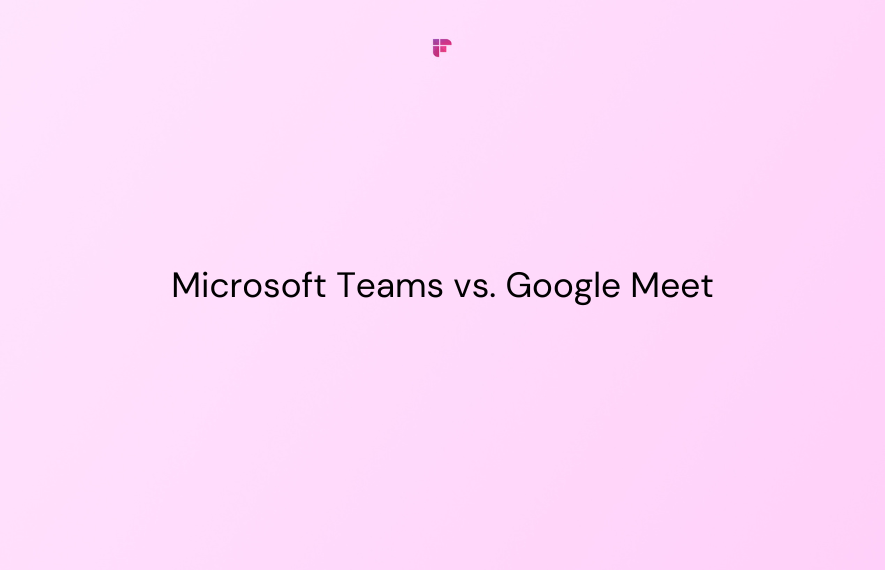Meetings have evolved from traditional face-to-face gatherings to interactive online sessions. In a meeting, you're essentially multitasking, trying to actively listen while also taking detailed notes for later. This juggling act can be challenging, leading you to miss asking a crucial question or capturing a key insight.
The solution—AI meeting assistants. Integrating them into our daily work routines can transform how we prepare for, participate in, and follow up on meetings.
This blog is an exhaustive comparison between two leading AI notetakers, Fireflies and Microsoft 365 Copilot. We'll explore their key features to understand how these tools can improve meeting productivity, foster collaboration, and drive organizational efficiency.
AI meeting assistants
AI meeting assistants are AI-powered software tools. They record your calls, transcribe the audio, and save everything for future reference. You can then use various AI features to extract information, such as summarizing the transcript, highlighting key insights, and creating action items.
Why does your team need an AI meeting assistant?
Using an AI meeting assistant can greatly boost your team's productivity with features like:
- Easy organizing and scheduling meetings with participants
- Automatically recording meetings and providing real-time transcriptions
- Creating AI-generated meeting notes as you talk
- Systematically tracking decisions, key points, and action items
What makes the best AI notetaker for meetings?
The ideal AI notetaker should:
- Capture Context: Understand context, and conversation nuances, and recognize different speakers.
- Identify Key Points: Highlight main ideas, decisions, and action points.
- Ensure Accuracy: Provide reliable transcriptions.
- Integrate Seamlessly: Work well with other tools for easy sharing.
- Provide Security: Ensure data is secure and confidential.
- Facilitate Accessibility: Allow easy access and editing for collaboration.
The Fireflies AI notetaker and Microsoft 365 Copilot are AI meeting assistants that aim to make meetings more productive. While they share this goal, they differ in features, pricing, and integrations.
Here's a comparison to help you decide which one is right for you.
Fireflies vs. Microsoft 365 Copilot
Meeting transcription and recording
Both Fireflies and Copilot provide real-time transcription and recording of meetings.
Fireflies provides over 90% accuracy, accurately capturing speaker labels, questions, decisions, and other details.
While Copilot offers a session transcript in CSV format, Fireflies allows you to download transcripts in five formats, including SRT, which is used to add subtitles to videos.
Additionally, Fireflies can recognize multiple speakers in offline recordings and assign them labels like "Speaker 1," "Speaker 2," and so on. On the other hand, Microsoft Copilot relies on the MS Teams channel to identify speakers.
Meeting summaries and action items
Fireflies and Copilot create AI summaries highlighting key discussion points, keywords, decisions, and action items from meetings.
Fireflies' summaries are more concise and specific, with fewer filler sentences. Additionally, it offers customizable AI Super Summaries, which can be personalized based on individual preferences.
Language support
As organizations become more diverse, effortless transcription of calls and meetings in native languages becomes crucial to avoid data loss and streamline communication.
Copilot offers transcription in up to 34 languages, while Fireflies supports 60+ languages, including Portuguese, Spanish, French, Arabic, German, Dutch, Korean, Russian, Japanese, Hindi, and Italian. This makes Fireflies the preferred choice for global teams due to its extensive language support.
AI chat
Both Fireflies and Microsoft 365 Copilot offer an AI Chat feature for asking questions during and after meetings, with answers based on the transcript.
Copilot's AI Chat is private, visible only to the user asking questions, and limited to one meeting at a time.
Fireflies goes further with AskFred, a chatbot powered by ChatGPT. AskFred can not only answer questions during and after the meeting, but also generate follow-up emails, tweets, blogs, and other content based on the meeting transcript, saving you time.
Additionally, you can use predefined prompts or create custom prompts to extract important meeting insights automatically for every meeting.
Meeting analytics
Viva, the AI-powered platform for high-performance organizations, introduces the Microsoft Copilot Dashboard. Advanced features for Viva Insights license holders include:
- Adoption metrics
- Collaboration data
- Behavioral insights
Viva now integrates with Microsoft 365 Copilot, offering self-service insights and experiences. The Copilot in Microsoft Viva Insights experience, available in preview in January 2024, enables leaders to query Viva Insights data using natural language prompts to generate personalized reports.
In contrast, Fireflies Conversation Intelligence provides detailed metrics on meeting performance, such as:
- Talk-to-listen ratio
- Number of conversations
- Total and average meeting time
- Average words spoken per minute
- Number of questions asked
- Filler words used
- Conversation sentiment ratio
💡 Never miss any meeting detail with Fireflies!
Record, transcribe, and search across your conversations, and make the most of your online meetings.
Video conference compatibility
Compatibility with your video conferencing platform is key when deciding on a transcription tool.
Fireflies is compatible with eight popular platforms:
- Zoom
- Google Meet
- Microsoft Teams
- Webex
- GoToMeeting
- Skype
- Lifesize
- Dialpad
On the other hand, Microsoft 365 Copilot is specifically designed for meetings hosted on MS Teams only.
Video and audio capture
Microsoft 365 Copilot allows users to record video, capturing the speakers and the shared screen content. It also divides the video into chapters, making it easy to navigate.
Fireflies offers automatic screen recording of video meetings. Users can review meetings they attended or missed by listening, reading, or watching the content.
This AI notetaker includes additional collaboration features:
- Soundbites: Create short, shareable clips from your calls.
- Thread: Add time-stamped notes during calls for future reference.
- Reactions: Mark important moments with a pin, thumbs up, or thumbs down for easy review.
Privacy and security
Privacy and security are crucial when choosing a meeting platform.
Microsoft Copilot for Microsoft 365 adheres to existing privacy, security, and compliance commitments to Microsoft 365 commercial customers, including the General Data Protection Regulation (GDPR) and EU Data Boundary.
Fireflies is GDPR and SOC 2 Type II compliant and offers a HIPAA-compliant version for healthcare companies.
It provides Single Sign-On (SSO) for better access security and private storage options for enterprises wanting full data control. Microsoft Copilot Studio supports SSO only for Microsoft Entra ID.
Automate workflows
Integrations play a key role in how meeting insights fit into your team's workflow.
Microsoft 365 Copilot integrates exclusively with Microsoft 365 apps such as Teams, PowerPoint, Word, Excel, and Outlook.
In contrast, Fireflies connects with over 40 apps, including Salesforce, HubSpot, Freshsales, Aircall, Slack, and Notion.
With Fireflies integrations, you can:
- Automatically log meeting notes and summaries under your CRM contacts, reducing manual data entry.
- Create tasks in project management tools like Monday and Trello using voice commands.
- Automatically share meeting notes to your chosen Slack channel.
Pricing
Cost is a significant factor when considering meeting assistants. So, how do Fireflies and Microsoft 365 Copilot compare in terms of pricing?
In short, Fireflies is slightly more affordable than Microsoft 365 Copilot.
Fireflies has 4 plans:
- Free
- Pro - $10/month/seat, billed annually
- Business - $19/month/seat, billed annually
- Enterprise - $39/month/seat, billed annually
On the other hand, Microsoft 365 Copilot is available as an add-on to Microsoft 365 Business Standard and Business Premium plans for $360 per user per year. It is not available on the 365 Business Basic plan.
Which AI assistant fits you best?
Ultimately, the best choice depends on your specific needs and priorities.
If you're already using Microsoft 365 and want seamless integration with its apps, Microsoft 365 Copilot is a good option.
On the other hand, Fireflies offers a versatile virtual assistant across various platforms. It provides strong security, support for multiple languages, customizable summaries, conversation analytics, easy integrations, and cost-effective pricing.
Consider trying Fireflies' free version to see if it suits your needs. Now that you understand the key differences, you can choose the AI meeting assistant that fits you best.