Wondering how to convert a Korean speech to text without the tedious typing or hiring expensive manual transcribers?
Meet Fireflies.ai—the AI notetaker that can automatically produce accurate transcripts of Korean audio, video, or live meetings in minutes.
Here’s the transcript of President Yoon Suk Yeol’s speech created using Fireflies:
The transcript is 90%+ accurate with time stamps, voice labels, and proper punctuation. Plus, there is a concise AI-generated summary highlighting the key points in the speech that make reviewing faster than ever.
Read on to find out how to convert Korean speech to text for free using Fireflies.
How to convert Korean speech to text using Fireflies
You can use Fireflies to generate accurate transcripts of any pre-recorded conversations or upcoming meetings.
First, log into your Fireflies account. If new, sign up for Fireflies using your Google or Outlook calendar.
Once you’re on the Fireflies Dashboard, select Settings from the left-side menu bar.
In the Meeting Settings, select Korean as the Meeting Language from the dropdown menu.
Now, your Fireflies account is set to transcribe conversations and recordings into accurate Korean text by default.
How to transcribe meetings in Korean using Fireflies.ai
After setting the default language as Korean, invite Fireflies to your meetings. The Fireflies bot will join the meeting as a silent attendee to record, transcribe, and summarize it for you.
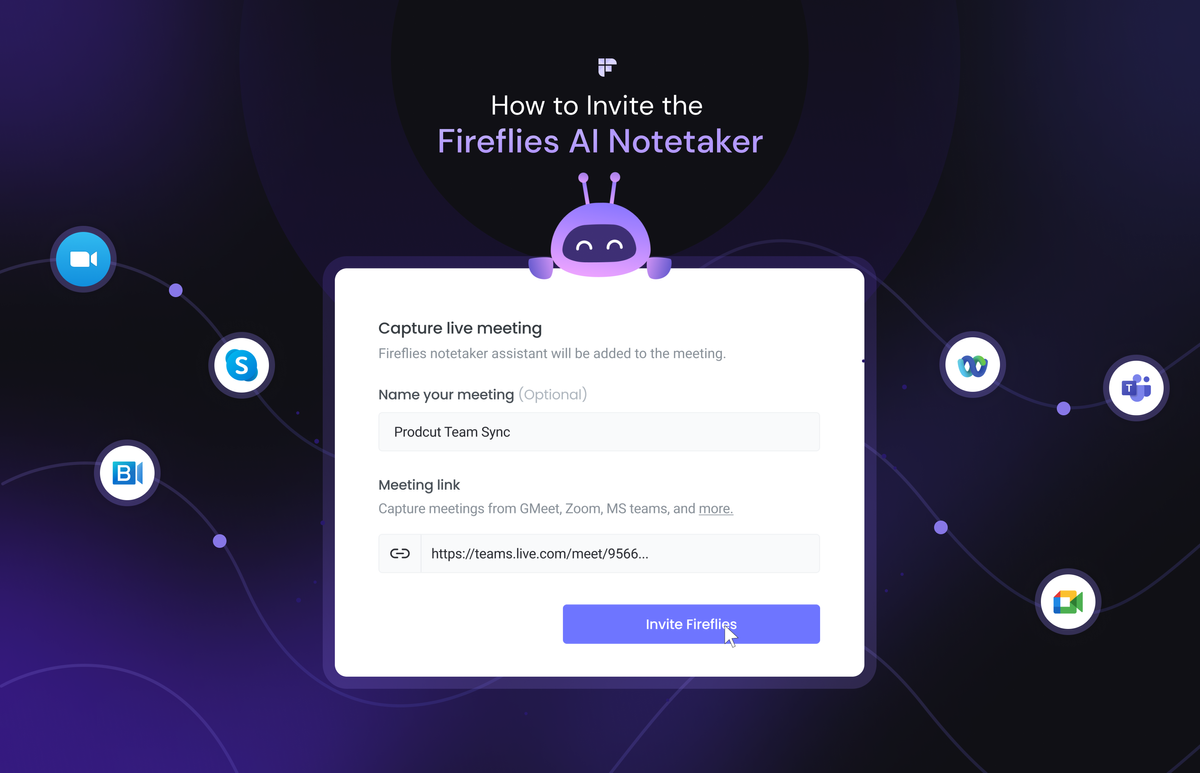
Once the meeting ends, Fireflies will share a link to directly access the transcription via email.
Click the View meeting recap link on the email to open the Korean transcription instantly.
You can also access the recorded meetings and their transcriptions via Fireflies Notebook.
Apart from Korean, Fireflies can generate accurate transcripts and meeting summaries in 60+ languages, including Dutch, Portuguese, French, German, Spanish, Italian, Arabic, Russian, Japanese, and Hindi.
When you have meetings in languages other than Korean, leverage the Fireflies meeting language customization option to update the language preference rather than adjusting the global settings repeatedly.
Open the Fireflies dashboard and select the desired language from the dropdown menu against the particular meeting from your upcoming meetings list. That’s it.
How to transcribe a Korean video or audio recording using Fireflies.ai?
Transcribing pre-recorded audio or video files with Fireflies is just as simple. First, set the default meeting language to Korean following the above steps.
Next, open Uploads from the left side menu bar.
Upload the Korean audio file you want to transcribe here. You can upload media files in MP3, MP4, M4A, and WAV formats.
Fireflies may take a few seconds to minutes to transcribe, depending on internet speed and file size.
Once done, you’ll get an email notification similar to meetings. Click on the View meeting recap link or open the Fireflies Notebook to access the transcription.
For instance, we uploaded one of President Yoon Suk Yeol’s speeches to Fireflies. Here’s the generated transcript.
Fireflies can only recognize voices in an uploaded file. It marks these voices as Speaker 1, Speaker 2, Speaker 3, etc.
Unlike in meetings, Fireflies can only recognize voices in an uploaded media file and mark them as Speaker 1, Speaker 2, Speaker 3, etc. You must manually update these voice labels with speaker names. Click the label, type in the name, and click Update Speaker. That's it.
Why use Fireflies to convert Korean speech to text?
Here are a few reasons why you must use Fireflies to convert Korean speech to text:
- Generates 90%+ accurate, time-stamped transcripts in 60+ languages, including Korean.
- Quick turnaround time.
- Multiple download options—PDF, DOCX, SRT, VTT, and JSON.
- Easy to use built-in editor.
- Customizable AI-generated summaries to enable faster reviews.
- Easily create shareable audio snippets from conversation highlights.
- Annotate the transcript with reactions and comments.
- Easily filter out important information from a transcript using Smart Search and AI filters—speaker, topics, sentiments, etc.
- GPT-powered chatbot, AskFred, answers any questions and generates multi-purpose content from the transcript.
- Seamless integrations with 40+ apps like Notion, Slack, Aircall, Asana, and Zoom to automatically log transcripts and recordings, send updates, create tasks, etc.
- Security and data privacy—SOC 2 TYPE 2 and GDPR compliant
- Provides private storage and a HIPAA-compliant version on request.
- Strict zero-day data retention and BAA policy—user data is never used to train Fireflies’ AI models.
- Unlimited free meeting transcription to all its users; conditions apply.
- Free transcription and automated summaries for the first 3 uploaded files.
- Affordable paid plans, starting at just $10/user/month for users requiring more transcription credits, unlimited summaries, and advanced AI features.

Convert Korean speech to text for free using Fireflies
Fireflies offers a fast and cost-effective solution for converting Korean speech to text.
Instead of relying on expensive and time-consuming human transcription, use Fireflies to generate Korean transcripts with over 90% accuracy within minutes. This AI tool provides unmatched efficiency and convenience compared to traditional methods.
So why wait? Sign in to Fireflies and start converting!
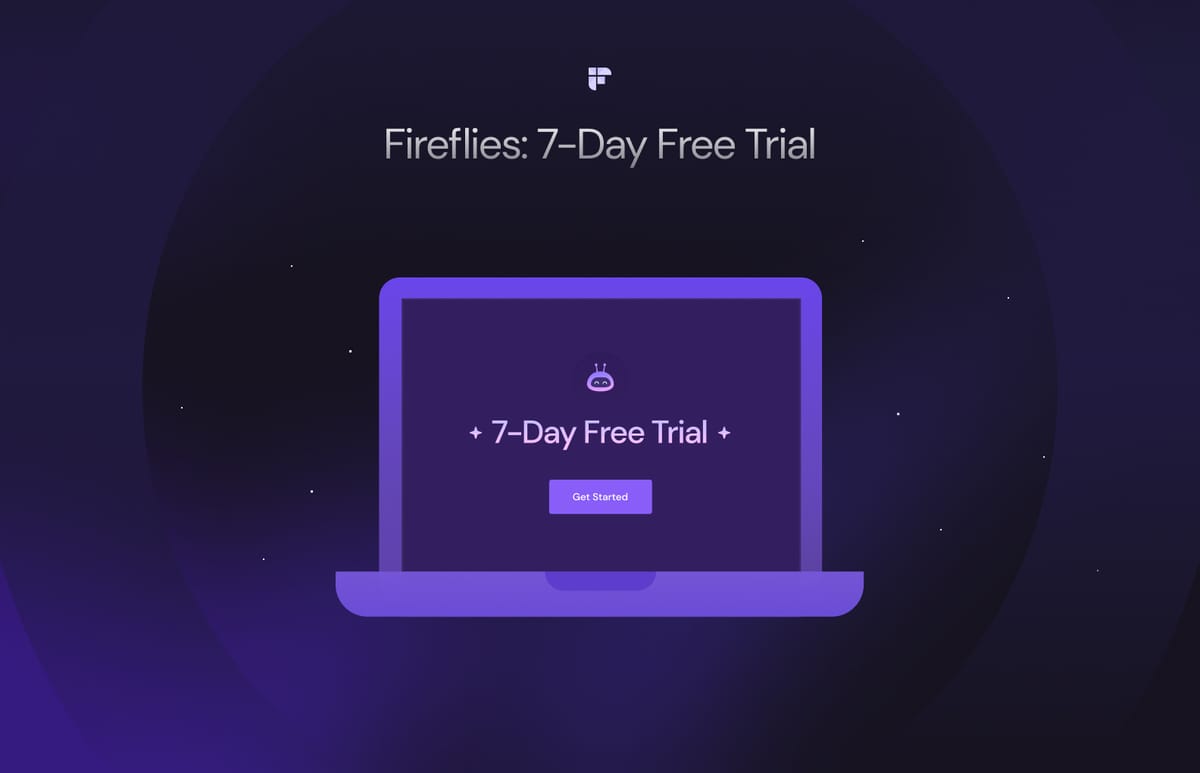

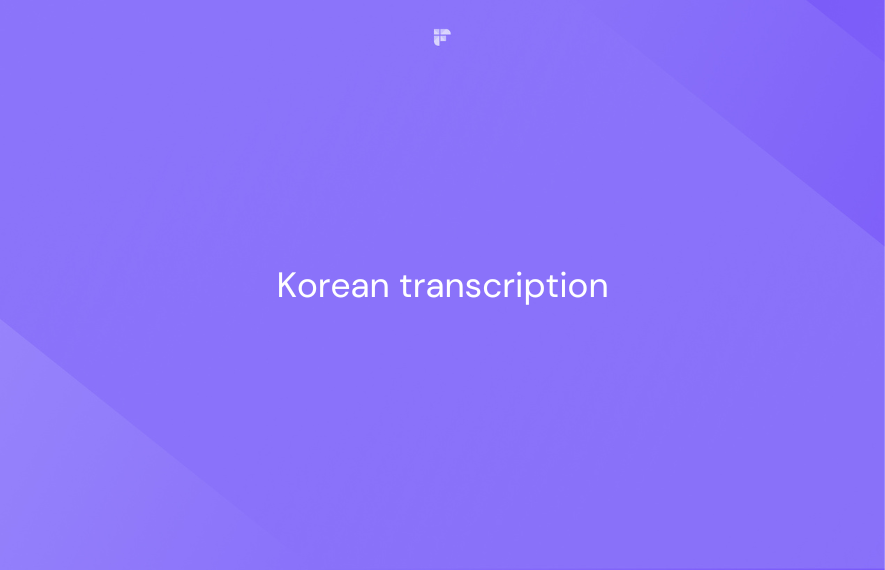

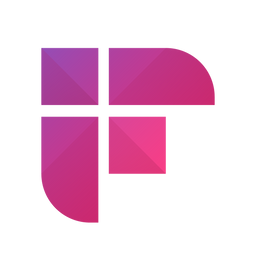
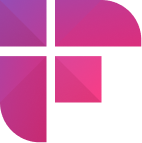




![How to Download YouTube Subtitles [The Easiest Way]](/blog/content/images/size/w1000/2024/05/Copy-of-Meeting-etiquette-rules-all-professionals-must-follow---2024-05-02T130226.505.png)