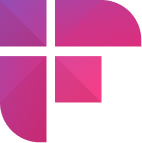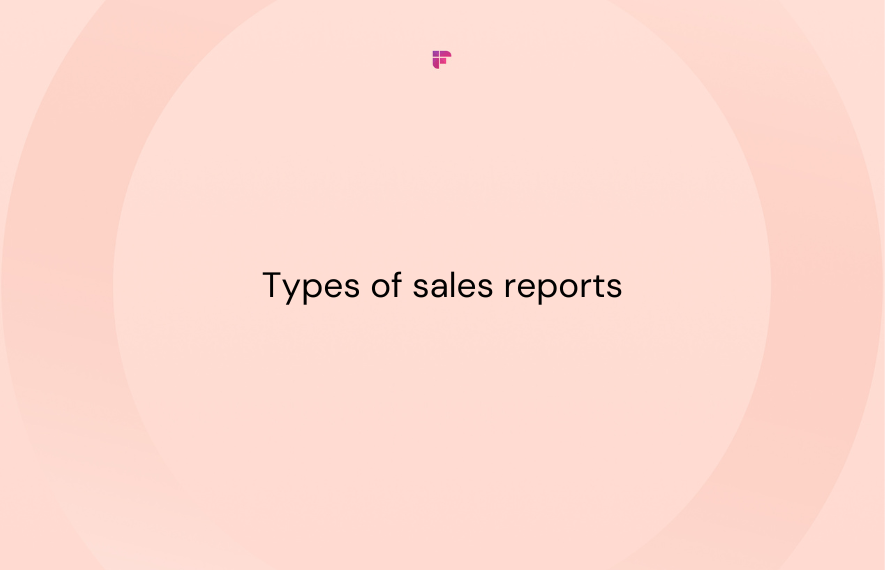Success in sales is not only about selling a product or service; it's about orchestrating a seamless journey from lead to closure. This journey, referred to as the sales pipeline, is where opportunities are nurtured, deals are made, and revenue is generated. To navigate this intricate path effectively, sales pipeline management tools are essential due to their ability to streamline and organize the sales process.
In this guide, we will walk you through the top 10 sales pipeline management tools that can optimize your sales strategy, ensuring you're not just reaching your goals but exceeding them.
1. Salesforce

Salesforce, a leading CRM platform, transforms sales processes with efficient lead tracking, opportunity management, and task automation. It distinguishes itself with customizable sales paths, visually representing deals in the pipeline.
Beyond traditional sales pipelines, Salesforce extends its versatility to accounts, campaigns, quotes, and more. This adaptability, coupled with a vast marketplace of integrations, makes Salesforce a comprehensive solution for sales professionals and business owners seeking not just a pipeline management tool but an all-encompassing CRM powerhouse.
Pros:
- Advanced lead tracking and management.
- Customizable sales forecasting and automated sales reporting.
- Efficient opportunity management, tracking progress through sales stages.
- AI-powered sales insights.
- Offers a central database for information.
- Vast integrations, including QuickBooks, Zendesk, Outlook, Gmail, Slack, Mailchimp, WordPress, and HubSpot.
Cons:
- Has limitations when creating more complex reports.
- Mostly focused on the use of leads and not contacts.
- Permissions are difficult to configure and maintain.
- Internal communication possibilities are limited.
Pricing: Has a 30-day free trial available, but no free version. Has Starter, Professional, and Enterprise plans which cost $25/month, $80/month, and $165/month, respectively. They also have an Unlimited plan starting at $330/month.

2. Pipedrive

Pipedrive simplifies the sales cycle with its intuitive Kanban-style CRM. This efficient tool clearly represents the buyer's journey, enhancing organization and action prompts. From lead management to customizable sales stages, Pipedrive ensures a comprehensive view of contacts, chats, and scheduled activities.
It helps consolidate complex information, empowering teams to streamline processes effortlessly. And with the automation of repetitive tasks, Pipedrive allows sales teams to go about focusing on closing deals. It's a great option for those seeking simplicity, customization, and enhanced sales efficiency.
Pros:
- Provides pipeline visualization and activity tracking.
- Has a feature for goal setting/tracking.
- Customization options for fields and stages.
- Automation is available for various tasks. E.g., automatic data entry from emails and calls.
- Sales forecasting and reporting.
- Lead scoring and segmentation.
Cons:
- Searching/filtering in Pipedrive is not straightforward.
- The emailing feature has some issues and needs improvement. (E.g., Lacks a shared inbox)
- Does not have date-based workflow automation.
- The insights feature and dashboard are somewhat clunky.
Pricing: Has a 14-day free trial available, but no free version. Has five plans ranging from $9.9/month to $59.9/month.
3. HubSpot

HubSpot, a powerhouse in CRM, has a robust and customizable sales pipeline management tool. With intuitive features like its drag-and-drop functionality, it adapts seamlessly to your evolving sales processes. Sales reps can effortlessly manage deals, while managers gain insights through oversight tools.
Tightly integrated with customer data, HubSpot's deal pipeline enables precise evaluation of your sales performance and empowers businesses to identify, track, and optimize leads for strategic, value-maximizing outreach. HubSpot offers a comprehensive solution for elevating your sales strategy.
Pros:
- It's excellent for the customization of sales pipelines.
- Email tracking and marketing. It also provides templates.
- Ease of Use due to its drag-and-drop functionality.
- Offers proposal generation and referral tracking.
- HubSpot integrates seamlessly with various marketing and sales tools.
- Maintains customer database and provides contact and company insights.
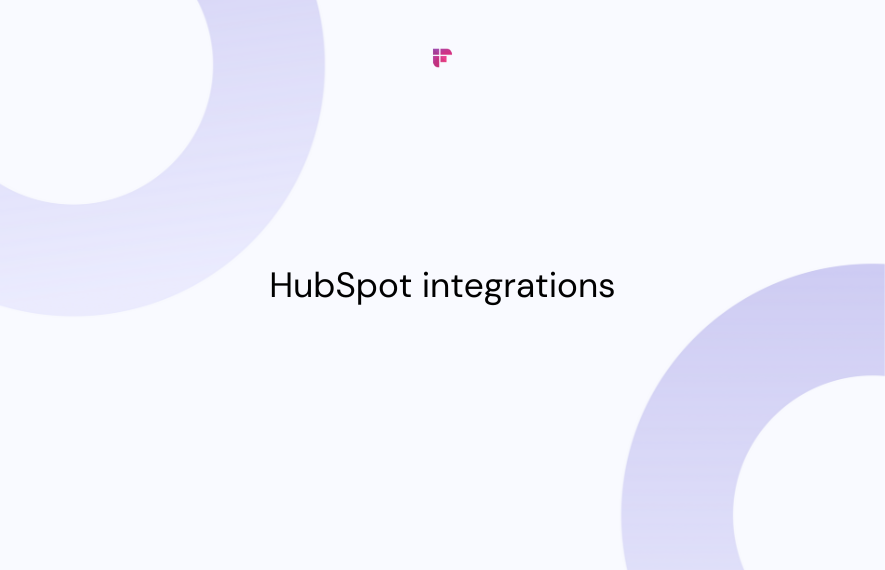
Cons:
- Reporting capabilities are limited.
- Its forecasting requires refinement.
- Setting a sales flow can be confusing with too many steps.
- Lead interaction tracking is limited.
Pricing: Has a free version with limited features. Starts at $18/month, which can be upgraded to Professional at $450/month for the yearly subscription.
4. Freshsales

Freshsales is an AI-powered CRM that transforms sales with predictive analytics and automation. Ideal for complex sales processes, it streamlines tasks, initiates follow-ups, and enriches records for heightened engagement. Automation features include auto-assigned rules and omnichannel connectors for seamless communication. Freshsales equips sales professionals with real-time progress tracking and a robust set of tools to manage and prioritize leads, contacts, and deals efficiently.
Pros:
- Freshsales provides customizable sales pipelines.
- Automated lead scoring and routing.
- Contact, account, and lead management.
- Offers advanced analytics and reporting.
- Sales forecasting for estimating future sales.
- AI-powered sales insights.
Cons:
- The search engine is not very intuitive.
- Importing contacts is tedious.
- Cannot create a list of contacts to email straight from your inbox.
- Automated notifications can sometimes be delayed.
Pricing: Has a free plan for up to three users. Upgrades to the Growth, Pro, and Enterprise plans are $15/user/month, $39/user/month, and $69/user/month, respectively, when billed annually.
5. Zendesk Sell

Zendesk Sell is a sales CRM that enhances customer experience and boosts productivity. It helps you manage pipelines effortlessly, plan meetings, send emails, and gain a holistic view of deal history. Teams also benefit from a bird's eye perspective that enables them to prioritize leads effectively.
Beyond standalone functionality, Zendesk Sell integrates seamlessly with API tools, allowing data consolidation from various sources. It empowers sales professionals to import records, track deals, and monitor team performance for improved communication and strategic decision-making.
Pros:
- Lead management with lead scoring and prioritization.
- Territory and quota management.
- Sales reporting & forecasting.
- Deal tracking and management.
- Pipeline visualization.
- Sales automation.
- Contact and account management.
Cons:
- Reporting and dashboards are not that easy to configure or use.
- No calendar sharing between team members.
- Lacks integration options compared to other sales CRM software.
- Does not have built-in marketing features.
Pricing: No free version is available. Has three plans: Sell Team, Sell Growth, and Sell Professional, which are priced at $19 per agent/month, $55 per agent/month, and $115 per agent/month, respectively.

6. Keap

Keap, an all-in-one sales and marketing automation platform, is great for sales pipeline management. From CRM to text messaging, it streamlines operations and enhances sales tracking, and its drag-and-drop tool transforms deals management into an engaging workflow.
Keap prioritizes segmentation automation. This feature triggers follow-up tasks, eliminating the need for specialized campaigns. It provides sales professionals with customizable workflows, lead tracking, and automated follow-ups for efficient pipeline management.
Pros:
- Keap offers robust automation tools to streamline repetitive tasks and nurture leads effectively.
- Contact management and lead scoring.
- Visualize your sales pipeline and track your clients' progress.
- Reporting and analytics/ROI tracking.
- Offers customizable templates and a form builder.
Cons:
- Lacks flexibility in the appointment feature.
- The calendar function is not customizable.
- Order forms and internal web forms are dated.
- It's difficult to observe the historical record of transformations in company documents, contacts, and subscriptions.
Pricing: Pro costs $199/month and can be upgraded to Max at $289/month. Annual plans are available at 20% off.
7. Copper
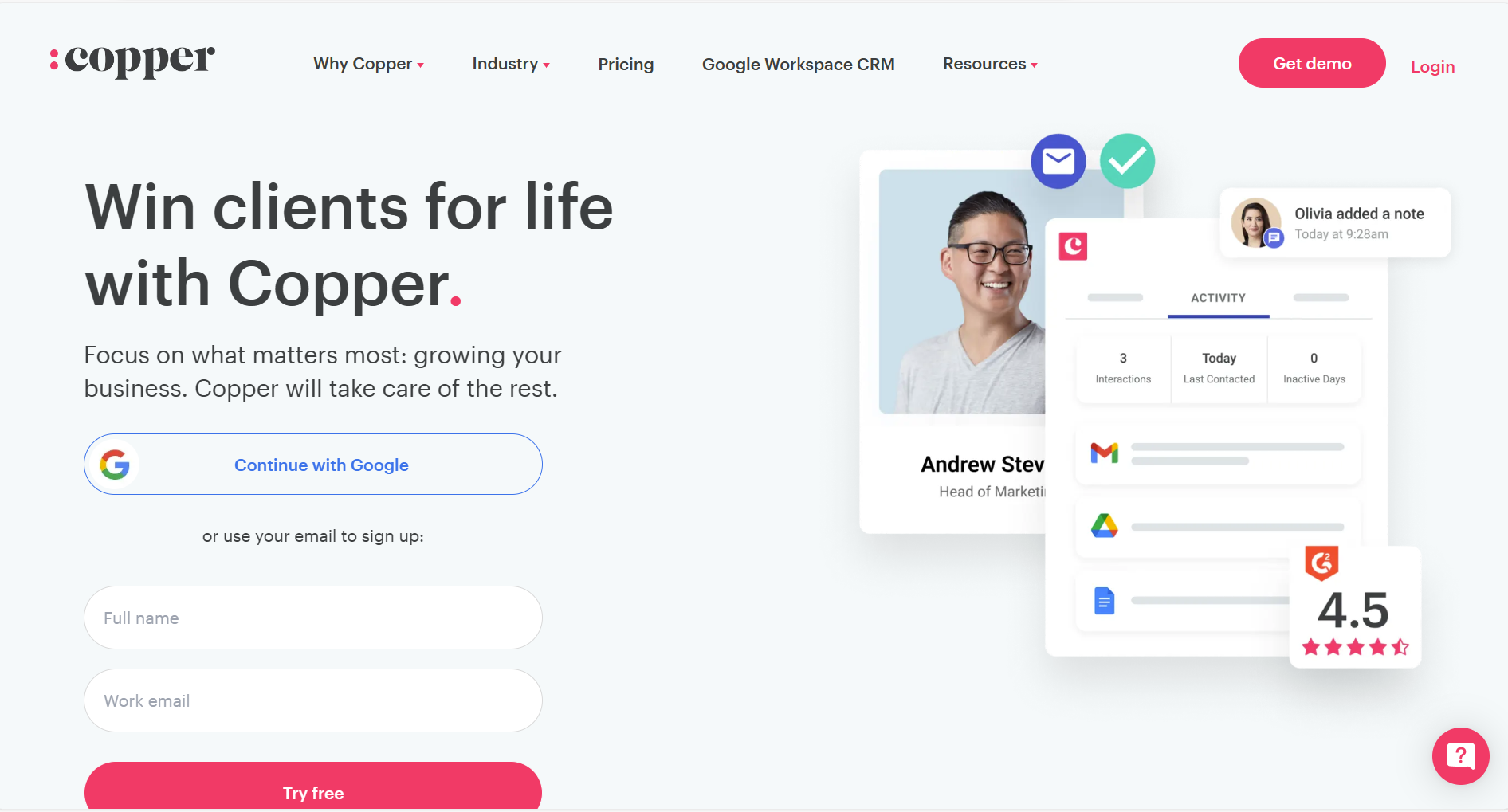
Copper is a CRM software that is intricately linked with Google Workspace. Operating seamlessly within Gmail, it minimizes manual data entry, leveraging the power of Google for efficient sales processes.
Tailored for G Suite users, Copper tracks leads and provides real-time progress. Customizable pipelines and in-inbox functionality streamline sales tasks, saving time and providing actionable insights. With Copper's unique integration, sales professionals can work effortlessly within their Gmail environment.
Pros:
- Seamless integration with Google Workspace.
- Customizable fields, dashboards, and pipelines.
- Comprehensive lead and opportunity management.
- Email open tracking and personalized email templates.
- Automated tasks and reminders.
- Deal tracking and report generation.
Cons:
- Limitations in customization and creation of detailed reports.
- Automation rules cannot be duplicated or reconfigured. Needs to be done manually.
- Limitation in integrating with third-party tools.
- Import function needs work in the area of duplicate management.
Pricing: Free 14-day trial available. Has three plans: Basic, Professional, and Business priced at $29 per user/month, $69 per user/month, and $129 per user/month, respectively. Annual plans are available at 20% off.
8. Zoho CRM

Zoho stands out as a powerhouse CRM, facilitating lead engagement across web, email, and social media. Renowned for its customization and versatility, it tailors sales funnels to meet unique business needs, offering detailed control.
Zoho enhances customer engagement by providing a 360-degree view, automated workflows, and analytics for peak performance. With tools to track leads, contacts, deals, and sales activities, it's a fantastic option for sales professionals seeking robust sales pipeline management.

Pros:
- Streamline and manage your processes with automation and workflow features.
- Lead engagement with social media integration.
- Sales gamification and forecasting.
- Provides territory management with features like graphical data presentation.
- Offers sales tracking and analytics, segmenting sales cycle.
- Automating email campaigns for new and existing leads.
- Detailed reporting and AI-driven lead scoring and insights.
Cons:
- Might require some technical expertise for customizations.
- Zoho CRM only offers basic reporting and analytics. Lacks in-depth reporting capabilities.
- Limited functionality of integrations with external CRMs and third-party systems.
- Compatibility issues with legacy system data like customer call records, emails, and business chats.
Pricing: The Standard Edition is $ 14/month (annual), Professional Edition is $23/month (annual), and Enterprise Edition is $40/month (annual). The Ultimate Edition, which is for large-scale organizations, costs $52/month (annual).
9. Insightly

Insightly transforms sales pipelines into an integrated part of your deals page, offering a visual guide through the sales process. With the ability to create multiple pipelines and automate tasks at each stage, it ensures a streamlined approach. Beyond sales management, Insightly provides tools for contacts, leads, automation, project management, and email marketing, empowering businesses to streamline pipelines and engage effectively.
Pros:
- Efficient lead and contact management system.
- Automated task management and marketing automation
- Customizable pipelines and stages.
- Easily track multiple types of projects and the status and stages of the project.
- Relationship linking feature.
- Offers reporting and analytic tools.
Cons:
- Lack of flexibility in terms of custom fields, workflows, and reporting templates.
- Does not provide a native tool to build forms.
- Fields are not set up for quick editing, copying, etc.
- Limited offline access.
Pricing: Free trial version available. Has three plans: Plus, Professional and Enterprise which are priced at $29 per user/month, $49 per user/month and $99 per user/month, respectively.
10. Streak

Streak is the only CRM built entirely inside of Gmail. It seamlessly integrates sales and operations management into Gmail, eliminating app-switching hassles. It's more than just a Gmail spreadsheet; it offers custom pipeline views, templates, and analytics tools.
It's an intuitive platform that effortlessly collaborates by sharing emails, notes, and call logs. Ideal for businesses using Google Workspace and Gmail, Streak provides a familiar environment for efficient sales pipeline management, making it an affordable and powerful choice for diverse businesses.
Pros:
- Integrated with Google Workspace and Gmail.
- Great for email tracking and cold email outreach management.
- Robust tool for sales, support, and operations management.
- Provides email templates, snippets, and automated responses.
- Collaboration is easy with Streak. Can share emails using share boxes.
- Easily customize pipelines.
Cons:
- The task management does not allow for recurring tasks.
- No native reminder for tasks and follow-ups other than email.
- The mobile version is not as functional as the desktop version.
- Isn't ready to scale for large volumes. Bigger businesses might outgrow Streak.
Pricing: Free 14-day trial available. Has three plans: Basic, Professional, and Business which are priced at $29 per user/month, $69 per user/month, and $129 per user/month, respectively. Annual plans are available at 20% off.
Power up your sales with Fireflies.ai

When you're drowning in a sea of tasks, efficiency is not an option—it's essential. So, you'll be glad to know that Fireflies.ai is a tool that'll seamlessly enhance your workflow alongside your favorite CRM and pipeline management tools. Don't believe it? Here's how Fireflies works its magic.
Conversations transformed
Ever wished you had a magical assistant jotting down every detail of your sales calls? Well, Fireflies.ai is just that. With its cutting-edge conversational intelligence, it effortlessly records, transcribes, summarize, and analyze your calls. No more frantic note-taking, just smooth, efficient conversations.
Insights unleashed
But Fireflies.ai doesn't stop at transcribing; it's your key to unlocking actionable insights. Imagine revisiting your calls and effortlessly extracting the gold—key takeaways, action items, and potential leads. It transforms your conversations into a goldmine of data that propels your sales strategy forward.
Data-driven coaching
Fireflies doesn’t just transcribe and extract insights; it empowers you to make data-driven decisions. Picture analyzing call trends, pinpointing customer pain points, and refining your sales playbook approach. That's the strategic advantage Fireflies brings to your sales table.
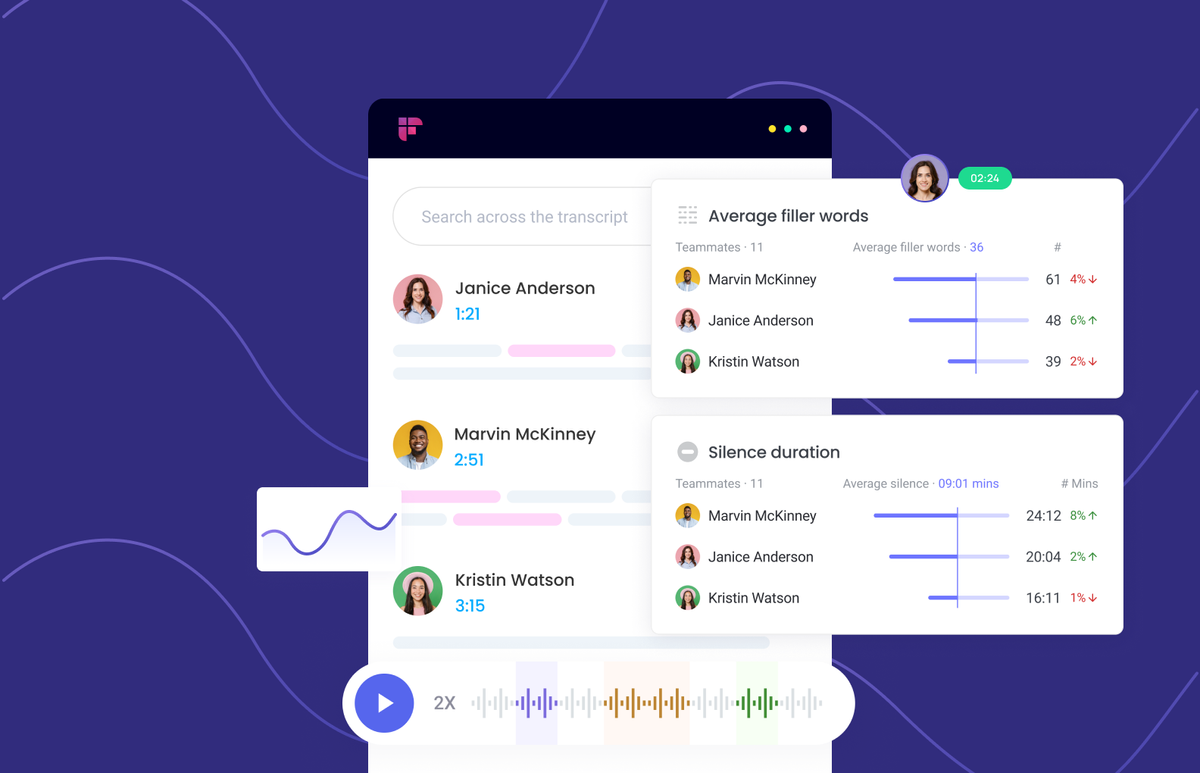
Harmony in your toolkit
Fireflies isn’t here to replace your CRM or pipeline management tools; it's here to harmonize with them. It integrates with most of these tools to ensure that every vital piece of information is seamlessly captured into your sales ecosystem without you having to manually enter data.
💡 Your extended arm in sales and post-meeting insights—Fireflies.ai
By seamlessly transcribing calls, extracting insights, and fueling data-driven decisions, Fireflies.ai emerges as the perfect asset to transform your sales processes.
Conclusion
So, there you have it – a roadmap to supercharge your sales game. This guide should equip you with the knowledge you need to choose the perfect tool for your unique needs. Whether you're a startup, a growing business, or an enterprise, these sales pipeline management tools are sure to offer a spectrum of features to elevate your sales strategy.