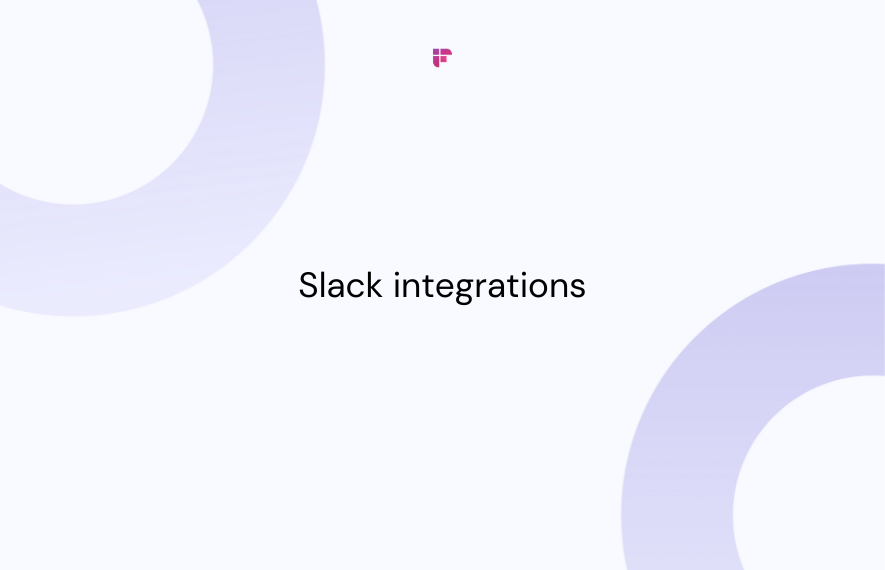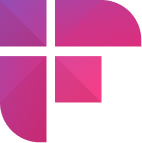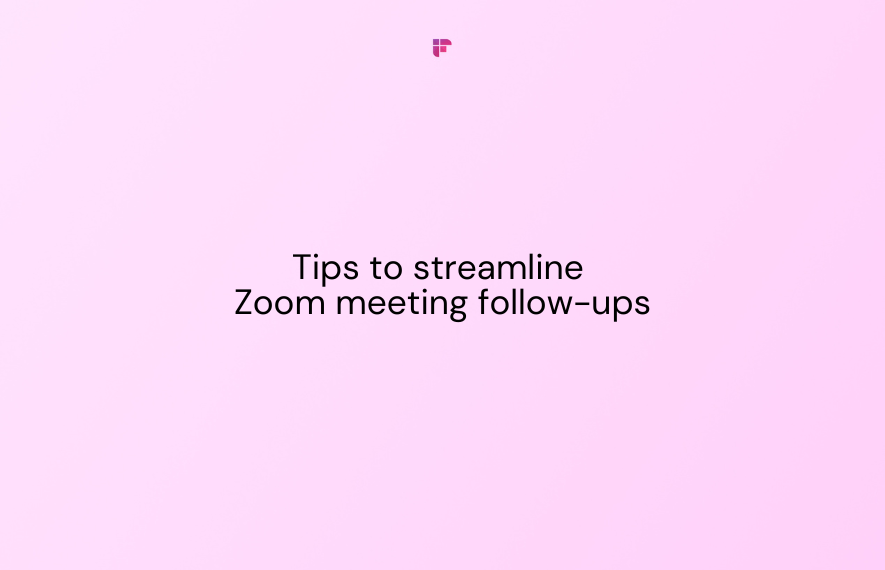There was a time when slack, the five-letter word, meant laziness or inactivity. Today, the same word fuels the work lives of more than 20 million professionals. This robust tool makes communication seamless and ensures productivity never takes a back seat.
That said, there is so much more Slack can do apart from just being used for group DMs or sending messages. That’s where Slack integrations come into the picture. From task management to meeting transcriptions, you can connect various third-party apps on Slack for smoother collaboration between team members.
In this article, we walk you through the top 12 Slack integrations that can be a game-changer. Let’s delve right into it!

Top 12 must-have Slack integrations
Here are the 12 Slack integrations you must explore to improve collaboration and productivity:
- Fireflies.ai
- Calendly
- Salesforce
- Zoom
- ClickUp
- HubSpot
- Polly
- HeyTaco
- Send It Later
- GeekBot
- Loom
- Zapier
1. Fireflies.ai

It's 2024, and if you're still taking frantic meeting notes on a digital or physical notebook, you're missing out on A LOT! With Fireflies, you can automate your meeting notes, recordings, transcripts, summaries, and so much more.
It integrates seamlessly with productivity apps like Slack, making collaboration smooth in cross-functional teams. With this integration, you can:
- Automated meeting notes after every meeting for a hands-free experience so you can focus and participate fully in your meetings.
- A central repository for storing meeting notes and files. This will make it easy for your team to find the information they need when they need it.
- Share meeting notes, discuss action items, and delegate tasks easily to your team on your preferred Slack channel for post-meeting efficiency.

More features:
- Automatically records and transcribes your meetings with 90% accuracy in 60+ languages
- Boosts collaboration with Soundbites (shareable audio snippets from your meeting recordings.)
- Lets you add custom team vocabulary to enhance the accuracy of your meeting transcripts
- Offers Smart Search feature to help you review lengthy team meetings using filter sentiments, questions, speakers, date and time, and more
- Access to AskFred, a GPT-4 powered bot that can answer questions about what occurred during your meetings and generate follow-up emails
- Helps you extract actionable meeting insights with Conversation Intelligence with 10+ metrics, including sentiment, average word spoken per minute, and average talk time
- Integrates with 40+ apps so you can log meeting notes, transcripts, and recordings in your CRM & collaboration apps like Salesforce, Hubspot, Slack, Zapier, and more
- SOC 2 Type 2, HIPAA, and GDPR compliant to enhance meeting security
- Provides Private Storage that gives you dedicated and isolated data storage for your organization
Free Plan with all basic features
Pro: $10 Per seat/month billed annually
Business: $19 Per seat/month billed annually

2. Calendly
The Calendly Slack integration is a time-saving gem for busy teams. It allows you to effortlessly schedule meetings and appointments. That means no more back and forth or the hassle of switching between apps, which sometimes can get super frustrating. By integrating Calendly with Slack, you can share your Calendly link, check your upcoming meetings, and receive real-time notifications directly in your Slack channels.
This is one of the Slack integrations that can help you stay on top of your scheduling game.
Key features:
- Instant Scheduling Alerts
- Channel-based Coordination
- Real-time Calendar Updates
Price:
Free: All basic features at no cost
Standard: $10/seat/month
Teams: $16/seat/month
Enterprise: Custom

3. Salesforce
When it comes to customer relationship management, Salesforce is one of the most preferred tools. So, this is one of the Slack integrations you will need for real-time updates on leads, opportunities, and more.
With Salesforce Slack integration, team members can also access and share customer information, collaborate on deals, or even track progress, all within Slack. The Salesforce Slack integration even ensures your sales and support teams are always on the same page.
Key features:
- Seamlessly connect Salesforce and Slack
- Real-time Salesforce updates in Slack
- Streamline sales processes efficiently
- Receive timely alerts in Slack
Pricing:
Pro: $7.25 user/month
Business+: $12.50 user/month
Enterprise Grid and Slack Sales Elevate: Contact sales
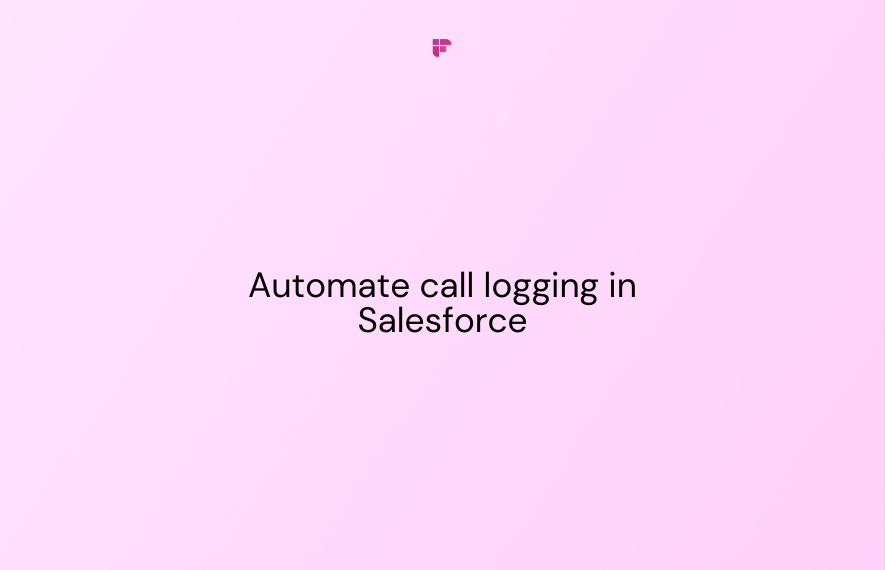
4. Zoom
For all your virtual meetings and online communications, Zoom can be excellent. It's fair to say that this is one of the ideal Slack integrations that lets your team schedule, join, and manage Zoom meetings without the need to leave Slack. But wait, there’s more! You will not have to worry about missing an important discussion while brainstorming with your colleagues on Slack because you also receive notifications on the platform.
Key features:
- Schedule Zoom meetings directly within Slack.
- Receive instant alerts for upcoming Zoom meetings on Slack
- Share and collaborate on meeting notes seamlessly
- Join Zoom meetings or start new ones directly from Slack
Price:
Basic: FreePro: $149.90 /year/user
Business: $219.90/year/user
Business Plus: Contact Sales
Enterprise: Contact Sales
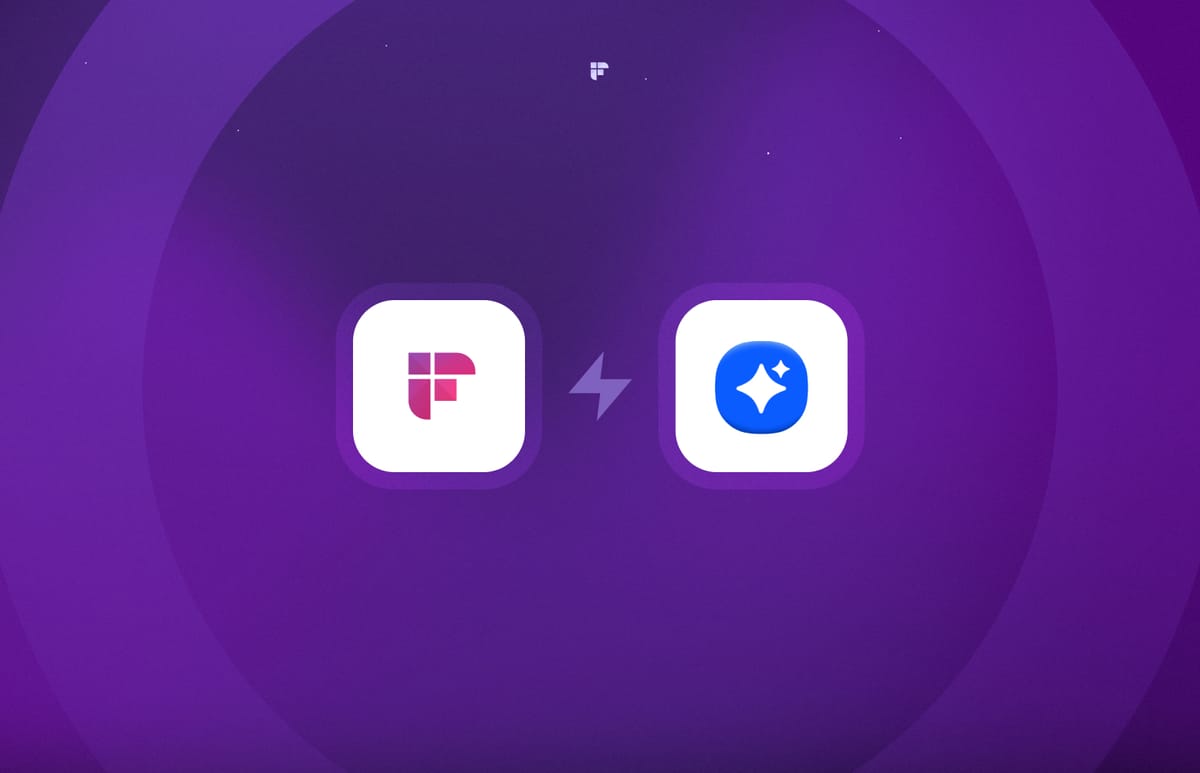
5. ClickUp
ClickUp is a full-cycle project management platform that promotes productivity. Together, ClickUp and Slack enable top-notch collaboration.
This integration allows teams to create tasks, set priorities, and monitor project progress without leaving their Slack workspace. Real-time notifications keep everyone updated on project developments, and it becomes super easy to stay aligned and meet deadlines.
Key features:
- Create, assign, and update ClickUp tasks without leaving Slack
- Receive instant updates on task changes and mentions in Slack
- Access and discuss ClickUp tasks directly within Slack channels
- Share ClickUp task attachments effortlessly in Slack conversations
Price:
Free Forever: Free plan with basic features
Unlimited: $7 user/ month
Business: $12 user/month
Enterprise: Contact sales
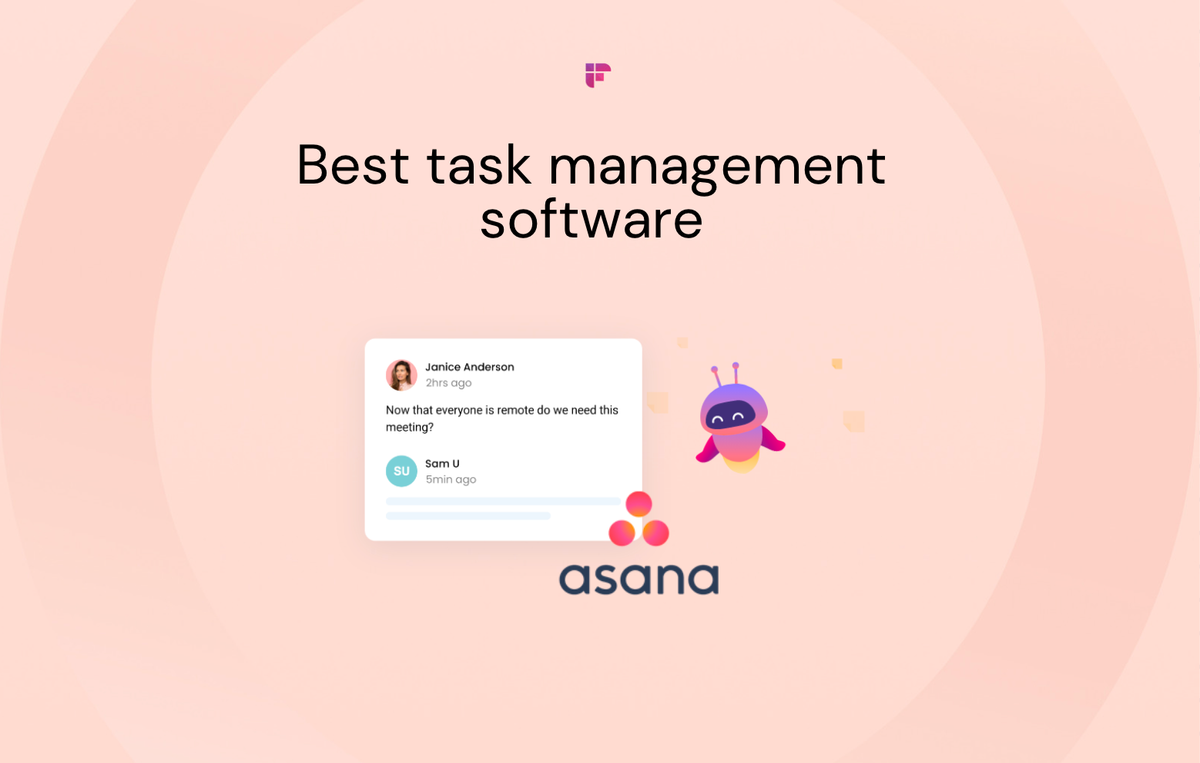
6. HubSpot
When managing sales, marketing, or customer relationships, HubSpot is a talked about tool. And its integration with Slack transforms the way teams work together. This is one of the Slack integrations where users can seamlessly share leads, deals, and customer interactions directly within their Slack workspace. So, how do you integrate HubSpot with Slack? You can do this by accessing the HubSpot App Marketplace and configuring the settings to connect your HubSpot account with Slack.
Once the integration is complete, communication between sales and marketing teams becomes seamless, where everyone stays in the loop on important developments.
Key features:
- Receive real-time updates on HubSpot leads and deals in Slack
- Ensure seamless information flow by syncing HubSpot contacts with Slack
- Discuss and strategize on HubSpot opportunities directly in Slack
- Create tasks in HubSpot and get reminders directly within Slack
Price: Different pricing for different products.

7. Polly
With Polly by your side, you can easily see how everyone on your team is doing. So, this is one of the Slack integrations that comes in handy and makes it easier to deliver or receive feedback for flawless communication.
This integration helps you gather and analyze any feedback, polls, and surveys right within Slack. Teams can smoothly create and distribute polls, quizzes, or surveys to team members and collect valuable insights. All this comes together to make way for interactive discussions.
Key features:
- Easily create and distribute polls directly in Slack using Polly
- Receive instant updates on poll responses within Slack
- Enable anonymity for sensitive feedback through Polly in Slack
- Help with team participation with interactive polls and surveys in Slack
Price:
Free plan with basic features
Monthly: $1/user/per month
Enterprise: Custom
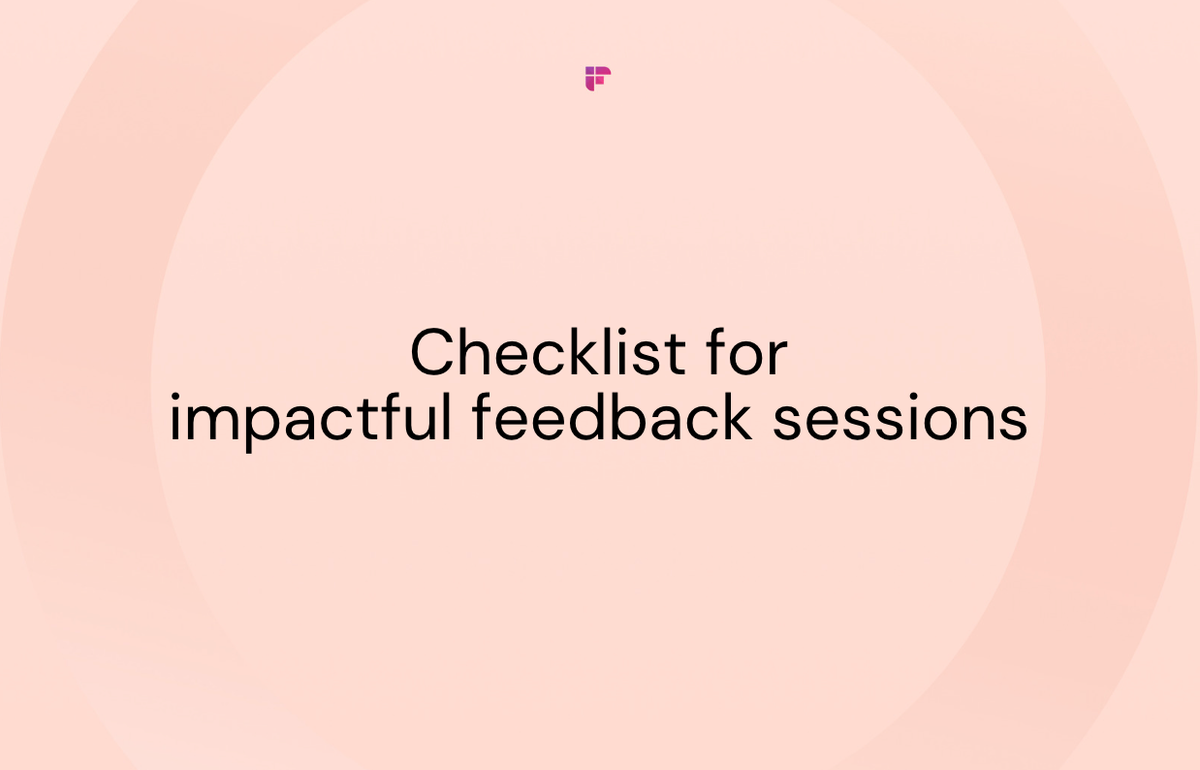
8. HeyTaco
Who doesn’t want an active and productive team? Well, HeyTaco has your back! This app keeps the communication lines open and helps strengthen the work community. This is one of the fun Slack integrations that helps you build a positive environment.
This integration allows team members to reward their colleagues with virtual tacos, expressing appreciation and acknowledging their efforts. The more tacos you receive, the higher you climb the virtual leaderboard, creating a friendly competition that boosts team morale.
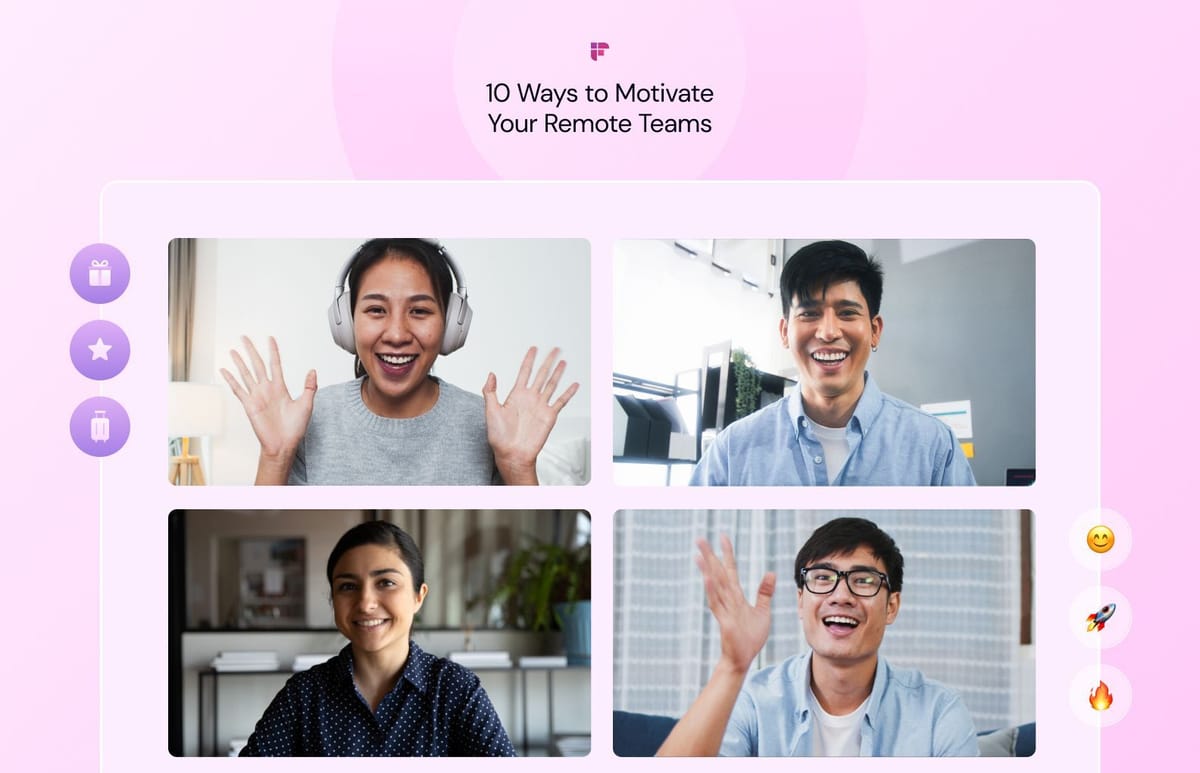
Key features:
- Share HeyTaco recognition and appreciation messages directly in Slack channels
- Display HeyTaco leaderboards or metrics within Slack for friendly competition and motivation
- Receive real-time notifications in Slack when team members earn or receive rewards through HeyTaco
- Use Slack commands to interact with HeyTaco, such as giving tacos or checking leaderboards, without leaving Slack
Price: $3/user/month with a 30 days free trial
9. Send It Later
Sometimes, you may want to send your team members important messages. But time zone differences or other issues may prevent you from doing so. This is where Send It Later comes in. Indeed, it can be one of the useful Slack integrations.
With this integration, teams can schedule messages and posts to be sent at an optimal time for all recipients, regardless of their time zones. It ensures that essential announcements and updates reach team members when they are not asleep halfway across the world.
Key features:
- Schedule important messages for later
- Easily ensure all announcements and updates reach the team on time
Price:
Standard: $11/month/workspace
Unlimited: $35/month/workspace
10. GeekBot
We can all agree that this is the remote and hybrid working culture era. That's why some Slack integrations can make a ton of difference. The GeekBot Slack integration automates stand-up meetings and team check-ins. Team members can answer predefined questions, share progress, and even provide insights directly in Slack.
GeekBot compiles this information into structured reports, ensuring that team communication is both efficient and transparent. With this integration, daily stand-ups become a breeze, providing a real-time pulse on team progress.

Key Features:
- Conduct stand-up meetings within Slack using Geekbot, automating check-ins and updates
- Receive instant notifications in Slack about team members' progress and accomplishments
- Discuss tasks, projects, and updates directly within Slack channels through Geekbot
Price:
Startup: Free up to 10 participants
caleup: $2.5/participant/month
Enterprise: Custom
11. Loom
Next on our list of top Slack integrations is Loom.
The Loom Slack integration connects Loom's video messaging capabilities with Slack. It allows teams to share video content directly within their chats, especially when visual communication is gaining prominence. From instructional videos to project updates to feedback, Loom brings a sense of ease to Slack conversations. It simplifies creating and sharing video content, making it an integral part of team collaboration.
Key features:
- Share Loom videos directly within Slack channels in seconds
- Receive real-time alerts in Slack when new Loom videos are created or shared
- Provide feedback and comments on Loom videos directly within Slack
Price: Starter: Free up to 25 videos/person
Business: $12.5/creator/month
Enterprise: Custom

12. Zapier

The last one on our list of the top Slack integrations is Zapier. Why is this a must-have tool? Well, Zapier connects thousands of apps and tools and lets you create customized workflows and automation that save time and streamline team collaboration.
Through this integration, you can create Zaps that trigger actions in Slack based on events in other apps or vice versa. Whether automating notifications, sharing information, or simplifying repetitive tasks, Zapier's versatility helps teams customize their Slack workspace to their specific needs.
Key Features:
- Create automated workflows
- Receive instant updates in Slack
Price:
Free: up to 100 tasks/month
Starter: $19/month
Professional: $49/monthTeam: $69/month
Company: Contact sales
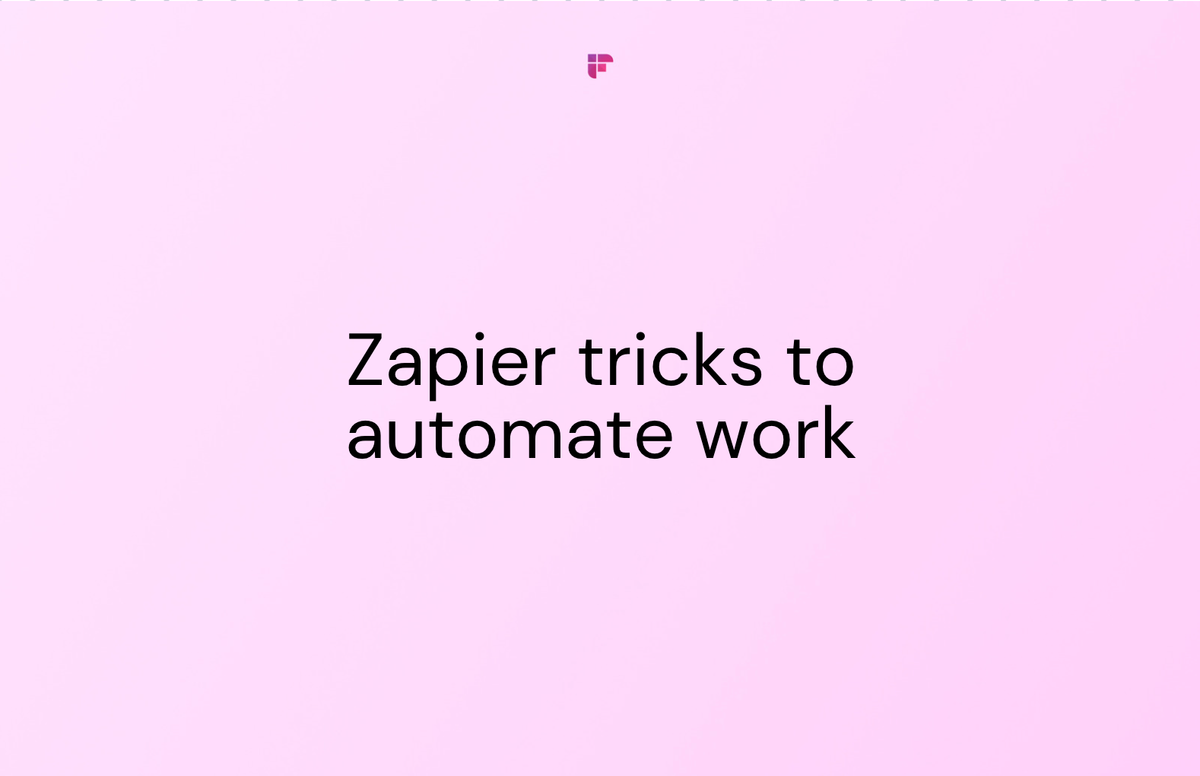
Wrapping up
As we step into 2024, Slack integrations are the key to easily staying in touch with your team. The top 12 integrations we have explored, including Calendly, Zoom, and more, offer valuable tools for teams. They simplify tasks, boost productivity, and enable effective communication.
If you're looking for an all-in-one meeting intelligence tool to record your conversations on Slack, then Fireflies.ai is perfect for you. With Fireflies, you can record, transcribe, and analyze your conversations and push post-meeting notes directly into a Slack channel of your choice. It also helps with post-meeting insights, so you can review long meetings within 5 minutes.
Plus, it also creates customizable meeting summaries with overviews, action items, and time-stamped outlines to boost team collaboration and productivity.