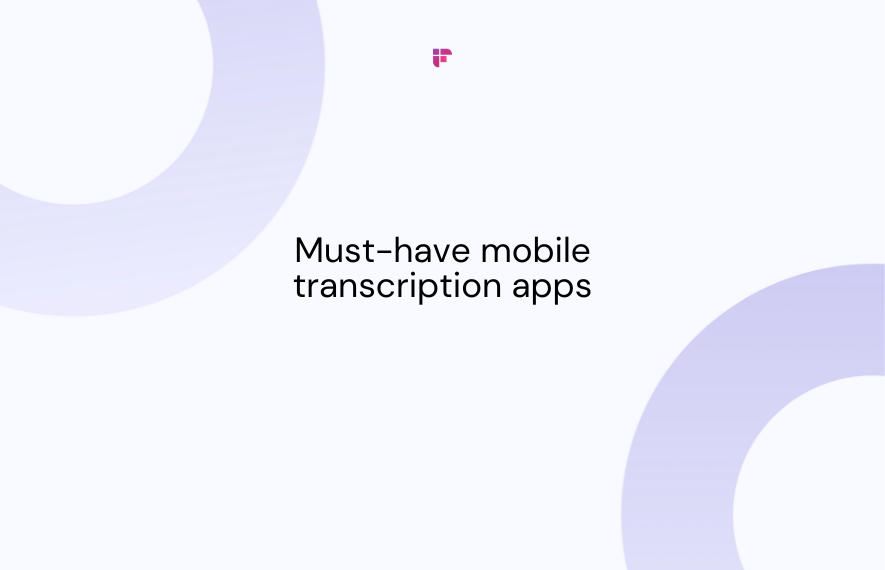Ever heard of the forgetting curve? It reveals that we forget 50% of what we hear within an hour, confirming the struggle to retain important information.
This is where voice recorder apps come in. With the ability to capture and revisit audio anytime, anywhere, they provide a seamless way to preserve crucial moments. In this blog post, we'll introduce the top 10 voice recorder apps, exploring their features, limitations, and pricing.
Whether you need only a basic free recorder or cutting-edge tools with AI capabilities, we've got you covered. Read on!
What is a voice recorder app?
A voice recorder app is a software application designed to capture and store audio recordings on a device such as a smartphone, tablet, or computer. These apps typically use the built-in microphone on the device to record audio. They may also offer various features and settings to enhance the recording experience.
Many smartphones come pre-installed with a basic voice recorder app. You can also find several third-party apps with additional features and customization options on app stores.
Voice recorder apps are commonly used for capturing interviews, lectures, meetings, personal notes, podcasts, etc., on the go.
10 best voice recorder apps
Here’s our pick of the top 10 voice recorder apps:
- Fireflies mobile app
- Riverside
- Voice Memos
- Rev Voice Recorder
- Smart Voice Recorder
- Easy Voice Recorder
- Alice
- AudioShare
- Otter Voice Notes
- Tape-a-Talk
Fireflies mobile app
Fireflies is one of the best voice recorder apps to record, transcribe, and summarize your online and in-person conversations with 90%+ accuracy.
You can use the app to record voice memos, podcasts, interviews, boardroom meetings, Zoom meetings, Google Meet sessions, Teams syn-up, and more.
This GPT-powered AI notetaker helps you maintain a centralized and searchable knowledge base for all your discussions. This means you can quickly find who said what and when in a conversation that happened months ago with a simple keyword search or AI-generated filters on your mobile phone.
Compatibility: iOS and Android. Fireflies also offers a web version of the app, letting you review the recordings anytime, anywhere, with greater convenience.

Here’s how to record audio using Fireflies:
- Open Fireflies and tap +Transcribe
- Select Record Audio and start recording
- Tap the Stop icon and upload the recording
1. Open Fireflies and tap +Transcribe
To begin, open the Fireflies mobile app.
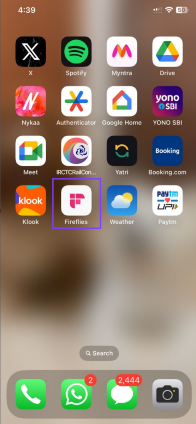
Tap on +Transcribe at the bottom of your screen.
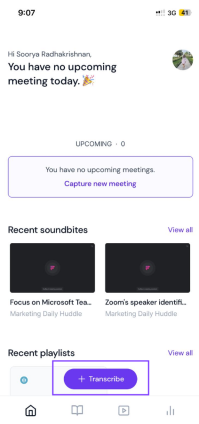
Find the app on your Google Play Store or App Store with a simple keyword search “Fireflies AI notetaker” or use the below links:
Fireflies Android App
Fireflies iOS App
Click Install and sign up using your Google or Microsoft account.
2. Select Record Audio and start recording
A set of recording options will appear. Tap Record Audio to capture in-person discussions or voice notes.
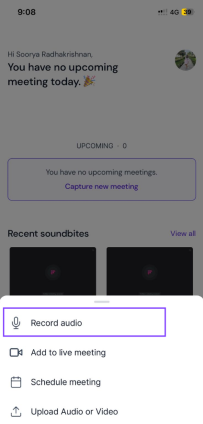
Use the red button on the Record audio screen to begin or pause the recording.

3. Tap the Stop icon and upload the recording
Once the conversation ends, tap the Stop icon.
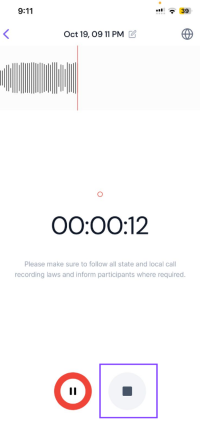
A pop-up will appear where you can change the name of the recording as per preference. Change the name and tap Upload.
Fireflies will take a few seconds to minutes to complete the upload and generate the transcript. Once done, you will receive a notification on your email.
🎉 Get free transcripts only on Fireflies!
Fireflies offers unlimited free transcription for all the in-person conversations you record using the mobile app.
You can access the recording directly from the link in the email or via the Fireflies Notebook. The Notebook will contain all the recordings you’ve created with Fireflies.
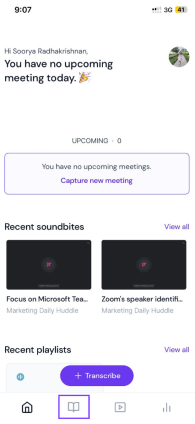
Fireflies is a highly secure app that follows the SOC 2 TYPE 2 and GDPR guidelines. It encrypts all your data both at rest and during transit. Additionally, it requires vendors, including those for transcription and LLM, to follow a strict zero-data retention policy. User content is never utilized to train AI models.
For added security, Fireflies also offers Private Storage and HIPAA compliant version on request.
Top features
- User-friendly interface—allows you to record voices with just a few taps.
- Replay recordings at 5 different speeds for quick review—1x, 1.25x, 1.5x, 1.75x and 2x.
- Generates 95%+ accurate and editable transcripts with time stamps in minutes.
- Offers transcription in 100+ languages, including Portuguese, Spanish, French, Arabic, German, Dutch, and Italian.
- Download the transcript in PDF, DOCX, SRT, CSV, or JSON formats.
- Upload and transcribe audio/video files in MP3, MP4, M4A, or WAV formats.
- Helps maintain an organized record of your conversations with Fireflies Channels.
- Easily snip out important parts of a conversation into shareable Soundbites.
- Collect Soundbites from multiple recordings into a single, shared folder using Playlists—easily create playbooks, product guides, training materials, etc., using your phone or tablet.
- Review lengthy recordings faster with Smart Search and AI filters—filter the transcript based on sentiments, questions, metrics, topics, etc.
- Easily grasp the recording context with AI Super Summaries. You can also customize the Super Summaries apps or add custom AI apps to tailor the AI-generated summary to your needs.
- Provides a GPT-powered chatbot, AskFred, which can answer your questions about the recording and generate content such as blog posts, emails, social media posts, etc., from the recording context.
- Add custom vocabulary and industry to enhance the accuracy of generated transcripts.
- Integrates seamlessly with 40+ apps, including Zoom, HubSpot, Slack, Aircall, Notion, Freshsales, and Pipedrive. Fireflies also provides custom API and Zapier integrations.
Limitations
Fireflies mobile app does not offer speaker labels for in-person recordings, but it identifies voices and provides speaker diarization.
Pricing
Fireflies offers a free version where you can record up to 800 minutes of audio without incurring any cost. Plus, it gives you unlimited transcription for all in-person conversations recorded directly on the app.
The paid plan for higher storage and transcription credits starts at $10/user/month.
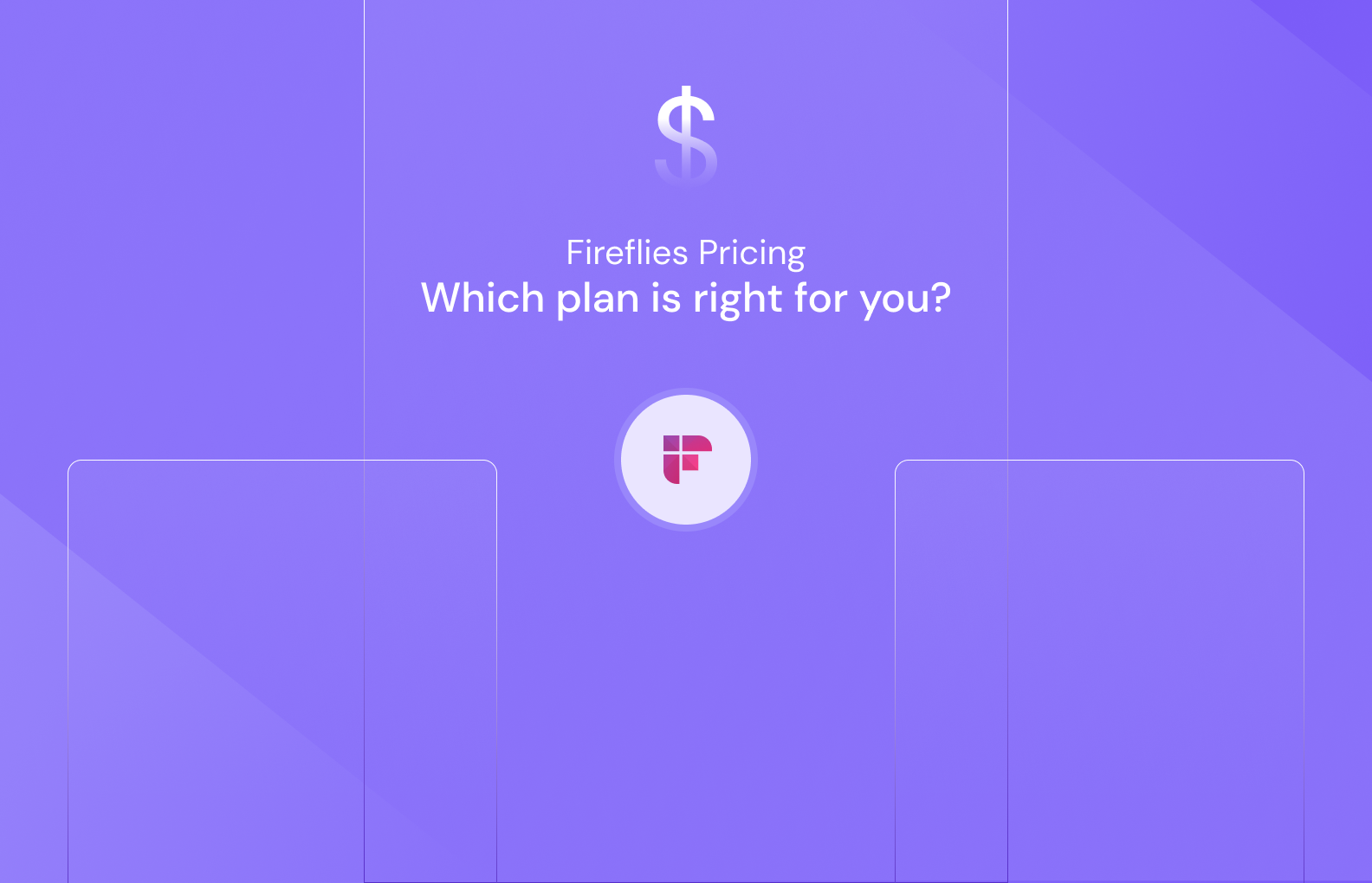
Riverside
Riverside is among the best voice recorder apps that lets you effortlessly record audio and create its transcript remotely.
It uses cutting-edge speech recognition technology to generate transcripts and guarantees the highest quality for both the recordings and transcripts. Plus, the files created are locally stored, allowing you to record audio without an internet connection.
To record a discussion on the Riverside app, invite the guests directly with the app, and once they join, tap the record button to start the recording.
You can view and edit the recordings and transcripts from the Riverside mobile app. However, you must log into the Riverside desktop app to download the recording.
Compatibility: iOS and Android.
Top features
- Allows you to record audio or video in 4K without an internet connection.
- Generates 90%+ accurate transcripts with time stamps within minutes.
- Supports 100+ languages.
- In-built background noise reduction feature.
- Allows you to monitor and adjust guests’ audio levels.
- Export transcripts in TXT or SRT format.
Limitations
- Requires all the participants in a conversation to install and join the app.
- Generated files can consume large amounts of local storage space.
Pricing
Riverside pricing starts at $24/user/month for audio or video recording with built-in transcription.
Voice Memos
Next, we have easy to use, an exclusive voice recorder app for iOS users. It is an in-built app that requires no signing up or logging in to record audio. Simply open the app and start recording. That’s it.
The recordings are named automatically based on your location, and you can further organize them into folders within the app.
Compatibility: iOS only.
Top features
- Minimalistic and easy to use.
- Syncs seamlessly with Mac devices.
- Speed controls—playback recordings at different speeds.
- Noise cancellation.
- Allows you to skip silences.
- Editing options—trim, replace, or reduce length.
- Organize recordings into folders.
Limitations
Voice memos is fairly basic and does not offer any advanced features like automated transcription. Also, it is available only for iOS users.
Pricing
Free.
Rev Voice Recorder
Rev voice recorder lets you effortlessly record audio and generate its transcripts on the go.
Open the Rev voice recorder on your phone and tap Record to capture the audio. Once you end the recording, the app automatically sends the audio file to the Rev web platform for transcript generation.
Rev offers both human and AI-generated audio transcripts. Choose your transcription method, and once done, Rev will share the file over an email.
Compatibility: iOS and Android.
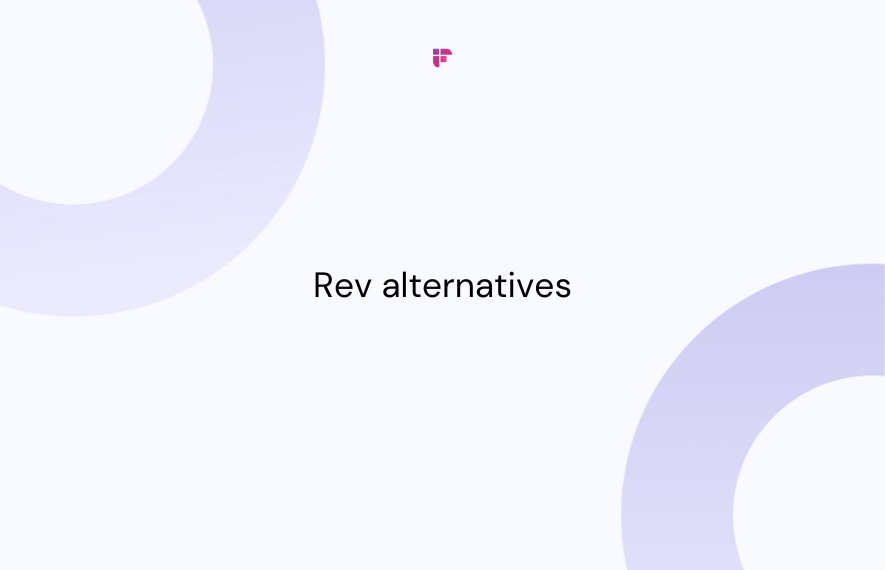
Top features
- Unlimited free recordings.
- Easily trim recordings.
- Automatic backups to Dropbox.
- Offers AI-generated real-time captions for premium users.
- Supports background recording—use other apps or leave your screen off while recording audio with Rev.
Limitations
As per sources, the quality of recordings created on Rev is not great compared to its alternatives. Plus, it only offers limited editing capabilities.
Pricing
You can record unlimited audio on the Rev voice recorder app. For transcripts, the charges are as follows:
- AI-generated transcripts: $0.25/minute
- Human-generated transcripts: $1.50/minute
The transcription charges can become hefty if you have lengthy recordings.
Smart Voice Recorder
Smart Voice Recorder by SmartMob is one of the best audio-capturing tools for Android devices. It stands out for its simple recording interface, with customizable controls not found in most apps. You can adjust mic gain, sample rate, skip silence between sounds, and more.
Open the app and hit the red microphone button to start recording; that’s it. It supports silence skipping on the go, meaning the recording starts only when you start talking and automatically pauses when there’s silence.
Smart Voice Recorder is primarily marketed as a sleep recorder that lets you record all the noises you make while sleeping.
Compatibility: Android.
Top features
- Live audio spectrum analyzer to visualize recordings.
- Easy to use interface.
- High audio quality.
- Automatically skips silence.
- Supports background recording—record audio with your screens off.
- Does not drain the phone battery.
Limitations
- 2GB size limit per recording.
- Contains ads.
Pricing
$1.99 per item.
Easy Voice Recorder
Easy Voice Recorder app is known for its clean interface and user-friendly workflow, making recording, organizing, and sharing audio files easier than ever. It is also compatible with Android wearable devices, allowing you to record audio directly from your Android-powered smartwatches.
Easy Voice Recorder provides a home screen widget to effortlessly record any audio on the go.
Compatibility: Android and iOS.
Top features
- Simple, easy-to-use interface.
- High-quality recordings—16-bit PCM and MP4 audio codecs.
- No duration limits.
- Skip silences.
- Automatically upload recordings to cloud storage—Google Drive and Dropbox.
Limitations
- Records only live voices.
- No editing tools.
Pricing
This voice recorder app is priced at $4.99 per item.
Alice
Alice is a free voice recorder app that primarily caters to Journalists and helps record in-person interviews on the go.
It is super easy to use and has no buttons—you can control the app with gestures. Open the app and swipe right to start capturing or pause recording between conversations.
Compatibility: iOS.
Top features
- Unique, minimalistic, and easy-to-use design.
- Automated transcription.
- Quality audio.
- Upload and transcribe audio files.
- Integrates seamlessly with third-party apps, including Google Drive and Dropbox.
- No ads or tracking.
Limitations
- Limited editing capabilities.
- Focuses on catering only to one use case—Journalists.
Pricing
Free.
AudioShare
AudioShare is an ideal voice recorder app for musicians. It lets you record audio within the app via in-built or external microphones. You can easily organize the recorded files into folders and share them with peers or other devices.
Compatibility: iOS.
Top features
- Record, trim, normalize, zip, unzip, import, export, and share audio files.
- Apply fade-ins and fade-outs.
- Record external inputs such as microphones and speakers directly on the app.
- Supports 96k, 48k, 44.1k, 22k, 11k and 8k sample rates.
- Built-in text editor to add notes.
- Multiple sharing options—iTunes sharing, import/export from local devices, and Email.
Limitations
AudioShare is available only for iOS devices, and it is not beginner friendly.
Pricing
$4.99.
Otter Voice Notes
Otter Voice Notes makes recording and transcribing online and in-person meetings easy. Open the app and tap the blue microphone icon to record live audio with the Otter Voice Notes app.
Compatibility: iOS and Android.

Top features
- Auto-generates editable transcripts of audio files.
- Live captions.
- Adjustable playback speed.
- Home screen widget for quick recording.
- Supports recording via in-built mic and Bluetooth devices.
Limitations
- Transcribes only in English.
- Limited audio editing capabilities.
Pricing
Otter Voice Notes offers a free version that saves up to 600 minutes of audio.
For more storage and transcription features, subscribe to the paid plans that start at $12.99/month.
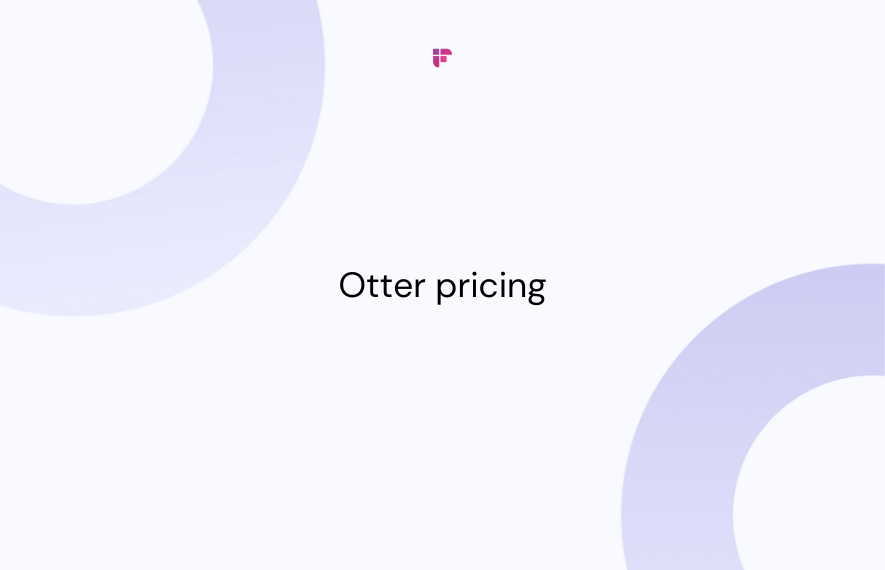
Tape-a-Talk
Like the name suggests, Tape-a-Talk is a free voice recorder app for recording conversations. Use its home screen widget to record your discussions and once done, save it to your local device or any cloud storage.
Compatibility: Android.
Top features
- A home screen widget for quick and easy recording.
- High-quality recordings with up to 44.1 kHz PCM.
- Multiple storage options—local or cloud storage.
- Personalize the app with multiple color themes.
- Allows you to set the recordings as ringtones.
Limitations
- Limited to Android users.
- Contains ads.
Pricing
Free app.
Wrapping up,
There it is, our list of 10 best voice recorder apps.
If you need only basic recording, free options like Alice, Voice Memos, and Tape-a-Talk work well.
For advanced features that go beyond just capturing voices, pick Fireflies. With top-notch security, unlimited free transcription, and AI capabilities like Super Summaries, Smart Search, and AskFred, Fireflies helps you create a searchable knowledge vault of all your online and offline conversations.
So, look into your needs and budget, and choose the voice recorder app that aligns best with your requirements.

![10 Best Voice Recorder Apps [Free & Paid]](/blog/content/images/size/w2000/2023/11/Meeting-etiquette-rules-all-professionals-must-follow--32-.png)

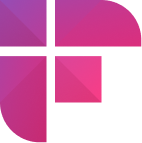

![10 Best Note-taking Apps for iPad in 2024 [Free & Paid]](/blog/content/images/size/w1000/2024/02/Meeting-etiquette-rules-all-professionals-must-follow--5-.png)