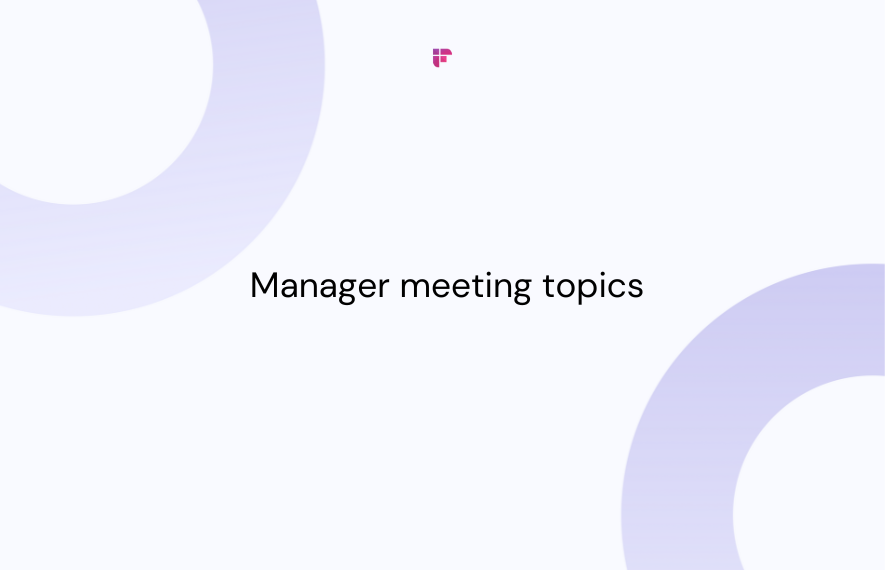As remote work is fast becoming the norm, teams must find creative ways to foster engagement and boost morale.
One of the best ways to do so is through gamification, a strategy that research shows results in 72% higher employee motivation.
If you're looking to reap the benefits of this strategy for your team, Microsoft Teams is a great place to get started!
This popular meeting platform offers more than just a space for professional interactions—it can also be used to play games that foster collaboration within your team.
In this blog post, we've curated a list of 10 entertaining Microsoft Teams games that will spice up your virtual meetings.
10 Fun Microsoft Teams Games For Work
If you're a team leader, manager, or HR professional looking to inject excitement into your virtual work environment, these 10 interactive games will help you do so.
1. Espionage!
.png)
Espionage! is a spy-themed, 90-minute virtual game that involves solving puzzles and other challenges to help your team members work together. It's led by a professional host who will guide your team through an epic "spy mission."
Aside from Microsoft Teams, you can play this game on other virtual meeting platforms like Zoom and Google Meet.
While playing this game, you can expect twists, turns, and surprises to keep your team on the edge of their seats.
How to play
- Start your virtual meeting and log in to Kahoot!
- First, your team is welcomed by an expert host spymaster, who will explain the event's structure and brief the team members on their mission.
- Each player is secretly designated as either an agent or a spy. Players then form teams based on their assigned roles as agents or spies.
- Next, each team strategizes and discusses its approach in 10 minutes.
- After that, the teams will engage in a 60-minute challenge—agents aim to reclaim control of their base and thwart invaders and spies work to subtly sabotage the agents' efforts.
- Some activities players engage in include gathering spy gadgets and decoding moving word scramble puzzles.
- Once 60 minutes passes, players make final guesses and accusations about the identities of double agents.
- Hosts ask the spies to reveal themselves. If agents successfully name all infiltrators and earn enough points, they win. On the other hand, if spies evade capture and prevent agents from gaining points, they win.
2. Microsoft Teams Trivia (Kahoot!)

Kahoot! is a convenient app extension that allows you to play engaging trivia games without leaving Microsoft Teams.
This extension lets you select a pre-made trivia game or create your own from scratch.
How to play
- Start your virtual meeting and log in to Kahoot!
- Add the Kahoot! app to a Microsoft Teams channel or group, then share your screen.
- Select "Present" to play a live game where your teammates can compete simultaneously on a time limit.
- Select "Assign" to send a self-paced challenge into a Teams channel for your team members to complete. (In a self-paced challenge, your team will receive reminders at intervals to complete the trivia before the deadline.)
Once the assignment ends, a message will be sent to the channel, highlighting the top three participants.
You can also access a full report on the group’s performance after the game is over.
3. Microsoft Teams Family Feud
.png)
Family Feud is one of the best games on Microsoft Teams, and you can easily do so using the Survey Monkey add-on.
Survey Monkey provides customizable pre-built survey templates to help you gather data for your game. You can send surveys to a Microsoft Teams channel, private chat, or group chat.
How to play
- Send questions to your colleagues and record the top or most popular answers. You can also send the questions to neutral parties to collect more answers and make the game more interesting.
- Next, divide your team into two families.
- During the game, challenge each team to guess the most popular answers for each question, either speaking them aloud or typing in the chat box. Teams can discuss their answers in private chat rooms.
- Every correct response earns points, with more points awarded for the most popular answers.
Here are some Family Feud questions to help you get started:
- Name a bad job for someone afraid of heights.
- Name a common office supply that always seems to go missing.
- What are common items people forget to take with them when leaving the house?
- Name something besides books you might find in a library.
- Name a profession that might require an alias.
- What is the biggest distraction while working from home?
- Name a food you might eat at a carnival.
4. Scavenger Hunt
A virtual scavenger hunt is a great Microsoft Teams game to play with your coworkers. Plus, it's very easy to organize.
How to play
- Make a list that contains everyday items found at home, or use an online template.
- Before starting the game, state the time limit and explain how points will be scored. (Each person earns a point for being the first to bring back a specific item, and the one with the most points wins.)
- To play the game, each participant has to grab as many items as possible before the time is up.
5. Kingdom Founders

Microsoft Teams makes note-taking easy with its OneNote Notebook integration, allowing you to draft and share notes while collaborating with teammates.
But, beyond work-related projects, this feature can also be used for a fun team-building exercise called Kingdom Founders.
In this ongoing game, your teammates can collaboratively build an imaginary world by adding or editing notes. It's a creative and engaging way to foster teamwork and imagination within your team.
How to play
- First, create a name for your fictional country/kingdom, make a basic note, and share access with your teammates.
- Next, encourage them to contribute details like maps, laws, history, customs, and even hyper-specific sections like "holiday traditions" or "sporting events."
- Each week, introduce a new prompt to keep things interesting. Then, some players can propose changes, with others voting on which ones to keep.
- Players can even engage in virtual "wars" over some proposed updates.
6. Microsoft Teams Pictionary
Playing pictionary on Microsoft Teams is another easy and fun way to enhance team communication and collaboration.
How to play
- Divide everyone into teams.
- Use a Pictionary word generator to choose a word.
- Ask one team member to draw the word using Microsoft Teams' whiteboard feature.
- Next, set a time limit of sixty seconds for each team to guess the word. Repeat this a couple of times.
- Award points for correct guesses, keep track of scores, and announce the winning team once the game is over.
7. Trello Truth or Dare

You can play Truth or Dare on Microsoft Teams using the Trello integration. All you have to do is install the Trello app on your Teams chat (if you haven't already) and create an exclusive board for the game. Then, you can invite all your team members to join and let the fun begin!
How to play
- Once you've created a dedicated Trello board for the game and invited all team members, make two columns—one for truths and one for dares.
- Fill each column with cards containing truth questions or dares.
- Players can pick a card, read the description, and answer or perform on camera.
Here are some work-appropriate Truth or Dare questions you can use:
- On a scale of 1 to 10, how organized is your desk right now, and what's the messiest thing on it?
- What's the most embarrassing autocorrect mistake you've sent in a work-related message?
- I dare you to share the most interesting fun fact about yourself that no one at work knows.
- If you had to pick a colleague to be stuck on a deserted island with, who would it be, and why?
- I dare you to do a quick, impromptu "elevator pitch" for a made-up product or service.
8. Together Mode Guess Who?
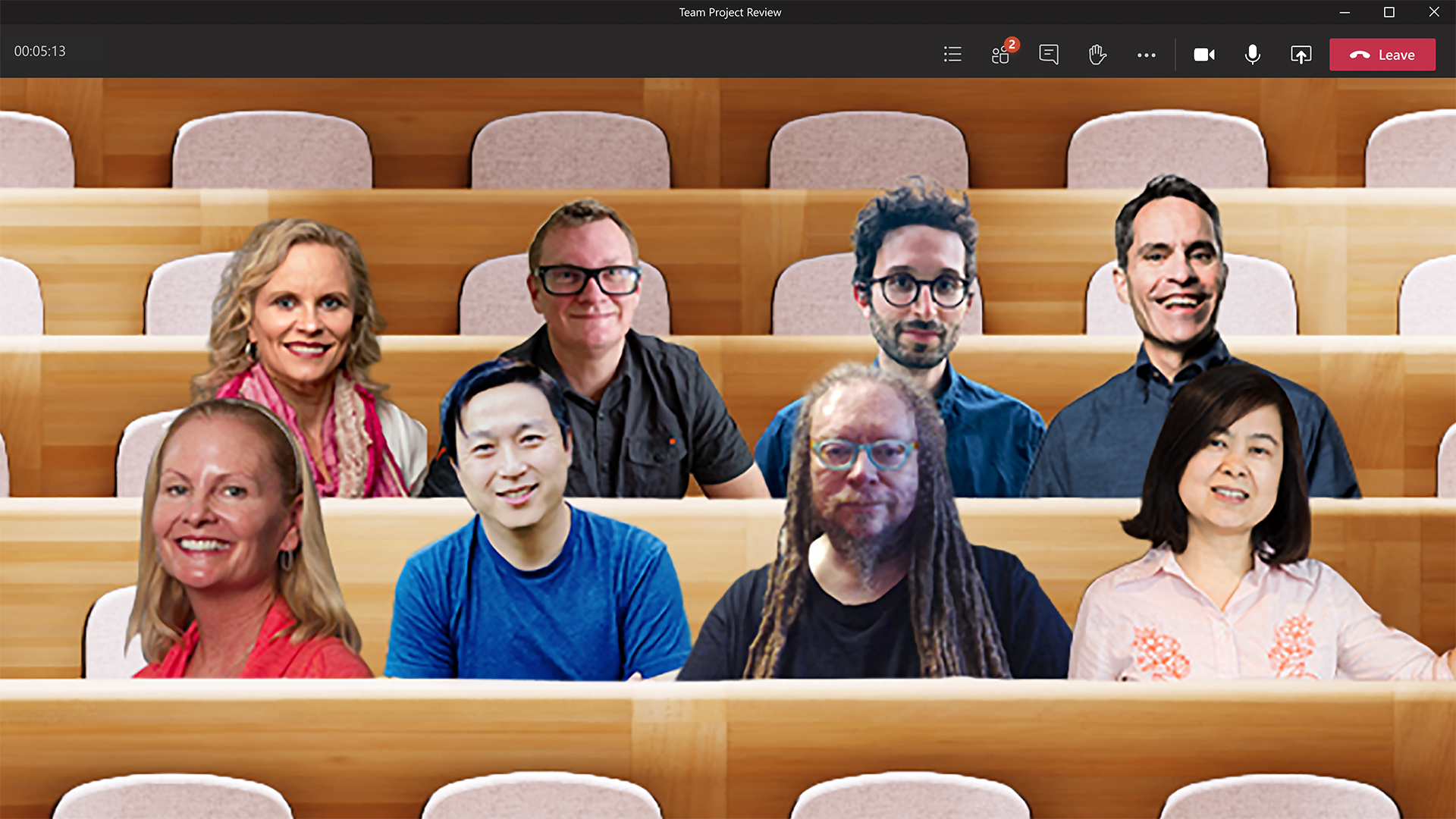
Another great Microsoft Teams game is an online version of the classic game Guess Who. You can play it with the Together Mode feature, which brings every meeting participant together in a shared background.
How to play
- Activate Together Mode in your meeting and select a team member as the secret person.
- Everyone then takes turns asking questions to try and figure out who the secret person is.
- Once the answer to a question eliminates a team member, they must turn off their video.
- The game continues until only one player remains on screen or when someone correctly identifies the secret person.
9. Two Truths and a Lie
If you want your teammates to bond and know more about each other, then this popular game is a great way to start!
Plus, playing this game online might be a bit trickier as players miss the body language cues that are present in face-to-face interactions.
How to play
- Each team member shares three facts about themselves, two true and one false.
- The rest of the team has to figure out which facts are real.
10. Charades

This popular game will help you lighten the mood or break the ice before starting your Microsoft Teams meeting.
How to play
- Assign participants to two teams.
- Prepare a list of charade prompts or phrases. (You can use a charade word generator, or create your list.)
- Next, set a time limit and decide which team will go first. One member from the first team will act out the charade while the others guess.
- The player acting out the charade can use their camera to show gestures or act without speaking. Or, they can use the Teams whiteboard to draw clues without using words.
- Repeat the process for the second team.
- Assign points for each correct guess. The team with the most points after the game is over wins.
Integrate Fireflies into your meetings to boost team productivity

While these games bring a refreshing change to virtual meetings, you still need to capture all important team discussions that might take place before or after your gaming sessions.
That's where Fireflies comes in! This intelligent AI meeting assistant can join your Teams meetings as a participant to record, transcribe, summarize, and analyze all your conversations.
Plus, after your meetings, Fireflies automatically sends your transcripts and recordings to your desired Microsoft Teams channel!
Let's check out some of Fireflies' key features that will complement your team-building processes:
- Generates over 90% accurate transcripts to easily capture creative ideas from discussions and review team dynamics.
- Transcribes meetings in over 60 languages
- Provides AI-generated meeting summaries that contain keywords, meeting overviews, meeting outlines, bullet-point notes, and action items. You can customize these summaries based on your team's preferred use case
- Helps you track improvements in team collaboration using Conversational Intelligence. You can access actionable insights from over 10 metrics, including sentiment and the average number of questions asked per teammate
- Stores and organizes all your meetings in a centralized location (Notebook). Here, you can review and edit your transcripts and share them with your team
- Lets you search and quickly retrieve information from your transcripts with AI Filters and Topic Trackers. This will help your team easily track and collaborate on important tasks and action items
- Allows you to create shareable audio clips (Soundbites) from recordings so that you and your team can collaborate on critical parts of your meetings
- Integrates with over 40 business apps, including popular collaboration tools like Slack. You can also log your Teams meeting recordings, notes, and transcripts directly into your preferred CRM apps, including Zoho, Salesforce, HubSpot, and more
- Allows you to add and reply to comments within your meeting transcripts using Threads. With Threads, you can reference, add memos, or give feedback to your team on certain parts of the call
- Offers AskFred, a GP4-powered meeting chatbot, that can answer questions, customize notes, and generate meeting follow-up content with a click
- Keeps all your data encrypted at rest and in transit and is SOC 2 Type II, HIPAA, and GDPR compliant
💡 Enhance your remote team-building experience using Fireflies.ai
With Fireflies, you can automate your meeting workflows, extract key meeting insights, and effortlessly collaborate with your team!
Conclusion
These 10 interactive Microsoft Teams games are sure to help your team bond, collaborate, and have fun together.
By combining them with Fireflies' helpful collaboration features, you can go beyond routine meetings and enrich your virtual work environment.