Meetings are essential to any business operation, and accurate note-taking is crucial for making the most of them.
Otter.ai is a popular meeting assistant that provides real-time transcription services, which has been beneficial for businesses in the past. While Otter is excellent at transcribing meetings, it lacks detailed analytics, and its interface may not be the most intuitive.
Luckily, there are many alternatives to otter.ai available on the market that offer accurate transcriptions, advanced analytics, user-friendly interfaces, and affordability. Our list includes free and paid options, ensuring an option is suitable for every budget.
What does Otter.ai do?
Otter.ai is an AI tool that transforms spoken language into written text using advanced machine learning. Unlike AI voice generators and text-to-speech tools, Otter does the opposite by converting spoken voice from meetings into written notes and summaries.
It has many uses, like recording notes for online lectures, business meetings, and brainstorming sessions. Otter can also transcribe pre-recorded video/audio content, making it a convenient tool for note-taking during meetings and interviews, capturing thoughts while walking or driving, and transcribing existing recordings and podcasts.
How to pick an Otter.ai alternative?
When looking for alternatives to Otter.ai, consider these key factors:
- Multilingual transcription: If you work with international teams, ensure the alternative supports multiple languages, as Otter.ai only transcribes in English.
- Transcription limits: Otter's free version limits transcription to 30 minutes per meeting. Check if the alternative offers longer durations or a more flexible plan.
- Budget: Determine your budget and choose an Otter AI alternative that fits your needs without overspending.
- Customer support: Evaluate the support options provided. While Otter.ai offers only email support, other services, like live chat or phone support, may offer more timely options.
- Integration capabilities: To improve your workflow, look for alternatives that integrate well with your existing tools. Some apps may offer smoother scheduling and transcription processes.
Otter.ai offers a range of features suitable for business needs, but it falls short in some areas where its alternatives excel. To assist you in making informed decisions, here are 12 alternatives to Otter.ai.
12 Top Otter.ai alternatives
1. Fireflies
Fireflies is a powerful AI meeting assistant that lets you record, transcribe, summarize, and analyze online meetings across various platforms, including video-conferencing apps and dialers.

Key features:
- Accurate Transcription: Generates 90% accurate transcripts in over 60 languages, complete with timestamps and speaker labels, in just minutes.
- Meeting Reminders and Notes: Automatically shares meeting reminders and notes with participants.
- AI Summaries: Provides a concise summary of lengthy meetings for quick review.
- Smart Search: Find information quickly with smart search features. Includes Sentiment Filters to identify positive, negative, and neutral sentiments, and Topic Tracker for efficient organization and searchability.
- Conversation Intelligence: Offers analytics and insights such as speaker analytics, talk-to-listen ratio, call sentiment, and more.
- Soundbites: Create and share sound clips of important meeting sections.
- Thread: Participants can access and add comments or annotations to the transcript, fostering teamwork and capturing multiple perspectives.
- AskFred: A chatbot that answers questions about the conversation and can generate other content types from your conversations.
- Playlist Feature: Create a collection of soundbites from multiple calls in a single space.
- Seamless Integration: Integrates with over 40 popular apps, including CRMs, dialers, and video conferencing tools.
- Transcript Download: Download transcripts in PDF, DOCX, SRT, CSV, or JSON formats.
- Supported Formats: Transcribe meeting recordings in MP3, MP4, M4A, or WAV format.
- Security: Ensures highest security standards, with transcripts being end-to-end encrypted at rest and in transit, and compliance with SOC 2 Type 2, GDPR, and HIPAA standards.
💡 Take Note of Everything with Fireflies!
Say goodbye to manual note-taking and hours to summarize your meeting minutes. The note-taking revolution is here.
2. Trint
Trint is another Otter.ai alternative that allows speech-to-text transcriptions from manually uploaded video or audio files. The Trint Editor allows you to verify and edit your transcript.
This tool makes collaborating with colleagues easier with features like tags, highlights, and comments. Compared to Otter.ai, Trint has more customer support options and translation features but fewer third-party integrations.
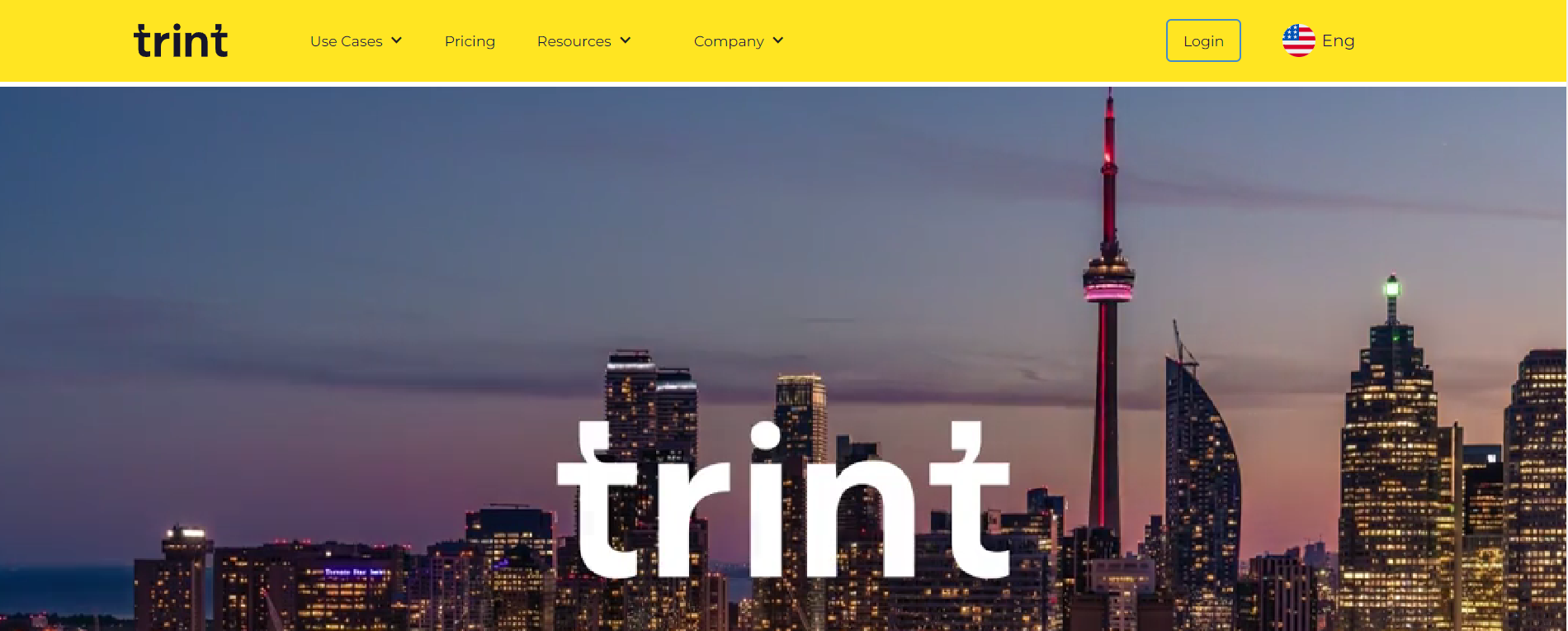
Key features:
- Editable closed captions
- ISO-certified security
- Transcribe in 30+ languages; translate in 50+ languages
- Mobile app for iOS
- Automated Speech Recognition feature
3. Rev
Rev is a popular alternative to Otter.ai, which specializes in transcriptions. It has an auto transcription feature that has a 90% accuracy rate. If you want 99% accuracy, Rev also offers a human transcription service with an average turnaround of 5 hours.
With Rev, you can upload existing video or audio files for transcription, and the tool allows for annotations and file sharing. Though this tool is a good Otter.ai alternative, it doesn't allow for team collaboration and live meeting recordings and does not offer customized editing features.
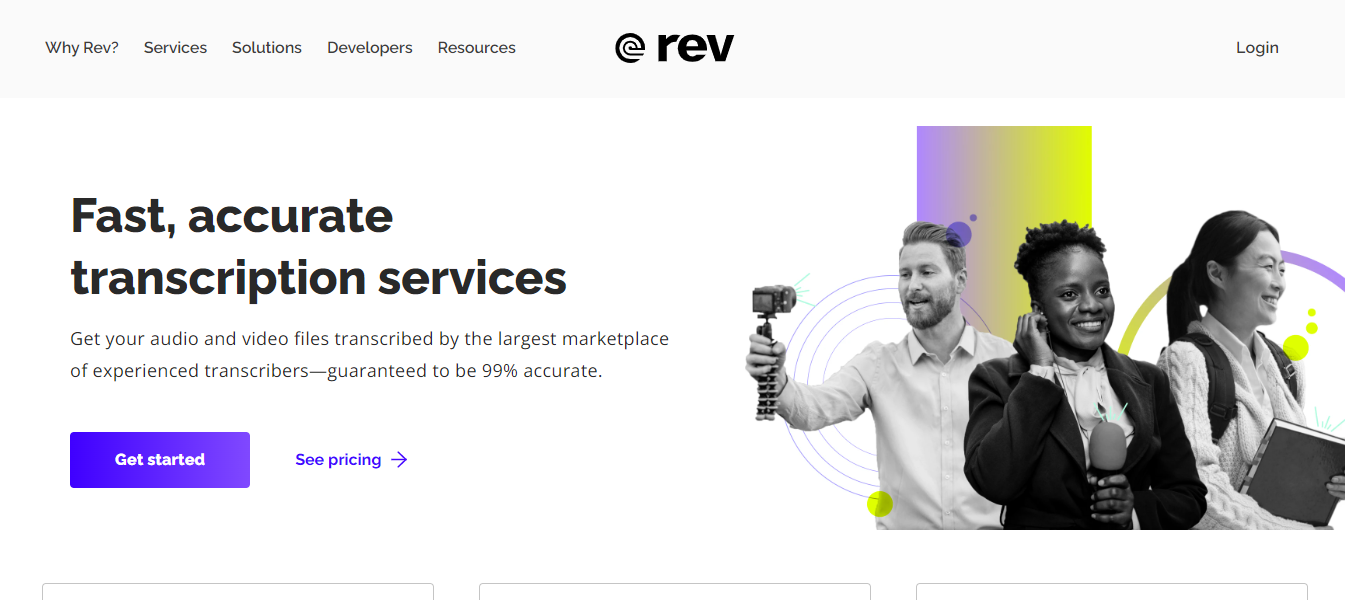
Key features:
- Auto-detects speech in 22 different languages
- Integrates with video conferencing software like Zoom
- Offers transcripts, captions, and subtitles
- Offers training resources like e-books and webinars to help you maximize the tool
- Human Transcription: $1.50 per minute
- Automated Transcription: $0.25 per minute
- English Captions: $1.50 per minute
- Global Subtitles: $5-$12 per minute
- Zoom live captions: $20 per host
- Rev for Business
4. Notta
Notta is an AI transcription tool available for Windows, Mac, and mobile devices, with a Chrome extension. It can transcribe audio to text in seconds, allowing you to record live lectures, meetings, and interviews for automatic transcription.
One of its useful features is its integration with Google Calendar and Microsoft Outlook events, sending a meeting bot to your scheduled Google Meet, Zoom, and Microsoft Teams meetings.
While the web portal functions well, some users find its design less user-friendly.

Key features:
- Transcribes up to 58 languages.
- Real-time transcription with edit and highlight capabilities.
- Export transcripts to TXT, DOCX, SRT, and PDF formats for improved accessibility.
Pro plan - $13.99 monthly per user
Business plan - $59 monthly per 2 users
Enterprise plan: contact sales
5. Grain.com
Grain is a meeting recording and transcription tool designed to streamline team collaboration for Zoom, Microsoft Teams, and Google Meet meetings.
With Grain's calendar integration, you can schedule and invite participants, and easily set meetings to auto-record by connecting your calendar to the app. However, it does not support meeting agendas or task follow-up functions.
Grain integrates with apps like Notion, Slack, and Salesforce, allowing for seamless sharing of video clips.

Key features:
- Live transcriptions are available in nine languages.
- A video library for storing meeting recordings.
- Collaborative transcript editing and download options are available in various formats.
- Meeting highlights and summaries.
Starter: $15 per month (billed annually) $19 monthly per seat
Business: $29 per month(billed annually) $39 monthly per seat
Enterprise: contact sales
6. Avoma
Avoma is a meeting assistant that focuses on collaboration, customer success, and engagement management. Businesses use it to analyze sales and support processes and customer interactions.
With its intelligent capabilities, Avoma can automatically extract action items, identify objections in speeches, and highlight positive moments and gestures during meetings, making it a valuable tool for business advancement.

Key Features
- Automatic identification of topics and speakers.
- Advanced transcript search for a quick topic location and recording review.
- Detailed analytics of calls and meetings.
- Integration with sales engagement platforms, CRMs, and video conferencing tools.
Starter: $24 monthly per user - Limited AI Meeting Assistant
Plus: $59 monthly per user - Unlimited AI Meeting Assistant
Business: $ 79 monthly per user - Revenue Intelligence
Enterprise: $129 monthly per user - Strategic Partnership
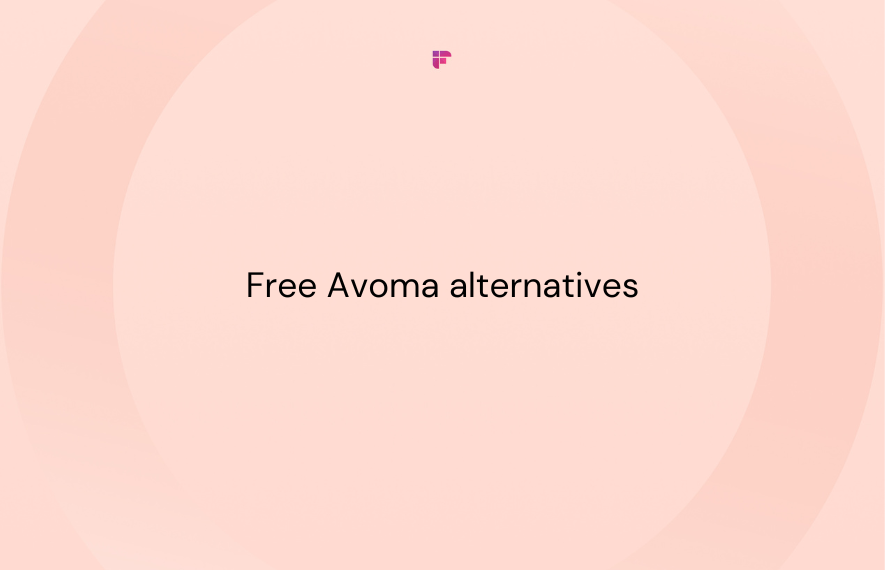
7. Tactiq
Tactiq is a Chrome extension for live-trancribing Google Meet and Zoom meetings. Its streamlined functionality emphasizes productivity.
Users can take notes, transcribe meetings, highlight action items, and easily share notes. However, its voice-capturing and recognition features are not yet fully developed.

Key features
- Recording meetings and generating transcripts with speaker identification and timestamps.
- Auto-saving meeting notes to Slack, Quip, Notion, and Google Docs.
- Automatic enabling of captions during calls.
Pro - $8/mo unlimited meeting transcriptions plus basic team collaboration
Team $16.7/mo unlimited meeting transcriptions plus advanced team collaboration
8. Sembly.ai
Sembly.ai is a virtual assistant designed to record, transcribe, and summarize meetings, ensuring efficient collaboration. It is compatible with major meeting platforms like Meet, Zoom, Teams, and Webex. You can easily invite Sembly by syncing your calendar, email, or meeting link.
However, it currently supports only English and has issues correctly identifying speakers.

Key features
- Extraction of discussed actions, issues, risks, and requirements.
- Analysis of transcripts to extract important details.
- Compatibility with most video conferencing software.
Professional - $10 per month (7 day free trial)
Team - $20 monthly per user (7 day free trial)
Enterprise - contact sales for 40+ users
9. Dialpad
Dialpad is another Otter.ai alternative that provides automatic transcriptions of meetings and calls in real-time, unified phone calls, video conferencing, and messaging—all in one app. Its AI can pick up keywords and phrases and create customized moments to track them.
Plus, Dialpad's paid plan has no limits on the number of transcriptions and minutes. Unlike Otter, Dialpad offers integrations with third-party apps like Dropbox and Salesforce.
However, Dialpad does not work in certain countries.
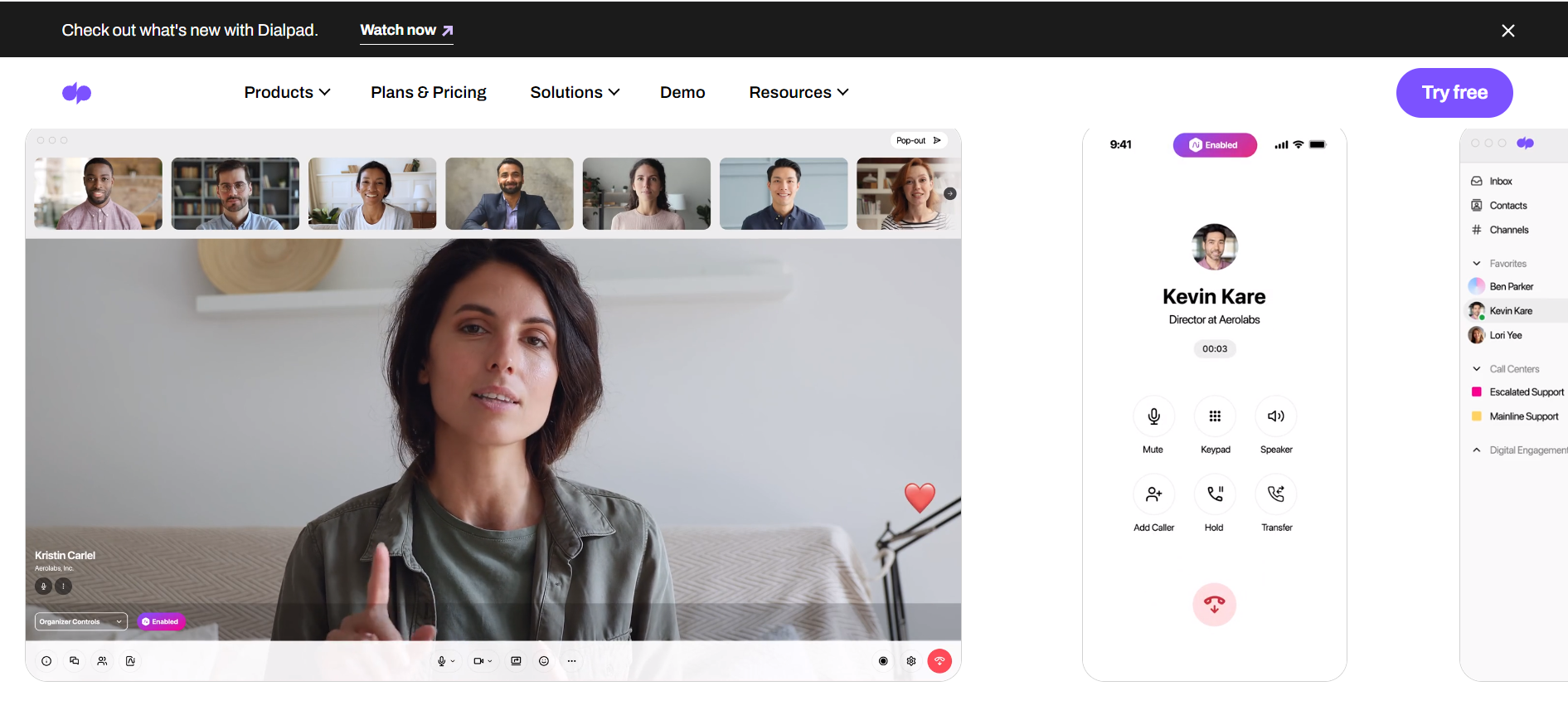
Key features:
- Works on multiple devices (Android, iOS, Mac, Windows, browser extensions)
- Free standalone video conferencing tool
- Real-time voice recognition
- Unified messaging and communications services
Standard- $15 user/mo ($23 if billed monthly)
Pro - $25 user/mo ($35 if billed monthly)
Enterprise - contact sales
10. Airgram
Next is Airgram, a tool that helps with meeting transcription, recording, and sharing. It has a built-in transcription algorithm that converts meetings into shareable text. Just like Otter, it supports scheduling meetings.
Airgram also offers features like meeting recording, live transcription, insights sharing, team collaboration, and meeting templates. And with its integrated rich text notepad, note-taking during meetings becomes a whole lot easier.
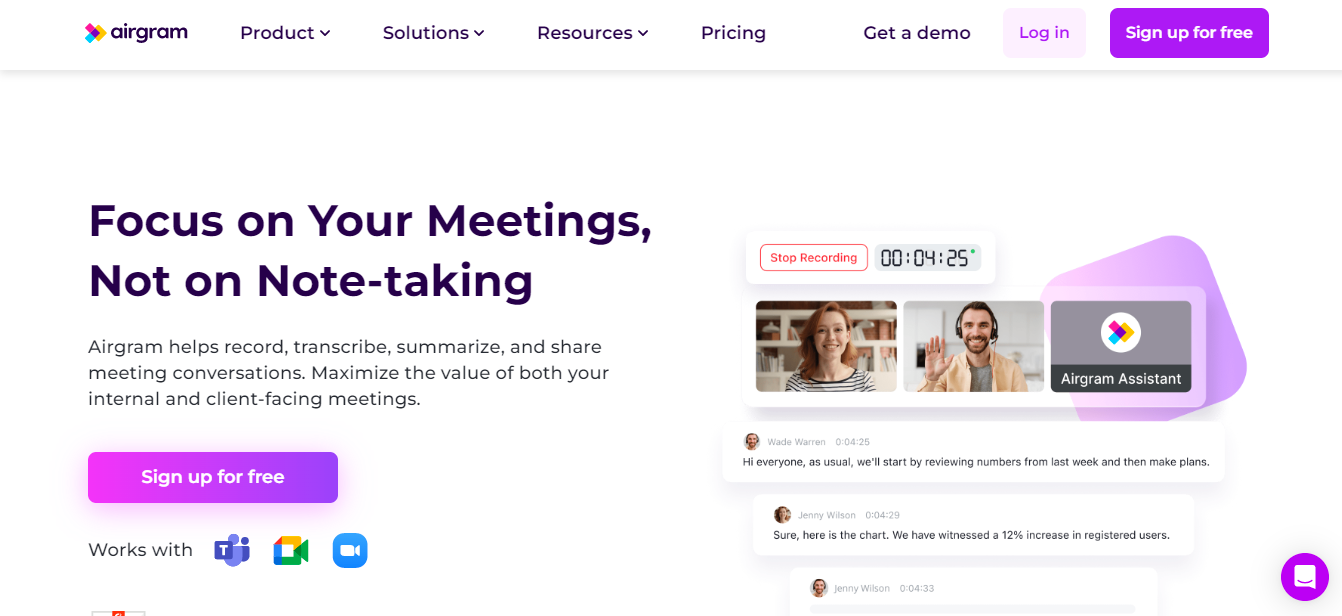
Key features:
- Eight transcription languages
- Third-party integrations with platforms like Notion and Slack
- SOC 2 and GDPR compliant
- Meeting templates
- Video/Audio Transcription
- Airgram currently supports the following online meeting platforms: Zoom, Google Meet, Microsoft Teams, and Webex.
Plus plan: $18/user/month
A 7-day free trial is available for the Plus plan.

11. tl;dv
tl;dv is another Otter AI alternative for remote teams that actively use Google Meet or Zoom for team meetings and huddles. It offers accurate transcriptions in over 20 languages, with speaker detection and labeling.
tl;dv allows you to create timestamped highlights and share them with your team members to review key details later. The tool also has a simple editing feature and offers integrations with Notion, Slack, HubSpot, and Salesforce. However, it does not have a dedicated note-taking function.
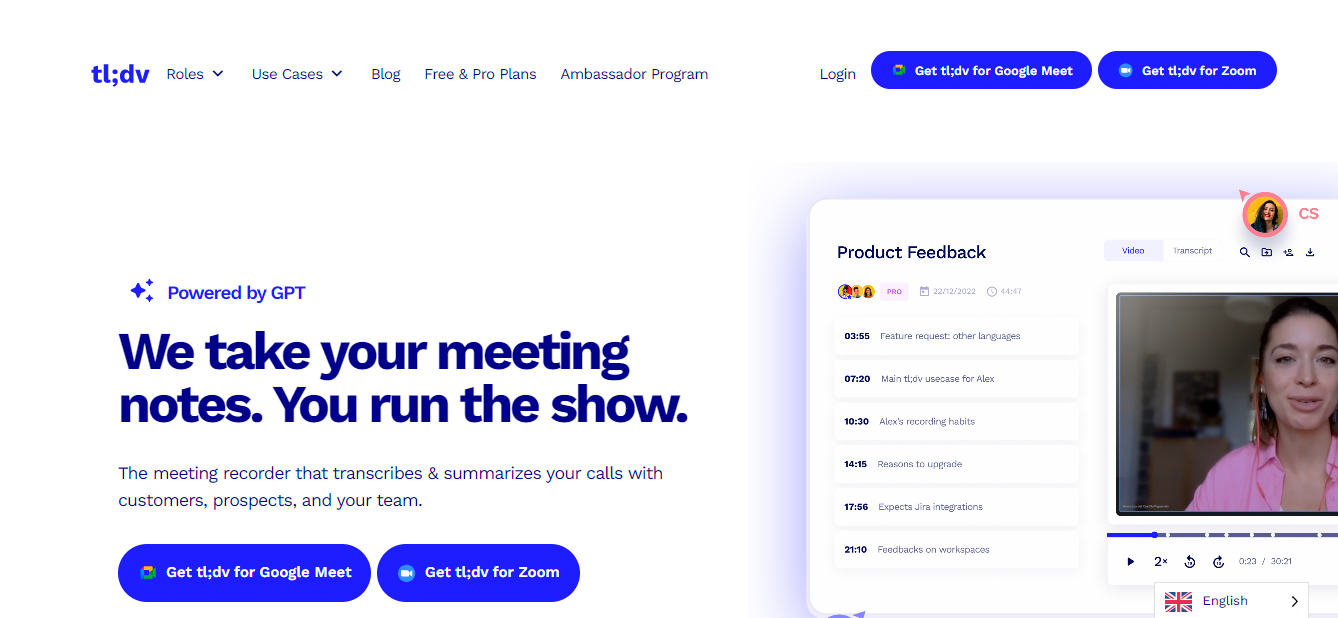
Key features:
- Live transcriptions in over 30 languages
- Offers a Zoom app and Google Meet Chrome extensions
- Unlimited free recordings of Zoom and Google Meet calls
- Timestamped highlights
- Keyword search in transcripts
- Share meeting documents and outcomes with Notion, Google Docs, and more
Pro Plan: $25 monthly (billed annually)
Enterprise plan: Contact sales
12. Gong
Gong is a call transcription software that integrates with various web conferencing providers like Zoom to record, transcribe, and analyze calls. It automatically transcribes calls and analyzes the transcripts to surface insights like reps' talk ratio, customer monologues, and more.
This Otter.ai alternative offers many benefits for sales teams, including searchable calls, real-time deal alerts, easier CS handovers, and faster onboarding for quota attainment.
.png)
Key features:
- Integrates with popular CRMs like Slack
- Analyzes conversations and provides insights on topics such as buyer questions
- Provides actionable recommendations on how to improve sales pitches and overall performance
- Has a Revenue Intelligence platform to help businesses win more deals
- Supports 70+ languages

FAQs
Is Otter HIPAA Compliant?
No, Otter is not HIPAA compliant. According to its privacy policy, Otter may share data and use third-party services to analyze and store data, which may include personal information. If you require a HIPAA-compliant transcription service, you will need to explore other options.
Is Otter.ai Free to Use?
Yes, the free version of Otter.ai allows you to upload three audio files and record up to 300 minutes using a microphone. You must upgrade to the paid version if you require more than that. However, there are many other excellent options available that may better suit your needs.
And it's a Wrap!
Otter may be good for getting meeting transcripts for an English-speaking audience. But if your business needs a multilingual, collaborative meeting assistant for the entire organization, Fireflies would be perfect for you. In case you're looking for human intervention with your transcriptions, go for Rev.
Always take your needs and budget into account before making a decision.

![12 Best Otter.ai Alternatives in 2024 [Free & Paid]](/blog/content/images/size/w2000/2023/05/Best-Otter-AI-Alternatives.jpg)
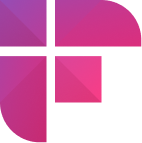





![How to Download YouTube Subtitles [The Easiest Way]](/blog/content/images/size/w1000/2024/05/Copy-of-Meeting-etiquette-rules-all-professionals-must-follow---2024-05-02T130226.505.png)