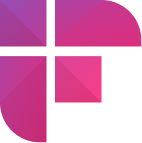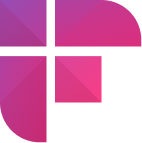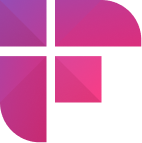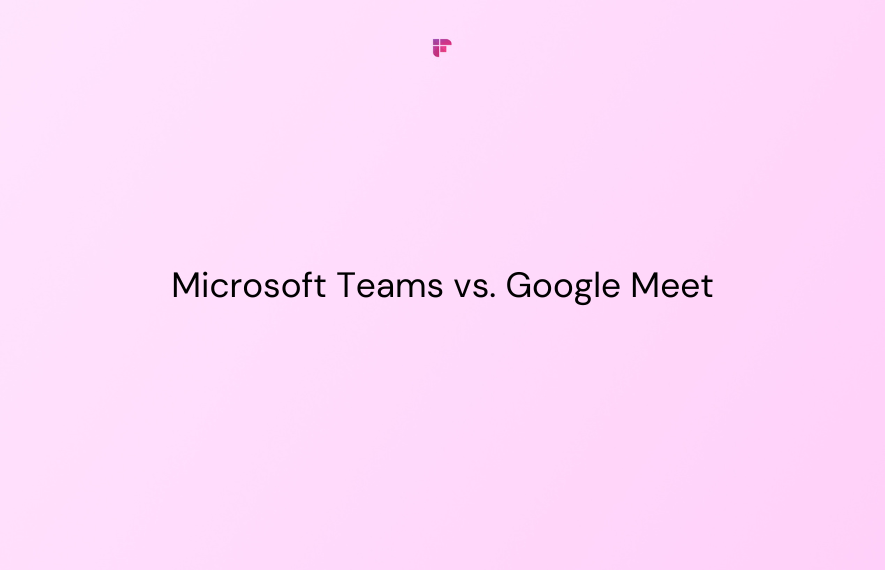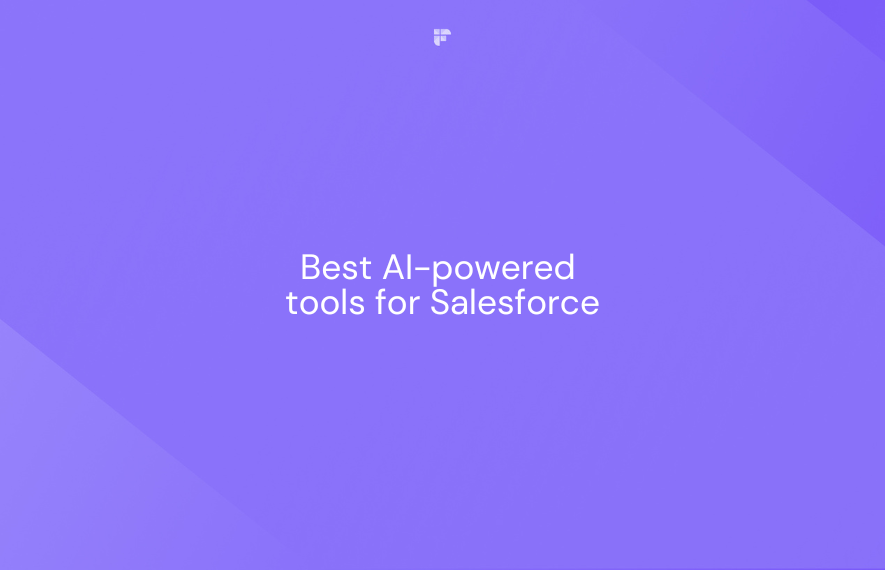The Fathom AI notetaker is a reasonably new meeting tool for Zoom meetings. With its ability to record, transcribe, and summarize your meetings, Fathom can help you focus on the discussion without worrying about taking detailed notes.
But like any new tool, it has its share of shortcomings.
In this article, we’ll discuss some of these limitations of the Fathom notetaker and introduce you to three fantastic alternatives that may better suit your needs.
So, let’s get right into it.
4 Fathom AI notetaker limitations
1. Platform specific
Fathom's functionality currently extends only to Zoom, Google Meet, and Microsoft Teams. This might not be an issue for teams predominantly using these platforms. However, if your organization utilizes alternative video conferencing tools like Cisco Webex or GoToMeeting, you'll be unable to leverage the AI-powered note-taking capabilities of Fathom.
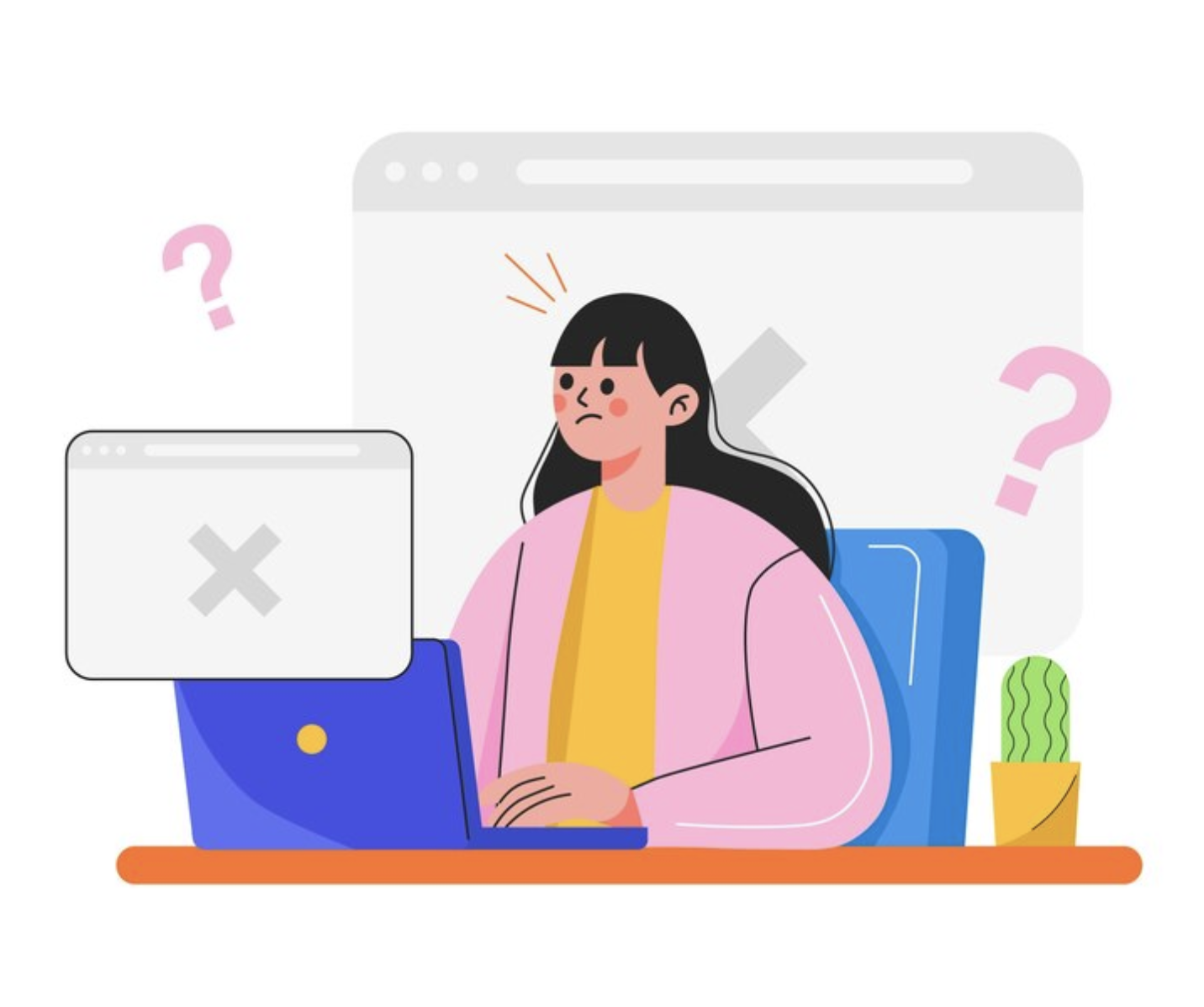
This platform exclusivity creates compatibility issues within diverse tech setups and limits its appeal to users seeking flexibility in their communication channels.
2. Limited integrations
Another limitation of the notetaker by Fathom is that it has limited integrations with other tools and platforms. Fathom integrates with Salesforce, HubSpot, Close.io, Google Docs, Asana, Todoist, Notion, Slack, and Zapier.
While these are popular and widely used tools for productivity and collaboration, they are not the only ones.
For instance, Fathom can't automatically send your call notes if you use a CRM system other than Salesforce or HubSpot, like Zoho or Freshsales. You must manually copy and paste, which is time-consuming and prone to error.
Similarly, Fathom won't be the best fit for you if you use a task manager other than Asana or Notion, like Trello or Monday.com.
3. Language barrier
While Fathom supports seven languages (English, French, Spanish, Italian, Dutch, Portuguese, and German), it falls short of catering to truly multilingual teams.
This language barrier can exclude individuals and limit effective collaboration across diverse cultures. This can be a major drawback for companies operating in multicultural environments or those seeking to expand their global reach. If your meetings regularly involve languages outside this limited set, Fathom isn't for you.
Many businesses and organizations have teams that span different countries and cultures. It's not uncommon for team members to speak languages other than English. A note-taking tool that only supports English can hinder effective communication and collaboration in such cases.
4. Device and System Restrictions
Fathom AI Notetaker'sNotetaker's compatibility is limited to Mac and Windows computers. Unfortunately, Chromebooks or Linux users cannot download the Fathom desktop application.

Moreover, Fathom is not compatible with mobile devices, including tablets or iPads, further restricting its accessibility. This lack of device compatibility may hinder users from relying on mobile devices for daily tasks.
7 Fathom AI Alternatives To Explore in 2024
1. Fireflies.ai
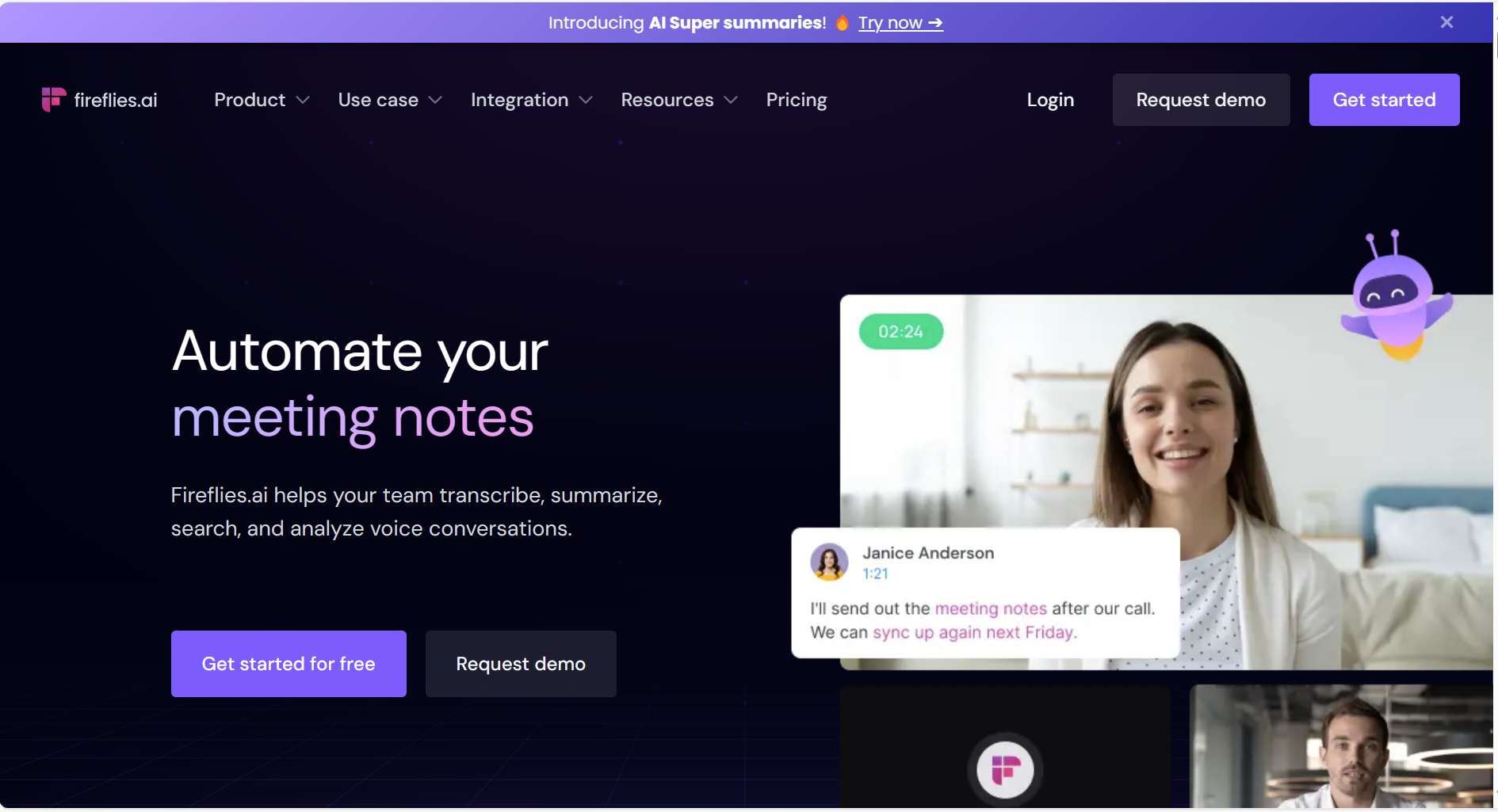
Fireflies is the best Fathom alternative if you're looking for a versatile and feature-rich note-taking tool. It records, transcribes, analyzes, and summarizes your conversations. After every meeting, Fireflies automatically sends meeting recaps to everyone based on the user setting.
Fireflies don't just fix Fathom's drawbacks; the tool also outperforms it:
- Fireflies works with all major video conferencing apps like Google Meet, Zoom, Microsoft Teams, Webex, and more.
- Fireflies has a vast list of integrations of CRMs, collaboration tools, calendar schedulers, project management tools, etc. You can use different integrations together to create your workflow with Fireflies.
For example, in the Zoho + Zoom workflow, your Zoho CRM will be filled automatically after your Zoom call.
- Fireflies supports 60+ languages and three English accents (UK, Australian, and US). So, you can have meetings in one of the languages, and Fireflies will transcribe it for you.
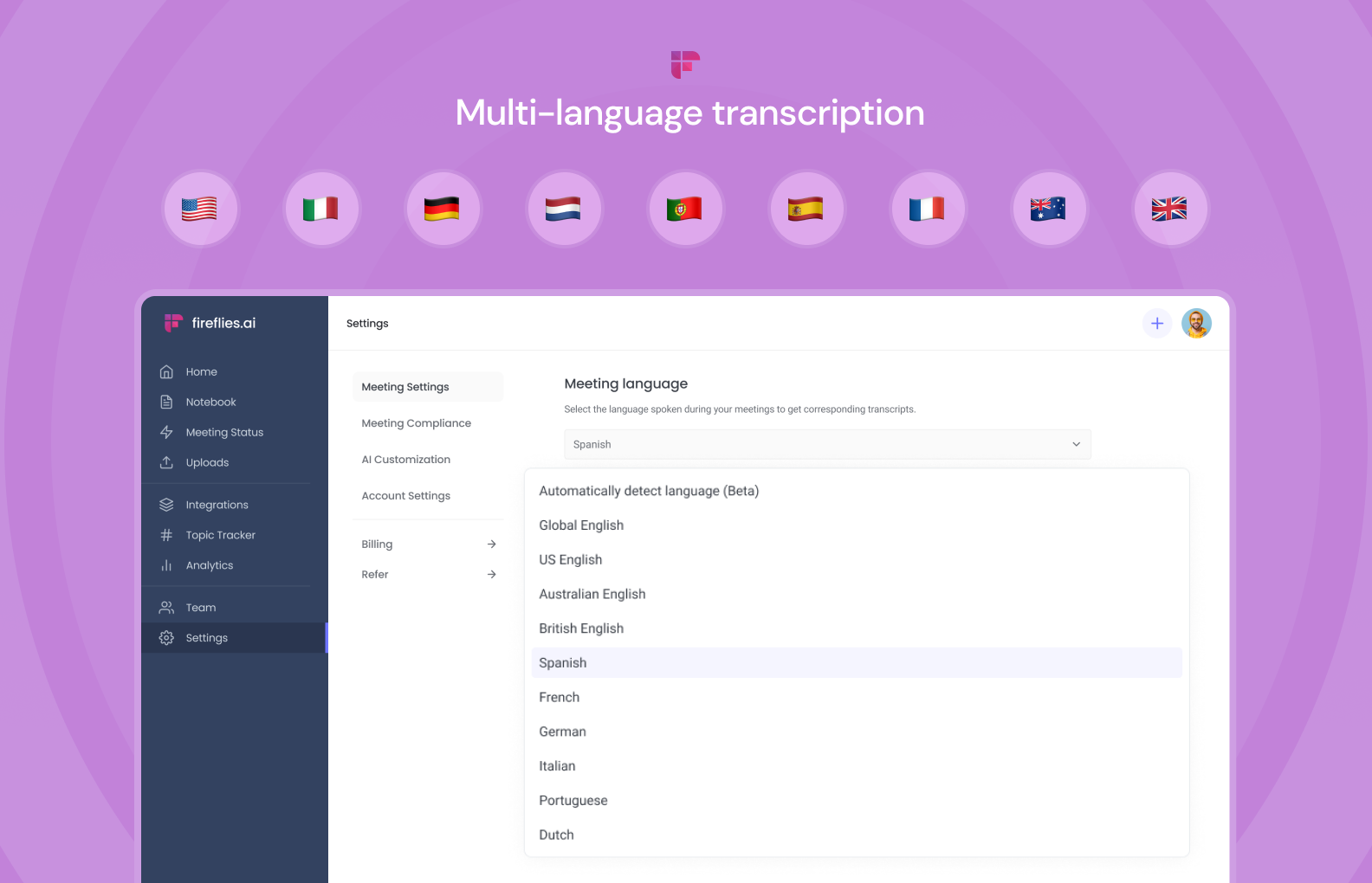
Furthermore, Fireflies has so much more to offer:
AI Super Summaries: Powered by the latest language model GPT-4, AI Super Summaries has everything you need in a comprehensive meeting summary—meeting overview, outline, bullet-point notes, action items, and keywords. It allows you to review meetings in minutes—just one look at the Super Summary is enough to know what transpired in the meeting.
Smart Search filters: You can zoom in on the key details of your meetings with Smart Search. Whether it's questions, tasks, metrics, or dates and times, Smart Search will highlight them for you—no more scanning through transcripts to find what you need.
Soundbites: Extract and share small audio clips from your recorded meeting. These clips can be anything from important information to shareable quotes, action items, etc.
Topic Trackers: Keep track of certain keywords across all your meetings. Just set up topics, and Fireflies will automatically detect and highlight them in your meeting transcripts.
Conversation intelligence: Understand your conversation better and increase your chances of closing a deal. Get insights into the call's sentiment, your talk-to-listen ratio, silence duration, longest monologue, talking speed, and more.
AskFred: Imagine having ChatGPT as your personal AI meeting assistant. That’s what AskFred does. You can ask Fred any questions related to your meetings, such as agendas, action items, or feedback. Use it to generate post-meeting content like follow-up emails or social media posts.
Notebook Channels: Build a real-time knowledge base for your team and categorize meetings using Channels.
Fireflies is all about making your meeting conversations more efficient and productive. If you're looking for an alternative to Fathom that can enrich your conversations while keeping up with your needs, Fireflies is the way to go.
Pricing: Fireflies has Freemium, Pro, Business, and Enterprise plans. You can also sign up for a 7-day free trial to experience all the features of the Business tier.
The Pro plan costs $10/seat/month, while the Business plan is for $19/seat/month.
2. Chorus
Chorus AI is another alternative to Fathom for note-taking during meetings. The biggest upside or downside is that it's focused on sales.
If you're looking for a tool that helps you drive your sales by helping you have better conversations, Chorus is an excellent option.
Every meeting it records is transcribed and analyzed from a sales perspective. Chorus has a comprehensive conversation intelligence feature that gives all the relevant insights on improving sales performance and closing more deals.
Like Fireflies, Chorus also works on all popular video conferencing tools like Zoom, Google Meet, and Microsoft Teams. If you want to use it for customer-facing teams, be prepared to shell out anywhere between $100 to $200 per user (estimated).
Chorus's pricing isn't transparent, and you must contact the company for a quote based on your needs.
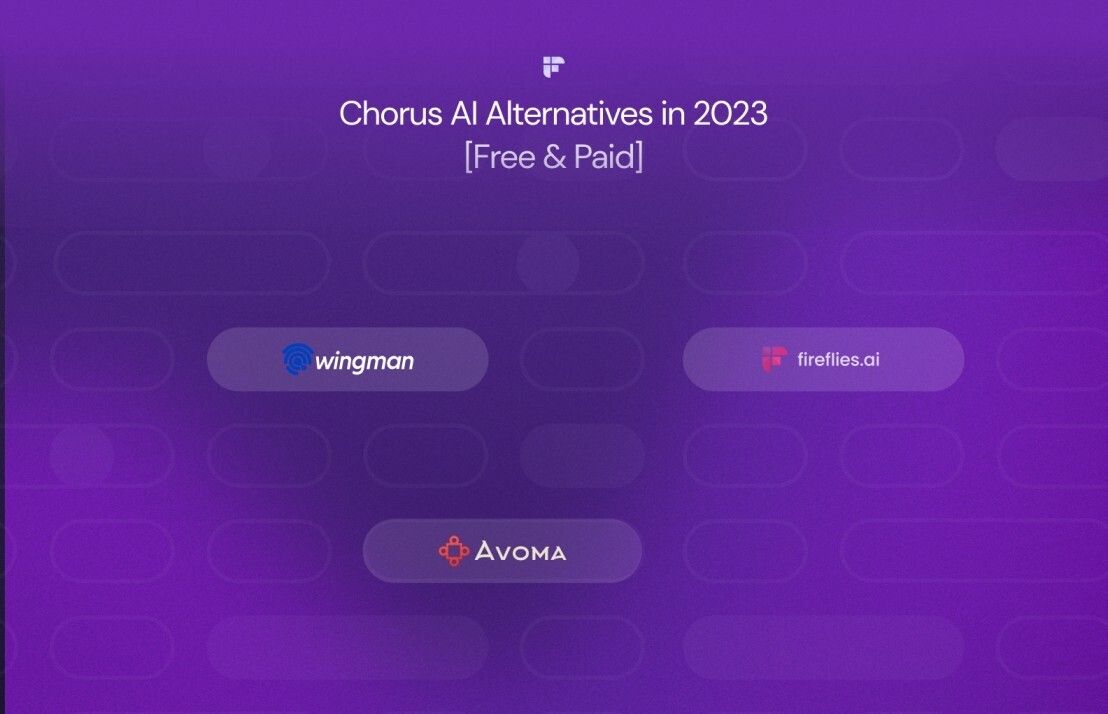
3. Sembly AI
Sembly AI is another alternative to Fathom for note-taking purposes. It, too, records, transcribes, and generates insights from your meeting conversations.
Sembly AI analyzes your meetings and extracts key items such as actions, decisions, issues, risks, events, requirements, etc. What makes Sembly unique is the support for voice commands inside the meetings.
The meeting minutes and AI meeting summaries are shared automatically with the attendees once the meeting ends. You can use the meeting minutes templates for an additional layer of customization.
While Sembly is a great tool, it does have limitations. It's only available on Google Meet, Zoom, and Microsoft Teams. You must find another alternative if your organization uses another video conferencing platform like Webex or BlueJeans.
4. Otter.ai
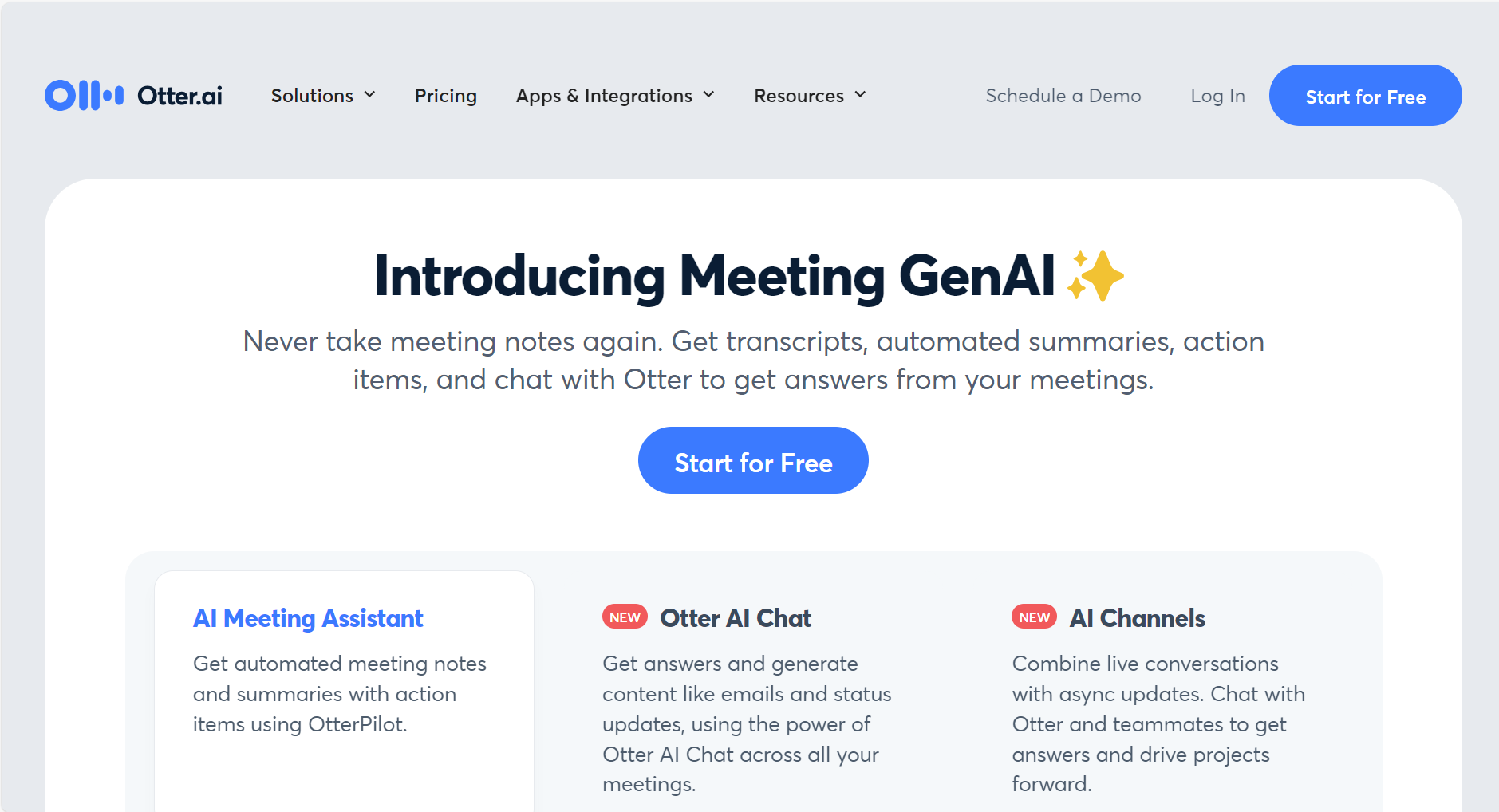
Otter.ai stands out as a powerful AI-driven transcription and note-taking tool. Its key feature is its ability to transcribe audio in real-time, making it ideal for meetings, interviews, and lectures. With advanced AI algorithms, Otter can accurately transcribe spoken words, even distinguishing between speakers.
It integrates with popular productivity tools like Zoom, Google Meet, and Microsoft Teams, enabling seamless note-taking during virtual meetings. Moreover, Otter offers features like keyword recognition and highlight capabilities, allowing users to identify and organize important information within transcripts easily.
However, while powerful, Otter isn't without its limitations. Otter provides transcription only in English, and its free plan offers limited recording time and storage space. Additionally, its focus on transcription over note-taking might not be ideal for those seeking in-depth analysis after the meeting.
Pricing: $8.33/month/user when billed annually

5. tl;dv

If speed and efficiency are your priorities, tl;dv might be for you. This minimalist tool focuses on providing concise summaries and actionable insights within minutes of your meeting's end.
Powered by AI, tl;dv intelligently condenses conversations into key points, capturing decisions, next steps, and important takeaways. It's ideal for fast-paced teams who value quick recall and knowledge sharing.
tl;dv integrates with popular calendar tools like Google Calendar and Outlook, making it easy to schedule recordings and access summaries within your existing workflow.
However, simplicity comes with trade-offs. tl;dv lacks features like speaker identification and real-time transcription, making it less suitable for complex discussions or those requiring detailed speaker attribution.
Pricing: $20/month/user when billed annually
6. Fellow

Fellow is a collaborative note-taking and meeting management platform designed to enhance team productivity and communication. Its key feature lies in its ability to streamline the meeting process, offering features like agenda creation, note-taking, and action item tracking in one integrated platform. This makes Fellow particularly valuable for teams seeking to improve meeting efficiency and accountability.
Fellow integrates seamlessly with popular project management tools like Asana and Trello, allowing you to track action items and ensure follow-through. Additionally, Fellow offers customizable templates for meeting agendas and notes, enabling teams to standardize their meeting processes and workflows.
Pricing: $7/month/user when billed annually
7. Descript

Descript is a versatile audio and video editing tool with advanced transcription and note-taking capabilities. Its intuitive interface allows users to edit audio and video content as easily as editing text documents.
This versatility makes it perfect for creating presentations, social media clips, or internal training materials from your meeting recordings. With features like waveform editing and voice cloning, Descript empowers users to create polished multimedia content with minimal effort.
One of Descript's notable features is its collaboration functionality, which allows multiple users to collaborate on editing projects in real-time. Descript integrates with popular video conferencing platforms like Zoom and Microsoft Teams, enabling seamless import of recorded meetings for transcription and editing.
Pricing: $12/month/user when billed annually
FAQs
1. Is Fathom notetaker free?
Yes, Fathom offers a free plan that is ideal for individual users seeking basic notetaking functionality. This plan lets you capture highlights, access call recordings and transcripts, and grants unlimited storage.
How much does Fathom AI notetaker cost?
Fathom's paid plan is $19/month, with an annual subscription offering a discounted rate of $15 per month.
Fathom Premium offers additional features compared to the free plan. These include advanced AI notes, automated action item generation, integration with Zapier, and the ability to customize your bot's name.
Does Fathom only work with Zoom?
While initially designed for Zoom, Fathom has expanded its reach. It now also integrates with Google Meet and Microsoft Teams.
To wrap things up
The Fathom AI notetaker is useful for Zoom meetings. Still, it has some drawbacks, such as limited platform availability, integrations, and language support.
To overcome these limitations, we have introduced three alternatives, including Fireflies.ai, which not only addresses these problems but also offers advanced features like AI Super Summaries, Smart Search Filters, Soundbites, and Topic Trackers.
With Fireflies.ai, you can make your meetings more efficient and productive, regardless of your platform, language, or tools. So, if you're looking for an advanced note-taking tool packed with the power of AI, Fireflies.ai should be at the top of your list.