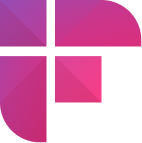Meetings (where minutes are kept and hours are lost) have become an integral part of corporate culture.
With the advent of hybrid work culture and web conferencing tools, most businesses have switched to online meetings. Employees spend nearly 21 hours a week in meetings, and 8% of these meetings are recurring.
Given that, it's easy for a recurring meeting to become unproductive and boring if not properly planned. Whether you're a manager, teammate, or project lead, knowing how to schedule and run a recurring meeting effectively is crucial.
In this article, we'll explore more about recurring meetings and show you how to schedule them to save time and increase productivity.
We'll also guide you on creating a recurring meeting on Zoom and other platforms.
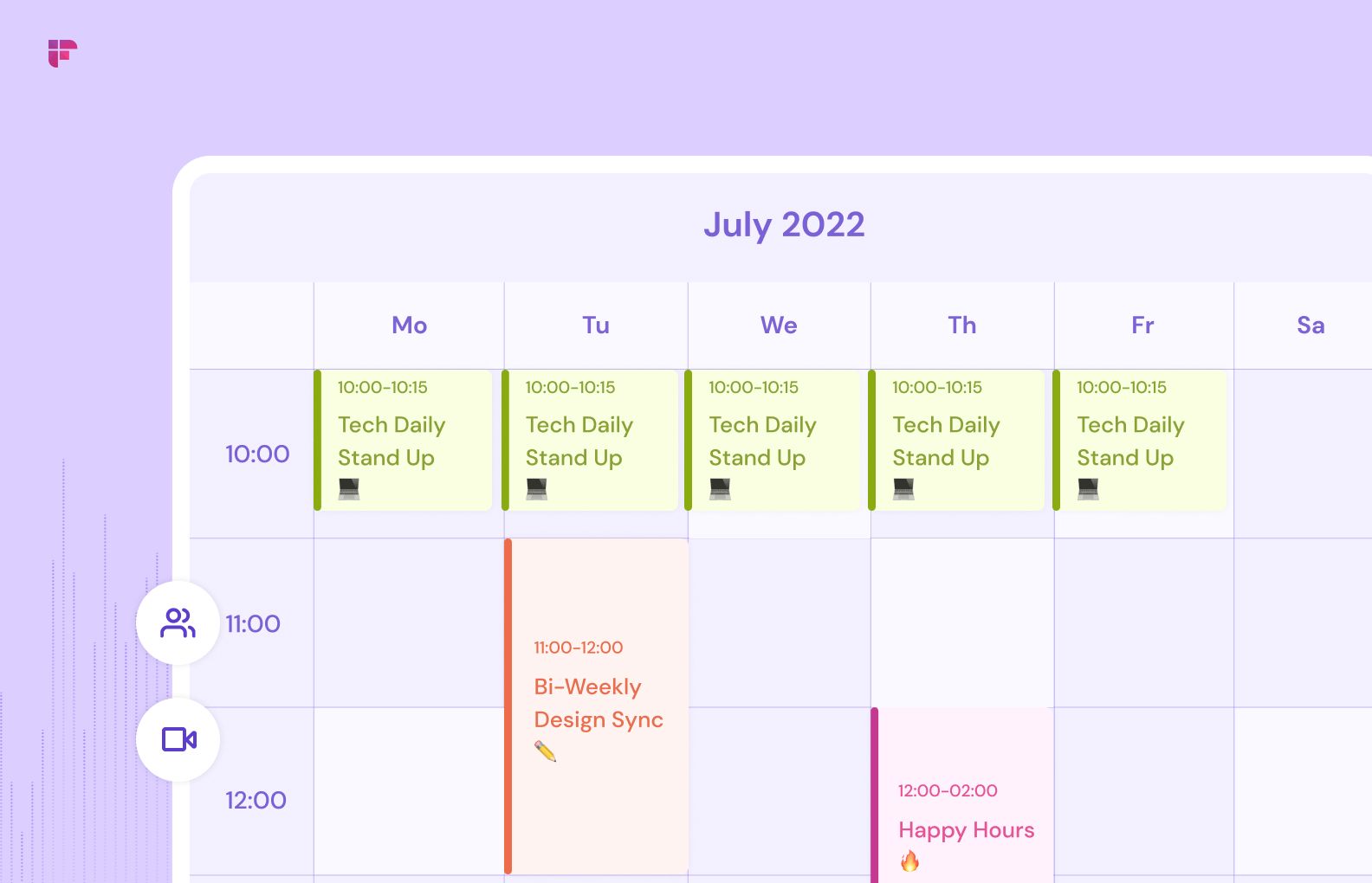
What is a recurring meeting?

A recurring meeting is an event that routinely appears on your calendar, typically on a weekly, bi-weekly, or monthly basis.
Recurring meetings can be of any nature: one-on-one discussions, team gatherings, regular project check-ins, all-hands meetings, review meetings, regular project check-ins, etc. These meetings streamline communication, share updates, and maintain consistency.
For instance, every Monday morning, your team gathers to review the project's progress. This is a recurring meeting, happening at the same time every week, to track developments and ensure everyone stays on the same page.
Streamline your recurring meetings with Fireflies
Effortlessly record, transcribe, summarize, and analyze all your online and in-person meetings at 90%+ accuracy.
- Customizable AI Super Summaries
- Conversation intelligence and meeting insights
- 40+ Exclusive integrations and custom API
- Advanced collaboration tools
- Zero-day data retention and private storage

Types of recurring meetings
Here are some common types of recurring meetings:
1. Team meetings
These regular gatherings involve the entire team discussing progress, challenges, and goals. They help maintain alignment and coordination within the team.
2. One-on-one meetings
One-on-one meetings are usually between a manager and an employee. These meetings provide a private space for discussing performance, career development, and setting goals.
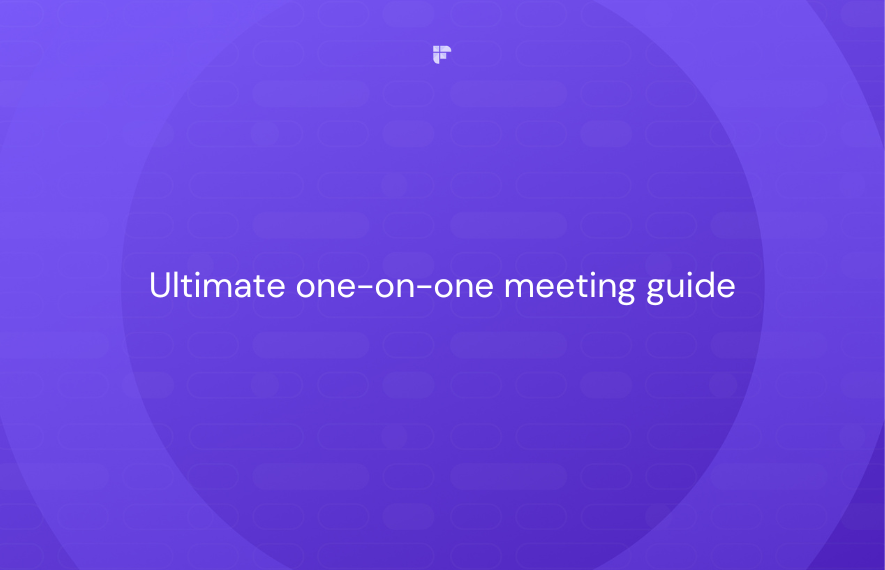
3. Standing meetings
These are brief daily meetings, often held in agile or software development environments, where team members quickly update each other on their work progress and roadblocks.
4. Scrum meetings
Scrum meetings are a fundamental part of Agile project management and include various types like sprint planning, daily stand-ups, sprint reviews, and retrospectives.

5. All-hands meetings
Involving the entire organization, these meetings are for sharing company-wide updates, celebrating achievements, and providing a forum for employee questions.

6. Departmental meetings
These meetings bring together members of a specific department to discuss departmental goals, strategies, and challenges.
7. Project status meetings
Regular check-ins to assess the progress of a specific project, ensuring everyone is aware of milestones and potential issues.
8. Board meetings
Board meetings are recurring meetings for a company's board of directors to discuss and make decisions about the organization's strategic direction.
9. Training or development meetings
Regular sessions to educate and develop employees' skills, knowledge, or compliance with industry standards.
10. Sales or marketing meetings
Focused on reviewing sales or marketing strategies and performance and identifying areas for improvement.
Benefits of scheduling recurring meetings

Scheduling recurring meetings helps with:
1. One-time scheduling
By scheduling the meeting just once, every team member receives timely reminders. This eliminates the need to send multiple invites throughout the month, streamlining the process.
2. Consistency
Recurring meetings establish a predictable routine for communication, ensuring that important topics are consistently addressed.
3. Efficiency
They save time by reducing the need for multiple ad hoc meetings and consolidating relevant discussions into one scheduled time.
4. Better planning
Teams can plan their work around these meetings, ensuring they are available and prepared.
5. Enhanced collaboration
Recurring meetings foster a collaborative environment where team members can share ideas and updates and work together on tasks.
6. Accountability
They hold team members accountable for their roles, tasks, and deadlines, promoting responsibility.
7. Long-term goals
These meetings are useful for tracking long-term projects, goals, and objectives, ensuring they stay on track.
8. Progress tracking
Regularly scheduled meetings enable consistent tracking of project progress and identifying potential issues.
9. Proactive problem-solving
They create a space for identifying and addressing challenges promptly, preventing them from escalating.
10. Team building
Over time, recurring meetings help build stronger team bonds through continued interaction and relationship development.
Tips to make recurring meetings more productive

Here are some key tips to enhance the productivity of recurring meetings:
1. Set clear objectives
Define specific goals and outcomes for each meeting to keep discussions focused and purposeful.
2. Create agendas
Develop a well-structured agenda in advance and share it with participants to ensure everyone knows what to expect.
3. Time management
Stick to the scheduled start and end times, and allocate time for each agenda item. Avoid overruns that can lead to fatigue and diminished engagement.

4. Limit attendance
Include only those team members who are directly involved or have a stake in the meeting's purpose to prevent unnecessary distractions.
5. Use technology
Leverage collaboration tools and video conferencing software to streamline discussions, share documents, and ensure remote participants are engaged.
6. Encourage participation
Create an inclusive environment where all attendees feel comfortable sharing their thoughts and ideas. Encourage open discussion and active participation.
7. Follow up on action items
Review action items from previous meetings and track progress. Hold team members accountable for their commitments.
8. Embrace flexibility
Be open to adjusting meeting frequencies or structures if they no longer serve their intended purpose.
9. Incorporate breaks
For longer meetings, include short breaks to allow participants to refresh and refocus.
10. Document meeting minutes
Keep meeting minutes and action items concise, making them accessible to all participants after the meeting.By implementing these tips, recurring meetings can become more efficient, productive, and valuable for your team or organization.
💡 Need a tool to automate meeting minutes and transcripts? Try Fireflies!
With this AI-powered meeting tool, you can make collaboration, participation, and assignment of tasks super easy after every meeting.

How to schedule a recurring meeting?
Now that you know what a recurring meeting is and why it is important, let's learn how to schedule one on different video conferencing platforms.
How to schedule a recurring meeting on Outlook
Here are the steps to schedule a recurring meeting in Outlook:
- To create a meeting request, you have three options:
- Navigate to the Inbox and select "New Items" > "Meeting."
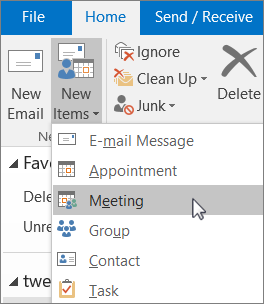
- Open the Calendar and choose "New Meeting."

- While viewing an email message, click "Reply with Meeting."


- In the Title field, enter a name for your meeting.
- In the Required and Optional fields, enter the email addresses of the attendees.
- In the Start Time and End Time fields, select the date and time for your meeting.
- Click on Recurrence at the top of the screen.
- Select how often you want your meeting to recur from the options provided.
- Select an End Date for your recurring meeting.
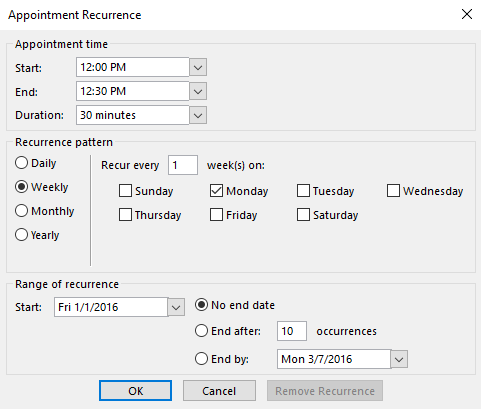
- In the Location field, enter the location of your meeting.
- Click on OK to save your changes.
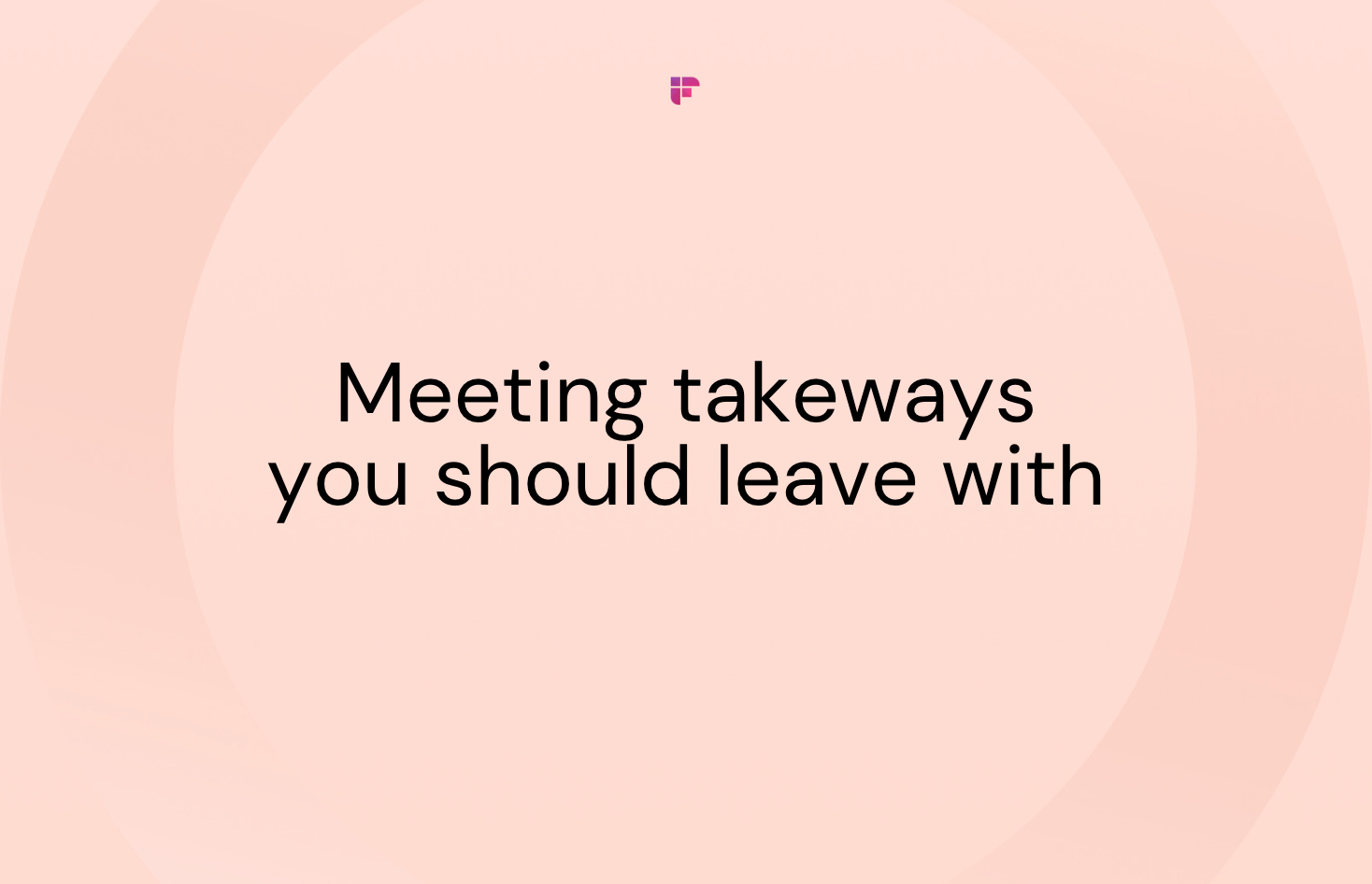
How to schedule a recurring meeting on Google Calendar
Here are the steps to schedule a recurring meeting in Google Calendar:
- Open Google Calendar on your computer or mobile device.
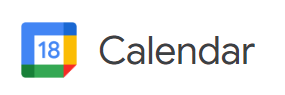
- Click on the Create button at the top left corner of the screen.
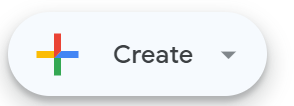
- In the Event Name field, enter a name for your meeting.
- In the Date and Time section, select the start and end times for your meeting.
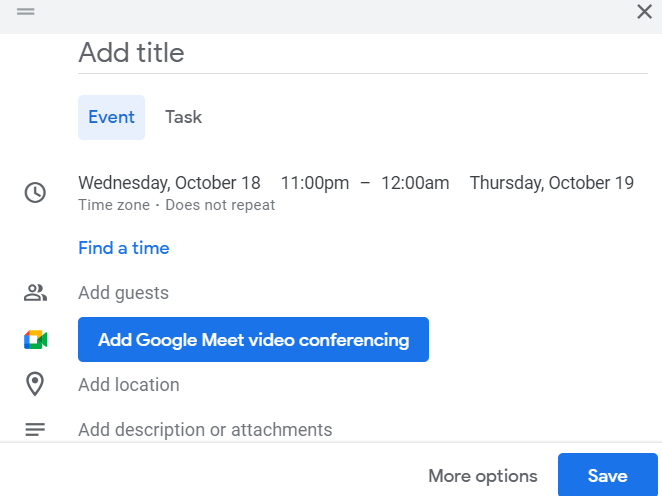
- Click on Does Not Repeat and select the frequency of your recurring meeting from the options provided.
- Daily
- Weekly on a specific day
- Monthly on the Nth day
- Annually
- Every weekday (Monday to Friday)
- Custom (define an end date or specify the number of recurrences as needed)
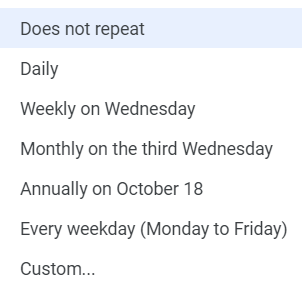
- Proceed to set up the remaining meeting details as usual, which may include adding Guests, specifying a Location, configuring Video Conferencing, and providing a Description.
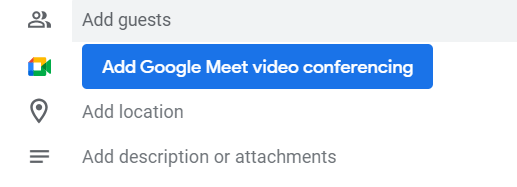
- Select an End Date for your recurring meeting.
- Click on Save to save your changes.


How to create a recurring Zoom meeting
If you are wondering how to create a recurring Zoom meeting, follow these simple steps:
- Log in to your Zoom account.

- On the Home tab, click "Schedule." This action will open a new window.
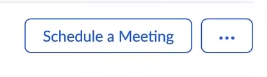
- Below the Time Zone option, select the checkbox next to "Recurring Meeting."
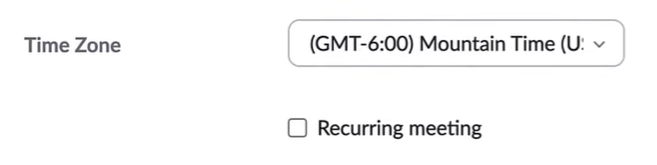
- Modify the recurrence settings as follows:
- Recurrence: Choose between Daily, Weekly, or Monthly.

- Repeat Every: Specify the frequency of recurrences, such as every 2 days, every 3 weeks, or every 6 months. If you choose Weekly, you can also select specific days of the week.
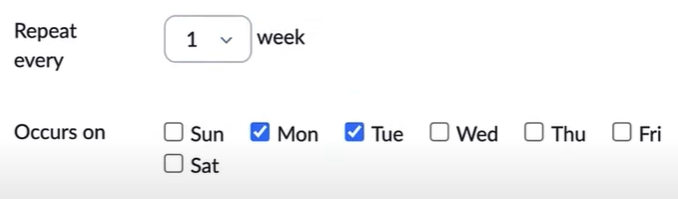
- End Date: Decide when the recurring meeting series should conclude. You can either choose a specific end date or select the number of recurrences in the series.
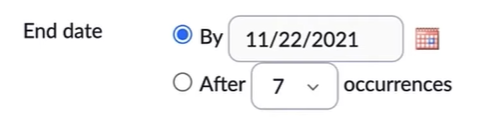
- Adjust any other meeting options as necessary.
- Click "Save."
- If you've opted to export the meeting to your Outlook or Google Calendar events, the recurrence pattern will be included in the calendar event created.
Simplify your recurring meetings with Fireflies
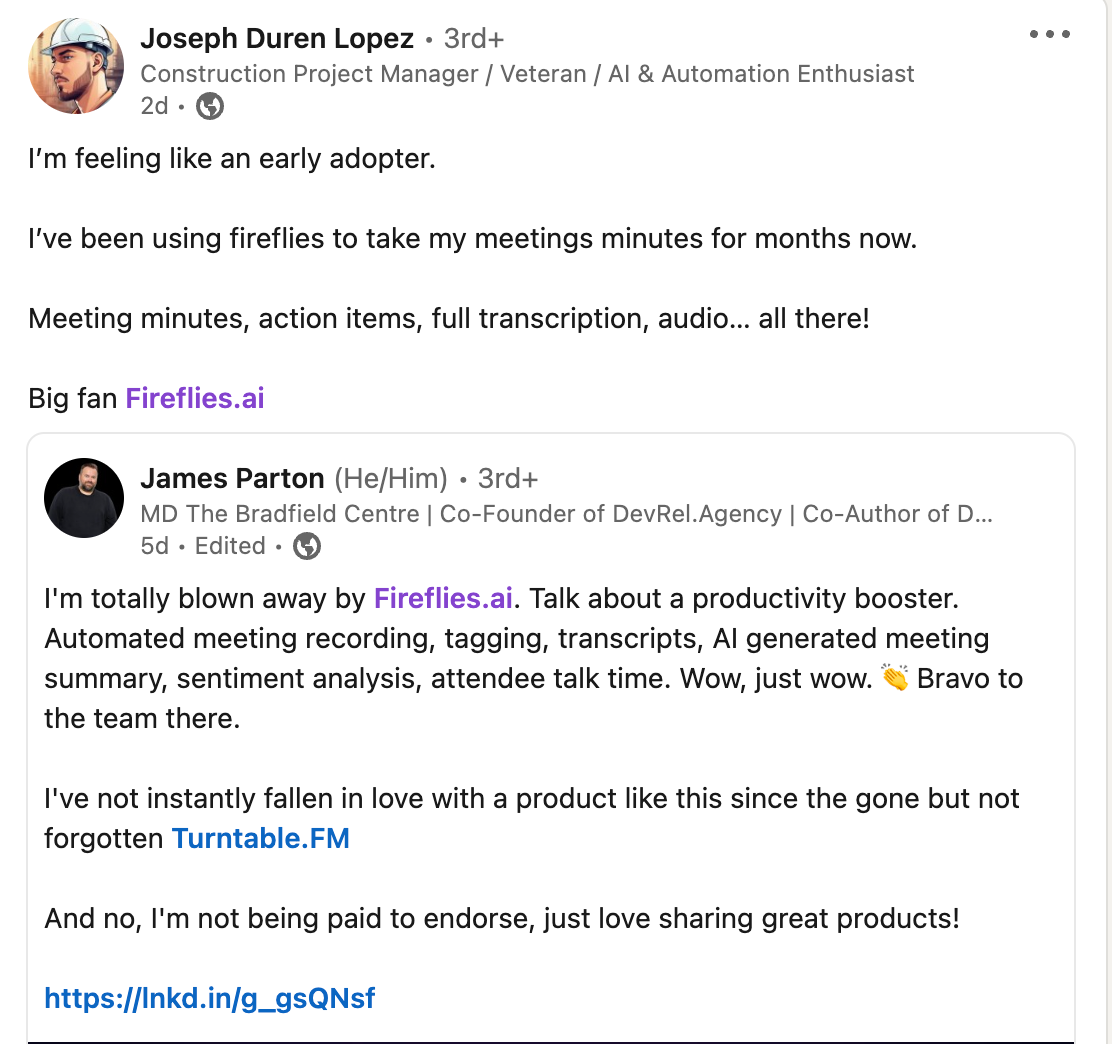
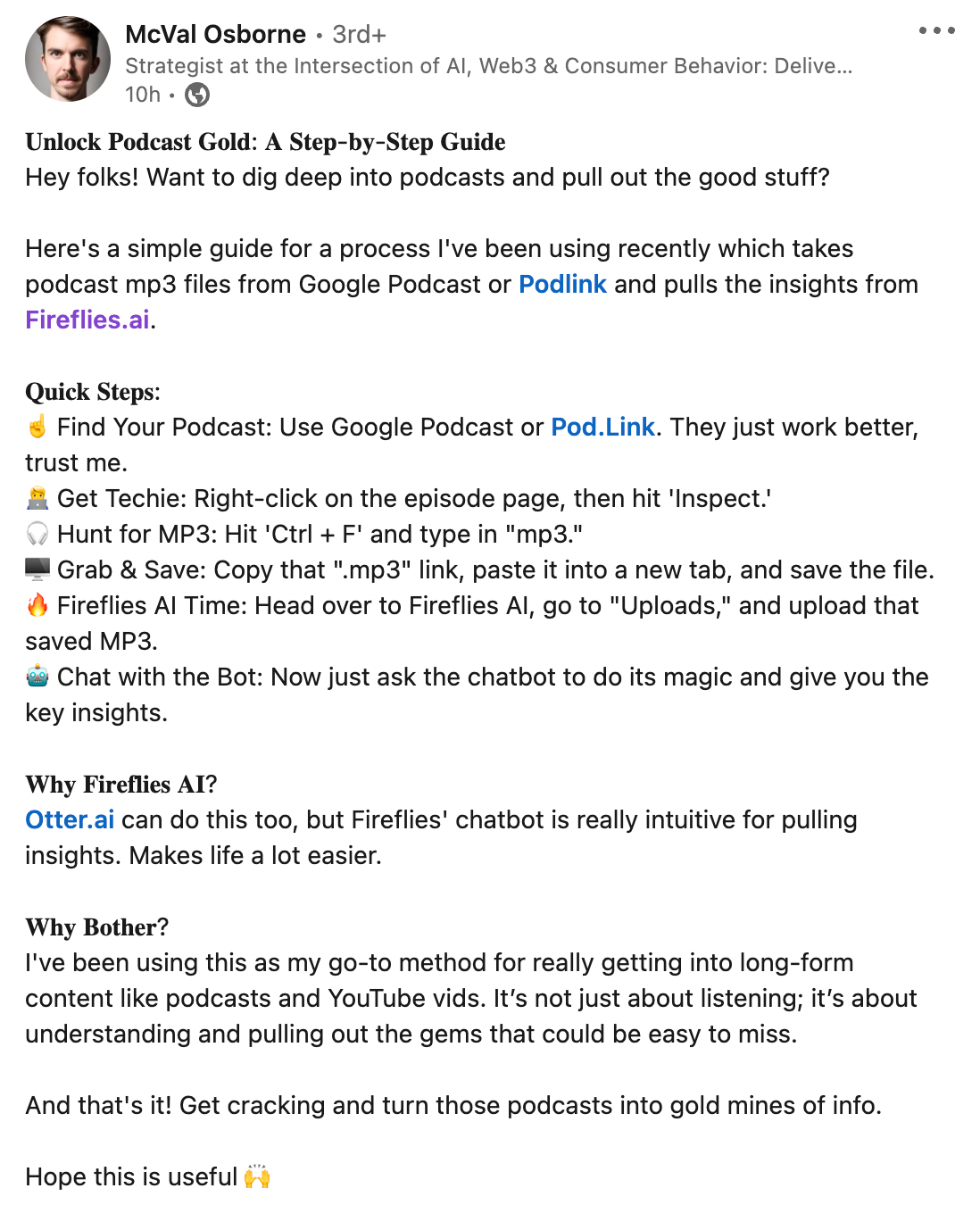
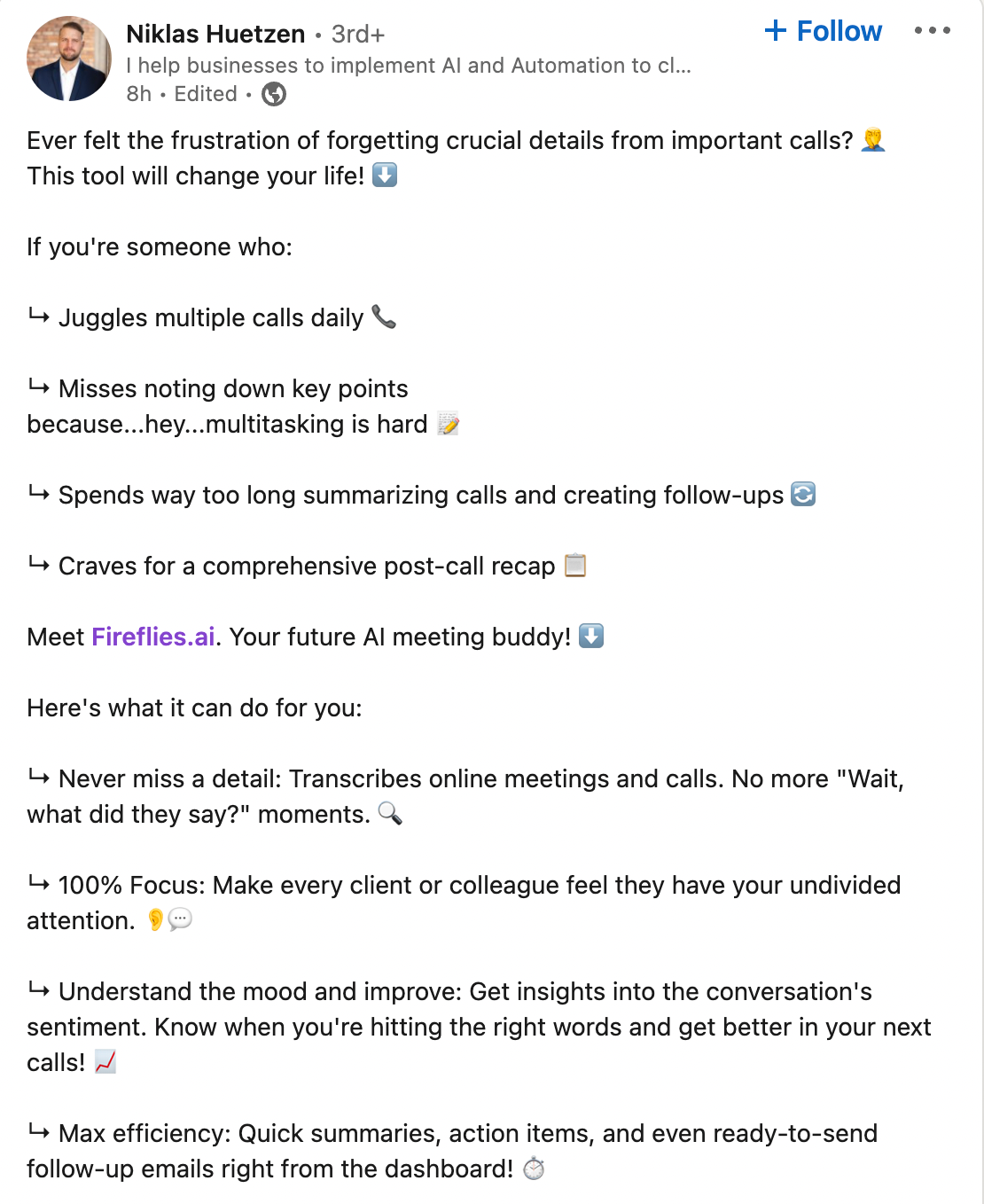
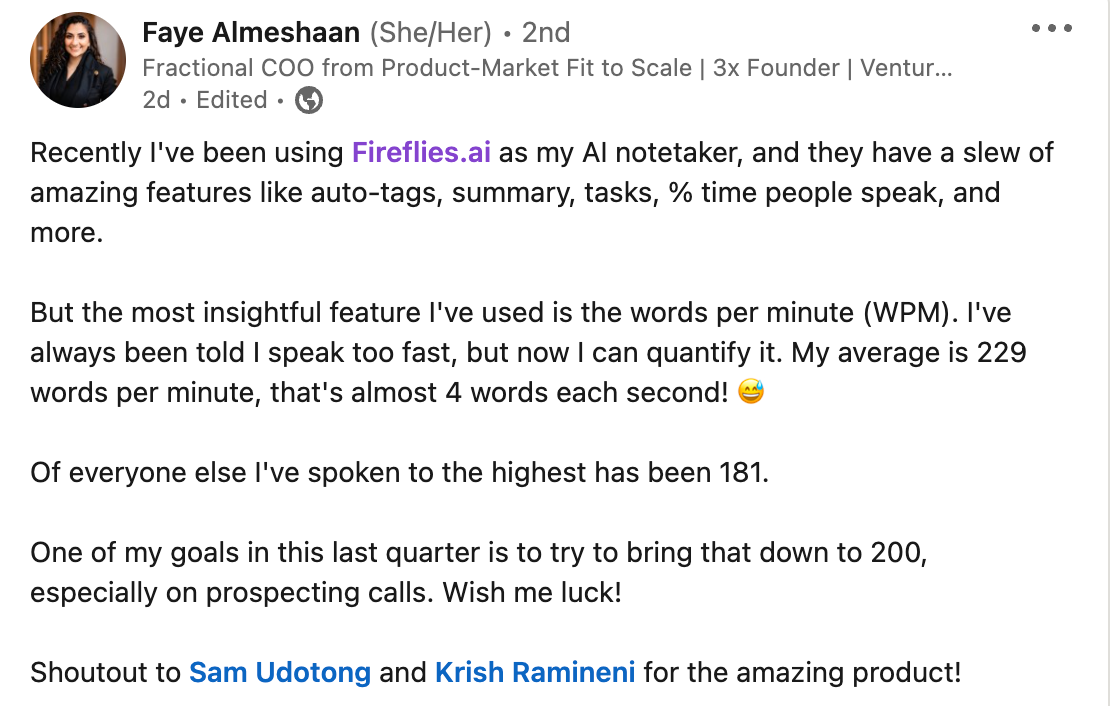
Customers about Fireflies
Recurring meetings are essential for consistent communication, but they can become frustrating due to repetitive discussions and the challenge of keeping track of an overwhelming amount of information.
This is where Fireflies comes in! Fireflies is an AI-powered meeting assistant that can accurately transcribe your meetings and take notes so you focus all your energy on creating a productive conversation.
With features like Smart Search, AI filters, Channels, and customizable Super Summaries, Fireflies revolutionizes how you organize, run, and review your recurring meetings.

Let's dig more:
1. No more note-taking hassles
Fireflies is your AI meeting assistant, automatically capturing and transcribing meetings, key action items, and discussions from recurring meetings. All this information is saved and readily available in the Fireflies Notebook.

2. Effortless summarization and interactive assistance
Fireflies not only captures meeting details but also provides customizable meeting summaries and answers.
You can use the AskFred feature to interact with the AI bot to know what transpired in the meeting or use AI Apps to take notes the way you want, making it easy to retrieve essential meeting points and discussions after the meeting.
3. Works seamlessly with your video meetings
Fireflies AI integrates easily with your favorite video conferencing apps.
Whether you use Zoom, Microsoft Teams, Google Calendar, or Outlook Calendar, Fireflies.ai fits right in. It also integrates with other business apps like Slack, Notion, and HubSpot, pushing all the meeting information to the platforms where you work.
With Fireflies, your recurring meetings become stress-free and super productive.