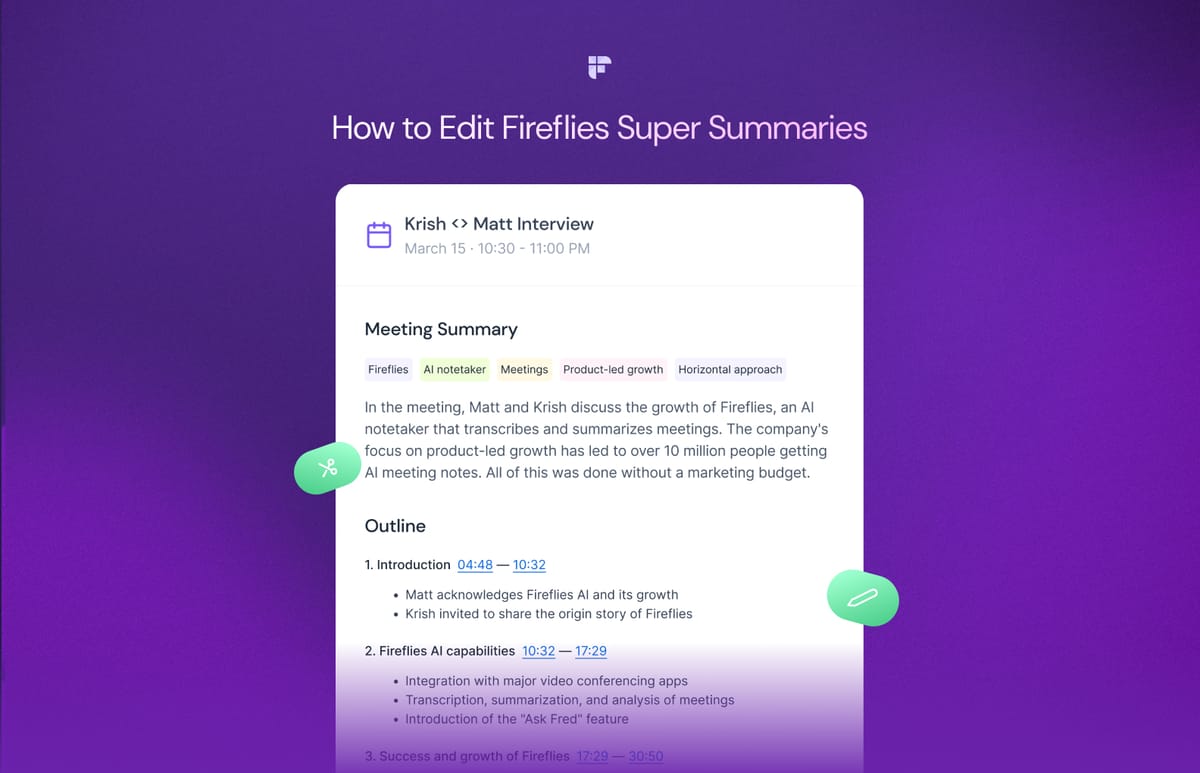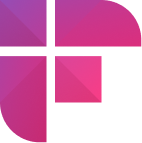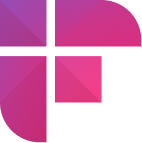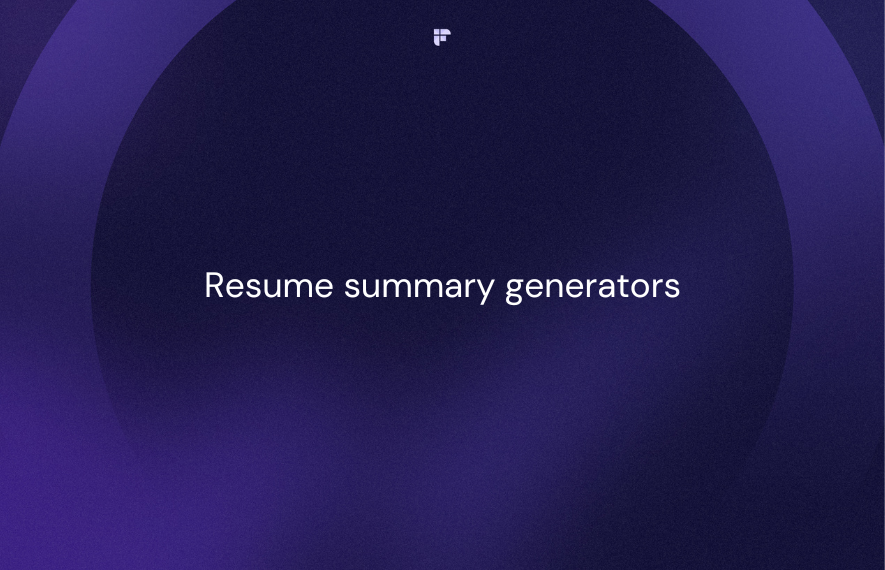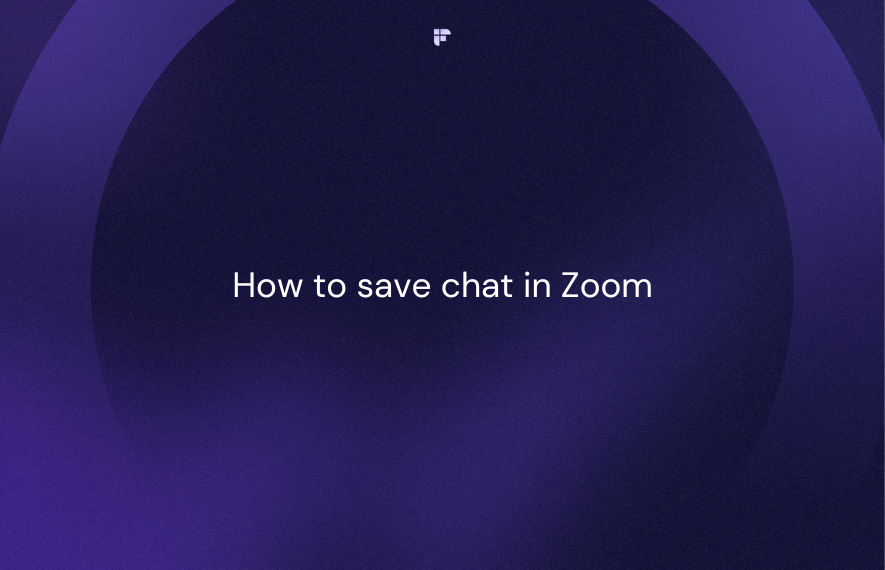Do you spend hours watching long YouTube videos only to realize they're not what you need?
We understand how time-consuming and frustrating it can be.
If you're tired of wasting precious hours on video research, don't worry.
We have a solution for you—YouTube video summarizers!
With these tools, you can summarize lengthy videos in seconds, allowing you to focus your time and energy on more important tasks.
In this guide, we'll introduce you to 10 YouTube video summarizer tools designed to boost your productivity and streamline your research process.
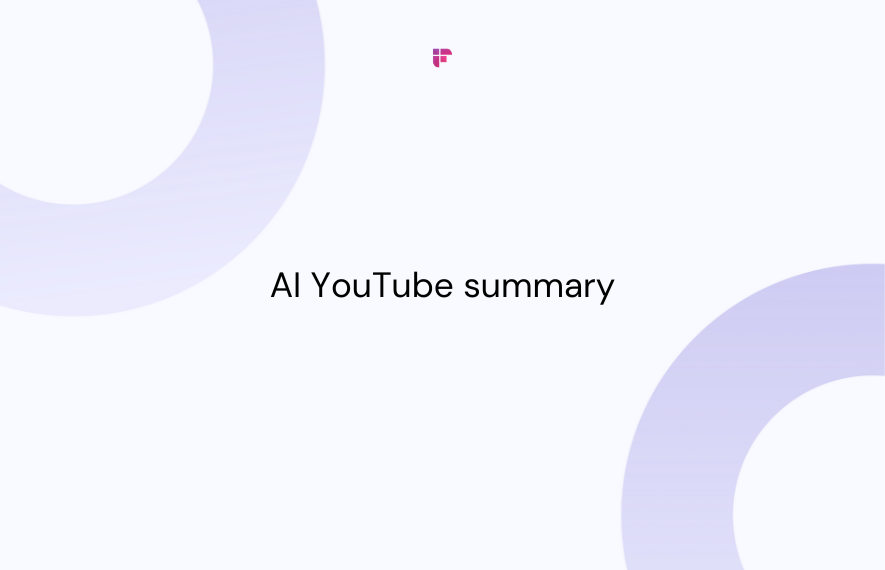
Can AI summarize YouTube videos?
If you are wondering, "Can AI summarize YouTube videos?" the answer is yes.
AI can summarize YouTube videos. By analyzing audio and visual content, AI-powered summarizers provide users with concise overviews, saving time and effort in video consumption.
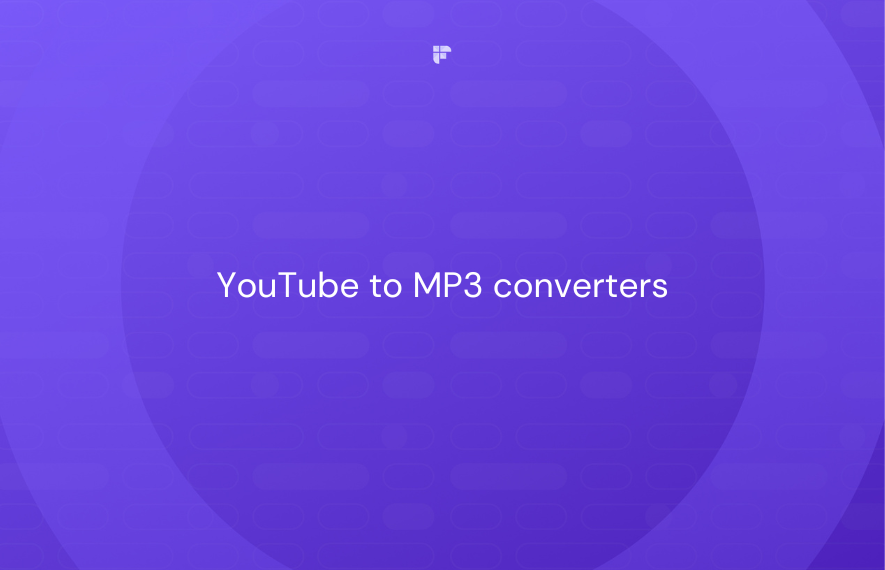
What are YouTube video summarizers?

YouTube video summarizers are tools that condense long videos into shorter, more manageable summaries. They extract key points and essential information from the video, providing a concise overview without the need to watch the entire content.
These summarizers offer a convenient solution for busy individuals seeking to streamline their video research process.
Here are some key benefits of using YouTube video summarizer tools:
- Saves time by making videos shorter
- Helps you understand videos quickly
- Makes it easier to find important information
- Speeds up research
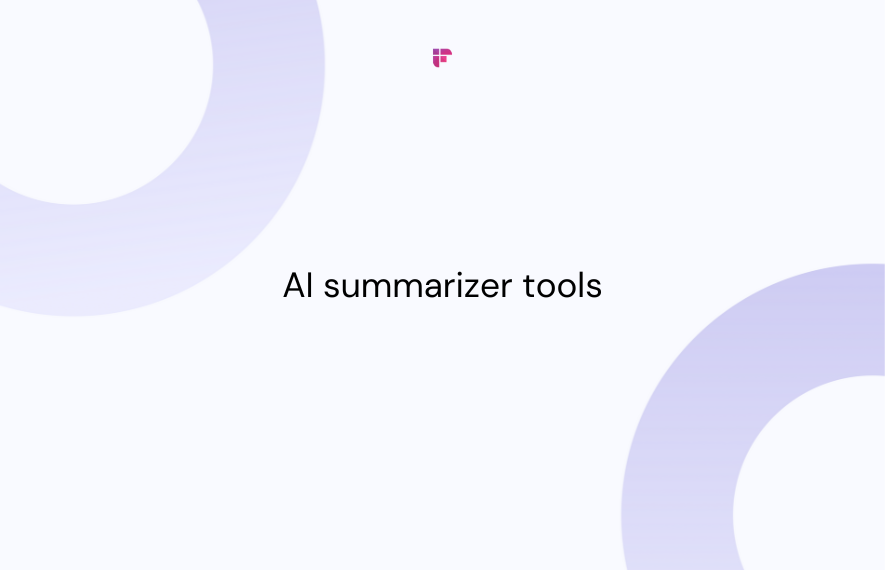
Top 10 AI YouTube video summarizers
Here are the top 10 AI-powered YouTube video summarizers you can use to save time and easily digest content. Whether for research, education, or entertainment, these tools simplify the process, allowing you to focus on what matters most.
1. Fireflies.ai

Best For: Recording, transcribing, and summarizing videos with advanced AI search capabilities
Fireflies is an AI-powered note-taker that transcribes and summarizes online meetings as well as YouTube videos with over 90% accuracy in 60+ languages. It automatically analyzes and converts data from lengthy videos into bite-sized, actionable bullet points.
What sets Fireflies AI YouTube Video Summarizer apart is its AI chat feature, AskFred. With advanced capabilities, AskFred acts as a personal assistant, answering questions and providing actionable insights from videos within seconds.
Here's how you can use Fireflies to generate YouTube video summaries:
- Create your Fireflies account
- Navigate to "uploads" and upload your YouTube video file. Fireflies supports MP3, MP4, M4A, and WAV files.
- Wait for the tool to transcribe the video
- Receive a notification link in your email
- Click the link to access the transcription and summary
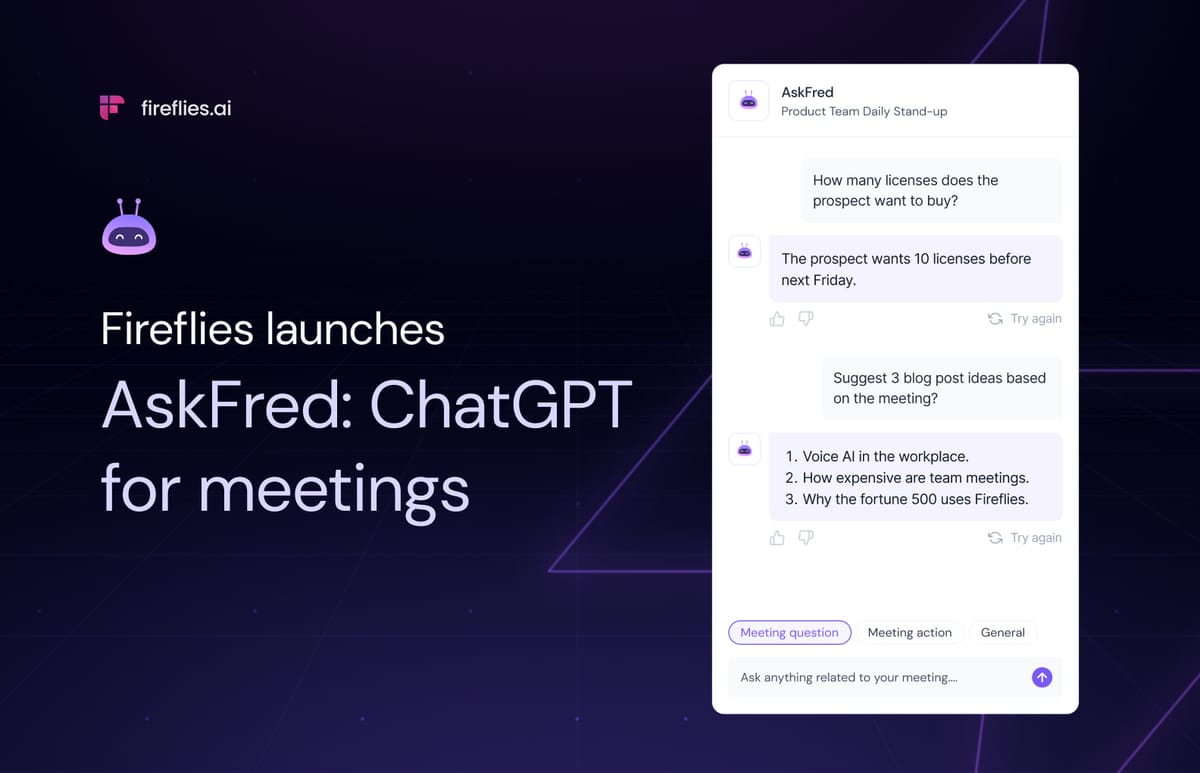
Features
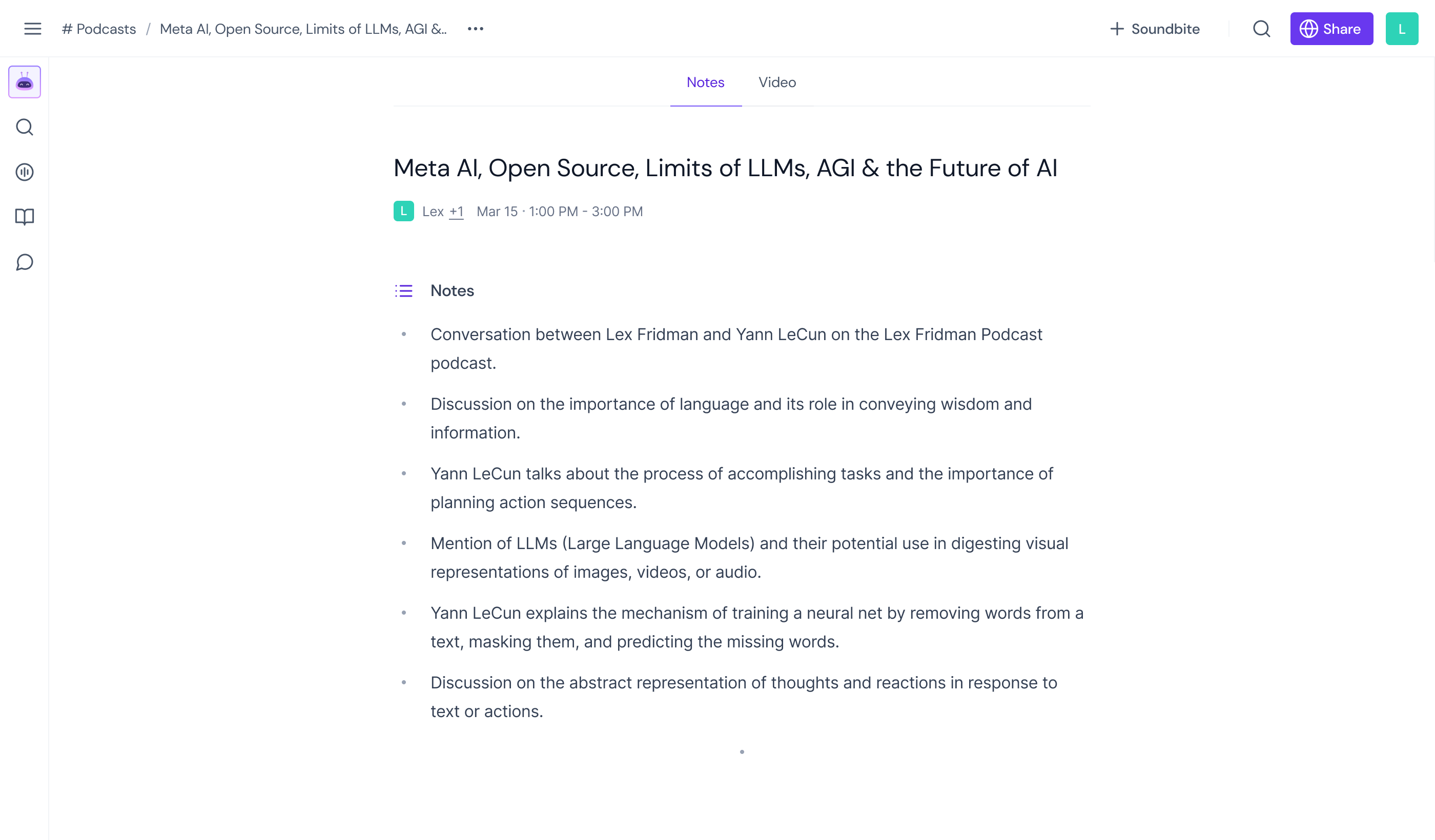
- The summary includes the video overview, action items, an outline, and notes
- Allows users to customize their summary with AI prompts to extract only relevant information.
- Offers AskFred, a GPT-4-powered AI chat feature for answering questions and providing insights
- Smart search function to look for specific information from the video
- Track keywords and topics from YouTube videos
- Add comments to the video summary
- Easy-to-use interface for seamless navigation
- Export summaries in DOCX, PDF, and JSON formats
- Integrates with 40+ video conferencing apps, CRMs, calendars, and project management tools
- Offers a mobile app and a Chrome extension
- Easily download or directly share transcripts and summaries from Fireflies
Pricing
- Free: $0
- Pro: $10 per month (billed annually)
- Business: $19 per month (billed annually)
- A 7-day free trial of the Business plan is also available
Summarize YouTube videos with Fireflies.ai
Boost productivity and streamline your research with the Fireflies.ai YouTube video summarizer: generate customizable summaries and extract key details using the AskFred feature.
Try Fireflies for free!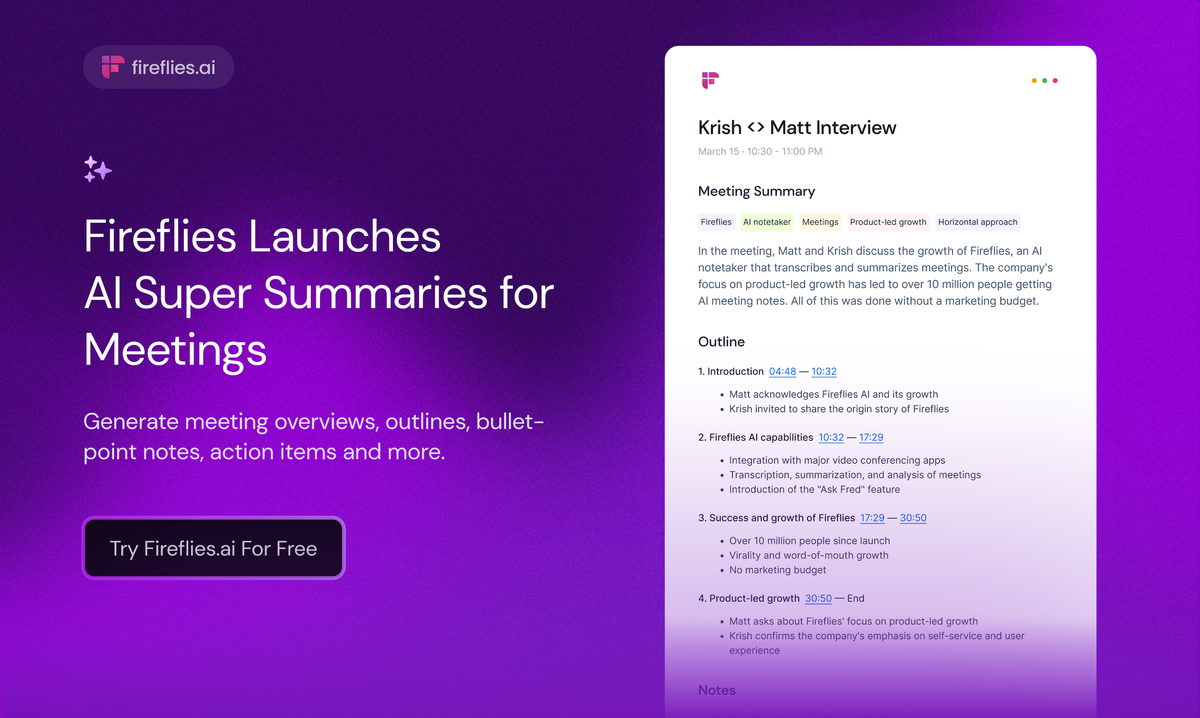
2. Notta

Best For: Generating transcriptions and summaries.
Notta is another AI note-taking app for YouTube video transcriptions. With the AI Summary Generator, Notta identifies the video's main points and creates a summary automatically.
Features
- Simply transcribe YouTube videos directly by copy-pasting the URL
- Supports transcription in 104 languages
- Generate detailed AI summaries, including chapters, action items, and an overview
- Share transcripts and summaries easily via shareable links
- Convenient Chrome extension for quick transcription
Pricing
- Free: $0
- Pro: $13.99 per month
- Business: $59 per month
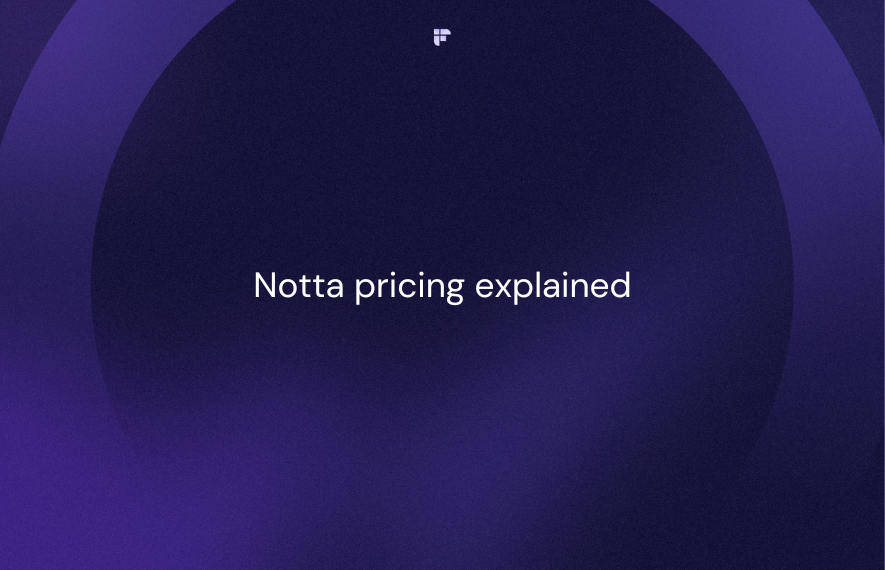
3. WordTune

Best For: Summarizing lengthy YouTube videos
Professionals and researchers rely on this AI-driven tool for a complete overview of video presentations or lectures. With WordTune, you can easily generate summaries and key timestamps without skipping any details.
Features
- Simplifies complex topics by removing unnecessary information
- WordTune highlights key points for efficient learning
- Free Chrome extension summarizes lengthy videos
- Easily create bite-sized summaries
- Access your summary library effortlessly for future reference
Pricing
- Free: $0
- Plus: $24.99 per month
- Unlimited: $37.50 per month
4. YoutubeDigest

Best For: Exporting YouTube video summaries in different formats
YoutubeDigest allows you to generate summaries and translate them into different languages. Once the summary is generated, you can easily share the files with anyone in DOCX, PDF, or TXT formats. If you need a reliable browser extension for summarizing videos, YoutubeDigest could be an ideal choice, and it's free to use.
Features
- Translate summaries into multiple languages
- Export summaries as DOCX, PDFs, or TXT files
- Choose from various summary output options to match your needs
- Create shareable links to distribute the summary easily
- Free to use on Chrome and other browsers
Pricing
- Free to use
5. Sider

Best For: Simplified YouTube video summarization with a user-friendly interface
Using advanced language processing, it quickly identifies important points and generates summaries. It supports multiple languages as well. Beyond summarizing YouTube content, Sider offers a range of features for reading, writing, and drawing AI images.
Features
- Generate instant summaries in one-click
- Precise and concise summarization
- Support for multiple languages
- Easy-to-use sidebar interface for transcribing YouTube videos
Pricing
- Basic: $10 per month
- Pro: $20 per month
- Unlimited: $30 per month

6. Mindgrasp

Best For: Summarizing educational content and YouTube videos
Mindgrasp is a fast AI learning tool that creates precise notes and answers questions from various content like YouTube videos, Zoom meetings, and podcasts. Its summary feature saves time by condensing long sessions into brief, informative snippets. Mindgrasp's unique Q&A feature makes research easier by allowing users to ask different questions about the material.
Features
- Quick upload for various media types
- Supports 10+ languages for global accessibility
- Analyzes textbooks, articles, documents, video/audio lectures, and more
- Summarizes video courses and lectures for faster learning
- Provides personalized AI-powered assistance for resolving queries
Pricing
- Basic: $9.99 per month
- Scholar: $12.99 per month
- Premium: $14.99 per month

7. NoteGPT

Best For: Taking notes and summarizing YouTube videos
NoteGPT helps condense any YouTube video by highlighting and compiling the key points. NoteGPT efficiently creates summaries, offering various choices such as transcript summary, AI summary, and summary regeneration. This saves you from having to watch the entire video.
Features
- Quick transcript generation from YouTube URLs
- Regenerate summaries until satisfied with the output
- Summaries are saved in 'My Notes' for easy access
- Copy summary to clipboard for convenient sharing
- AI Q&A feature to get more insights
Pricing
- Starter: Free forever
- Basic: $2.99 per month
- Pro: $9.99 per month

8. Upword

Best For: Summarizing website and videos for research
Upword is an excellent tool for summarizing YouTube videos and extracting key information from any webpage. Its Chrome extension lets you quickly generate AI notes from YouTube videos in minutes. One standout feature of Upword is its integration with Slack. By clicking the Slack option, you can easily share the summary and AI notes with your team directly.
Features
- AI tools generate summaries 10X faster
- Extract information from any webpage or PDF
- Slack integration for sharing notes and summaries
- Built-in library to store all notes and summaries
- Chrome extension available without account creation
Pricing
- Free Trial: 7-day free use
- 1 Month: $15 per month
- 12 Months: $12.5 per month

9. Eightify

Best For: Generating YouTube video summaries with timestamps
Eightify generates YouTube summaries with timestamps and caterers for those frequently using YouTube for research or educational purposes. It stands out with its robust translation capabilities, covering over 40 languages. During summarization, Eightify effectively trims unnecessary sentences while retaining the essence of the content.
Features
- Provides timestamped breakdowns for video summaries
- Supports 40+ languages for summary translation
- Generates TLDR summaries effortlessly
- Capable of summarizing long YouTube videos
- Easy sharing options: copy text or share link
Pricing
- Free to use
- Contains in-app purchases
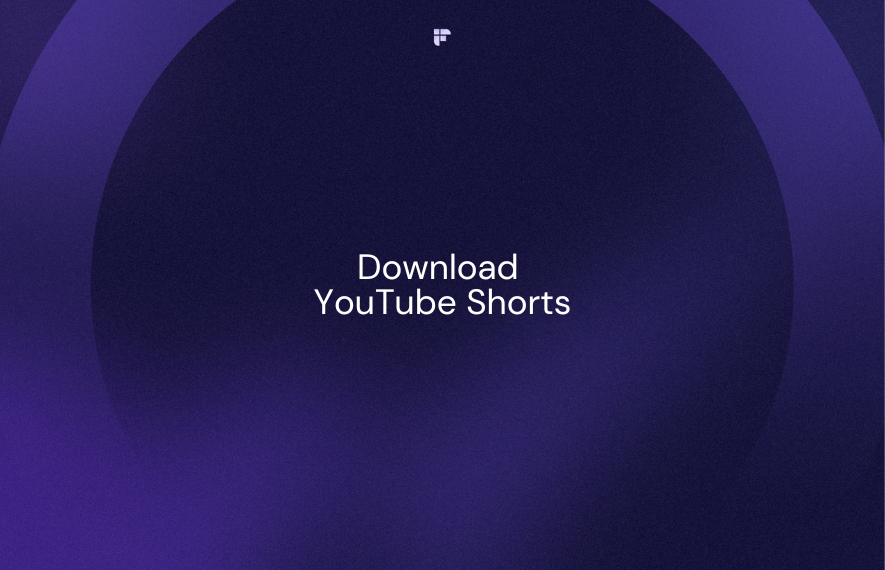
10. ChatGPT for YouTube

Best For: Summarizing short YouTube videos
ChatGPT for YouTube is a relatively new but popular free tool for summarizing YouTube videos. It offers AI features like transcribing speech into text and creating concise summaries. However, the downside is that you're limited to only 7 free summaries a week. Also, remember that it is just a Chrome extension, not an official tool by OpenAI.
Can ChatGPT Summarize a YouTube Video?
Well, not directly. OpenAI's ChatGPT is an AI language model that cannot analyze or process audio or video content directly. However, if you want to summarize YouTube videos, you can use the ChatGPT for YouTube Chrome extension.
How Can ChatGPT Summarize a YouTube Video?
OpenAI's ChatGPT can assist in summarizing text-based descriptions or transcripts of YouTube videos. You can provide relevant information or text related to the video, and ChatGPT can generate concise summaries based on that input.
Features
- Generate video highlights effortlessly with AI
- Obtain full video transcripts easily with the Chrome extension
- No need for a ChatGPT or OpenAI account to use the extension
- Supports multiple languages
Pricing
- Free: $0
- Pro: $9.90 per month
- Subscription: $29.90 per month

What makes a good AI YouTube video summarizer?
A good AI YouTube video summarizer should have several important qualities.
- Accuracy: It should accurately capture the video's main points and essential details to create a clear summary.
- Options for customization: Users should be able to customize the level of summarization or choose specific parts of the video to summarize, giving them more control over the process.
- Speed: The tool should be fast, allowing users to get a summary and save time quickly.
- Easy-to-use interface: The tool should be easy to use and navigate, making it simple for users to access the summarized content.
Wrapping up
That wraps up our comprehensive guide to over 10 YouTube video summarizer tools, perfect for saving time and accelerating your research process.
If you are looking for a tool that offers detailed insights along with summaries, try Fireflies. It provides a comprehensive summary that you can customize and has an AI chatbot, AskFred, to extract precise information from the video.
For instance, AskFred can clarify specific points or provide additional context, enhancing your understanding of the content.

You can easily complete 3 to 4 hours of job within a few minutes with the Fireflies AI YouTube Video Summaries tool. Moreover, you can integrate it with different apps to share the summary and streamline the whole process.
Here's what makes Fireflies the best choice:
- Simple and user-friendly interface
- Forever free plan and free trial with paid plans
- Organize data by department, team, or project
- Built-in AI-powered apps
- Web access as well as mobile apps for seamless compatibility
- Data security with 256-bit AES and 256-bit SSL/TLS encryption
- Free download and sharing option
Use Fireflies AI to speed up your research process and help improve your productivity!